A mod for Star Wars Empire at War - Force of Corruption which adds new units and factions.
Description
The first release of Galaxies at War. There are some bug fixes from the beta version - thanks to everyone involved.
Post a comment
Tags



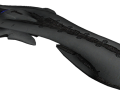
wow
twice the size of the beta
hi um im having problems i fallowed the read-me and all that but when i click to launch it, it stars up foc or is made for eaw
is the file .bat or .exe?
what do you mean by Create a carbon copy Star Wars Empire at War Forces of Corruption Directory?
it means finds that folder on your harddrive, normally in the lucasarts folder, fright click on it and select copy, then paste...
itll create a FOC folder with "copy -" at the start
thanks
how do find the lucas arts folder? i got the gold pack
i removed theeaw file and and replaced it with the file gaw renamed it back to eaw and so i keep a backup of bolth so that when i want to play regular i can play it and when gaw i can play it
so spinobreaker wat did i do wrong
no idea, the details arn't clear enough. All i can suggest is a re-install of the mod
ok
so i re installed it so just click the exe and it should work?
I should make a video of this...and out it on youtube.
Does the GC Map work with any races or is that a no go?
it's a no go for the last time GC is not finished don't play it
this is an awesome mod
i suggest making a install video on youtube crook, to many people are having problems and youll start to lose customers if they cant get it right, i also suggest giving a small instruction window to steam users so they dont have the same problems i did
ok...
Step 1 - Find your FOC folder. and then right click, and select copy, then right click below it (in the same window) and select paste.
Step 2 - Wait for it to paste
Step 3 - Right click on the copied folder and then select "rename" call it what ever u want. I called it GAW
Step 4 - Open the renamed folder
Step 5 - Delete all the fodlers EXCEPT DATA
Step 6 - Open the DATA folder
Step 7 - Delete and files that are not .meg with the exception of MegaFiles.xml
Step 8 - Open the .Rar file.
Step 9 - Extract the contents into the GAW folder. You will be asked to replace things, just click "YES TO ALL" or "REPLACE" or something similar to those
Step 10 - Right click on the SWFOC.EXE and select "send to" "desktop - create shortcut"
Step 11 - Go to the desktop and right click on "Shortcut to - swfoc" and select "rename". Call it "Galaxy At War"
Step 12 - Double click on the new link and it should open...
Did i miss anything?
wow.....thanks but wow
Thanks spino...thats a good tut! Saves me some time for sure!
just noticed an issue with it though...
IGNORE STEP 5
I was wrong about that little bit...
And step 9 should say extract all files into the GAW data folder... my bad...
once u fix those 2 up then it should work
i did step 5 and it still work
How can i open the .rar file and extract my computer isnt giving me that option
i have steam version, and those instructions to the end of it dont work, when i clicked on the short cut, i loaded up the first game, not the expansion pack of it
ok i did every thing you said and when i double click the exe. the menu pops up to start game so i click it and it just runs the game and i fallowed all your steps what did i do wrong?
well the menu shouldn't pop up. You need to click on the swfoc.exe in the GAW folder, or it wont work
...why so much work, why not just place in the mods folder and run with command prompt??? or is it not coded like most mods?
that doesn't work. This mod changes more or less everything from the original game. So it needs it one main folder. I could explain it all but itd take 2 long, just trust me, it needs one
wow
Well, I officially gave up. I did every step correctly and I was careful not to delete any .meg files or the XML, I even reinstalled the game but I still get the damn exception! >_<
look a bit closer to spino's explanation he is almost always right ^^ especially at this he does his homework
Well, basically u could copy the Data file, then replace it with mod stuff, put some random name on original Data folder n name the mod one Data, then run game n it should work, dunno if that way works with this mod, il give try later.
thanks it qworks now btwin game selection race is op
Thats a debug race, left there for your enjoyment.
the mod starts up, but when loading it stops and i get this error "xml parse error - File.\Data\XML\SurfaceFX.xml: file has syntax errors" , was the mod not downloaded or installed properly?
can you modify it so that it works by just dragging it in your "mods" folder?
Ok, if you've been read the seventh comment up where Spino said it changes damn near the entire game, you simply CANNOT just put in Mods. You are pretty much asking for LucasArts to put FOC in the Mods folder in the Vanilla EAW. Each game, or game redux needs it's own directory. And since Galaxies has too many files and copies of almost every file in the original FOC, it's required to have it's own directory.
I have a problem with the game every time I launch it its no sound and the audio is grey and cant click to open it help
did you ever figure out how fix it?
im having problems i tried it but i git just the regluar menue and i only git empire, rebels and the consortion, is that normal?
i can´t play the i have made a gaw folder and i have creat a data folder then i hav extract all the files from zip to the gaw/data and extract then i go the mod launcher an click on the gaw and start start the orginal foc can you help me please and then one of you speak german can you please speak german sorry for my english i am from german
ok i can play the mod you must it install wie by the si mod si=strategic inprovement
Pretty cool. Could use a little balance work, but other than that very nice. :)
i just downloaded the mod and opened it with Win RAR and the only file in it was "Art" can anyon ehelp me with this issue? the error said unexpected end of archive
Bad download. You need to redownload it.
This mods awesome great job
Quick question, iv downloaded installed fine, but some things in the game are "missing" such as all the Borg hardpoints say "missing" and there is a "missing" race too. Wondering if this is just me. Also the menue cinematic after aout 30 seconds has a spaz out on a purple nebula thing and keeps flashing. A response would be awesome.
can some one just make a tutorial PLEASE! thanks
MAKE A VIDEO/TUTORIAL PLEASE!! SOMEONE
MAKE A TUUUUUUUUUUUTTTTTOOOORIIIIIIIIIALLLLLLL
Spinobreaker Aug 15 2010, 1:00am says:
"ok...
Step 1 - Find your FOC folder. and then right click, and select copy, then right click below it (in the same window) and select paste.
Step 2 - Wait for it to paste
Step 3 - Right click on the copied folder and then select "rename" call it what ever you want. I called it GAW
Step 4 - Open the DATA folder
Step 5 - Delete and files that are not .meg with the exception of MegaFiles.xml
Step 6 - Open the .Rar file.
Step 7 - Extract all folders into the GAW folder. You will be asked to replace things, just click "YES TO ALL" or "REPLACE" or something similar to those
Step 8 - Right click on the SWFOC.EXE and select "send to" "desktop - create shortcut"
Step 9 - Go to the desktop and right click on "Shortcut to - swfoc" and select "rename". Call it "Galaxy At War"
Step 10 - Double click on the new link and it should open...
Did i miss anything?"
Would someone please explain what an .rar file is?
Ok...several questions. 1) Where is the .rar file located, the original, or the copy? 2) How do you extract all the files within? 3) Where is the SWFOC.EXE located?
I agree show us how to do it by makeing a video on youtube!!!! PLZ