Since the 2020 Retail launch the 2011 release was renamed to: G STRING - BETA and in the future the G STRING - ULTIMATE EDITION is coming. Also don't be confused about the "Developer: LunchHouse Software" part. This is the G String Beta you are looking for, the one made by Eyaura. The display was changed because LunchHouse helped me a lot in publishing the game and this will help us both in promoting our work. Which reminds me: they're making PUNT! Go check it out! Since there is no way to list this on MODDB like on Steam (Developer: Eyaura, Publisher: LunchHouse Software) this is the best solution. Thanks and have fun!
The icon of the game is too big for Steam and overlaps other games in your library. I resized it to 16x16 so that it's the same size than the others. Just extract the content of the archive to your installation directory. The original 64x64 icon is included.
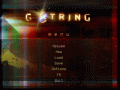

Can you also fix the annoying Steam Overlay issue? It's REALLY annoying when trying to broadcast that classic G-String goodness after all, really... DX
Thanks regardless for this. :)
I'm not a dev on this game but I'm curious. What's the issue with the Steam overlay when broadcasting?
The problem is is that whenever one starts G-String, the steam overlay no longer pops up as it used to (and another friend of mine tried the sdk 2007 workaround, but it made it even worse, since doing so makes it so that whenever one does the Pyrokinesis attack, it instantly crashes G-String, so that fix does NOT work... ^^; ) and as such it is impossible to broadcast via the Steam Broadcaster.
I quickly checked but I didn't get it to work. It's weird because I could have sworn it was working fine a few months ago!
The only relevant thread which I found online was Reddit.com. I checked GameOverlayUI.log when running Gstring and it's not even modified, which means the GameOverlay process doesn't even detect that the game is running.
Maybe you could try running both Steam.exe, GameOverlayUI.exe and hl2.exe of the Source SDK 2006 as admin?
Also, you can actually broadcast the game, you just need to watch it on another screen to see the chat (I know it's not convenient), otherwise you'd have to stream the game on Twitch or another streaming service instead.
Yeah, it WAS working a few months ago, I even have screenshots (taken via the overlay screenshot hotkey of course) to prove it. And nah, I prefer waiting for a quick/simple fix for the overlay, I already tried using XSplit but whenever I try and use it it just ends up shutting down my PC thanks to my latest PC issue, so that's a no-go and i'll just have to wait for said fix for the overlay, not that it matters much since I need to wait until said issue with my PC is fixed before I can even think of running a Source-related title atm due to the ******** of an issue my PC has right now of, so yeah... ^^; But at the least, the VERY least... The overlay should be working, which is not of course... :< I hope it gets a fix soon though.
All the great games x_x