How can you add more unit icons without problems? image - Star Wars Alliance Rebellion mod for Star Wars: Empire at War: Forces of Corruption
Alliance are a serie of different mods. On the Star Wars GC, you can play the civil war Empire vs Rebel era + Black Sun and soon the Republic and CIS.
If you do not know about this. All the unit icons and many more are saved at one tga file named MT_COMMANDBAR.tga. The original file had a size of 8MB and if you increase the amount of icons, it grows more but when it grows more of 16MB, many poor graphics cards can not load the game icons. For years it was a problem.
Sometime ago I resolved most of the problem with a simple solution. The original size for most of the unit icons is 50x50. If they are reduce of size, you will save a lot of space on the MT_COMMANDBAR.tga. Of course some xml files must be edited but it can be made and it runs very well. If the unit icons are correct, there will not be a big lose of quality.
As far as I know, I've never seen this change in a mod.
For the 4.7 I have reduced the unit icons size to 30x30 (4.6 size was 40x40).





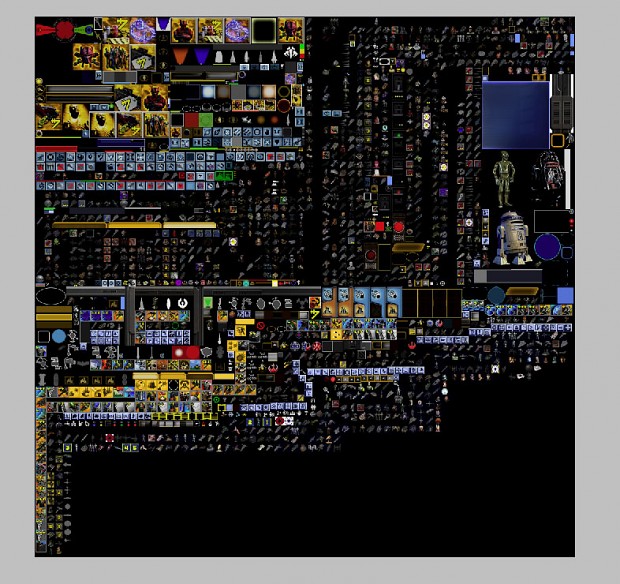
It is other option but I´m not sure that it fixs problem with the poor graphics cards.
But many times you can make a commandbar file bigger than 16mb but if you remake it, you can reduce the size.
Thats a lot of icons
Is it possible to make the space stations / ground building construction menus larger? (or maybe add like a second page) because in many mods there are too many units and you cant see the ones that go over the build menu.. this is not good when it happens.
There are other solutions. I made a code filter the type of units Moddb.com The idea from the menu was from Sidious_Invader and with exception from Smallpox, I did not see to other people making a system for it. Smallpox made filters but his code is different.
Of course, it does not run at skirmiss games.
Seems like an good solution but too bad it wont work on skirmish :/
Very Good idea Nomada! :D We too have this problem but it seems only a small minority of our fans have an issue. It seems like it is mostly isolated to Windows Vista operating system. I will keep this in mind if it becomes a larger problem.
I do not see any relation between the O.S and the problem. It happens only with old or poor graphic cards, specially integrated graphic cards. When it happens all the game menu appears be disorganized.
This is a similar problem to when a graphic card can not load 2048x2048 textures. At this case the textures usually look with only white color.
I see. I only thought operating system because everyone who reported the problem reported that they had Windows Vista but the graphics card does make more sense now that you mention it. Thank you for the info Nomada
But if you have the problem with your amount of icons, perhaps it is because you have not tried re-make the file when MTDEditor saves it to 32mb. If you make a new Mt_commandbar.mtd with a new MT_COMMANDBAR.tga, it will compress the files better and you will have again the file with 16mb.
made it bigger image
what are actually the advantages of having all the icons in one file?
Order and probably the game load faster. Perhaps some people do not appreciate the order but when you have thousands of different things running at sametime, you go to love the order.;)
But not all the type of icons will be loaded if you do not put them at this file.
That's a pretty clever solution.