How to Install and Activate Sins of the Fallen
The following set of instructions detail how to install the latest release of Sins of the Fallen.
Instructions for downloading and enabling Sins of the Fallen
- General help on installing mods: How To Install Mods For Sins Of A Solar Empire
- Download the latest build from moddb.
- Extract the contents into your Rebellion mod folder as described in "How to install mods for Sins of a Solar Empire"
![]() IMPORTANT
IMPORTANT ![]()
This mod relies heavily on stacking to activate various parts. Failure to follow the guidelines detailed below may result in odd/unsupported behavior to mini-dumps.
Quick Guide (Click the picture!!!)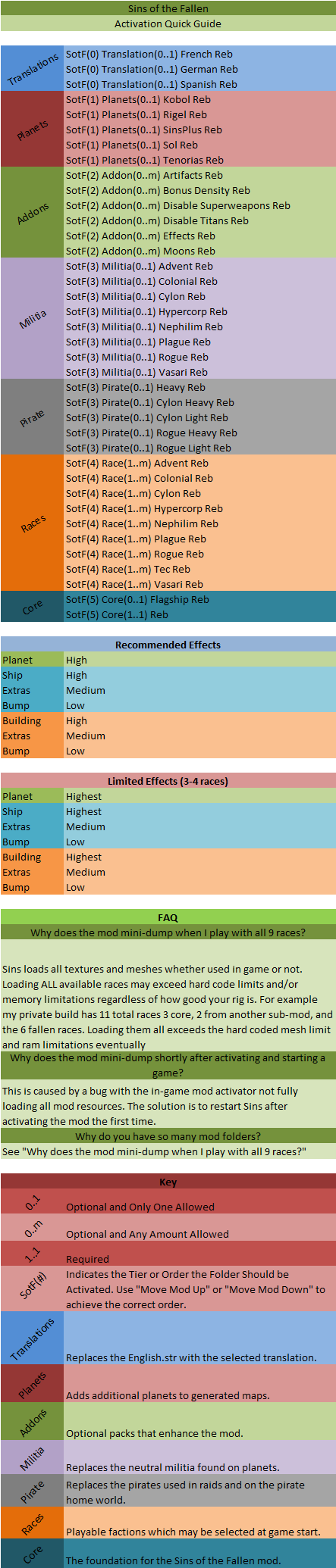
Rules and order of activation:
SotF(0) Translations(0..1)
- Optional, Only one allowed if activated
- Supported Translations: French, German and Spanish
- Mod translations are automated with Bing
- Additional translations are possible if original translation is provided for the game.
SotF(1) Planets(0..1)
- Optional, Only one allowed if activated.
- Only one Planets package should be activated at a time due to limitations associated with the Galaxy Scenario Definition. Activating more than one will not add more planets, but may add more memory potentially exceeding 2GB of ram even on lower settings.
- Planetary systems include: Kobol, Rigel, SinsPlus, Sol and Tenorias.
SotF(2) Addon(0..m)
- Optionally activated (i.e. not activating the addon simply means the features won't be present in the game).
- Any or all of the addons may be currently activated at the same time.
- Addons should follow tier 0 or tier 1 packages if present.
SotF(3) Militia(0..1)
- Replaces the standard TEC Militia with the race of your choice.
- Some races are easier due to DPS/Supply while others are badass due to supply/dps differences
- Activating a militia package requires the same Race package to be activated. For example: SotF(3) Militia(0..1) Rogue Reb requires SotF(4) Race(1..m) Rogue Reb.
- Militia should follow tier 2 or higher packages
SotF(3) Pirate(0..1)
- Replaces or adds to the standard Pirate faction.
- Activating a pirate package requires the same Race package to be activated (for non-stock races). For example: SotF(3) Pirate(0..1) Rogue Light Reb requires SotF(4) Race(1..m) Rogue Reb.
- Pirate should follow tier 2 or higher packages
SotF(4) Race(1..m)
- At Least one required.
- Any combination of races may be currently activated at the same time (effects should be reduced to High/Medium/Low if you activate a lot).
- NOTE: Some systems may not be able to activate all races. Do not activate races if you don't plan to use them. This will save on system resources.
- Any races not loaded including Tec, Advent and Vasari will not be selectable at game start.
- Races may be added in any order, however the opening theme music will be based on the top most mod.
- Races should be activated after any tier 3 or higher package.
 Mini-dump WARNING - Sins loads all textures and meshes whether used in game or not. Loading ALL available races may exceed hard code limits and/or memory limitations regardless of how good your rig is. For example my private build has 11 total races 3 core, 2 from another sub-mod, and the 6 fallen races. Loading them all exceeds the hard coded mesh limit and ram limitations eventually crashing the game. Using LAA may alleviate this issue.
Mini-dump WARNING - Sins loads all textures and meshes whether used in game or not. Loading ALL available races may exceed hard code limits and/or memory limitations regardless of how good your rig is. For example my private build has 11 total races 3 core, 2 from another sub-mod, and the 6 fallen races. Loading them all exceeds the hard coded mesh limit and ram limitations eventually crashing the game. Using LAA may alleviate this issue. 
SotF(5) Core(0..1) Flagship
- Optional
- This mod must be enabled after tier 4 race packages.
- Flagships are randomly chosen from the Battleship, Colony, Carrier and Siege capital ships for that faction.
- Flagships are automatically spawned at game start and you only get ONE.
- Flagships have FOUR targets per fire-able bank and increase at double the rate of capital ships per level.
SotF(5) Core(1..1)
- This mod must be placed after tier 4 packages or the mod will mini-dump. This is the core mod and has all the necessary wiring to enable the various planets, addons, and races together in SotF.
Example Activation:
Activates custom translation, planet package, addons, nephilim militia, races, and flagships (Note the order of these activations matches the above rules).
Recommended Effects Settings (Depending on your system specs and map size you may need to reduce the Detail)
- Planet : Detail - High
- Ship : Detail - High, Extras - Medium, Bump - Low
- Building : Detail - High, Extras - Medium, Bump - Low

Limited Effects SettingsThese settings might be possible in smaller maps and/or limiting the amount of features activated. No guarantees and I suggest you monitor you memory usage. Personal experience shows Sins gets unstable on my machine as the process starts to exceed 1.7GB without LAA applied. Applying LAA may allow you to exceed 2GB but is system dependant on stability.
- Planet : Detail - Highest
- Ship : Detail - Highest, Extras - High , Bump - Low
- Building : Detail - Highest, Extras - High , Bump - Low
- Show Mesh Team Colors - On
- Show Mesh Highlight Filter - On or Off (Off is darker textures)
Optional Settings (May help with performance)
- Show Cargo Ship Icons - Off
- Show Planet Elevators - Off
- Use Colored Skyboxes - Off
- Show Asteroids - Off
- Show Dust Clouds - Off
Optional User Interface Settings
- Empire Tree (All settings): Off (Typically referred to as trimming the empire tree
- and is reporting to help with lag)
Avoid settings that might cause mini-dumps
To avoid the 2GB limit Extra's and Bump should be reduced as much as possible for your system specs. The following labels are guides that can be used to determine which settings are appropriate when enabling new races with this mod. This is only a guide, your mileage may vary and no guarantees are made as to your systems ability to run this mod.
*** IT SAYS MINI-DUMP HERE WHEN ALL HIGHEST IS SELECTED ***
Issue Reporting:
Please include the following when reporting issues:
- EnabledMods.txt for the activated mod (see below example)
- What race you were playing
- What races were in the game
- What map was played
- Effect settings
- Ram utilization at time of issue (can usually be captured before the mini-dump is dismissed)
- Save game if possible (uploaded to a file sharing service)
EnabledMods.txt example:
TXT
Version 0
enabledModNameCount 12
enabledModName "SotF(0) Translation(0..1) Spanish Reb"
enabledModName "SotF(1) Planets(0..1) Kobol Reb"
enabledModName "SotF(2) Addon(0..m) Artifacts Reb"
enabledModName "SotF(2) Addon(0..m) Bonus Density Reb"
enabledModName "SotF(2) Addon(0..m) Effects Reb"
enabledModName "SotF(2) Addon(0..m) Moons Reb"
enabledModName "SotF(4) Race(1..m) Advent Reb"
enabledModName "SotF(4) Race(1..m) Plague Reb"
enabledModName "SotF(4) Race(1..m) Tec Reb"
enabledModName "SotF(4) Race(1..m) Vasari Reb"
enabledModName "SotF(5) Core(0..1) Flagship Reb"
enabledModName "SotF(5) Core(1..1) Reb"







So wait a moment instead of just one mod it is a mod composed of several component mods.
Yes though the baked version is a single mod.
This is necessary as the game will crash if everything were loaded as there are limits on things like how many meshes etc.
Another benefit is overal performance as sins pre loads quite a bit. For people that don't want FoK or vice versa this can help games perform better.
Another benefit to me is it's easier to code, debug and isolate issues. If your familiar with coding languages it's like having packages of code.
The new sins mod manager makes it all pretty seamless.
Uh is is it necessary to activate the translation mode thing if you don't need the translation? Or no?
Are the pirates and militia optional or no?
I really want a simple version to install this. Why all the confusing steps, and that chart is cool but that confused me more.
can you please include an EnabledMods.txt file with the package? yes i know there is an example...but not many people will WANT to even come to this tutorial page
The builtin game manage is a POS and the game crashes all the time while trying to activate the mod...thus it never activates.
This is honestly the most annoying mod Ive EVER tried to install for ANY game.
Hi when i activates mods that you recommended here Media.moddb.com or its just example mods ... dont care ...it show me string error. I follow all instructions and set all as you show.
This comment is currently awaiting admin approval, join now to view.
So, I've been playing this mod since...Entrenchment(?) I believe? And it's definitely worth the "hassle" if one could call it that. The easiest/best way I have found to manage this mod's install is to ONLY copy the folders (from the .rar) that you want to use, and not unpack everything into the Sins mod folder; that just adds clutter, and makes it more confusing.
With that said, using the in game mod manager, its as easy as activating each mod in order, as they are numbered. I have a second monitor, so I just load up the quick guide if I forget which are the "only add 1" rules...but one could easily tab in/out or save the image on your phone.
This comment is currently awaiting admin approval, join now to view.
This comment is currently awaiting admin approval, join now to view.
Good Morning,
I downloaded the file and enabled the following MOD in my EnabledMods Notepad> I am using the most recent Windows, playing through Stream, and am using version 1.85 of Sins. When I load the game, and go to the options mods section, It says they are enabled. Anyone have any thoughts on what I am doing wrong? Thanks in advance.
TXT
Version 0
enabledModNameCount 8
enabledModName "SotF(1) Planets(0..1) Sol Reb"
enabledModName "SotF(2) Addon(0..m) Moons Reb"
enabledModName "SotF(3) Militia(0..1) Cylon Reb"
enabledModName "SotF(3) Pirate(0..1) Rogue Light Reb"
enabledModName "SotF(4) Race(1..m) Colonial Reb"
enabledModName "SotF(4) Race(1..m) Cylon Reb"
enabledModName "SotF(5) Core(0..1) Flagship Reb"
enabledModName "SotF(5) Core(1..1) Reb"
This comment is currently awaiting admin approval, join now to view.
or you know
fix your mod and make it easier to ******* boot up