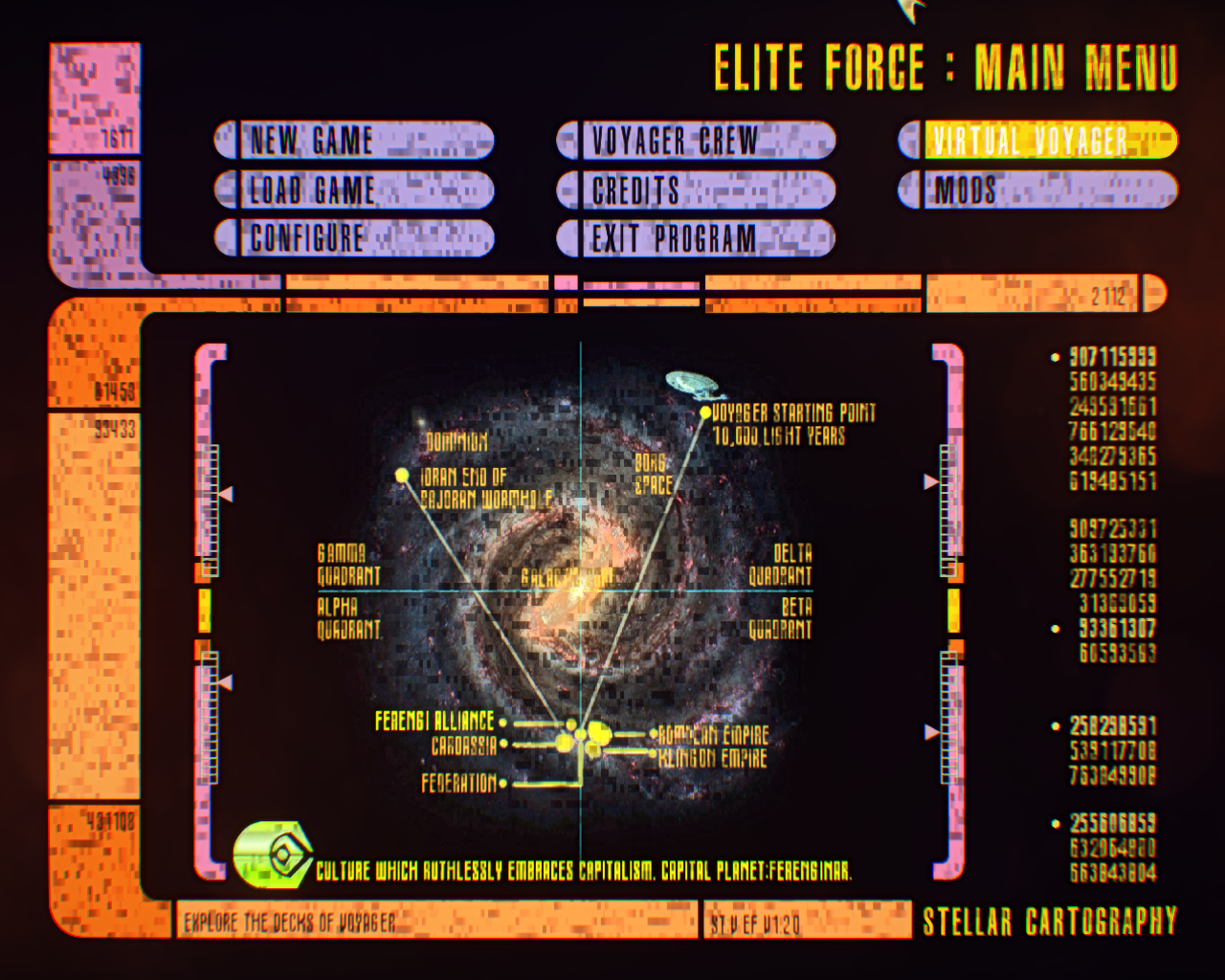|
Known bugs and issues v0.90
(Games : Star Trek: Elite Force : Mods : Elite Force: Graphic Overhaul Project : Forum : Engineering - technical issues : Known bugs and issues v0.90)
|
Post Reply
|
|
Thread Options
|
|
|
|
Jul 9 2017
Anchor
|
Known bugs and issues v0.90
- on individual resolutions the game will not show the intro videos and level shots from savegames; single player sequences and game specific loading screens should work
- when SSAO ReShade shaders are activated you will notice, that the SSAO shadow casts from the last frame will stay on menus and sequences
- I deactivated detailed object shadows since they were already buggy in the original game and do not work very well with the shader injector but you can proof it yourself; g to the autoexec.cfg in the BaseEF folder, find the line "seta cg_shadows" and change to: seta cg_shadows "2" or seta cg_shadows "3"
- using the Quake3.exe to launch the game could result in frame rate drops
- using the stvoy_GOP_SP.exe to launch the game will probably result in a garphic glitch when firing a gun; if you need to launch the game this way by some reason go to the BaseEF folder, open the autoexec.cfg, find the line seta r_dynamiclight "1" and change to: seta cg_shadows"0" in order to deactivate the effect
- if you notice that your game settings will not be saved you probably forgot to set your executable to "run as administrator"
- for some reason it can happen that you cannot adjust the brightness setting; go to the BaseEF folder, oben the efconfig.cfg or hmconfig.cfg, find the line seta r_ext_gamma_control and set the number higher or lower ("1" is standard / for example 0.9, 1.1, 1.2, etc.)
unfortunately you could be faced by additional graphic glitches and problems if you are running an ATI card, since the openGL implemention - especially for older versions - isn't known to be the best
DON updated list July 9th 2017 Edited by: don_quichote
|
|
|
Jul 10 2017
Anchor
|
had a problem when i tried launch the game.
"GLW_StartOpenGL() - could not load OpenGL subsystem"
then I decided to remove all .cfg files, and it helped.
but when I launched the game, came this:
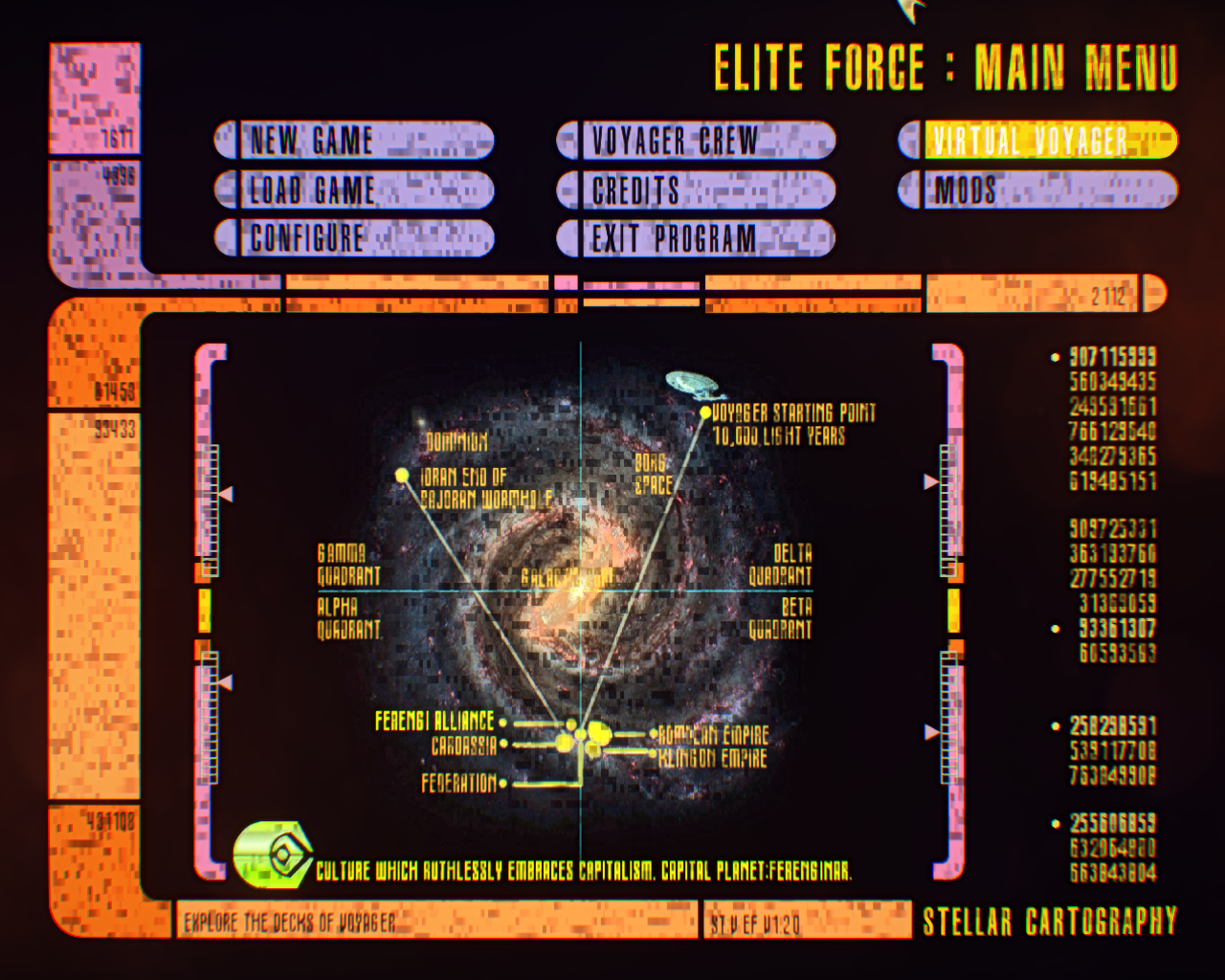
|
|
|
Jul 10 2017
Anchor
|
Yes me to i have the same problem with openGL so i can play at star trek voyager élite force overfull graphic mod
please don_quichote help us
|
|
|
Jul 10 2017
Anchor
|
Hi guys,
sorry to hear that. Lets try to figure it out:
- do you have ATI or Geforce graphic chips? Dedicated chips or APUs, mobile or desktop version?
- are you running with or without Expansion Pack?
Comrade.Archer: your sreenshot looks similar to an error a beta tester reported once. He had an ATI card and the issue went back to wrong SSAO shadow depiction. We only were able to fix it by deactivating SSAO overlays. Open the Mediator Tool as adminstrator and deactivate the SSAO injector, save and close before starting the game. If that does not work try to deactivate more Shaders. Make a backup of your files, since the mediator tool works unstable.
For the open GL Subsystem error try some resolution settings (nativly supported by your card and Display!) in the autoexec.cfg. Right click on it and open with notepad texteditor (administrator mode).
Let me know.
DON
Edited by: don_quichote
|
|
|
Jul 10 2017
Anchor
|
i use desktop version , i try to reinstall the game and now the game tell me thats
ST:V EF v1.20 win-x86 Apr 10 2001
----- FS_Startup -----
Current search path:
C:\Program Files (x86)\Raven\Star Trek Voyager Elite Force\baseef\zz_ussvoyagerbeta2.pk3 (487 files)
C:\Program Files (x86)\Raven\Star Trek Voyager Elite Force\baseef\zKana_wip.pk3 (26 files)
C:\Program Files (x86)\Raven\Star Trek Voyager Elite Force\baseef\zanti-brig.pk3 (24 files)
C:\Program Files (x86)\Raven\Star Trek Voyager Elite Force\baseef\xHD2015.pk3 (1513 files)
C:\Program Files (x86)\Raven\Star Trek Voyager Elite Force\baseef\uss_serenity_b_v2.pk3 (73 files)
C:\Program Files (x86)\Raven\Star Trek Voyager Elite Force\baseef\uss_serenity_b.pk3 (231 files)
C:\Program Files (x86)\Raven\Star Trek Voyager Elite Force\baseef\uss_serenity_a.pk3 (44 files)
C:\Program Files (x86)\Raven\Star Trek Voyager Elite Force\baseef\update116.pk3 (13 files)
C:\Program Files (x86)\Raven\Star Trek Voyager Elite Force\baseef\update115.pk3 (4 files)
C:\Program Files (x86)\Raven\Star Trek Voyager Elite Force\baseef\update114.pk3 (6 files)
C:\Program Files (x86)\Raven\Star Trek Voyager Elite Force\baseef\pak3.pk3 (1685 files)
C:\Program Files (x86)\Raven\Star Trek Voyager Elite Force\baseef\pak2.pk3 (794 files)
C:\Program Files (x86)\Raven\Star Trek Voyager Elite Force\baseef\pak1.pk3 (67 files)
C:\Program Files (x86)\Raven\Star Trek Voyager Elite Force\baseef\pak0.pk3 (19069 files)
C:\Program Files (x86)\Raven\Star Trek Voyager Elite Force\baseef\federation.pk3 (17 files)
C:\Program Files (x86)\Raven\Star Trek Voyager Elite Force\baseef\epsylon.pk3 (29 files)
C:\Program Files (x86)\Raven\Star Trek Voyager Elite Force\baseef\defiant.pk3 (51 files)
C:\Program Files (x86)\Raven\Star Trek Voyager Elite Force\baseef\DBRIDGE.pk3 (284 files)
C:\Program Files (x86)\Raven\Star Trek Voyager Elite Force/baseef
----------------------
24417 files in pk3 files
execing default.cfg
execing efconfig.cfg
com_zoneMegs will be changed upon restarting.
execing autoexec.cfg
Unknown command "CG_FirstPersonBody"
...detecting CPU, found Intel Pentium IV
------- Input Initialization -------
Skipping check for DirectInput
Joystick is not active.
------------------------------------
------- Force Feedback Initialization -------
...inhibited, not initializing
----- Client Initialization -----
----- Initializing Renderer ----
-------------------------------
----- Client Initialization Complete -----
--- Common Initialization Complete ---
Working directory: C:\Program Files (x86)\Raven\Star Trek Voyager Elite Force
----- R_Init -----
Initializing OpenGL subsystem
...initializing QGL
...calling LoadLibrary( 'C:\WINDOWS\system32\opengl32.dll' ): succeeded
...setting mode -1: 1920 1080 FS
...using colorsbits of 32
...calling CDS: ok
...registered window class
...created window@0,0 (1920x1080)
Initializing OpenGL driver
...getting DC: succeeded
...GLW_ChoosePFD( 32, 32, 8 )
...234 PFDs found
...hardware acceleration found
...PIXELFORMAT 9 selected
...creating GL context: succeeded
...making context current: succeeded
Initializing OpenGL extensions
...GL_S3_s3tc available
...GL_EXT_texture_compression_s3tc available
...ignoring texture compression
...using GL_EXT_texture_env_add
...GL_EXT_texture_filter_anisotropic available
...using GL_EXT_texture_filter_anisotropic
...Using GL_EXT_texture_edge_clamp
...using WGL_EXT_swap_control
...using GL_ARB_multitexture
...using GL_EXT_compiled_vertex_array
...WGL_3DFX_gamma_control not found
GL_VENDOR: NVIDIA Corporation
GL_RENDERER: GeForce GT 740/PCIe/SSE2
GL_VERSION: 4.5.0 NVIDIA 384.76
GL_EXTENSIONS: GL_ARB_depth_texture GL_ARB_fragment_program GL_ARB_fragment_program_shadow GL_ARB_fragment_shader GL_ARB_imaging GL_ARB_multisample GL_ARB_multitexture GL_ARB_occlusion_query GL_ARB_point_parameters GL_ARB_point_sprite GL_ARB_shader_objects GL_ARB_shading_language_100 GL_ARB_shadow GL_ARB_texture_border_clamp GL_ARB_texture_compression GL_ARB_texture_cube_map GL_ARB_texture_env_add GL_ARB_texture_env_combine GL_ARB_texture_env_crossbar GL_ARB_texture_env_dot3 GL_ARB_texture_mirrored_repeat GL_ARB_texture_non_power_of_two GL_ARB_texture_rectangle GL_ARB_transpose_matrix GL_ARB_vertex_buffer_object GL_ARB_vertex_program GL_ARB_vertex_shader GL_ARB_window_pos GL_ATI_draw_buffers GL_ATI_texture_float GL_ATI_texture_mirror_once GL_S3_s3tc GL_EXT_texture_env_add GL_EXT_abgr GL_EXT_bgra GL_EXT_blend_color GL_EXT_blend_equation_separate GL_EXT_blend_func_separate GL_EXT_blend_minmax GL_EXT_blend_subtract GL_EXT_compiled_vertex_array GL_EXT_Cg_shader GL_EXT_depth_bounds_test GL_EXT_draw_range_elements GL_EXT_fog_coord GL_EXT_multi_draw_arrays GL_EXT_packed_pixels GL_EXT_pixel_buffer_object GL_EXT_point_parameters GL_EXT_rescale_normal GL_EXT_secondary_color GL_EXT_separate_specular_color GL_EXT_shadow_funcs GL_EXT_stencil_two_side GL_EXT_stencil_wrap GL_EXT_texture3D GL_EXT_texture_compression_s3tc GL_EXT_texture_cube_map GL_EXT_texture_edge_clamp GL_EXT_texture_env_combine GL_EXT_texture_env_dot3 GL_EXT_texture_filter_anisotropic GL_EXT_texture_lod GL_EXT_texture_lod_bias GL_EXT_texture_mirror_clamp GL_EXT_texture_object GL_EXT_vertex_array GL_IBM_rasterpos_clip GL_IBM_texture_mirrored_repeat GL_KTX_buffer_region GL_NV_blend_square GL_NV_copy_depth_to_color GL_NV_depth_clamp GL_NV_fence GL_NV_float_buffer GL_NV_fog_distance GL_NV_fragment_program GL_NV_fragment_program_option GL_NV_fragment_program2 GL_NV_half_float GL_NV_light_max_exponent GL_NV_multisample_filter_hint GL_NV_occlusion_query GL_NV_packed_depth_stencil GL_NV_pixel_data_range GL_NV_point_sprite GL_NV_primitive_restart GL_NV_register_combiners GL_NV_regis
GL_MAX_TEXTURE_SIZE: 16384
GL_MAX_ACTIVE_TEXTURES_ARB: 4
PIXELFORMAT: color(32-bits) Z(24-bit) stencil(8-bits)
MODE: -1, 1920 x 1080 fullscreen hz:60
GAMMA: hardware w/ 0 overbright bits
CPU: Intel Pentium IV
rendering primitives: single glDrawElements
texturemode: GL_LINEAR_MIPMAP_NEAREST
picmip: 1
picmipmin: 8
texture bits: 32
lightmap texture bits: 0
multitexture: enabled
compiled vertex arrays: enabled
texenv add: enabled
compressed textures: disabled
compressed lightmaps: disabled
texture compression method: None
anisotropic filtering: enabled
Initializing Shaders
----- finished R_Init -----
------- Input Initialization -------
Skipping check for DirectInput
Joystick is not active.
------------------------------------
------- Force Feedback Initialization -------
...inhibited, not initializing
------- sound initialization -------
Initializing DirectSound
------------------------------------
----- Sound Info -----
sound system is muted
1 stereo
32768 samples
16 samplebits
1 submission_chunk
22050 speed
0x0 dma buffer
No background file.
0.00MB total sound buffer, 0.00MB free, 0.00MB loaded this map
----------------------
--- ambient sound initialization ---
Sound memory manager started
----- CL_Shutdown -----
RE_Shutdown( 1 )
Shutting down OpenGL subsystem
...wglMakeCurrent( NULL, NULL ): success
...deleting GL context: success
...releasing DC: success
...destroying window
...resetting display
...shutting down QGL
...unloading OpenGL DLL
-----------------------
UI_LoadButtonText : SP_BUTTONTEXT.DAT too big!
And i don't no how to get thye highest graphic .
|
|
|
Jul 10 2017
Anchor
|
don_quichote wrote:
Hi guys,
sorry to hear that, lets try to figure it out:
- do you have ATI or Geforce graphic chips? Dedicted chips or APU, mobile or desktop version?
- are you running with or without Expansion Pack?
Comrade.Archer: your sreenshot looks similar to an error a beta tester reported once. He had an ATI card and the issue went back to wrong SSAO shadow depiction. We only were able to fix it by deactivating SSAO overlays. Open the Mediator Tool as adminstrator and deactivate the SSAO injector, save and close befor starting the game. If that does not work try to deactivate more Shaders. Make a backup of your files, since the mediator tool works unstable.
For the open GL Subsystem error try some resolution settings (nativly supported by your card and Disply!) in the autoexec.cfg. Right klick on it and open with notepad texteditor (adminstrator mode).
Let me know.
DON
Yes, it worked. But a feel little lags. fps:30-39.
And do You know where are the files with the subtitles? When I tried to install the mod on a translated version, the text in game is crashed. And crashed it on this version of the game.I Changed the language to English/German. – but still gibberish. I think the size of the font it's too big. It's not a font encoding. Edited by: Comrade.Archer
|
|
|
Jul 10 2017
Anchor
|
For me i still can't start the game
UI_LoadButtonText : SP_BUTTONTEXT.DAT too big!
i don't no why
|
|
|
Jul 10 2017
Anchor
|
nt1836 wrote:
For me i still can't start the game
UI_LoadButtonText : SP_BUTTONTEXT.DAT too big!
i don't no why
you start the game in compatibility mode?
|
|
|
Jul 10 2017
Anchor
|
Comrade.Archer
No i just run the quake III and the stvoy_GOP_SP and there are this masage UI_LoadButtonText : SP_BUTTONTEXT.DAT too big!
|
|
|
Jul 10 2017
Anchor
|
Hey guys,
please try to answer my questions 
Comrade.Archer
As written in the readme these lags could be caused by starting the game using the Quake3.exe. As an alternative you could set dynamiclights from the autoexec.cfg to the value "0" to avoid shadow glitches and start the game using the stvoy_GOP_SP.exe.
Please let me know: deactivating the SSAO Shader solved the problem? Do you running an ATI GPU or GeForce? Which Windows version?
Regarding subtitles and language:
Try to delete the language strings from the autoexec.cfg and set the language and subtitles using the ingame option menu. No idea why subtitles should be displayed wrong. Could you send me a screenshot? Which resolution you are running? Maybe low resolutions cannot handle the letter cards used to generate the texts. You could try to restore original text cards by open the xHD2015.pk3 you will find in the BaseEF folder with WinRAR Navigate to folder gfx/2d and delete the chars TGAs.
nt1836
- which Windows version, which GPU?
- which resolution you are running the game?
- try to restore original low res letter cards like I described it to Comrade.Archer
DON
Hi guys ist me again,
I tested it with the complete mod and every resolution worked for me. Even the resolutions from the ingame options menu are working without any problems.
Have you really followed the install instruction? Have you started the game for the very first time without the mod? (in case the orginal executable will not start, just use one of the mod provided ones.
"GLW_StartOpenGL() - could not load OpenGL subsystem" - is a typical error when the typed resolution in the autoexec.cfg is not supported. Habe a look at your GPU driver and try some different native supported resolutions. Make sure that you type the correct values to seta r_customwidth (horizontal resolution) and r_customheigh (vertical resolution).
Good luck guys!
DON Edited by: don_quichote
|
|
|
Jul 11 2017
Anchor
|
don_quichote wrote:
Hey guys,
please try to answer my questions 
Comrade.Archer
As written in the readme these lags could be caused by starting the game using the Quake3.exe. As an alternative you could set dynamiclights frommthe autoexec.cfg to the value "0" to avoid shadow glitches and start the game using the stvoy_GOP_SP.exe.
Please let me know: deactivating the SSAO Shader solved the problem? Do you running an ATI GPU or GeForce? Which Windows version?
Regarding subtitles and language:
Try to delete the language strings from the autoexec.cfg and set the language and subtitles using the ingame option menu. No idea why subtitles should be displaying wrong. Could you send me a screenshot? Which resolution you are running? Maybe low resolutions cannot handle the letter cards used to generate the texts. You could try to restore original text cards by open the xHD2015.pk3 you will find in the BaseEF folder with WinRAR Navigate to folder gfx/2d and delete the chars TGAs.
DON
Yeah, it worked!
- deactivating the SSAO Shader solved the problem;
- My hardware: NVIDIA GeForce GTX 550 Ti; Windows 7 (x64); Display Samsung SyncMaster 943N (1280x1024);
- I deleted 2d folder in xHD2015.pk3 and the translated version is work fine;
But after first mission game was crashed with this error: "Z_Malloc: failed on allocation of 9000024 bytes with 9113468 free in main zone" – I think need to change the resolution to 1024x768.
|
|
|
Jul 11 2017
Anchor
|
don_quichote
i use windows 10
CPU intel core I5
graphic car Nvidia geforce 740
i use 1920 x 1080 i will try with the original
So i try 1024x768 ans 600x800 and 1280x720 and i have only the holomatch how work so the holomatch work at 50% beacause i need to enter the map fort play and i can't use the galaxy map , it's to bad
after test and test i have this message
UI_LoadButtonText : SP_BUTTONTEXT.DAT too big! !
at Quake III ,stvoy_GOP_SP and stvoy
in stvoyHM the mod work but the online work again at 50% a can't spawn IA i am alone and i can visite the uss_enterprise D
|
|
|
Jul 11 2017
Anchor
|
Hey guys,
Comrade.Archer
Thanks for additional infos  Do not delete the entire 2D Folder, just the TGA images tagged wirth "chars". OK, I see you are using a 4:3 display. In this case I would recommend to: de-install and delete all EF Files. Perform a clean installation. Do you you have the Expansion Pack? At least patch your game to 1.20. Start the game (Holomatch and Single Player ALWAYS as administrator, some other compatibly settings should not be necessary) and set highest graphic quality settings and your resolution via the in-game options menu. If you cannot start the game (probably because of the copy protecion) just place the Quake3.exe or stvoy_GOP_SP ONLY from the mod in your directory and start the game this way. Check if the game without modifications runs fine. Now, for the moment just take the autoexec.cfg I included (before placing into BaseEF folder). Open and delete the following lines Do not delete the entire 2D Folder, just the TGA images tagged wirth "chars". OK, I see you are using a 4:3 display. In this case I would recommend to: de-install and delete all EF Files. Perform a clean installation. Do you you have the Expansion Pack? At least patch your game to 1.20. Start the game (Holomatch and Single Player ALWAYS as administrator, some other compatibly settings should not be necessary) and set highest graphic quality settings and your resolution via the in-game options menu. If you cannot start the game (probably because of the copy protecion) just place the Quake3.exe or stvoy_GOP_SP ONLY from the mod in your directory and start the game this way. Check if the game without modifications runs fine. Now, for the moment just take the autoexec.cfg I included (before placing into BaseEF folder). Open and delete the following lines
seta s_language "DEUTSCH"
seta k_language "DEUTSCH"
seta r_customwidth "2560"
seta r_customheight "1440"
seta r_customaspect "1"
seta r_mode "-1"
Your "Z_Malloc: failed on allocation" probably goes back to low hunkMegs and zoneMegs settings. The original configuration cannot handle many high res textures at once. Hence it is very important to keep the following lines in the autoexec.cfg.
com_hunkMegs "512"
seta com_zoneMegs "2048"
These were experimental settings that will increase RAM usage of the game. If you get erro mesages realted to this try to lower the settings always in powr of two steps like:
hunkmegs 128 256 256
zonemegs 32 64 128
Try first to start the game now just with my executables and your edited autoexec.cfg and see if its working. If you still have a crash after the first mission (before the holodeck cutscene?) open the Kana pk3 at the BaseEF folder and delete the reworked holodeck.map there.
nt1836
hmm... UI_LoadButtonText : SP_BUTTONTEXT.DAT too big! ! error message was a problem for some users for some mods many years ago, but I find no solution for that at the moment. Question: are you playing with Expansion Pack or at least patch 1.20? As said I noticed problems wihoutout teh Expansion Pack but this must be tested further. Have you tested if the game works fine without the mod?
DON
|
|
|
Jul 11 2017
Anchor
|
actualie i use expansion pack and not 1.20 but i will test the 1.20 for see what new
and the game work perfectly without the mod
|
|
|
Jul 11 2017
Anchor
|
no need to try...the Expansion Pack alreays contains 1.20 updates.
|
|
|
Jul 11 2017
Anchor
|
ok so the game without expansin pack is good but i have a white sceen ,
well with the expansion pack the game crash
and without the expansion pack i have a white sceen .
|
|
|
Jul 11 2017
Anchor
|
Thank you so much for this mod! I'm really enjoying it and it seems to be working well so far (Windows 7 64-bit, AMD R9 290, stvoy_GOP_SP.exe). A couple of comments though:
- I had to disable chromatic aberration because it was very harsh on my eyes. Not sure if it was just configured incorrectly for my system or not...
- In the 2nd map of the first borg mission, there was a huge FPS drop depending on which direction I was facing. I suspect that something in that map is creating a massive amount of lag. The other missions have been working perfectly, but I haven't gotten very far yet.
Thank you again!! I'm really enjoying this.
|
|
|
Jul 11 2017
Anchor
|
don_quichote
can you make a tutorial video please
i need help
with the expansion pack the game crash
and without the expansion pack i have a white sceen .
|
|
|
Jul 11 2017
Anchor
|
Hi nt1836
yes, I thought exactly the same. Tutorial video would be helpfull. But probably I will not be able to do that before the weekend. Unfortunately you are the first and only one reporting that issue (so far) ...but I will try to assist you in any way I can.
DON
|
|
|
Jul 12 2017
Anchor
|
don_quichote
thanks you
but if you are TeamViewer 12 you can vérify if my instalation is good or not .
I no your make a hard work for this mod and you mod is godd i see nin the holomatch but not in full.
thanks you
i see your mod on 2 video youtube and is beautiful .
|
|
|
Jul 12 2017
Anchor
|
A couple of minor bugs I noticed playing very briefly: Seven of Nine's new face has her eyes going in two different directions and the helmets in the Hazard Ops locker room have completely white textures.
Other than that I am extremely excited to finally play with this mod and I can't wait to see the next version! Keep up the good work!
|
|
|
Jul 13 2017
Anchor
|
its done my game with the mod work
i need to use my second computer with windows 7 and copy and past the game forlder to my firt conputer with windows 10 and déactivate SSAO .
the mod work perfectly but i can't use the map uss_serenity_b and uss_serenity_a so i have the uss_serenity_b_v2 and the Dbridge
thanks for your mod and hard work
|
|
|
Jul 13 2017
Anchor
|
Hi nt1836,
I am very glad to here that. The SSAO seems to causing problems on some machines. The serenity b_v2 version is the only one you need. That was the final version. The others were just unfinished versions, just their entry remained. It was desigend as an RPG-X map and will not work for a Holomatch. I just included this beacaus I know that Trekkies would love to walk the corridors anyway 
trakmiro
Thanks for your sightings. Never noticed the issue with seven. The helmets are not just white textures, they have some slight structure if youl look close. They were made from someone other and I added them once just for experimental reasons, since voyager space suits from the show were actually white.
|
|
|
Jul 13 2017
Anchor
|
Hi. When I start your mod, either quake3.exe or stvoy_GOP_SP.exe, I get zoomed in screen only. No way I can zoom out. Menus, HUD and console look fine. Any advice?
|
|
|
Jul 14 2017
Anchor
|
don_quichote
I wondered if you could make a map for all level of uss voyager and if you can créate a map for deep space nine
thanks you againe for your hard work
|