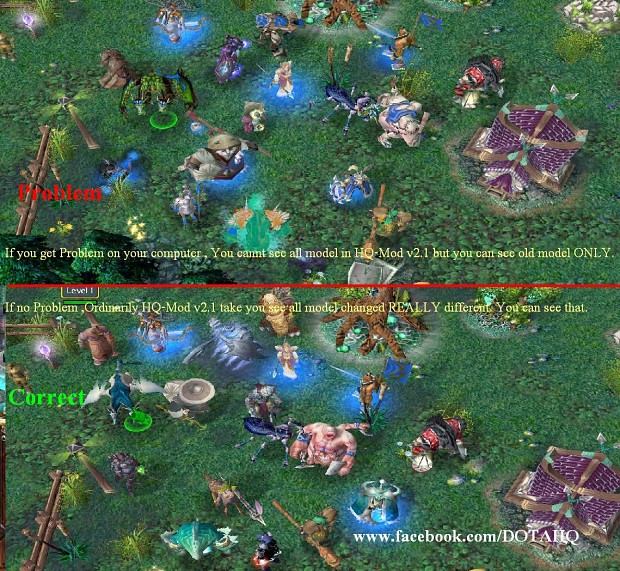## Do not forget when use DOTA HQ-Mod to see all Models ## 1. Run "Install Mod v3.reg" to Install DOTA-Modding 2. Warcraft III Options Menu > Video > Model Detail > change to "High"
dotahq
(view original)
Post a comment