This mod update the executable of the original RBDOOM 3 BFG (used in DOOM 3 BFG Hi Def and UltimateHD) and unlocks missing features and improve the classic DOOM engine.
Features per game:
All:
- Full controller support (plug n play anytime)
- Ability to change controller prompts based on supported consoles (Xbox, Playstation)
- Remapped Settings that allow you to have more and better options
- Fixed and improved third Person view (including side scrolling logic)
- Support for EAX audio
- A simple and very powerful launcher that allow you to load mods on all the three games and change the graphical settings that has been added on the original RBDOOM 3 BFG
- Bypass the game selection screen and open any of the 3 games you want instantly
- Support for other audio formats besides wave and midi
- Support for game.dll
DOOM 3:
- Option to change the Flashlight (requires New Game)
- Adjustable view model field of view
- Faster and less annoying autosaving
- Classic weapon view (centered)
- Option to hide the crosshair
- New lang extensions for modders to allow them to add their mod as an expansion and add their own credits (check the last two lines of strings/<language>-bfa.lang for the expansion and the credits folder for the credits)
- Remove built in language limitations (still need to provide a font for languages with no latin characters)
- Subtiles System (no solid subtitles yet and the system needs improvements)
Classic DOOM:
- Support for launch arguments
- Restored Ultimate DOOM intermission background animations
- Restored the "fast" parameter on Nightmare Difficulty
- Support for Final DOOM Expansions and Master Levels of DOOM II
- Support for the original Ultimate DOOM & DOOM II WADs
- Controller prompts for the main menu
- Widescreen for Ultimate DOOM & DOOM II
- Freelook (with the option to disable the original aim assist)
- Option to have crosshair with hit detection
- Map statistics
- Framerate interpolation
- Haptic Feedback
- Custom HUD when hiding the status bar
- Multiplayer
- Improved mod support for Ultimate DOOM & DOOM II (in comparison with the original DOS version)
- Restored the original main menu background image for Ultimate DOOM (using mods or the original DOOM II WAD you can have the original main menu background image and for DOOM II)
- Restored the original way to put cheats
Q: The Final DOOM expansions and the Master Levels are shown in the expansion list on DOOM II but when I select them they show "Missing Expansion" message what gives?
A: Classic RBDOOM 3 BFG supports the Final DOOM expansions and the master levles, but in order to play them then you need:
1. To own them (obviously)
2. a)Copy the WADs (TNT.WAD and PLUTONIA.WAD) to \base\wads
b) Copy the "wads" folder from Master Levels to \base\wads and rename it "master"
and you are good to go.
Q: Can I use mods for DOOM 3 BFG Edition with that? (like @UltimateHD or Hi Def)
A: Yes,yes you can
Q: Can I use brutal DOOM with that?
A: No, you can't. Classic RBDOOM 3 BFG Edition has same mod compatibility with the DOS engine and with the addition of built-in DEUSF and DEHACKED. The brutal DOOM mod uses zdoom additional features (which are not available on this mod)
Q: Where I can Find the source code / 32-bit executables?
A: Here : Github.com
Q: Is there any launcher for this mod?
A: Yes, the launcher is bundled with the main binaries on every release it's called CDL.exe
Q: What is "Mod base" in the launcher?
A: Mod Base is like setting a expansion. Well in this case you can set a resource mod (aka a mod that adds graphics,sfx and other files that the main mod doesn't change). So in some way first it loads the mod base and then the mod.
Q: I have found an amazing mod for the original Doom 3 and I want to port it on BFG is there any way to do it if I am not a Modder?
A: Yes, there is. With every release there is and a tool named "pk4toBFG.exe", this tool allows you to extract .pk4 files in a single directory allowing you to load this mod on BFG.
Q: Can I still get Steam Achievements with this?
A: Yes, if you download Open Platform with Steam and extract the desired OpenPlatform.dll to the game's base directory and the steam_api to the executable directory and make a steam_appid.txt on the executable's directory and write in it the game's steam id.
(NOTE: Some mods might not be compatible with BFG, in that case ask the original Modder if he/she can port his/her mod to BFG, don't ask me for that)
For more information look the projects Wiki : Github.com

Yet another another bugfix update
News 1 commentThis is special update for the day I'm writing this on (April 1st). It addresses so many (non graphical) issues like how easy is the game or how stupid...

A new Year with a more Stable and Optimized Port
NewsStarting that new Year with a small update that improve stability and performance.

DOOM BFA Version 1.3.2 Fools Edition
Full Version*Insert serious summary here* why it needs so many characters for a summary?

old ammo
Full Version 8 commentsThis mod brings the original Doom 3 ammo count from pickups in Doom 3: BFG Edition. For compatibility with vanilla the mod uses a .resources file (can't...





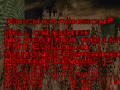






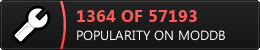
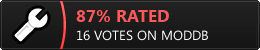







Greetings, and thank you for keeping us updated on this project over the long haul.
By the way, I have one problem when I run my mod on BFA. When I switch weapons, I get the following error message often.
"Failed saving settings to Profile. Please make sure storage devices are properly connected and have sufficient storage available."
In my mod, I have changed the CVars "g_gunX", "g_gunY", and "g_gunZ" for each weapon, and I think that writing them to DBFAConfig.cfg is the cause. However, changing these CVars frequently has been established as a specification of my mod, so I can't deal with it from the mod side.
How can I avoid this error message from appearing? Looking forward to a good reply. :D
----------------
Oh, sorry, I just checked the script and found that I can cut the update frequency of "g_gunX" type CVars in half.
So I updated the script and tested it, no error message occurred.
Please consider this post as a report that if you update CVar too often, you will get an error message.
My apologies. xP
Hi, sorry for the quite late reply (I don't receive any emails about those comments and I don't check the website too often). Why you need to change CVars so often to get this error? If I'm not wrong scripts can keep their own memory and they don't rely too much on CVars. CVars are usually used for configuration (either user-based, development-based or internal). Also if you want to edit a gun's position maybe you might want to check the def files (including the classic-pos.def which you can find on the source code's zBFA folder
Thanks for the reply! However, this is a matter that has already been resolved... :x
The reason I'm using the CVar instead of the .def file is that I've been getting quite a few requests from users of my mod to "restore this setting to vanilla". They don't look at what's in the .def file, and I didn't think I should be asking them to do that. So I used CVar to allow for multiple configurations. It's impossible to switch weapon positions with settings from a .def file.
My mod had different placement settings for each weapon (this is in the .def file), and I was updating the CVar when player raised and lowered the weapon, which was a bad idea. Supposedly, the CVar was being written when raising weapon A and when lowering weapon B almost simultaneously, which caused this problem.
Now that I only update the CVar when player raise a weapon, this no longer happens.
Anyway, thanks. :D
Hey there. There's a lot of questionable changes, bugs and cut content in the BFG Edition that I felt like this client didn't fix yet and love to see them fixed. These videos by NoisyPumpkin goes into detail about the changes:
Youtube.com
One issue with restoring content is that some of it needs to brng back the old assets. Also it comes to question what if someone wants the BFG content instead of the OG content?
Have a seperate gameplay options menu so players can toggle various aspects of gameplay (health and ammo, weapon behaviour, enemy count, etc.), choose whether or not they want the changes by the BFG Edition, or revert it to how they were in the original Doom 3. You already did something like this for the flashlight, so why not other stuff aswell?
Also, what's the problem with using assets from the original game, anyways? I thought it would be simple.
Will this mod implement features from the CstDoom3-BFG mod?
Trying but no promises
Will you implement the following: Show access codes (cabinet codes, door codes, etc.) on the HUD, Headlamp (I know that the BFG edition already has the mounted flashlight but still), Shotgun spread reduction, EnviroSuit in Erebus 5, Phasing Effects in Delta X, in Resurrection of Evil's hell level there is a missing forest looking area with a lot of enemies. Will it be back?
The first one might be if not difficult near impossible to do, I don't get it, maybe as a mod, done as a mod that you can find here on the addons section, I think that will need copying from Cst so idk I might look into it, I guess I can redo the trick I did for the ROE arcades