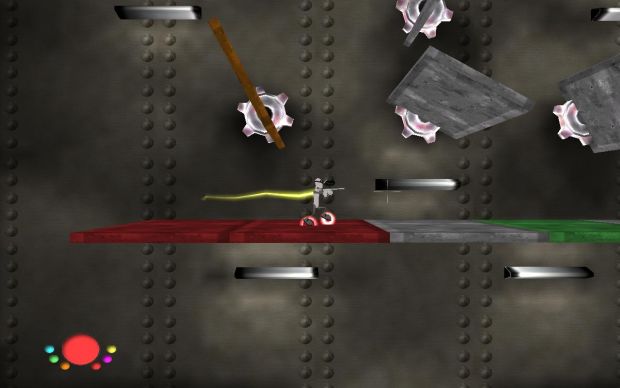The mod you are trying to view has ceased development and consequently been archived. If you are a member of this mod, can demonstrate that it is being actively developed and will be able to keep this profile up to date with the latest news, images, videos and downloads, please contact us with all details and we will consider its re-activation.
Chroma is a side-scrolling, action-platform game. Color is key in Chroma; what the color of a platform is changes any special attributes that the player can receive when standing on it. A single player story mode is planned as well as multi player class based battles. The story so far... Hugh , being gifted with the art of colors, attends training at a facility to be apart of the elite color guard. The color guards protect the sacred color palette which contains special powers and holds the worlds colors in tact. In his training he meets another cadet, Drew, who is gifted in the art of drawing. Drew, unlike Hugh, fails miserably at color guard training (as well as social interaction with others) and is kicked out. Humiliated and disgusted, Drew then disguises himself as Hugh and steals the sacred color palette. Bewildered, Hugh is now on a mission to get back the color palette and stop Drew once and for all. Visit the Chroma ModDB forums at: About the team: We are students attending California...
Here is a demo level of what we're trying to accomplish with Chroma. He you can test out all of the color attributes a get a feel for the gameplay. Installation Instructions: 1. Unzip the file [ChromaModDemo.rar] 2. Place the folder in your Unreal Tournament 2004 directory [like - C:/UT2004/ 3. Run the 'Chroma Test Level' shortcut Gameplay Instuctions: A - Move Left D - Move Right Mouse - Aim weapon Left Mouse Button - Fire Color Ammo [changes platforms to that color] Middle Mouse Wheel - Change Ammo Color Right Mouse Button - Fire Water Ammo [clears platform of color] Spacebar - Jump Escape - Menu/Pause