CALIFORNIA MEGAMOD is a multi-mod for GTA San Andreas that contains LOTS of new stuff to improve the game at 200%, several themed mods, new game-modes, new vehicles, tuning options, new textures, new peds, new plants, new weapons, new clothes, tags, tattoos, maps, special FXs, scripts, technical improvements, etc. California Megamod allows you to have different mods and total conversions at same time in just 1 GTA San Andreas, and play the one you want with just a few clicks with the mouse... ... Este es un conjunto de mods singleplayer para Grand Theft Auto San Andreas que mejora el juego al 200% ademas de contener muchos diferentes Modalidades de juego, (gamemodes) algunos tienen diferentes vehiculos, piezas de tuning, armas, texturas, personajes, ropas, tatuajes, mapas y mas cosas... El California megamod te permite tener instalado 1 solo gta san andreas pero jugarlo como si fueran muchos (jugar con mods distintos cada vez)
RECOMMENDED SETTINGS FOR MAXIMUM PERFORMANCE AND BUGS FIXING
These settings are not only the best for maximum performance even in low budget PCs, but also it fixes some abnormal behaviors in the game, you should try these settings if you experiment problems of any kind. you may use any other resolution but you should set the others settings as in this picture.
The most important things are enabling MIP MAPPING that will improve a lot the performance allowing you to play without lag at maximum resolution, and disabling Antialiasing because if you enable it even at minimum level it will reduce your FPS by a minimum ammount of -20 FPS. Also important for stability and bugs fixing is the FRAME LIMITER, which in some computers it must be disabled and in others it will work better enabled (so check which one works better for you). i suppose in fastest computers it should be enabled if you experiment any troubles with any part of the game. and finally if you don't have a very old computer and you want the game looking goob then you should set DrawDistance to maximum or else you will see textures loading too close to the player replacing the LOD ones and this is not good for inmersion. when set drawdistance to maximun the high quality textures will load before you reach the place and everything will look much much better.





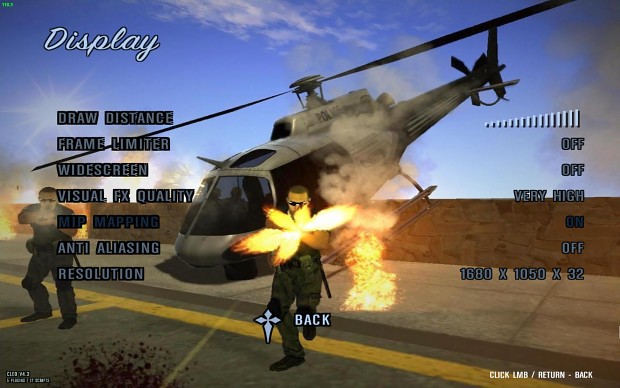
Ajustes ideales para conseguir el maximo rendimiento en gta san andreas y de paso evitar malfuncionamiento del juego en algunas ocasiones, por ejemplo evitar que el juego se cierre al salir de casa de cj despues de cargar una partida. Evitar crashes frecuentes, o que no carguen algunos modelos o texturas en algunas ocasiones, etc. puede que en ordenadores lentos deban reducir la resolucion que la he puesto al maximo, pero si deben respetar los demas ajustes especialmente activar MIP MAPPING que les dara un aumento tremendo en rendimiento permitiendo un mayor disfrute del juego a mayores resoluciones y desactivar antialiasing pues incluso al minimo va a restarle un monton de FPS al juego.