Okay. So.. If your seeing this, you don't know how to make a collision mesh but know how to model. If so, you are sad. Sorry, but sometimes the truth hurts. So, start off with a prop. I, in this case will be using DNG and Rebelmoons Acclamator prop.
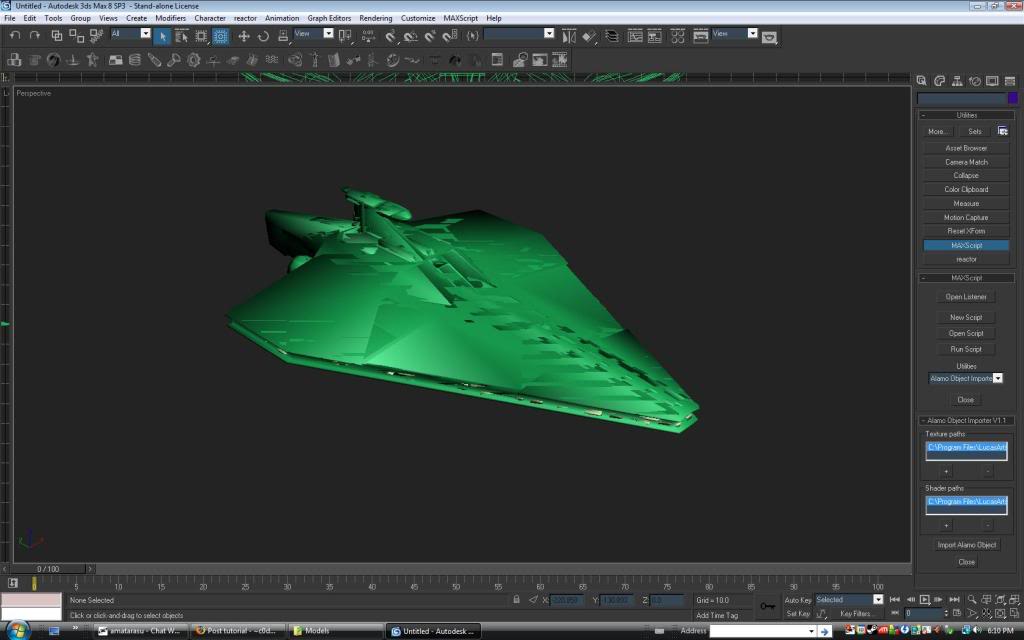
Now, create a big box, and cover it over the entire model, and attach it.
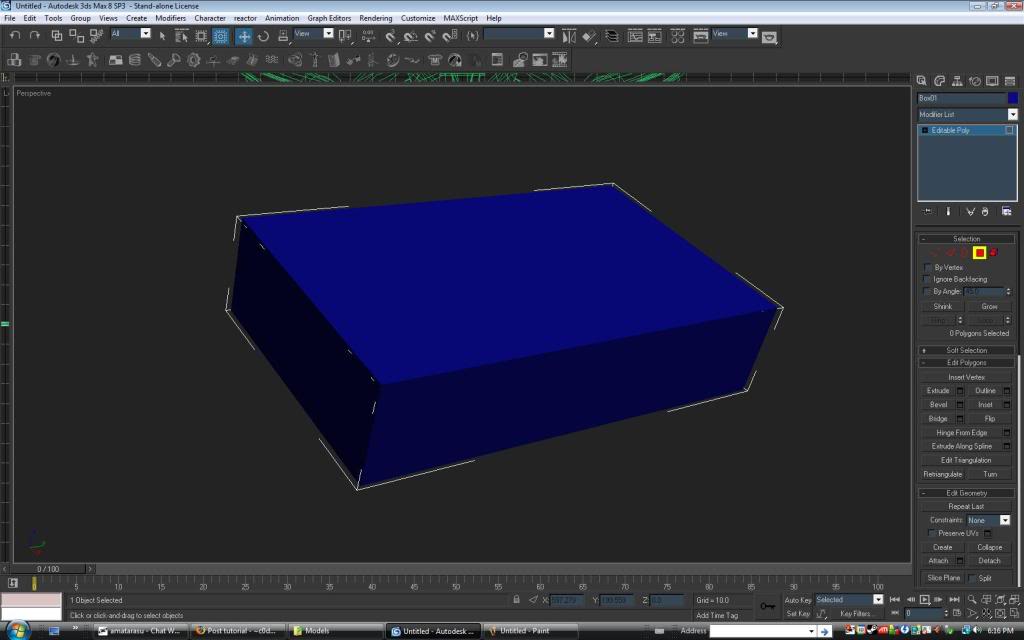
There you GO!
PS
Keep in mind this is where objects collide with your model. If you make it extra huge, ships and things like that wont collide with it. This is why it is best to keep it realistically big, that way your ships aren't merging. Good luck with your modeling Endeavors!



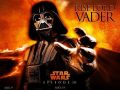
very simple.
but wont the box be larger than the ships front? like, the front of the space ship is very small, yet the box covers a large area, could you not use another 4 polys and make the collion box tapered for a more realistic collision?
Your spot on there revengous.
"If so, you are sad."
......and you really know how to model well eh ~c0dy~ (that was a retorical statement heance the missing question mark)
To begin with thats the poorest attempt at creating a collision mesh I've ever seen (and I've seen some bad attempts). Sorry, but sometimes the truth hurts and as tutorials go this is also VERY poor. Note: Not everyone who models for EAW/FoC actually uses 3dmax studio to model with even if they do use it for conversion purposes.
Note to those who follow this tutorial. There are additional steps which have been left of which are required to enable this "collision" mesh properly, such as making it hidden, applying the necessary shader (simply adding a box will not work). Oh and making collision meshes huge doesn't stop ships from merging together if they're on the same faction side.
Maybe next time ~c0dy~ you'll put more thought into your so called tutorial and actually show one thats worth using.
Hm, there also is a problem with projectiles, that hit the ship. They will "hit" it, even if they would normally fly past the ship, because of the "too simple" collisionmesh. It should be more like a simple low-poly acclamator.
I learned absolutely nothing from that tutorial other then collision boxes have to do with boxes
Except when they're cylinders.
~c0dy~ I'm sure it's possible that this tutorial could get someone heading at the very least in the right direction especially with the comments but truth is you offered almost no real help in the development of a collision box. The tutorial was poorly written and started off cocky. I'm honestly surprised this post wasn't immediately archived. In the future I'd suggest making an effort and being more informative as well as accurate in your descriptions. The over all feel of this tut was that you were bored and decided to put together a 5min tutorial. Hope to see a stronger effort if you continue to provide tutorials.
Yup, this shows none of the steps required to make a complex collision model. It doesn't even follow the geometry of the model which is crucial depending on the purpose of the model, you would want lasers and whatnot collide with it realistically and not hit the thin air, still making damage for example.
On top of it being completely useless, it mocks the reader. Why? This doesn't give a very professional image of the submitter or the mod he's working on. Which doesn't look that promising to start with...
One tip for everyone who reads this tutorial:
Press "Report Article" on the right sidebar to flag it as complete "********". Thank you.
Oh and if you want to know how to really make an collision mesh, ask the real modders, they are willing to help.
actually, it was made for a starwars strategy game, called Empire at war.. its actually the way you do it. Trust me, thats the way it is, want to try it yourself?
Cody, next time, please post a video at minimum, this was no help for anyone who sees it, and thats the nice way of saying it.
Please remove this piece of nonsense.
No this is NOT the way to do it. I dont have to try it myself because I know it.
Of course i know Empire at War, I am a modder of the SGMG.
Can you not just edit the editable mesh of the collision box to create a basic shape outline of the prop in order to make the collision area fit to the prop?
Where is tutorial?It is only 2 pictures and little text !!!
Because that's all you need to know, "Beginner's Tutorial."
Also I will add you can set some meshes themselves as the collision mesh. That is only in the case though as something that doesn't use a lot of polys. You also don't have to add the shader meshcollision.fx it is nothing but a simple coloring so you can see the collision mesh in the editor. You have to set it as "collision" and "hidden" as mapayne said.
This comment is currently awaiting admin approval, join now to view.