Download:
Blitzkrieg 2: Total Conversion 1.0 [PL] with Launcher
Blitzkrieg 2: Total Conversion 1.4.9.88 [RUS] with Launcher
Blitzkrieg 2: Total Conversion 1.4.9.88 [ENG] with Launcher
Before you install:
- Launcher works only with Windows 10/11.
- For any previous OS version you'll need to manually install all the patches from your installed version up to the current one. Then run the game exe, not the Launcher. We try to keep installer versions as high as possible, so more often than not, you'll need to install only several patches.
- Launcher needs to be run in the admin mod.
- Either right click the Launcher and choose "run as administrator", or preferably go to properties/compatibility and check "run as administrator" there.
- Install in desired new directory.
- Do not install over already existing Blitzkrieg 2 directory.
What's new?
26 nations grouped into 19 playable sides. Ready to clash on 16 different tech periods from 1930 to 1958.

5 different types of infantry, each having their own specific characteristics, strengths and weaknesses. Experience wide range of AT weapons, field guns, grenade launchers, mortars, flame throwers and support vehicles.
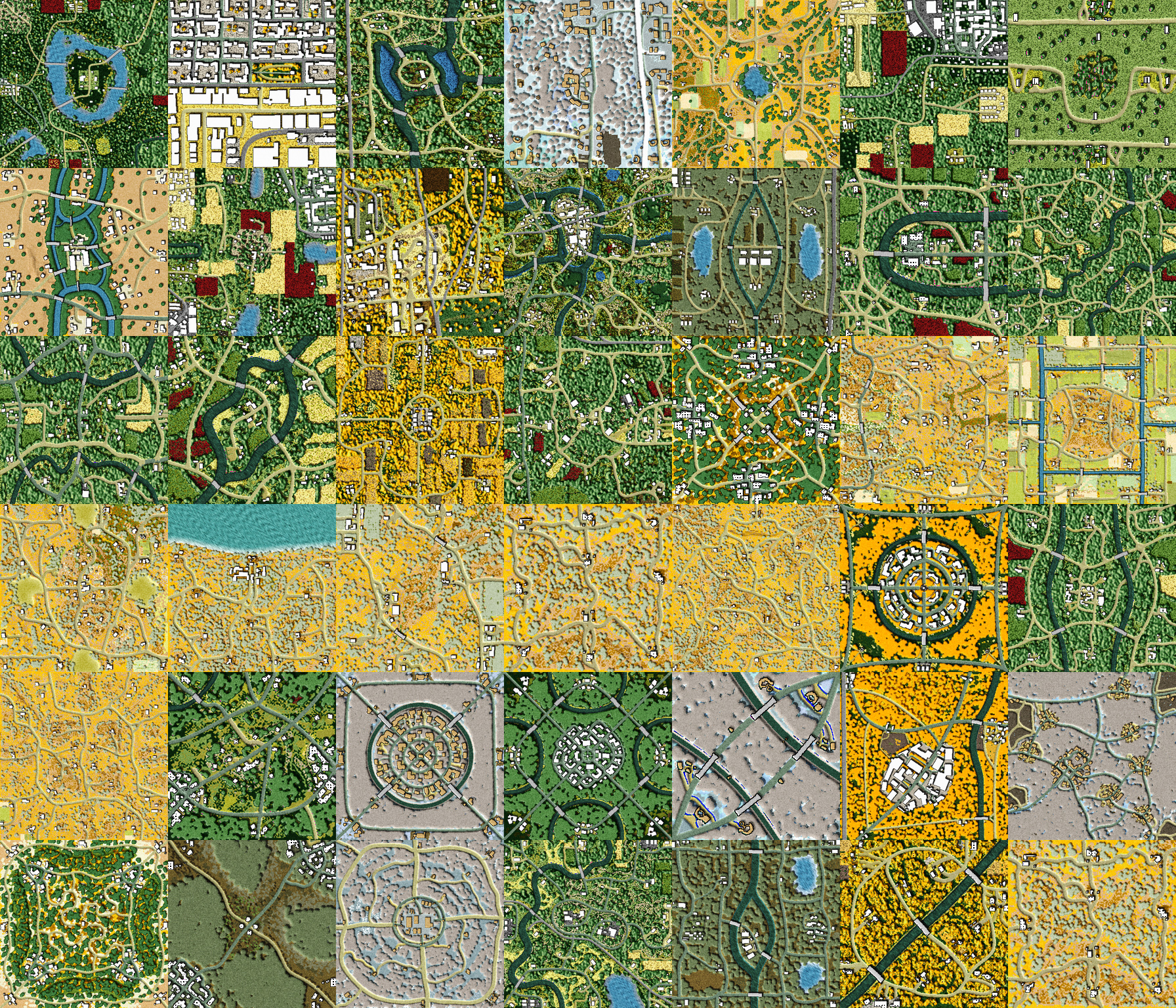
125 multiplayer maps including 12 vanilla classics, best of FotR and Liberation, as well as dozens of completely new ones. Try our new scripted historical and fun maps.
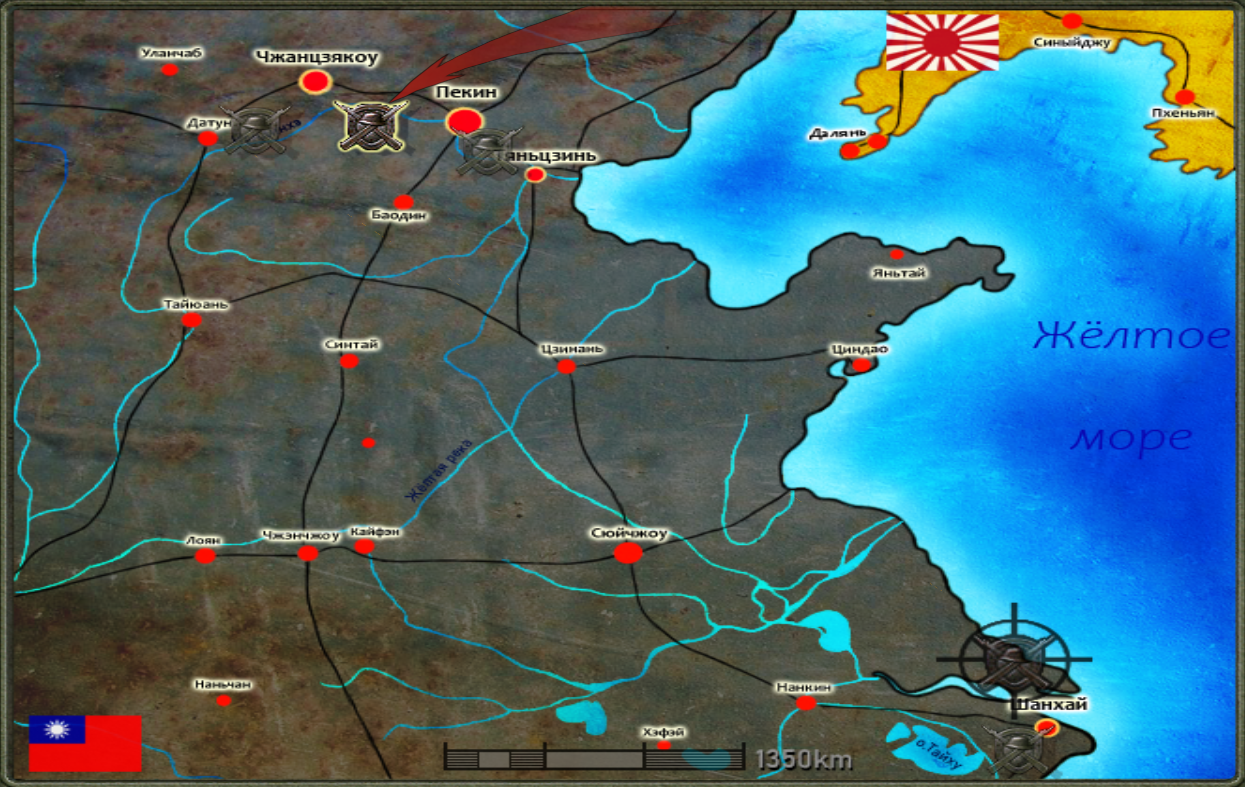
Completely new Japanese campaign currently under development. New missions added regularly.
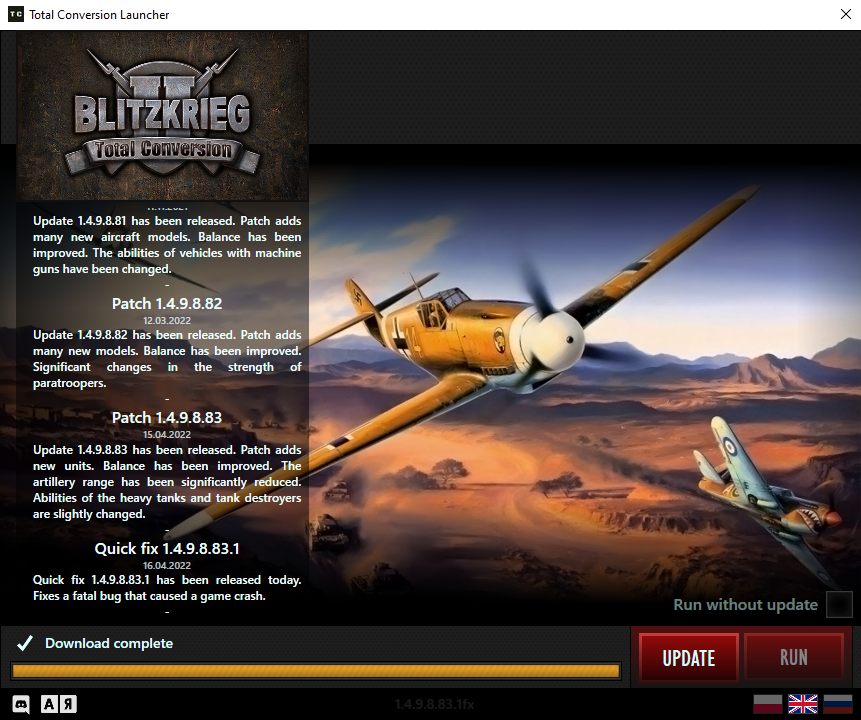
Our new Launcher can smoothly update your game, show you the latest news and direct you to our Discord server.

Dozens of challenging and varied custom missions ready to test your abilities and force you to question your skills.
Discord
Join our discord server. Post some memes, arrange a game, discuss history, watch anime and have a great lot of fun!
Download:
Blitzkrieg 2: Total Conversion 1.0 [PL] with Launcher
Blitzkrieg 2: Total Conversion 1.4.9.88 [RUS] with Launcher
Blitzkrieg 2: Total Conversion 1.4.9.88 [ENG] with Launcher
Before you install:
- Launcher works only with Windows 10/11.
- For any previous OS version you'll need to manually install all the patches from your installed version up to the current one. Then run the game exe, not the Launcher. We try to keep installer versions as high as possible, so more often than not, you'll need to install only several patches.
- Launcher needs to be run in the admin mod.
- Either right click the Launcher and choose "run as administrator", or preferably go to properties/compatibility and check "run as administrator" there.
- Install in desired new directory.
- Do not install over already existing Blitzkrieg 2 directory.
What's new?
26 nations grouped into 19 playable sides. Ready to clash on 16 different tech periods from 1930 to 1958.

5 different types of infantry, each having their own specific characteristics, strengths and weaknesses. Experience wide range of AT weapons, field guns, grenade launchers, mortars, flame throwers and support vehicles.
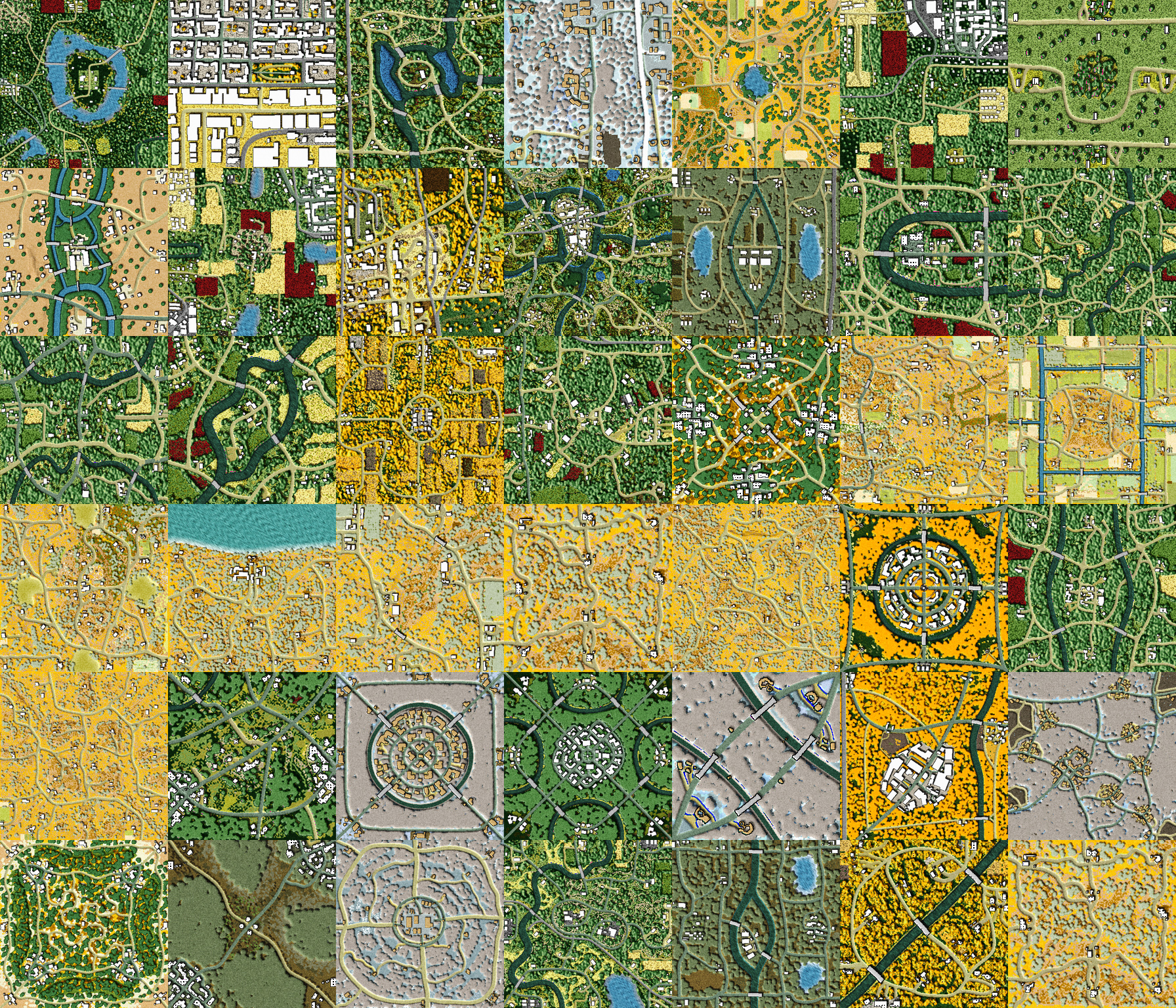
125 multiplayer maps including 12 vanilla classics, best of FotR and Liberation, as well as dozens of completely new ones. Try our new scripted historical and fun maps.
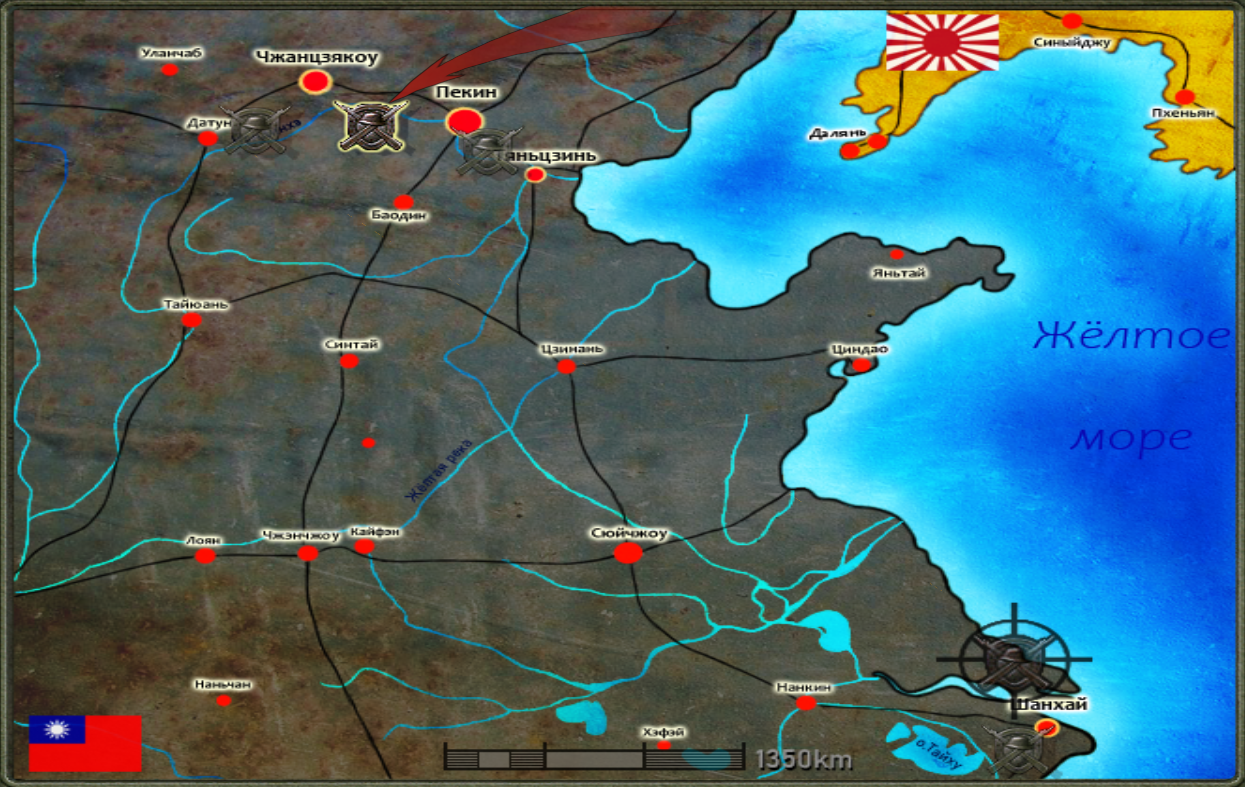
Completely new Japanese campaign currently under development. New missions added regularly.
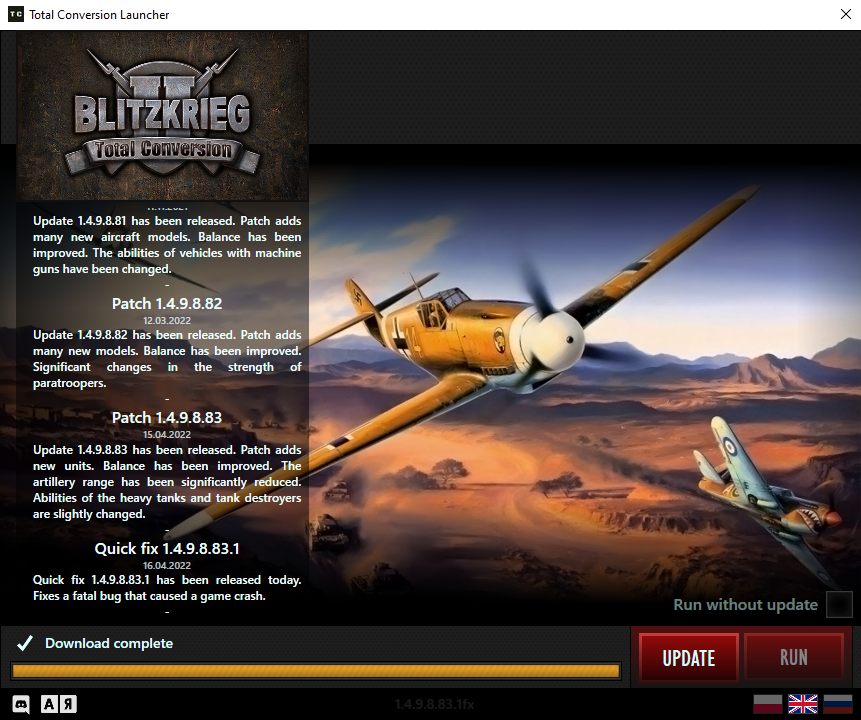
Our new Launcher can smoothly update your game, show you the latest news and direct you to our Discord server.

Dozens of challenging and varied custom missions ready to test your abilities and force you to question your skills.
Discord
Join our discord server. Post some memes, arrange a game, discuss history, watch anime and have a great lot of fun!

New battles are waiting for you!
Feature 1 commentCommander, we have new missions! Waiting for a new adventure!

Blitzkrieg 2 Total Conversion 1.9.12
PatchThe update introduces changes to the interface, primarily the end screen in the multiplayer game displays the results of 12 players (thanks to Axminstis...

Blitzkrieg 2 Total Conversion 1.9.11
Patch 1 commentInterface bugs have been fixed. Balance changed. Fixed known texture bugs. Some new units e.g. Ka-Ri, Blackburn Rippon thanks to Enrico.

Blitzkrieg 2 - Total Conversion 1.9.10
PatchNew Blitzkrieg 2 Total Conversion.exe files that allocate more memory to increase game stability (thanks to AXMXNSTXS, some minor changes such as a new...

Blitzkrieg 2 - Total Conversion 1.9.91
PatchBalance improvements, textures have been additionally compressed to increase stability. New textures by Enrico.

Blitzkrieg 2 - Total Conversion 1.9.9
PatchThe Baltics are now available on the 1930-40s! Balance improvements, missing unit models, some textures have been additionally compressed to increase...

Blitzkrieg 2 - Total Conversion 1.9.8
Patch 1 commentThe patch adds many new units, including new models of German tanks and self-propelled guns. Balance improvements.

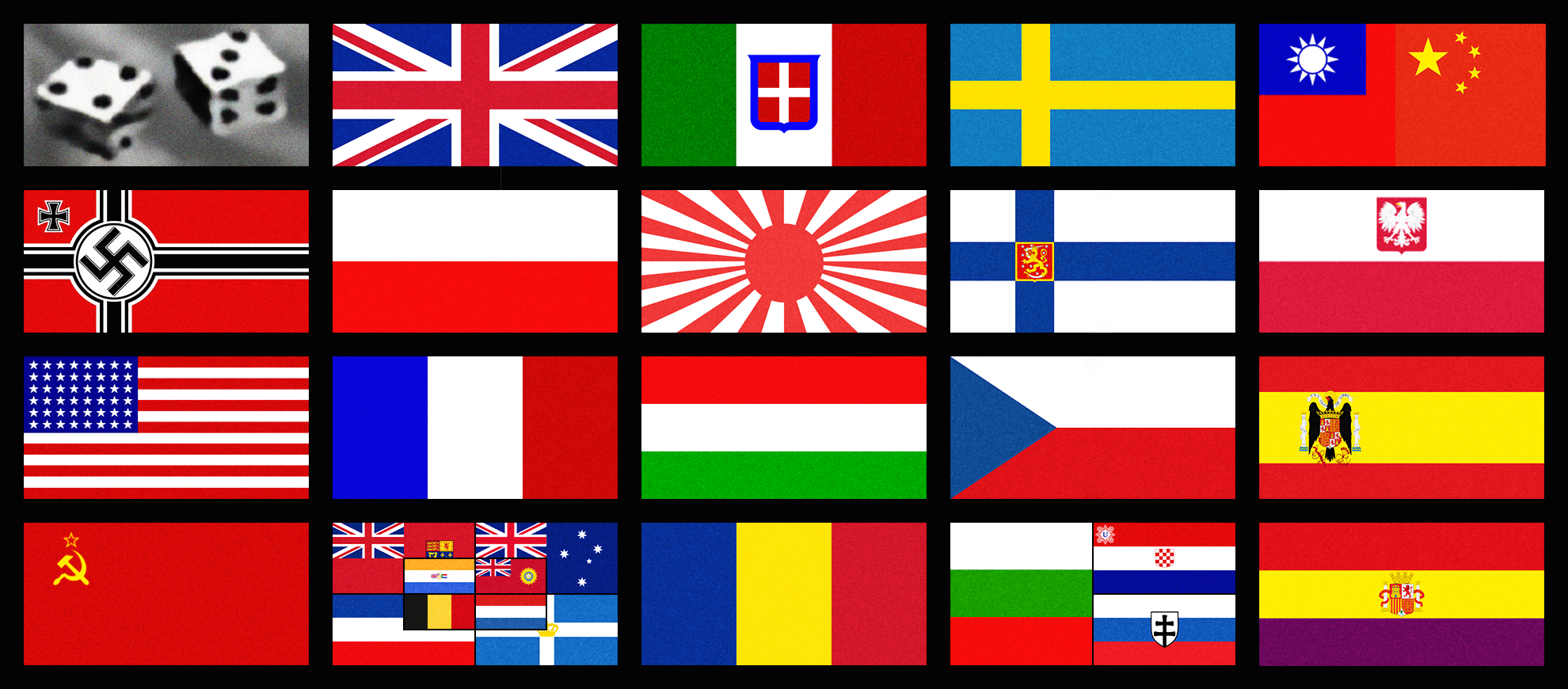






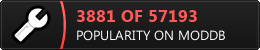







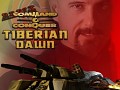
This comment is currently awaiting admin approval, join now to view.
A zalążek moda kiedy powstał?
This comment is currently awaiting admin approval, join now to view.
This comment is currently awaiting admin approval, join now to view.
Dawno
Is this combatible with Fall of the Reich?
fap fap
I can't find the custom mission that I made with editor.
My situation:
I can view the custom map I made in editor, but I can't find them in Data/Custom/Missions (computer folder). Making new map also won't appear on that location.
I can open and edit downloaded custom map with the editor. But the change won't apply to that file in the folder. However, the change is apply to the mapinfo.xdb in the game data base. So every time I open the map using editor it is the work that I saved last time, but the file in the folder remains the state when I first downloaded it.
This comment is currently awaiting admin approval, join now to view.
This comment is currently awaiting admin approval, join now to view.