

Still not satisfied with the DirectX 11 patch? Did you expected more? Do you still think Crysis 2 has a graphical potential greater than was shown so far? Are you expecting something that really causes a significant change in the look of the game? Here's what we all waited for.
After several months of development, BlackFire's Mod 2 was developed to bring you a brand new lighting for the game, turning that smoky atmosphere of the original Crysis 2 into a clear and sunny day, leveraging the full lighting potential of CryEngine 3.
Vivid colors, detailed shadows, along with a redesigned lighting, makes BlackFire's Mod 2 one experience that you will not believe that your machine is capable of.
In order to bring a greater immersion to the game, BlackFire's Mod 2 also features a complementary mod, the Quality Mod made by -ShonE-.It adds several visual effects such as Dynamic Depth of Field, Lens Flares, and and many other cool stuff.
It is now also 100% compatible with the greatest Crysis 2 Texture Pack on the internet, MaLDo HD v4.0.


■ MaLDoHDv4 is mandatory for the non stand-alone edition! And it's not included in the installer.
■ You don't need to install Quality Mod or the Compound Bow Mod separately, it is already included in this mod.
■ There is only one requirement for the installation order: BlackFire's Mod 2 must be the last mod you install.
■ Never use your old saved games , the ones generated before you installed this mod. Start a new game or load a level from the "Replay Mission" menu.
■ Works with both Dx9 and Dx11, but with Dx9 you won't have tessellated textures.
■ After installed, you can run MaLDo Config Utility as many times as you want, no need to reinstall anything.
■ If you think the Lighting is too bright, press "L" and, problem solved.


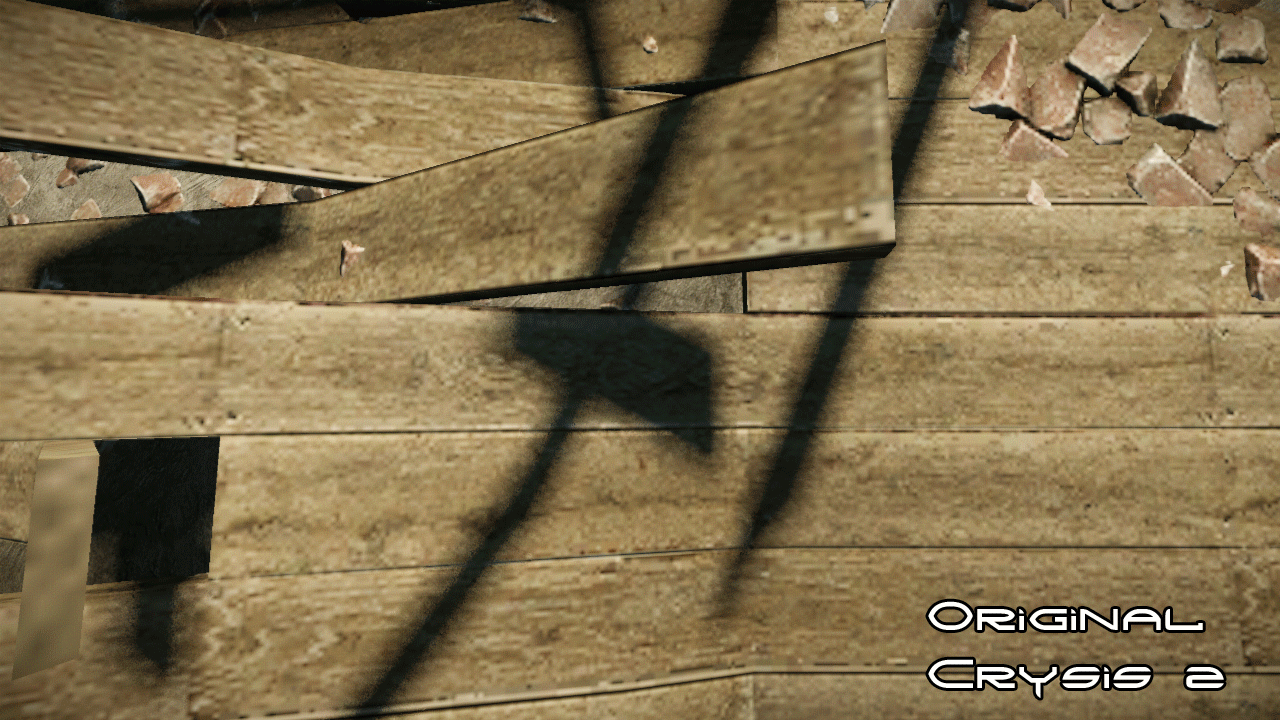
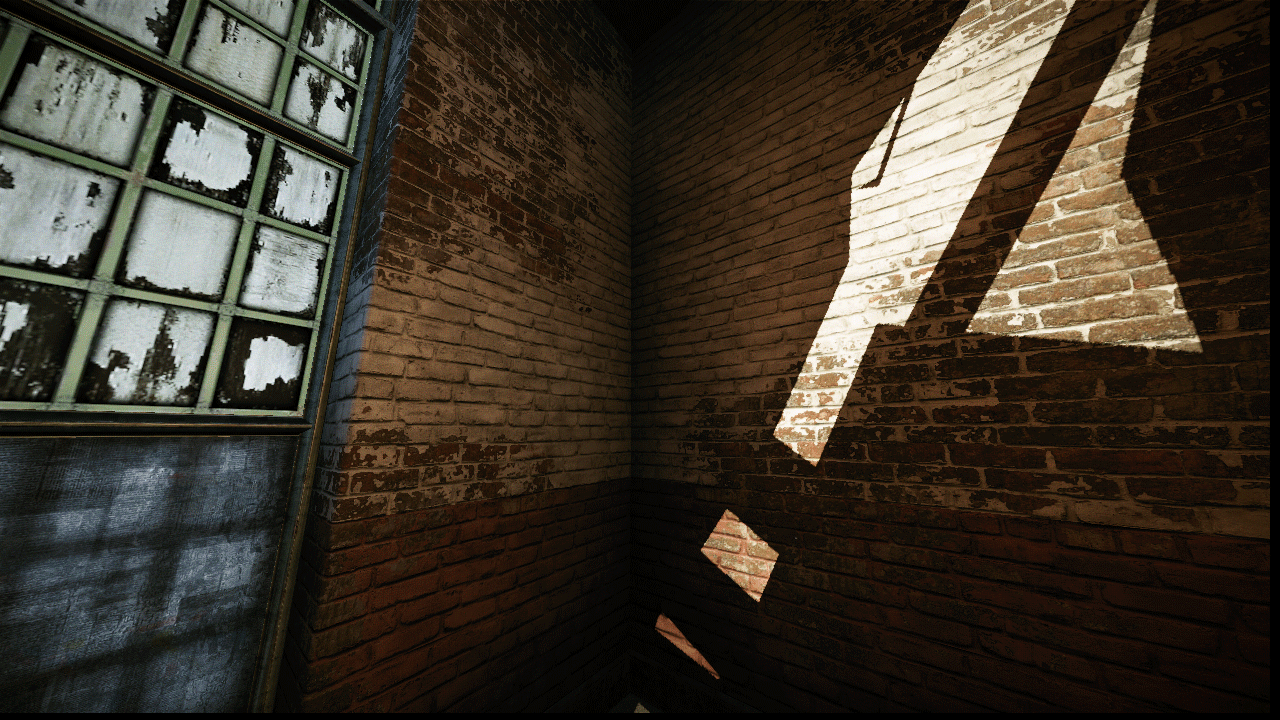
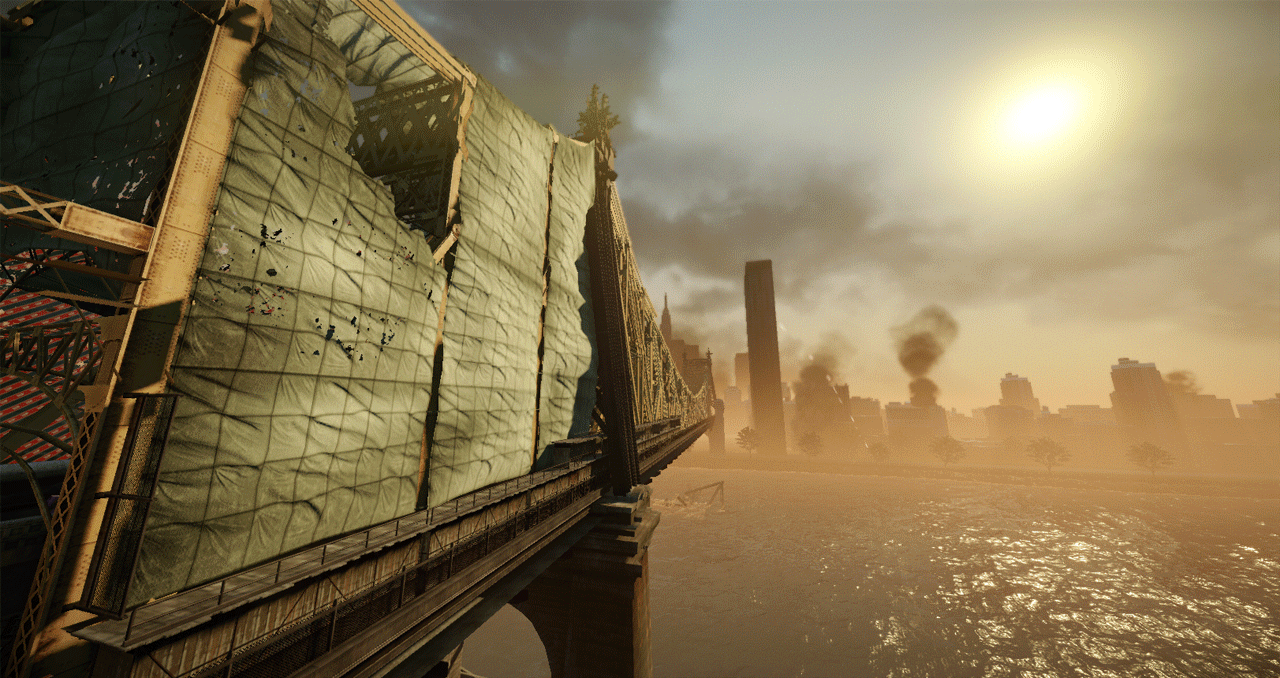
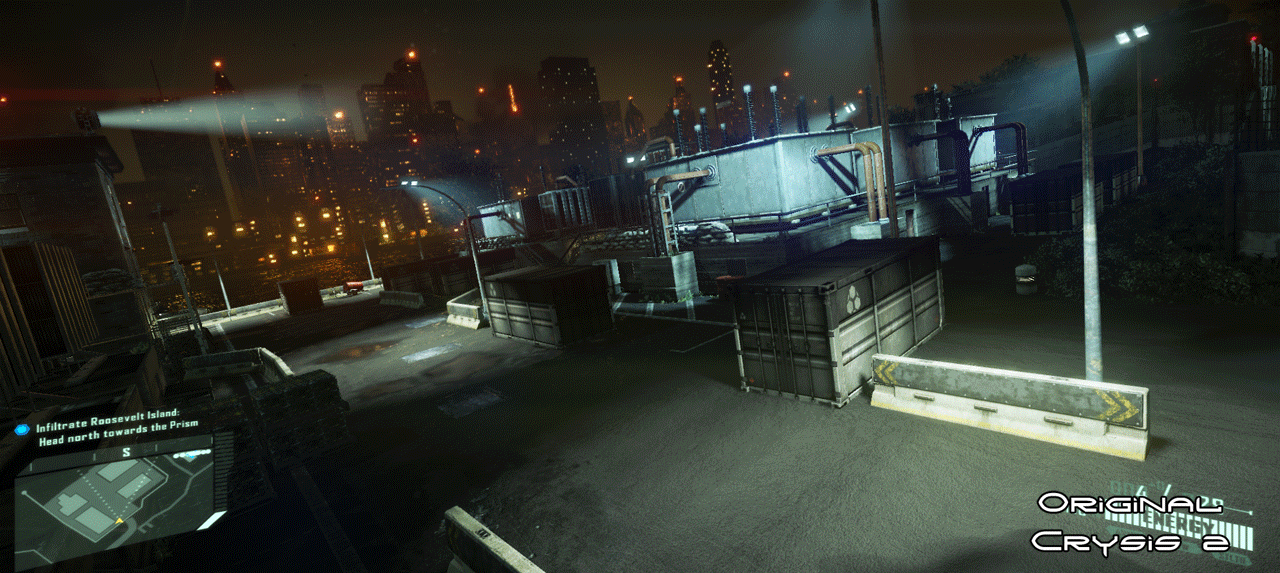
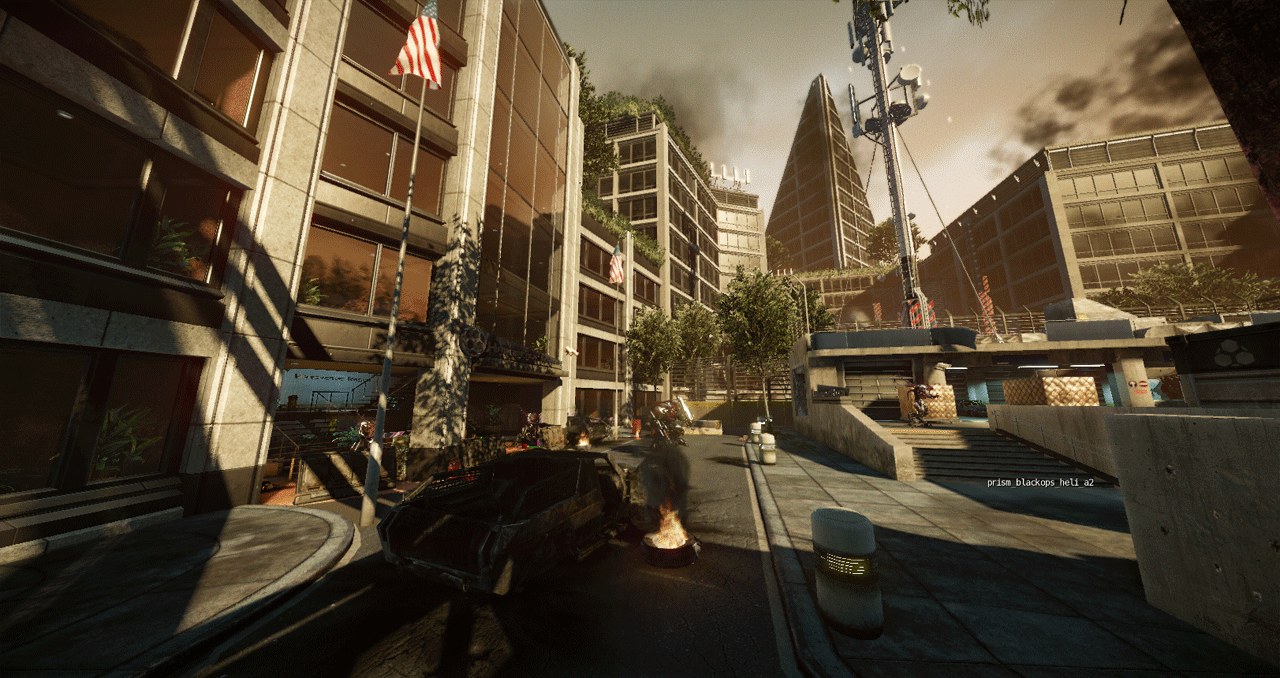
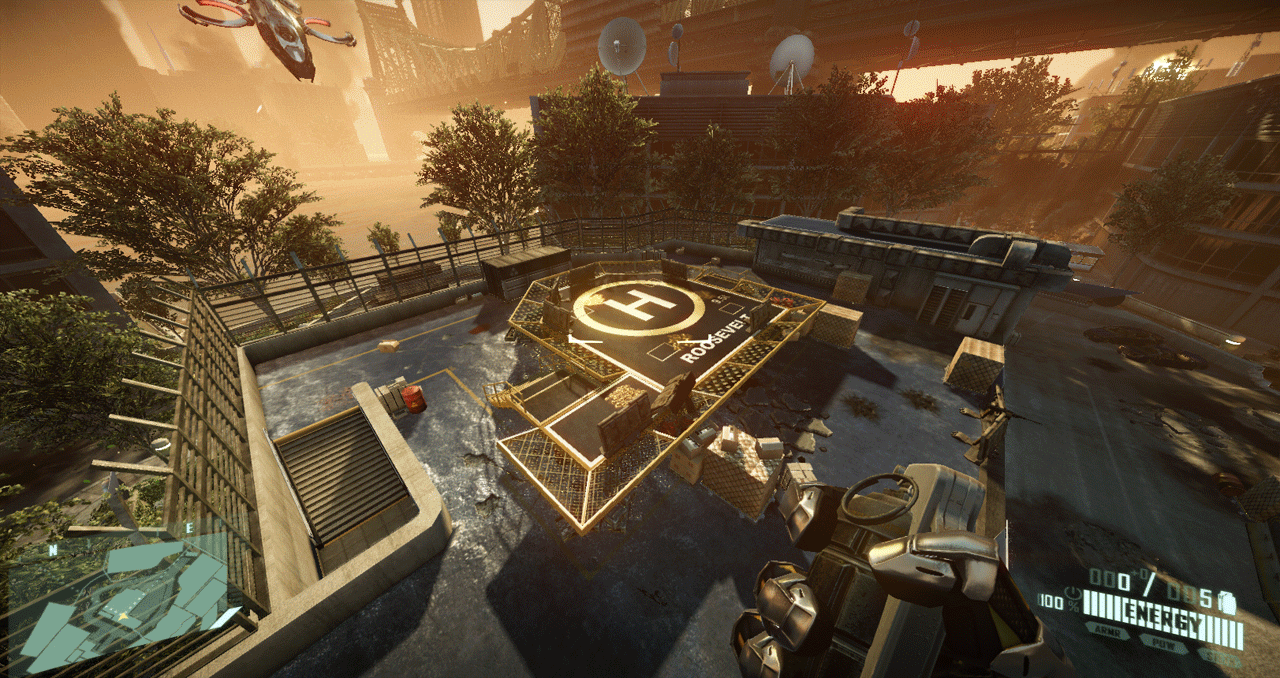
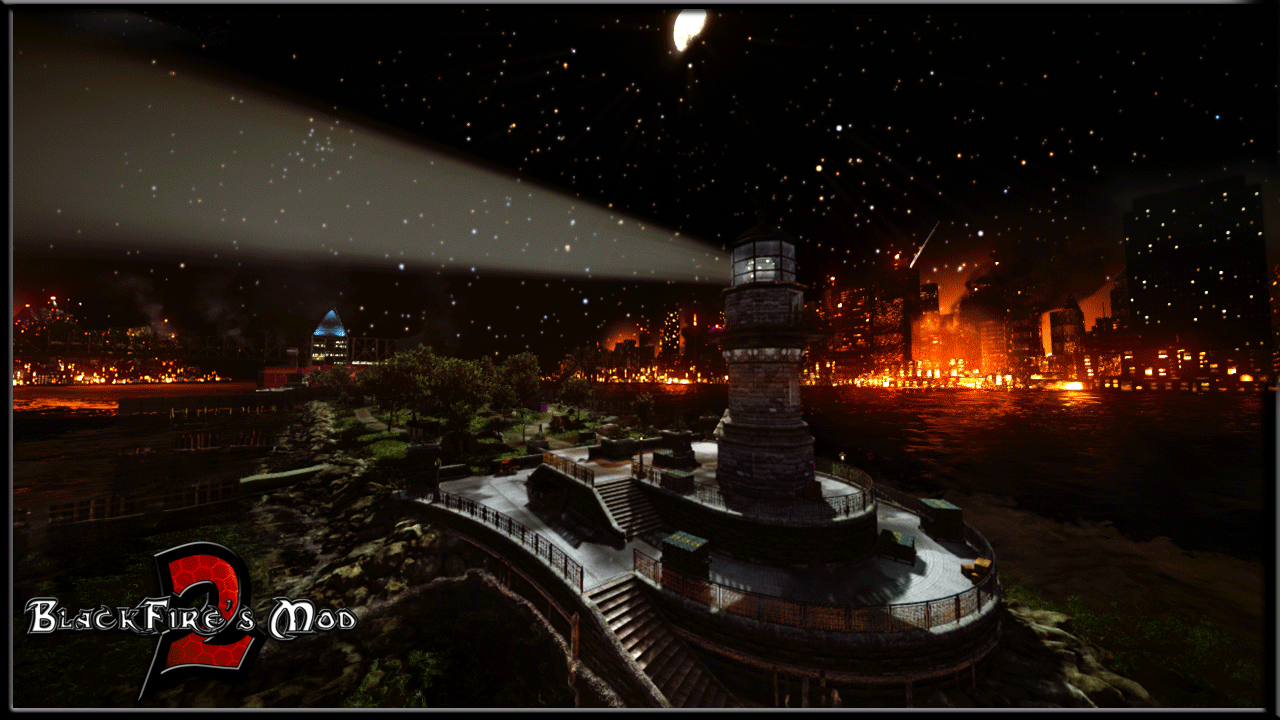

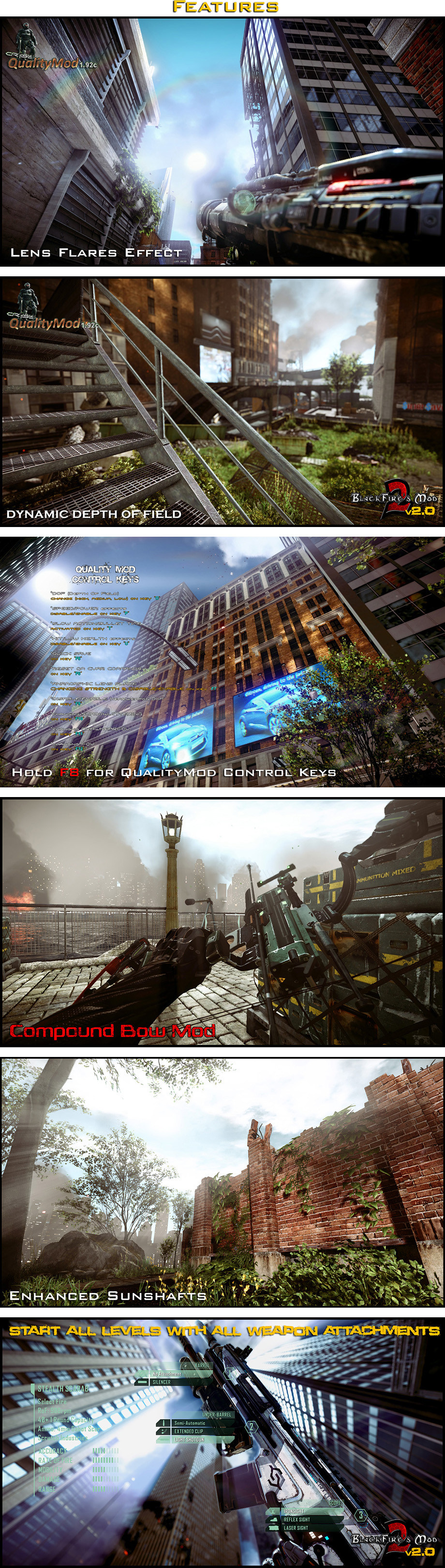

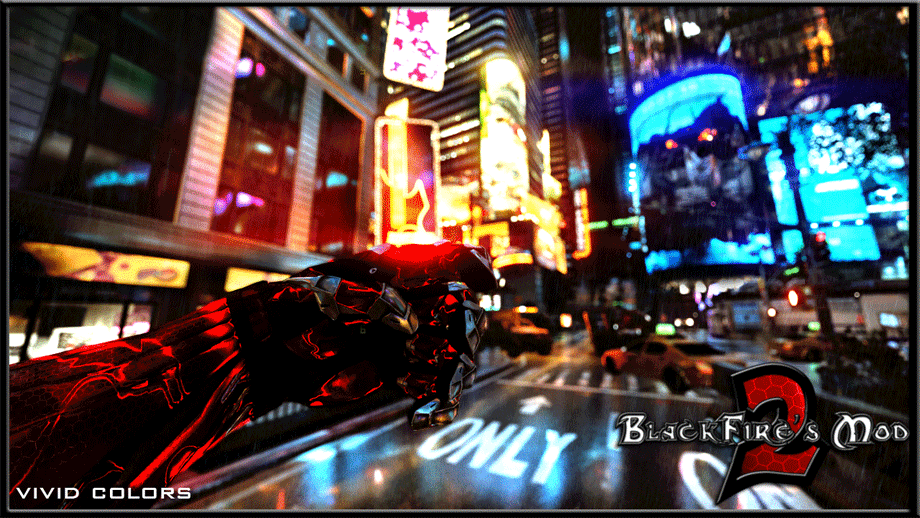


Known issues: (Read carefully)
. Sometimes when you are zooming the weapon, it simply zooms out pretty far.This is a QualityMod bug, if this happens to you, just right click again and it should be ok, if it bothers you so much, use the stand-alone edition of this mod because it hasn't QM.
. The Compound Bow doesn't show the weapon attachments properly.
. Sometimes when you die and load the last checkpoint, your Compound Bow appears with no bows or it simply don't appear, although you still holding something.
. If you enter an interior area and die, when you leave it, the game may not restore to the High Contrast config.
. The lens flare doesn't always show correctly, this occurs because the lens flares effect was made to fit with the original Quality Mod's TOD, and the sun position may not be the same as mine.
This is the most common problem, so pay attention:
Most people never had it, others have it constantly, it usually happens in a spefic level but not always the same.
It's a bug that happens when you die and load the last checkpoint.In some levels, this causes several bugs like doors not opening, game objectives not updating, enemies vanishing.
I have no clue why this happens, and neither a way to fix it. The only thing I can tell you to do if you experience such a unpleasant situation, is to go back to the main menu, go to "Replay Mission" and play the whole level again from the beginning, and finish it without dying. I'm sorry for that, I wish I knew a better way to deal with this, but I don't.
But don't worry that much, this can never happen to you.
Most of this problems can be solved by using the Stand-alone version of this mod.So if you run into any trouble, try the other version of the mod.
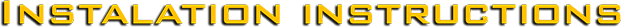
>If you don't want to use MaLDo HD v4.0 Texture Pack and Quality Mod 1.92c, skip the steps 1 , 2 and 3.
1st: Update your game to the version 1.9, and install the Dx11 pack:
Crysis 2 Patch 1.9
DirectX 11 Pack
2nd: Download MaLDoHDv4 and the fixes from his blog: maldotex.blogspot.com.br
■ Install it but don't run the utility or the game yet.
3rd: Run MaLDoHD Config Utility using the shortcut created in your desktop, configure the game the way you want.When you're done, run the game using the utility or MaLDo HD shortcut just to see if the game opens correctly. If it does, close it and proceed to the next step.
Note: If your screen resolution gets all weird when you launch the game, run the Utility again and change the Antialiasing option to one of the first three options.
4th: Download and install BlackFire's Mod 2
Important: Make sure you install the mod in your Crysis 2 root folder. Steam/Origin users be aware that you will mandatorily have to change the setup's default install location.
BlackFire's Mod 2 Full compatible with MaLDo v4.0 (208 MB)

Mirror: setup_blackfire_mod_2.exe
The following mods are included in this version: (All credit to the makers)
■ Quality Mod 1.92c by Shone
■ Compound Bow Mod
■ Drivable Civilian Vehicles v1.2:
■ Alcatraz Mod Soundtrack
Note: Again, the Compound Bow Mod it's kinda buggy, so If you have problem with this weapon, just ignore it in game.
If you don't want to use MaLDo HD v4.0 Texture Pack and all those mods above, or have problems with this version, download the Stand-alone version of the mod.No aditional mod download are needed but you will get only the new Lighting and the Contrast Settings feature, but it's less buggy and lighter:
BlackFire's Mod 2 Stand-alone Edition (38 MB)

Mirror: setup_blackfire_mod_2_stand-alone_edition.exe
Atention: This version is not 100% compatible with MaLDo HD v4.0.But by using it, you'll still be able to use most of the textures, however, you won't play the game with the level changes he made.
5th: Play the game using BlackFire's Mod 2 shortcut created in your desktop or even MaLDo's shortcut. Or you can load the mod in the main menu.
Don't forget: Never use your old save games, the ones generated before you installed this mod. Start a new game or load a level from the "Replay Mission" menu.

Still not satisfied with Crysis DirectX 11 patch? Did you expected more? Do you still think Crysis 2 has a graphical potential greater than was shown so far? Are you expecting something that really causes a significant change in the look of the game? Here's what we all waited for.
After several months of development, BlackFire's Mod 2 was developed to bring you a brand new lighting for the game, turning that smoky atmosphere of the original Crysis 2 into a clear and sunny day, leveraging the full lighting potential of CryEngine 3.
Vivid colors, detailed shadows, along with a redesigned lighting, makes BlackFire's Mod 2 one experience that you will not believe that your machine is capable of.
In order to bring a greater immersion to the game, BlackFire's Mod 2 also features a complementary mod, the Quality Mod made by -ShonE-.It adds several visual effects such as Dynamic Depth of Field, Lens Flares, and and many other cool stuff.
It is now also 100% compatible with the greatest Crysis 2 Texture Pack on the internet, MaLDo HD v4.0.
Check out all features:

BlackFire's Mod 2
Feature 2 commentsBlackFire's Mod 2 is a stunning lighting mod that completely changes the look of all levels of the singleplayer campaign of Crysis 2,leveraging the full...

BlackFire's Mod 2 Stand-alone Edition
PatchNo third party mods required. Lighting changes only. Install instructions in description.

BlackFire's Mod 2 Full compatible with MaLDoHDv4
Full Version 7 commentsCrysis v1.9 Patch and MaLDoHDv4 are required! And it's not included in the installer.Links and install instructions in description








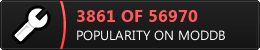
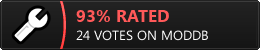



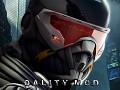


This comment is currently awaiting admin approval, join now to view.
POM doesn't seem to be working for me. Tessellation works, where the walls and ground that has grooves in between shows, but regular textures such as the roads, sewer grates, and grooves between tiles are really flat. It's most prevalent with the first level where the dirt road textures are supposed to stick out, but are instead very flat. I'm playing on Windows 10 with Crysis 2 Patch 9 Maximum Edition (so the DX11 and High Resolution Pack is included) and I'm using both MaldoHD 4.0 with Blackfire/QM Mod.
Hello, nice mod.
Just a quick question.
Do you know how to disable the film grain in the game? There's like this fuzzy filter that forced in the game and there's no option to turn it off.
Any ideas?
Does your mod correct this?
-Ty
where is the button to download?
I made a ReShade preset for this mod if anyone is interested.
Mediafire.com
It has more realistic colors, but still a bit "fancy" like the original sweetfx preset, so if you are looking for something like this, try it out.
This is how it looks like in motion:
Just delete the sweetfx preset (it was the MaLDoHDv4 fix 2) from you folder if you install reshade ("Crysis 2\bin32" folder).
CryEngine is VERY powerful. This is what Crysis 2 should've looked like ORIGINALLY! I am definitely reinstalling Crysis 2 to play all these graphical mods! Powerful Engine + Powerful PC. I wonder how far CryEngine 5.4 could be pushed.
hey man i install the mod correctly, follow every step but in the game when i start a new campaign it suddenly turn black and there is error message popup says memory allocation for "a lot of numbers that i can't remember" failed
if you know how to fix it please answer me soon i really like blackfire's graphics
run as administrator
This comment is currently awaiting admin approval, join now to view.
Quick question is it possible to disable the option, that adds all the weapon attachments?
Its the levels folder. You can extract the mod in a separate folder, delete the levels folder in the Gamecrysis2 folder and then copy/paste all the mod into the Mods folder created by maldo mod or by your own in the game folder. If this doesn't work you must also delete the game saves folder (%USERPROFILE%\Saved Games\Crysis2). Some visual effects get lost tho.