To install this update you have to have Black ICE 8.0 already installed. Then simply put the exe in your main Hearts Of Iron 3 directory where your hoi3.exe is located. Run the 8.1 exe and proceed to install.
Checksum: NNAS
Patch 8.1 Changelog:
~ Italian Heavy Artilly GFX models thanks schlosser
~ Added Industrial zone strategic resource as a requirement for the factories. Factories will only appear on industrial zones, or certain other strategic resources
~ US Neutrality modifier moved from New deal, early war penalties added
~ Added GFX for 17 and 18 Pz.-Div.
~ Corrected localisation for goering division
~ 29.Inf divison counter fixed
~ combat frontage changed to 18 + 4
~ soviet trans siberian railway infra increased to 6
~ New tech adv Coastal Defence engineering
~ Unique Uboat spam fixed
~ Changed IC-cost Pz-Div into prod Q to be more realistic in game terms
~ French harbors checked and corrected
~ land unit toughness and defensivness increased via techs
~ Fixed typo 35 Inf and 36 Inf Div Germany
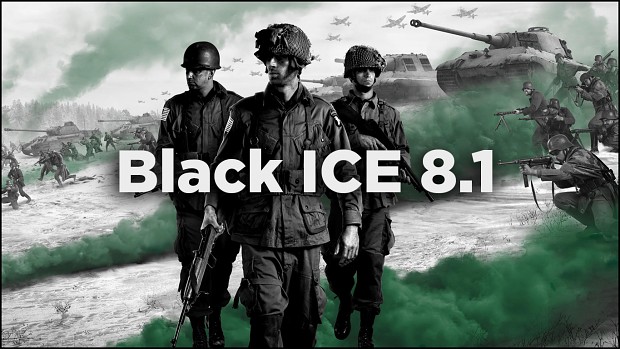



Sofa~
Tnx. But sometimes when i try to save game crash...
Some people seem to have this issue. Here are some solutions listed.
Forum.paradoxplaza.com
you can try deleting the logs folder in the user/doucments/blackice folder. This seems to help most people
Thank you i send you a PM ? Can you please answer me ?
I installed the patch but when I start the game it says its still "Black Ice 8.0 beta" instead of saying it is version 8.1. Also, where do I submit a bug?
the version number hasn't been updated as yet. Your checksum is important and should be NNAS
you can report bugs here
This comment is currently awaiting admin approval, join now to view.
Thanks you for this nice mod. However I have question about Imperial Japanese Army. I found some problem at OOB or regiments name. As a example, there are two '2 Dokuritsu Konsei Ryodan' So I want to know about 'How to modify OOB' or 'Are there any Submods'. Thanks.
In the starting OOB I can only see a single 2 Dokuritsu Konsei Ryodan.
Oh i'm sorry. I made a mistake. 2 Dokuritsu Hoheirentai. (Independant Infantry Regiment)
what do you recommend is changed ? There are no sub mods for Japan. Though we can change the OOB names to be more accurate.
So, There are not any solution but only to fix the OOB names when I'm playing game. Thanks to your advice.
happy to change the names in the mod itself if my you suggest what needs changing
Me and a friend are trying to play multiplayer, but it keeps saying 'host has a different version of the game' When we BOTH have the same versions.
make sure you both have exactly the same checksum
i dont know how to do that or what that is.
If its the game version thing on the top right of the main menu, yes we both have the EXACT same
on the starting menu there is a 4 letter code. For 8.1 it needs to be NNAS. Anything different to that and you have an incorrect install. best thing you can do is manually delete the Black ICE folder in TFH/mods, the mod launcher and the Blackice folder in user/documents. Then reinstall the mod.
We re downloaded everything and we still couldn't seem to get it to work. Vanilla works fine though at least =(
do you both have podcat's TFH exe ?
yes
we are trying it again, and praying to gaben
Apparently I have an incorrect installation, because its not NNAS.
1) Delete Hearts of iron 3 Document (ALL FOLDER)
2)Install HoI3
2.1) put TFH podcats in root folder(Hoi3)
3)Put BlackICE Exe in Root and install (Hoi3)
4) Run , Restart, Run (Checkstart UYES)
5) Install Patch 8.1 , Run, Restart, Run (Checsum NNAS)
This worked for me, after alot of fussing around trying to get it to work, i hope it'll help someone else if they have issues similar with version mismatch.
First of: I really like what you added in V8.x... get's more interesting and I like how you can influence your economy more in detail; No buggs sofar with Japan
But there are two points, I may overread sth; is there any information about what the new buildings do exactly? Guide or in game?
Second: I do not see how the new transport unit influence my division in a possitive way besides adding manpower (100)... they do not gain any speed or the likes...
Finally, donnot know if this is intended, but Shokaku, Zuikaku and Junyo still are missing for the Japanese fleet (were announced on blackicemod.com), only their models are in the folder, but no actual unit.
There is a game manual. Will upload it to modDB very soon. ( its currently available in the Black ice paradox forum if you can't wait) It is only the 1st edition so doesn't not yet explain everything in the mod, but it is a start Forum.paradoxplaza.com
The transport unit adds a very significant terrain movement bonus. All the land units have varying amount of terrain movement penalties, depending on the unit and the type of terrain. The transport units negate that. So if you want top speed in your motorised or armor divisions, you need a transport unit ( preferably trucks). The motorised transport units also add mobile CA bonus to the division.
The guy who works on the new units GFX wasn't available for BICE 8, so no new ships were added.
I jumped from 7.5 to this patch and i don't see it in the changelog of either 8.0 or 8.1, so i'll ask.
What am i supposed to do with the trucks and other land transport units? Can they transport regular infantry? Can they drive supplies to remote locations?
check what I said in the post just above yours...
I found a bug in the zDD-events.csv
In the row A is EVTNAMEMARNE0023, but in the description (row B)are the description of EVTNAMEMARNE0023, and the numbers and descriptions of EVTNAMEMARNE0024, EVTNAMEMARNE0025, EVTNAMEMARNE0026.
EVTNAMEMARNE0023 is "Goebbels' appeals, hurriedly scrawled in white paint: 'Every German..."
EVTNAMEMARNE0024 is "The Capture of Anzio"
EVTNAMEMARNE0025 is "The Battle of Guadalcanal"
EVTNAMEMARNE0026 is "The Battle for Kwajalein"
open the csv file in notepad++
Thx. In notepad++ is correct.
Sorry, i´m aplying the part of files i have translate to spanish.
Not looking with notepad, sorry
(Y) for your rapid reply
Sorry...in the column 3212
always edit the csv files in notepad++ and it is much easier. Juts make sure the format stays the same
Love the mod, was just wondering if it was possible to make the counter size bigger. Maybe im just overly familiar with the old size of the counters :)
Go to the Interface folder within Black Ice mod, open the mapitems.gfx file. Scroll down to CounterType - it should look like this (it's not far down the file)
CounterType = {
name = "unit_counter"
effectFile = "gfx\\FX\\counter.fx"
textureFile = "gfx\\mapitems\\ counterbackground_small.tga"
textureFile2 = "gfx\\mapitems\\ countercolormask_small.tga"
textureFile = "gfx\\mapitems\\ counterarmysize_counter_small.tga"
noOfFrames = 6 # frames in army size
scale = 3
size = 6.0 # fontsize f
offset2 = { -4.5 0.0 -6.5 } # offensive-defensive
offset3 = { 9000.0 4.5 -4.0 } # commander
color1 = { 0.0 1.0 0.0 1.0}
color2 = { 0.28 0.8 0.82 1.0}
delayAfterAttackColor = { 1.0 1.0 0.0 1.0}
level_scale = 0.20 # increase the size with this factor for each change in rank
}
CounterType = {
name = "unit_counter_close"
effectFile = "gfx\\FX\\counter.fx"
textureFile = "gfx\\mapitems\\ counterbackground.tga"
textureFile2 = "gfx\\mapitems\\ countercolormask.tga"
textureFile3 = "gfx\\mapitems\\ counterarmysize_counter.tga"
textureFile4 = "gfx\\mapitems\\ counter_arrows.dds"
noOfFrames = 6 # frames in army size
scale = 2.5
size = 4.5 # fontsize f
shieldtype = { 0.45 0.3 0.0 } # size of flag
offset = { 2.5 0.0 -5.0 } # flag
offset2 = { -7.0 0.0 -6.4} # offensive-defensive
offset3 = { 5.8 0.0 5.5 } # commander+
color1 = { 0.0 1.0 0.0 1.0}
color2 = { 0.28 0.8 0.82 1.0}
delayAfterAttackColor = { 1.0 1.0 0.0 1.0}
The only thing you have to change is the scale line in both sections. Currently in BICE 8 it is 2 in the first section and 1.5 in the second. Change it to 3 and 2.5 respectively as shown above. Save and voila, counters are back to their original size.
Sweet, thanks a ton :)