SinKing
Martin joined
I've been going around as a writer, but started getting drawn into Concept Art and 3D modeling. I'm currently finishing my studies as a 3D artist and will then be let loose on the world. Beware!
very far away
(view original)
Post a comment
Description
No :) it'snot far away, it's just frikkin small. That is, why you should pull up a box, the size of your asset, before starting to model.
It's not veeeery important, because I can rescale it at any time. However, I found out that materials bake differently, depending on how large the mesh is.


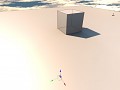


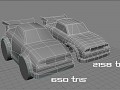
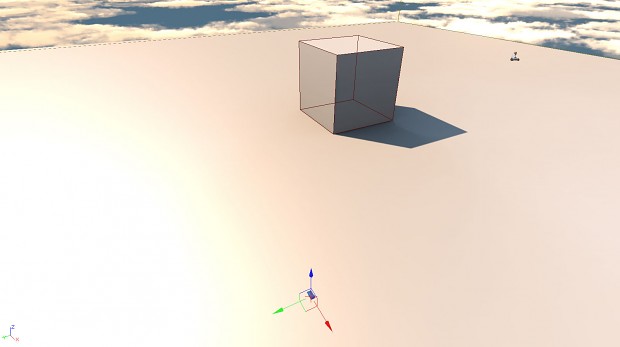
Looks like UDK...
I had this same problem with models from Blender. they would be extremely small. I would have to scale them way up so they were proper size for level.
or you can select it in the viewport, type f4 and scroll to "draw size" or something and increase size in UDK. However, I feel that baking should occur on the same or higher size and not be based on a smaller model.
I knew about rescaling it in UDK, but what if you made some changes to the model and re-import it... will it import at the default (tiny) scale again?
No, it always takes on the size it has in that level.
Lot of the questions you ask can only be explained through trial and error. You could just try out what happens yourself.