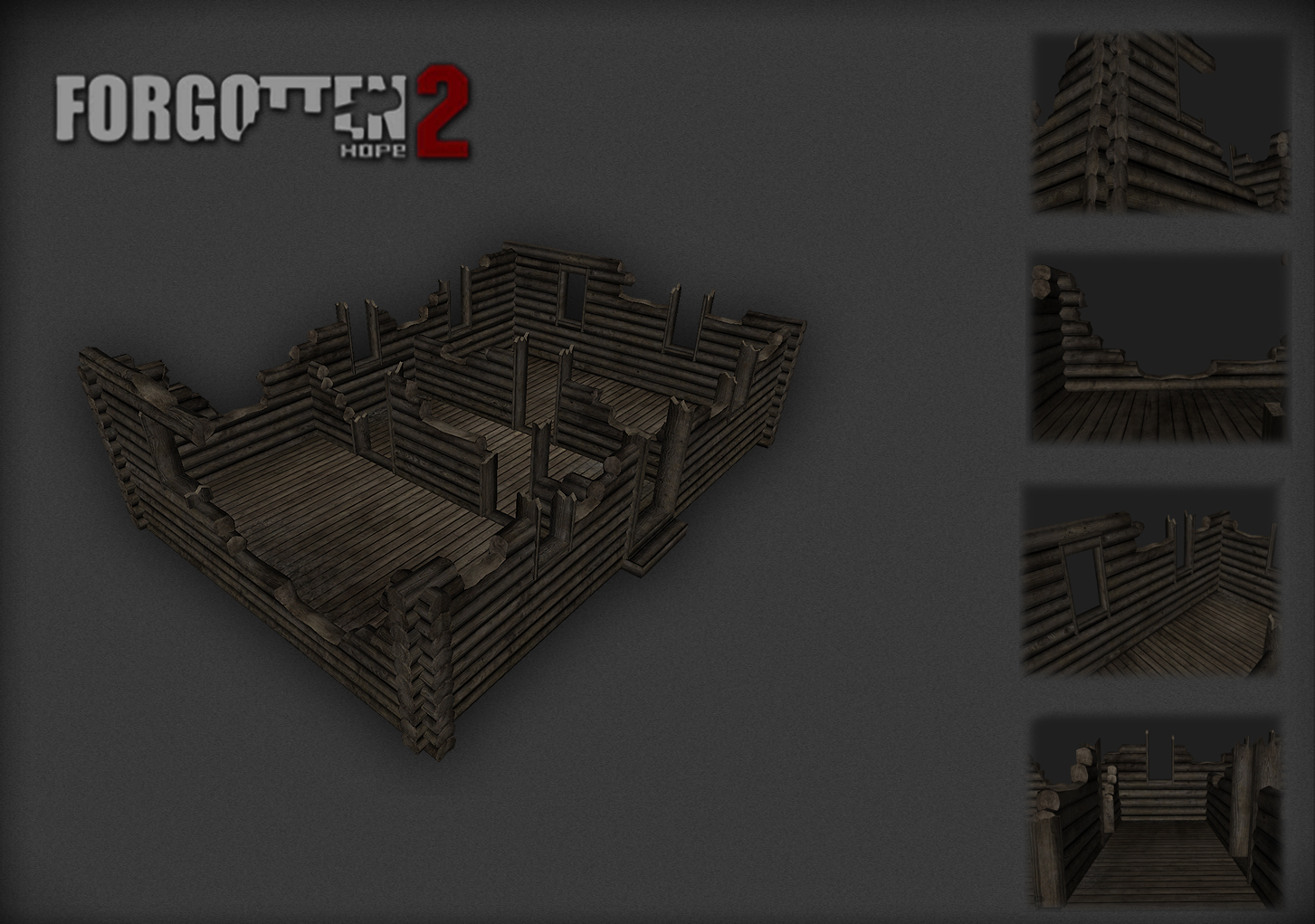Hello and welcome back to another Forgotten Hope 2 dev blog!
After finishing a challenging developer application for at least three solid months, I got accepted into the team! Excitement to the highest peak, I get to be on my favorite mod that I always dreamed of and work alongside talented developers! The ones who guided me were mainly Toddel & Kraetzer. Many thanks to them again!
My primary job is to create statics, namely buildings, props, and the like. Also, for today, you are going to get a flavor of the upcoming Eastern Front buildings that I made and a brief process of creating them!To make our 3d models work properly in the BF2Engine, we use 3ds Max 9 (not 2009) & Poe export tools plugin for creating and exporting respectively. Also, gaining reference photos of what you will work on is essential, because we need to get those creative juices flowing; mainly for getting those details in or just simple motivation!
Going back to the Poe export tools plugin, it is very necessary for 3ds Max 9 and our developer work. It allows us to texture our models and export them properly to the BF2Engine. It also comes with two texture materials, “BF2 BundledMesh” material which allows us to place textures on a tank from Photoshop, for an example. Additionally, it includes just what we need for statics, the “BF2 StaticMesh2” material. It grants us to uv map our four principle texture layers:
-Base (color)
-Detail (main texture, brick for an example)
-Dirt (adds extra spice to our model, stains or such)
-Crack (slaps on nice detail, such as exposed brick overlaying on plaster)
-Normal/bump maps for Detail & Crack (a technique that is used to “fake” lighting of bumps or impressions into the surface without using more polygons)
At first, I only just used the modifier “Uv map” in 3ds Max 9 for texturing my models, but after a while, I am a changed man! “Unwrap UVW”, is seriously the best choice to use. For instance, I create a log house ruin, I had some difficulty uv texturing the layers just right with “Uv map” modifier. Once I tried “Unwrap UVW”, things started to look much better; planar mapping works like a charm for the walls or such.
After texturing our statics, I usually lightmap next. The word “lightmap” is to signify shadows or casting light onto our object. As a static artist, we attempt to make the UVs as clean as possible in Unwrap channel 5, as an added benefit for the mappers. After some time, lightmapping does get tedious at times, but it really does “make or break” your model.
Then the lods or “level or distance” come into our scene. Lods, are basically added objects, which involve decreasing the amount of polygons or complexity of your object. Long story short, as you move farther away from the 3d model ingame, its complexity gets lessened. Most of the times, we usually work with three of them, lod 0 as the most detailed and up to lod 3 being the less detailed.
Next up, we setup our cols or “collision meshes”; in the BF2Engine, we work with four of them. Col 0 being the decal mesh or what the projectile you fire onto it, the col 1 prevents vehicles from advancing (this is usually the less detailed of the bunch), col 2 is what soldiers walk on or moving into the static, and last but not least, we have our col 3 bot mesh, this is what helps the bots to navigate through maps.
Hopefully I will create another blog soon in the modding section about creating statics to their fullest, setting up all this stuff - main 3d object, lightmap, lods, cols, exporting, etc., but just keep in mind, all of us developers started out small. Most of you have a chance at getting to be a developer, just always keep trying to improve. If you take an interest in it, never quit at it! The starting out phases are always the toughest; if you have any questions, please ask, we are here to help!
Now, you are going to take at some of my statics in the Eastern Front that I promised you before. Take care and enjoy!