mpa12120
mpa1212 joined
A gamer who enjoys games.Can't wait for Shockwave and Paradox. Likes foxtrot and considers himself a geek. Plays a few online games. Loves CnC games (sadly Only the ones made since 2000=( Don't fancy the others)And he also likes puppies. Thanks to KamuiK For my avatar pic
Ra3 CFG
(view original)
Post a comment
Description
Here is my notepad of the cfg. WHY WONT IT SHOW UP IN WB SDK?? Thanks if you can help.


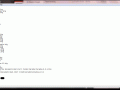

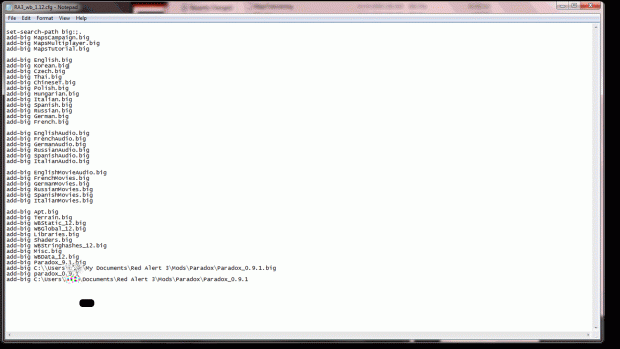
did you get it working?
Hey phoenix why are you looking at this???
BTW I still don't have it working
Casue i was the one who helped you -.-'
Didn't you look at the picture on my profile it told you how to do it i put it up casue you asked me how to do it -.-'
Ok listen carefully this time
the big has to be in the data file with the cfg
So copy paste it in there and write in add-big Paradox_0.9.1.big
or what ever the name of the big file is into the CFG file