Previously I discussed one method of quickly building out the form of a character with basic primitive objects, which can then be retopologized to a cleaner mesh for animation afterwards.

Normally my workflow with organic models (such as characters) is to create a simple base-mesh (evenly spaced quads if possible), import it into zbrush to refine it and add all the detail, and then retoplogize it into a more animation friendly mesh. This works out well enough for more unique characters, but to save time on more realistic human characters I try to make the basemesh as simple-yet-animation-friendly from the start as I can. With good topology, I won't have to subdivide as often to get in the detail I want (such as around the face, you'll know what I mean if you've ever sculpted from a normal sphere or cube), and the lowest subdivision level will often be 90-95% ready for a game as soon as it's exported (less than 4k triangles, with topology that is overall good for animation). Most times all that's needed is a few loops added around the certain areas of deformation, and some slight triangulation/cleanup (which is much, much faster than retopologizing the entire thing, or what I deem trouble areas). And best of all, it's easily reusable for other human characters as well.
You can find quite a few free basemesh's at Polycount. A lot of the time, I use a modified version of one created by Arshlevon.
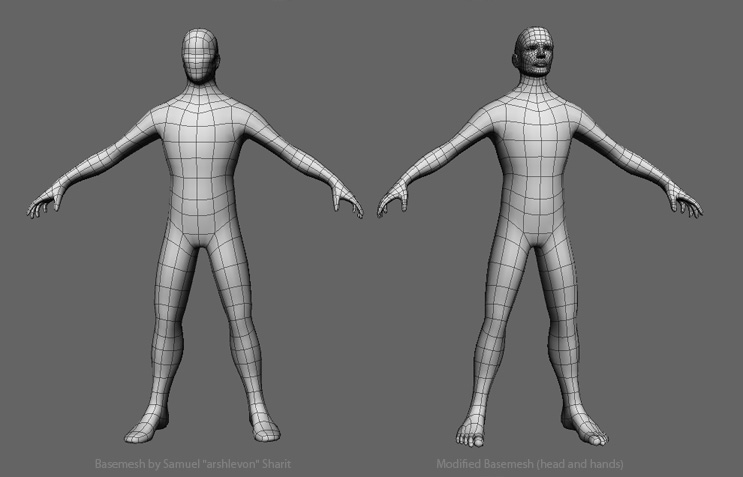
The major difference is the head. The geometry is simple enough (and rigged) so that it can be shifted around in Softimage to match a wide variety of human heads within minutes, and the loops can also quickly be dissolved and made even simpler if needed (such as when a project does not require facial animation, or if the character wont be close enough that it needs to be so smooth). By using the same base model for all characters in a project, it also makes it easier to share edges for UV seams, and also speeds up rigging and animating.
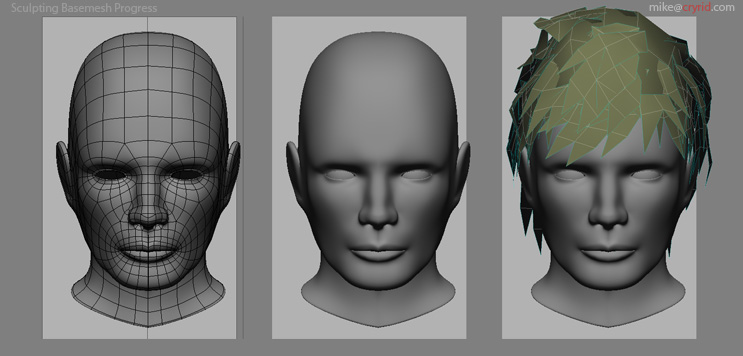
A similar change was made to the hands. The fingers have more geometry and a rounder form than in a typical basemesh, but they hold up well while shifting between subdivision levels, and save me a lot of time as they don't end up being 4-sided if I do export the first level of subdivision for a game (hard angles like that make normal mapping harder). The knuckles usually see added loops afterwards to aid in animation, but it is so much quicker to add these loops than to try and make a square finger round.
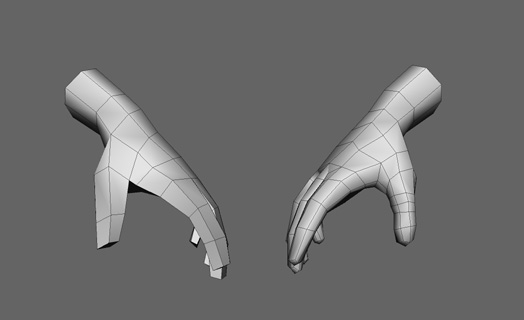
From there, making a character (or several) is a breeze. Whether its a full body or just a head, new characters can be made and ready in no time.

