booman
Brian joined
My main focus is testing PC games in Linux. I have had a lot of success with PlayOnLinux in Linux Mint! I am working hard at creating step-by-step guides on how to install, configure and optimize PC games in PlayOnLinux. I am also a artist with skills in drawing, sculpture, graphic arts, 3D modeling and music.
Lighting/Brush tests
(view original)
Post a comment
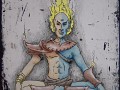





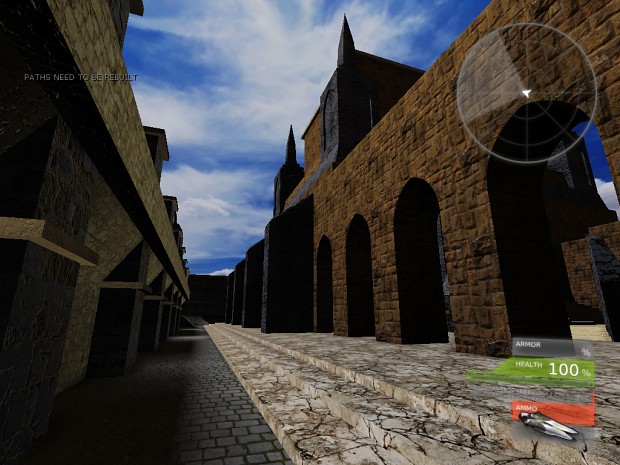
Looks pretty nice, so how did you do these arcs? Corrected in Blender?
Nope, those are Sketchup converted to T3D brushes. but as I was saying... stay away from curves when converting to T3D. Every curve (including those arches) have strange artifacts and look really bad up close.
I'm going to eventually redo the arches as Static Meshes
Fine looking solid work to me booman.
thanks....
Happy: I did find a tutorial on some console commands that all fullscreen shots from in game and even saves them in a folder.
Once I have some finished areas, I'll be trying it
Can you create organic shapes, aswell? Would be nice to ease out those hard edges, for example for those 90 degree angles between architecture and ground.
sure can, but they will have to be static meshes. I am currently working on many different types of assets to hide most of those intersections.
Like, windows, doors, stone entries, building corners, ladders, columns, walls, and much much more. so when I get more assets in UDK it should look a little more natural.
I also plan to do some organic boulders and ruins....
I did finally make my first tree. It needs some tweaking but I'm getting more familiar with Blender
looks great!
Thanks
You are HELL of an artist!
Can you export your static models to *.X, too, with textures in ONE map layout?
If yes, we`d love to have you contributing to "Into the Dark"
I have a LOT of problems with the lighting and shadows (If you care to hear them and haven't changed them since this shot was made), but I do really like the layout and texturing!
I will say the skybox is very jarring to this colour palette. I would suggest a more overcast grey look to it.
I'm surprised the arches look as good as they do in this shot. BSPs absolutely hated me when trying to do stuff like that!
Sorry AlCool, I didn't see your comment until now. I have completely abandoned that project since it died. My game design has been on-hold for now, but I am slowly pushing myself to get started again.
My main hold-up is Blender. I really need to use it on a daily basis to be productive. The way I learned 3D Modeling was completely different than how Blender works. So my productivity is really slow.