Hi here, I've heard some people complaining about pretty low BF2 field of view (aka fov) so I would be glad to share how to change and it implent extended fov to any kind of mod !
So vBF2 needed tweak file is located here:
Objects_server.zip\soldiers\common\SoldierCamera.tweak
If you are going to mod other mod which might don't have such archive, it should be something with Soldiers_server like BF2142:
BF2142 deluxe/mods/bf2142/objects/Soldiers_server.zip
open last zip and check here:
Soldiers_server.zip\Common\SoldierCamera.tweak
****SoldierCamera.tweak must be set to edit mode (it might be set to read only so it won't let do any edits)
NOW Find those lines: (here is default value)
ObjectTemplate.worldFOV 1.1
ObjectTemplate.insideFOV 1.1
1.1 can be changed to 0.65 (BFP4f fov) to 1.85 ultra high fov but game doesn't look good with this value anymore. Those are tested values and be aware of using something very extreme. Do it on your own risk !
Here's comparision between vBf2 1.1 fov and increased 1.6 fov:
(Default BF2 1.1)
(Increased BF2 1.6)
Note, this tweak only changes first person fov. Free camera's fov still remains unaffected.
here are few more examples of increased (1.6 fov)
BF2142 example with 1.25 FOV setup
That's all folks. Leave feedback in comment section and if something is wrong, let me know via pm !
Have fun !













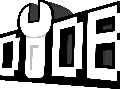

Thanks! I will have a good use for this!
Do you know what degree values the BF2 values correspond to? i.e. is 1.1 60 fov and 1.6 90 fov or something like that?
Your comment sounds kinda similar, but I'm afraid, I cannot confirm this.
Indeed, default fov 1.1 should be something like 60-65 and 1.6 - 90-95.
Finally I've been looking for this!
awesome sky how to edit the gulf of oman sky like in your screenshot
Bf2 editor + photoshoped sky texture (tut comin' soon) ;)
Okay i'm waiting for that HD sky
Are you using any custom mods??
cause your weapon looks like in hi-poly and well textured...
sry 4 bad eng...
Yes, custum weapons, indeed :)
This comment is currently awaiting admin approval, join now to view.
Dude, I was having the same problem. Looks like the game does like the file to be edited. Or something like that.
Newbie question: How did you make your BF2 look like that?
Enb , and removed hud (press ~ and type 'renderer.drawhud 0')
Thank you so much, I was able to change my BF2 FOV but whenever I aim (press right click) the mouse feels a bit laggy, did this happened to you?
no
Thank you, not sure why it is happening on my end. Great tutorial.
Hi everyone
I'm facing a problem with bf2 hard justice, I installed v 1.3 and on startup the screen look grey and options are appearing as "botton 1, 2, 3 ... Etc" and on loading the maps it stops on 14% (object loading) then with no warning or error it stops and I found myself facing the desktop.
I used to play it on Windows Xp and everything were ok, but now I'm using Windows 10
I'd appreciate any help or idea
Thanks
@AyDJ Hopefully someone can help you out with that bud
Guys I need help. Here's what I do I go in I copy the files paste them to my desktop. Then I go in edit the common file with the FOV thing. After that zip it up then try to put it into objects server. when I do it says I need admin permission. I click okay but then it won't let me replace it; it says access is denied. HELP ME thanks
nevermind I got it
I tried it in bf2142, but the game just crashes to desktop when loading a multiplayer game.
Make sure you edit files in a mod but not in the main game itself.