I. Installing your mod
(Note that some mods come with their own proprietary installers, such as Republic At War. In such cases, you should refer to the readme file included with that mod for information on how to install it. In any case, if your mod comes with a readme file, read it!)
Assuming you have downloaded your mod already, it will likely be a .rar or .zip archive that contains the mod folder with an appropriate name; RotM, Eaw-Re, FX_MOD, AEM1.5, etc. This name will be what we reference when we create the mods shortcut.
Within your main FOC directory, you should create a folder called Mods - as written.
For example:
Retail: C:\Program Files\LucasArts\Star Wars Empire at War (or FOC)\Mods
Steam: C:\Program Files (x86)\Steam\steamapps\common\Star Wars Empire at War\corruption\Mods
GOG: C:\GOG Games\Star Wars - Empire At War Gold\EAWX\Mods
Extract whatever is in your downloaded archive and drag it into your Mods folder. Once you have done that, you can create your own shortcut as a batch file or download a mod launcher. If you have a Steam copy, skip to section II.
Ia. Creating your own mod shortcut for FOC or EAW
While in the main FOC game directory, create a notepad file and paste the following command line within
swfoc MODPATH=Mods\mod folder name
For Empire at War, put the mod files in your EAW mods directory. Then in the notepad paste
sweaw MODPATH=Mods\mod folder name
Save it as a .bat file. For the sake of simplicity you should give the batch file the same name as the Mod it is for. It's worth noting you can rename a particular mods folder to whatever you want, so long as the command line referencing it has the same name.
After saving, you'll notice a new file in your directory in addition to the original text document that you just created. You can delete the text file as we only need the batch file. You can create as many batch files as you need depending on how many mods you have. You should keep them in your EAW/FOC directory. I recommend creating a short cut to the batch file itself, or your game directory.
Ib. Using a Mod Launcher
There are many mod launchers out there available for download. They essentially recognize and compile all of your mods into a comprehensive list, so you can just pick one and launch it immediately. I personally don't like using them. Your mileage may vary. A cursory google search will net you some results.
II. Launching mods with Steam
Instead of making a .bat file, simply right click the game in your steam library. Go to [Properties]. Under the general tab, click [SET LAUNCH OPTIONS...] Paste in one of the following command lines, depending on which game your mod is for.
sweaw MODPATH=Mods\mod folder name
swfoc MODPATH=Mods\mod folder name
You'll notice these are the same command lines used in batch files for manual shortcuts. After that, simply close the window and pick whether to launch eaw or foc.
What NOT to do
NEVER use the Data folder contained within any download mod to overwrite your game directory. Mods all use the games base files to run, and overwriting these files can create all sorts of interesting bugs and glitches. You wont be able to launch other mods unless you do a clean install. In some cases the game itself won't even work properly.
If you dont have keys with your game, you can find some here.
These keys are legitimate, but are used by many so unless you buy a new copy don't plan on playing multiplayer.





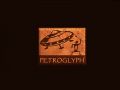

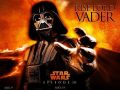
I cant get the mod launcher, or the mods to work.
I dont get it, they worked fine on my old copy of windows
@Arinthian if you are running Win 7 then the mod launchers won't work which sucks so you have to make a .bat file.
CrosuS Launcher will work on win 7 and it will launch any mod
Link?
This comment is currently awaiting admin approval, join now to view.
how do you install mods on steam?
You should NEVER use the Data folder contained within any download mod to overwrite your EAW/FOC Data folder. Many people have found themselves screwed over, because they have done this, uninstalled the game, and lost the key.
lol lost the key WTF stupid
thanks to thiss i can create my own shortcuts!
thank you!
i cant get any mod to work i have tryed steam i have tryed the mod launcher and the CrosuS Launcher
since when do i need a directory if i have windows seven
sorry my comment before my last one said guest because i wasn't logged in
Sorry i have problem my mods dont work. im edit the spaceunitscapital.xml
I have windows 8 And I tried installing aosw-jcw but it didn't work like the shortcut didn't work and it didn't show up in the Mod Launcher :/
This comment is currently awaiting admin approval, join now to view.
...it isnt working.. The .bat files i open doesnt work! Not even opening it with administrator... I wish it worked... :(
Ok, How do I make my launcher, as I need more details than that
This comment is currently awaiting admin approval, join now to view.
I keep getting exception errors when I play mods. Any mod. It'll run fine for a while, but when it hits certain files it closes the game and gives me the exception error. Any help?
How do I launch a base game mod?
I have bought the empire at war gold edition on steam and i want to get the covenant at war addon working. How can i do that because the method above doesn't work?
How do I get it to work on windows ten
I have this problem, when i open the laucher, this message apears:
"See the end of this message for details on invoking
just-in-time (JIT) debugging instead of this dialog box.
************** Exception Text **************
System.IO.FileNotFoundException: Could not load file or assembly 'Microsoft.DirectX.AudioVideoPlayback, Version=1.0.2902.0, Culture=neutral, PublicKeyToken=31bf3856ad364e35' or one of its dependencies. The system cannot find the file specified.
File name: 'Microsoft.DirectX.AudioVideoPlayback, Version=1.0.2902.0, ...ETC"
what do i do?
The messagens says too "It is not an win.32 application"
May someone tell me how to exactly install a Battlestar Galactica Colonial Wars Mod? I followed the instructions but nothing changed.
I am also having a issue with this
This comment is currently awaiting admin approval, join now to view.
Hi I need some help here! I installed many mods but all of them are buggy ! When I start my .bat it works but the mod seems to be in conflict with the origninal Forces of corruption game : on the menu for instance when I start "Old Republic at War", you can read "Forces of corruption" but in a party the ships will be the mods' one !
I don't understand what did i make wrong please !
I've a problem: when I start the game and later the match, I see that there are some ships and units that have written "missing".
I looked up about how solve it and I found nothing.
Can anyone help me?
Help!
I get this error when I run the .bat
Unable to locate the installation path of Star Wars: Empire At War. Cannot launch the Force of Corruption Expansion!
I put the game in D: not C:, does that affect it
Please help I really want the mod!
I was placing down an imperial escort cruiser i forgot the name(it costed like 4,000 credits), but right as i deployed in a space skirmish battle my game crashed
I originally posted a comment here where I explained that my ships had no guns - turns out the actual game files were corrupted. IF ANYONE DOESNT SEE WEAPONS SYSTEMS ON HIS SHIPS IN A MOD REINSTALL GAME D:
This comment is currently awaiting admin approval, join now to view.
This comment is currently awaiting admin approval, join now to view.
I still cannot get it to run on steam.
I want to play the phoenix rising mod and it will simply not work and I have no idea why.
I got it to work for around a day, but after that it just simply refused to start up the mod... like I said: I have no idea why. some ideas would be appreciated.
This comment is currently awaiting admin approval, join now to view.
This comment is currently awaiting admin approval, join now to view.
This comment is currently awaiting admin approval, join now to view.
Thank you very much!
launch mod doesn't work so
how i do this: Creating your own mod shortcut for FOC or EAW