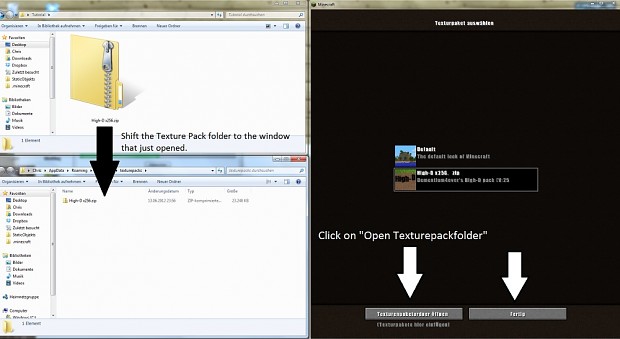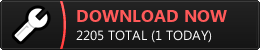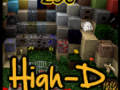Installing the High-D Texture Pack (for all versions)
Preparation:
You need:
The MCpatcher:
For windows: Mediafire.com
For all other platforms: Mediafire.com
And of course Minecraft ;)
Step One: Patching Minecraft
Doubleclick on the Minecraft.exe (.jar when not using windows).
Wait a few seconds, till the analyzing of the minecraft.jar is completed.
Now, check the two boxes "HD Textures" and "HD Font" and finally click on "Patch".
Wait again, till the patching is finished. Congrats, the half is done :)
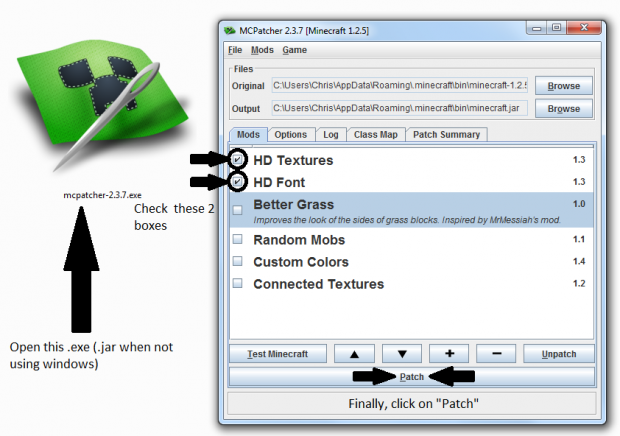
Step Two: Installing the Texture Pack
Open Minecraft, and click on "Texture Packs". Now, a list with texture packs will open.
Click on the "Open Texturepack Folder" button. A new folder will open. Copy the downloaded High-D.zip into the folder. After a few seconds, the High-D Texture Pack will appear on the list.
Select it, and click on done, once it's loaded. That's it, enjoy your new Minecraft Style :)