Adding squads to multi-player
Multi-player is very important part of a great mod, but as I saw, many moder not interested in it.
To add, modify squads or factions is not mystic science, I will write down how should you do it.
In the resource\set\ multiplayer folder you found the important files, lets see how do they work:
Please open resource\set\ multiplayer\squads.set with notepad.
(This is only a part of squads.set, because its too long to put the entire file)
("squad_with1types" side(rus) name(snipers_d) c(0) g(soldier_9) c1(sniper:1) b(squad2) t(sniper_duell) cost(100) f(0))
("squad_with1types" side(ger) name(snipers_d) c(0) g(soldier_9) c1(sniper:1) b(squad2) t(sniper_duell) cost(100) f(0))
("squad_with1types" side(usa) name(snipers_d) c(0) g(soldier_9) c1(sniper:1) b(squad2) t(sniper_duell) cost(100) f(0))
("squad_with1types" side(eng) name(snipers_d) c(0) g(soldier_9) c1(sniper:1) b(squad2) t(sniper_duell) cost(100) f(0))
("squad_with1types" side(jap) name(snipers_d) c(0) g(soldier_9) c1(sniper:1) b(squad2) t(sniper_duell) cost(100) f(0))- "squad_with1types" means how many types of soldier be in the squad, use only what defined in the file, of course you an define define new ones too
- "side" means the side of the unit, example jap, ger, usa, eng or rus
- "name" is the name of the squad, and the name of its icon
- "c" its charge
- "c1" is the name of the breed which is using
- "b" means where is the units icon, (infantry, tanks, hero units)
- "t" its tag
- "cost" how much is it
- "f" fore
If you want to add a new squad, you have to copy one of these, and fill it with your data. Example I want to add a delta force squad. First, I looking for a good base text for it,
hmm, the elite is good for me
("squad_with3types" side(usa) name(elites) c(0) g(squad_4) c1(elite:5) c2(elite2:3) c3(elite3:2) b(squad1) t(all inf_only) cost(250) f(1))
This squad is support there unique squad member, but you can write how much you want to add from any type.
After I made the changes:
("squad_with3types" side(usa) name(elite) c(150) g(spe_1) c1(elite:1) c2(elite2:2) c3(elite3:1) b(squad1) t(all infan_squad stormtroopers use_charge) cost(250) f(0))
I placed it to an another button, I changed the number of soldiers, I replaced the original breeds in the set\breed\mp\usa folder with my new ones, and this is the result:
To write descriptions
The next thing is to give them a proper description. Unzip this file from the localization pack: Localization\info.lng, make a new folder to your mods folder called Localization, and copy the info.lng to this folder.
This file contains the squad descriptions. Open it with note pad. (this is only a part of it)
{tags
{"squad"
{"elite(usa)" "Delta Force is the United States' primary Special Operations Unit. Not many people know that they are running secret missions off world too. When excellence is needed, the SGC deploys a Delta Force Team."}
}
{"entity"
{"M2hb_stan" "The M2hb is a very powerful Tauri heavy machine gun. Thanks for its very accurate and powerful bullets, the enemy Jaffas are hates them. This machinegun is very usefull in defend operations."}
}
}The squad name is elite(usa) and the description is coming after it. Be sure with the quote marks, they are imprtant! For vehicles is the same method, just you have to write them to the entity paragraph.
To adding a vehicles for multi-player
Its have nearly same steps as to adding squads. Now you need an another file, vehicles.set, every nation have its own set file in AS. In the file, you have to do what you do if you want to add vehicles.
Adding icons to units
This is a very important step if you like make a good looking mod to add nice icons for your squad in the buying menu. You find the icons folder in resource\interface\scene\unit_icon.
Here you can add your icons, their names must be the same as of the squads name, oh, and these icons have syntax too, lets see how them works.
elite(usa)_00
This is my squads 00 icon. The first is its squads name which is belongs to. Next to the nation of the icon, this icon only appears for this country only. In the end is its number, these numbers have meanings.
- _00 when the units not selected
- _01 when you point to the icon ingame (this can be the same as the _00 icon, but I made them shiny for the better looking)
- _02 when the icon selected, I just add a red frame
- _03 when the unit unavailable, usually black and white, but you can use your own ideas here too
For to see the difference much easier
I hope I helped you and answered your questions.
Attila1945





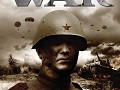

great tutorial Attila! I'm sure this is going to help so many people
nice that you find time to put these kind of tutorials. thanks.
What's "g(soldier_9)"
can you post this in gem editor fan club
thx im trying to put something together HELPS a lot
ty ty ty ty ty <3