We at Reperio Studios have decided that we'll let BrainBread 2 go public for a limited amount of time (3 days to be precise).
We want your feedback and we want to keep our fans hyped, we hope this decision will give us much positive progress & results.
How do I get my hands on BrainBread 2?
- The first step is to grab the launcher here.
- Then go ahead and register an account at Reperio Studios!
- Then login to the launcher with your forum credentials you recently created.
- Last but not least, download BrainBread 2!
We also have a TeamSpeak 3 Server for those of you who want to group up and have some fun.
TS3 Info:
Address: reperio-studios.net
(no password)
Info about the old Game Account System:
If you had an account on the old system please check this site to transfer your verification to our new system. Login with your new forum account, then your old game account!
Brief Info/Tutorial about the new launcher (DeadBread):
The old launcher was very bland, static and boring. So I decided to remake it, the new launcher is not only for BrainBread 2 but all of our future games. We've also added support for BrainBread 1 in-case someone haven't tried it already.
What we've focused on is to make the new launcher simplistic, user friendly, dynamic and useful.
It has a community/social system, addons, scoreboard, etc...
All downloads happen in a cloud manner, all files get synced to your PC so you'll always be up to date, and if you're missing some files you can repair your game content to retrieve lost content in no time!
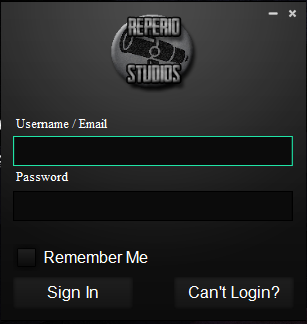
This one is quite explanatory, you login with your forum credentials and that's about it.
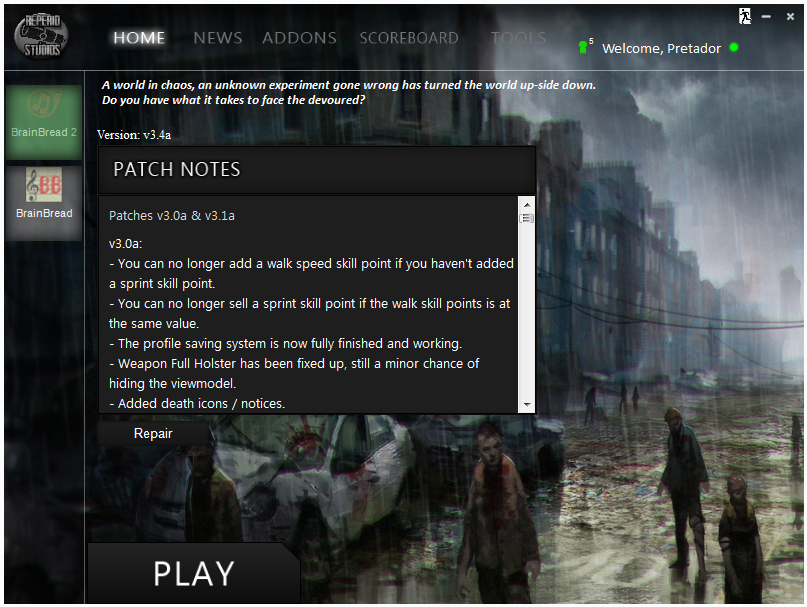
This part is common for all games that we currently support, you'll see some recent updates/patch notes. The current version you have of the game, if non-existent it will be set to N/A.
You will also launch / repair the game from this section, the download bar will be visible to the right from the play button while downloading. There's also a download bar on the selected game icon so you know which game is downloading if you're browsing another game (no details here, just a bar)
As for the other stuff, you see the navigation buttons Home, News, etc.. this diferes from game to game, some might not support addons or scores, etc...
The Reperio Studios icon/logo to the top left is where you'll have to click in order to open the Settings menu.
The green icon with the number 5 above it is the 'button' to open the user list, the number 5 indicates that I have 5 friends! While the other green circle to the far right is my status icon, Green = Online, Red = Busy, etc...
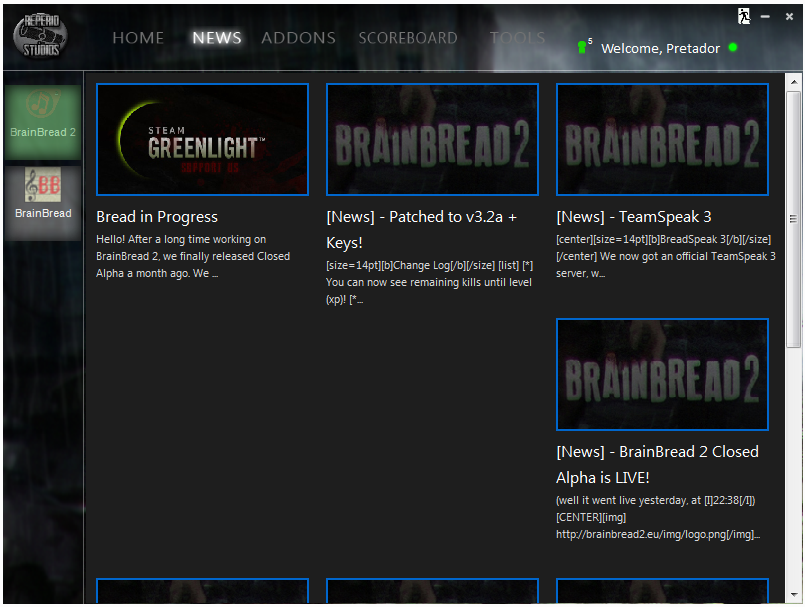
This is a more in-depth news report from this game, featuring news from multiple sources.
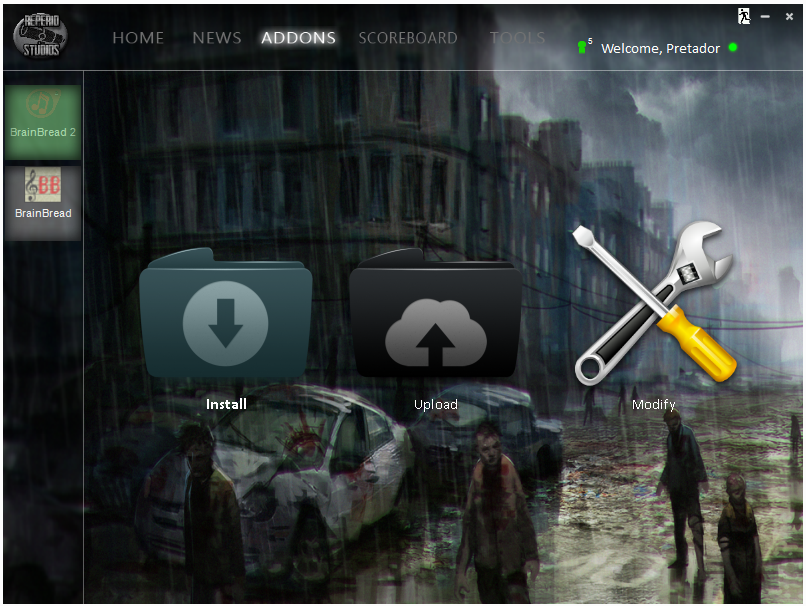
Here you'll be able to Browse & Install, Upload & Modify addons.
Obviously you can only modify your own addons...
The browsing list is similar to the Scoreboard list which you'll see further down!
And yes the downloading of addons will auto-extract into your game folder, so no need for you to bother about getting advanced. :)
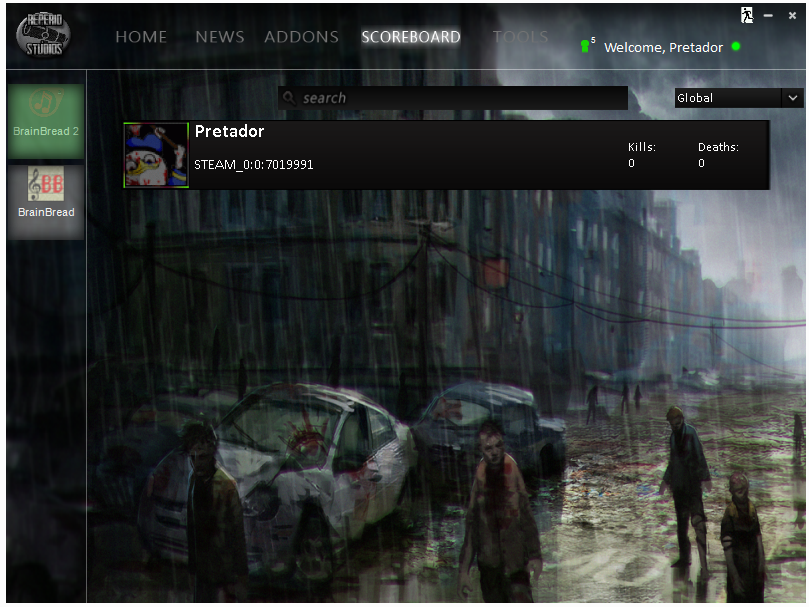
This is where you browse the current scores for the selected game, you can choose another map if you wish, having it set to Global will take all the available 'Maps' and multiply the scores for each user. To show max kills, deaths, etc.. Or you can set it to a map name to filtrate the scores per map.
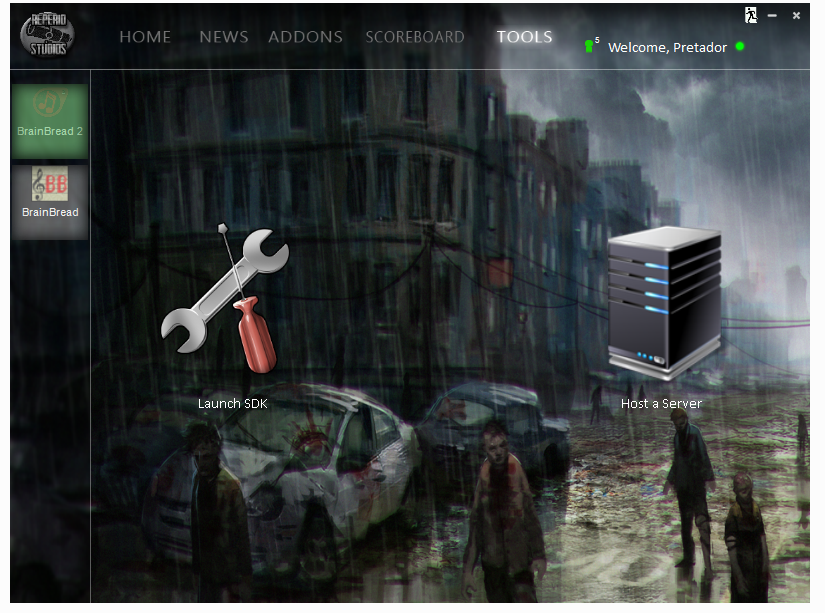
Here you'll be able to launch a server for the selected game or launch the SDK (Hammer, HLMV, etc)...
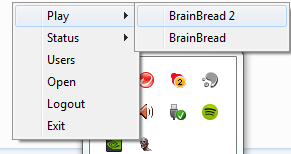
When you minimize the launcher will be available from the System Tray where you can quick launch any game, open the user list, logout, etc...
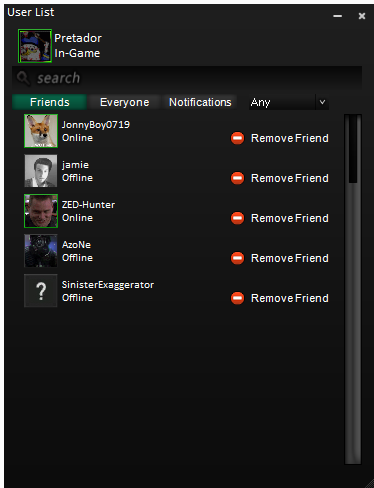
Here you'll be able to show everyone who's registered at our forums, chat with them, add them to your friends list and what not. :)
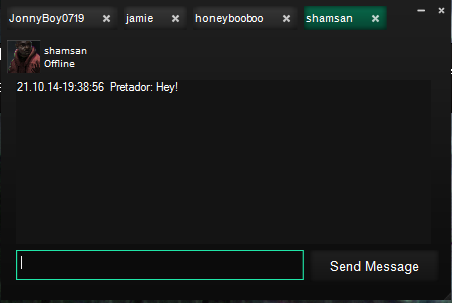
Here you can talk with your buddies or anyone on the user list as long as they've not enabled Private Mode which means you must be their friend in order to talk to'em.
(The chat layout isn't final, we intend to make it highly customizable in the updates to follow)
Conclusion:
That's it for now, BrainBread 2 will be unlocked at 23.10.14 so people will have time to get the game downloaded.
We look forward to see you all in-game! :)
And we hope you'll like what we've done so far!
Don't forget to step by our TeamSpeak Server and say HI!










could you make it more complicated?
If you have any suggestions feel free to let us know...
Too many hoops within hoops to jump through to get this for 3 days. I'll pass. However i'll be keeping tabs on this. Loved the first BB for GldSrc. :)
how to download actual mod? I press 'PLAY' and launcher just ask install Source SDK 2013 MP. But I already installed it! And repair button do same thing. What I do wrong?
It will be unlocked in 2 days (October 23rd) :) And if you are verified (If you got a key and used the transfer page to transfer your activation to the new system), then you should be able to download it and play right away.
"fetching user data"... and nothing happens!! D:
I got the same thing, then I just left it alone and it restarted a few times automatically. Now I'm at the username/email.
This comment is currently awaiting admin approval, join now to view.
Cannot wait for this!
As others have voiced this is way too many hoops to play a hl2 mod. Why not just use one of the many other clients that are available? Is there something this client provides that others do not?
Why we have our own launcher?
- To build up a community (hence the chat & friend system).
- To have version control considering we update the game frequently and I highly believe that it would NOT be efficient uploading every slight update to moddb, it'd be a pain for us and you.
- To be able to have closed development and like now open development when we feel we have something to show off to the followers.
I do understand that some find it frustrating to need another third party app but as for now before we get on Steam(if we get on Steam) this is how we'll run things...
All of those are things that both Steam and Desura provide.
Both have group chat and friend system.
Both provide version control and do not require end users to download the update manually.
You can easily post news and announcements in both about development.
I honestly see no point in using your launcher. You are needlessly reinventing the wheel.
Well if you've not noticed we're not on Steam or Desura. Pluss the development is currently under closed circumstances so we have to be able to keep things under full control. Using Desura will not achieve what we want but Steam will. As I stated before, this launcher will be a must until we get on Steam...
Well, it crashes after rendering the first ingame frame. No Error Messages and no crash log file...
Hi, I have some problems witm map "factory" - can't play on server. Notification appears when you connect "Your map differs from the server's".
I've already tried to reinstall the game and pushed "repair" button.
I love this game since BB1 and hope for a good development of BB2:)