Echelon Fan Group
Fans & Clans
I have created this group as tribute to the Echelon game. If you like this game join us, game community still alive...
Source: Echelongames.ru
1-3. e-Mouse Mode.
The mouse works in the style of e-Mouse - on-screen cursor is always present, indicating the position of the mouse. Moving that cursor around the screen, you specify the autopilot of the aircraft the desired direction of flight, the autopilot automatically defines the optimal maneuver to achieve a desired rate.
E-mouse mode
The "extreme deviation" defines the maximum deviation of the cursor from the center of the screen, after which the autopilot begins to perform the maneuver in a given direction with the maximum possible for the aircraft speed. At this time the mouse cursor turns red.
Maximum deviation e-mouse
The "Maximum turning e-Mouse" allows you to start to perform the maneuver in a given direction with the maximum possible for the aircraft speed at any time. In this setting "Maximum deviation" is meaningless.
4. Joystick.
X-axis controls the roll - the X-axis controls the roll, the third axis controls the rotation
X-axis controls the rotation - X-axis controls the rotation, the third axis controls the roll
Zone zero - a dead zone for the X and Y axes
Include Throttle - use arm power thrust
Insert Rudder - the use of the third axis
Zone zero Rudder - dead zone of the third axis
5. HUD
In all models of aircraft (hereinafter referred to - LA) dashboard, as such, is absent. Navigation, combat and technical information is displayed on the battle screen located directly in the pilot's helmet. This can significantly simplify the management of combat aircraft and the control of the situation on the battlefield.
Device Combat Display, HUD
The output and display information on the combat can be divided into three subsystems:
navigation information display system
-Displays the direction of flight, speed and height above the surface of the planet.
combat information display system
-Displays data on the goals.
display system information, diagnostics and communication
-Displays






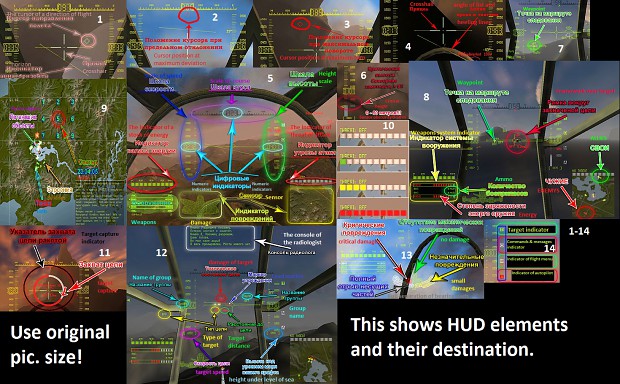
...stored energy, the existence and extent of damage received, the received messages and combat missions.
6,7.
Indicator of height
Information about the altitude the aircraft above the surface of the planet is projected into the right side of the display of combat helmet and also has the form of a moving linear scale.
The scale is graded division by 10 meters each. When you change the height above the surface, the scale is moving down, respectively - when climbing up and - at lower temperatures.
In the center of the scale, digital display, showing the height above the surface at a given time.
Flight height below 50 meters is considered critical. Corresponding division on the scale marked in red.
Indicator of the course
Information about the course the aircraft is projected at the top of the display of combat helmet in the form of a moving scale.
In the center of the scale is a digital indicator showing the rate of the aircraft at any given time.
LED artificial horizon
Located next to the gun. Allows you to track changes in pitch and roll angles of the aircraft. Plays a special role when flying at night and in poor visibility.
Point on the route;
Point, indicating the route. Denoted by a green triangle, directed top down. Over the triangle are the letters WPT (waypoint), below the specified distance to the point.
Upon reaching this point the aircraft on the route, a beep sounds, then the display switches to the next point. The height of the passage point is irrelevant.
A point specifying the position
Point, indicating the pilot, following in the link, its position in the ranks. Denoted by a green triangle, directed top down. Over the triangle is call the leader, under it - the distance to the point.
Upon reaching this point the aircraft is considered that the pilot took his place in line.
A pointer to the direction of flight
If you use a control mode e-Mouse, aircraft control part takes on-board computer. In this mode, the battle screen pointer is present the desired direction of flight - a small circle of green. Onboard computer tracks his movements, instantly calculates the optimal position of the control planes aircraft, engine thrust maneuver to follow a given direction of flight.
The displacement of the pointer away from the center line of the display of combat bias sets the direction of maneuver, and the magnitude of this shift is the intensity of the maneuver.
When you right-click maneuver is always performed with maximum intensity, limited only by the aircraft's flight characteristics.
8. Combat Information
Sight
In the middle of the screen display are military crosshairs.
Sensor
In the lower right corner of the display of combat helmet is an indicator sensor that shows the aircraft position player on the site map with a radius from 500 meters to 50 kilometers (adjustable). It allows the pilot to simultaneously monitor the operational situation on the battlefield and successfully navigate the terrain. LA player is always located in the center of the map.
The indicator is equipped with identifiable system operating in the "your / someone else, coloring flying enemy in red, and their aircraft - in green.
A more detailed description of a single sensor system can be found in "Tips on combat tactics."
9. Map.
Map, used as a background for the screen shown on the sensor or full screen on a special team (M), is divided into sectors for faster orientation in battle. Leaders of branches or groups, reporting their position, deliver sector number in which they are located and the exact position within the sector. Each sector on the map has a unique number that is indicated in its upper left corner.
For example, suppose we are in the sector 15.03.Tochnaya position is determined by the principle Numpad - every sector of the imaginary is divided into 9 smaller squares, numbered like the keys on Numpad:
7 8 9
4 5 6
1 2 3
If we currently are in the center of the sector, the report will be the leader of the following:
"We are in the sector 15.03.5."
10.
Indicator of the threat of attack
Located near the indicator sensor. The text on the display informs about the type of threat (eg, enemy missiles), and the scale - the degree of threat (green in the beginning of the scale - the enemy captured the LA players as the current target, yellow - the enemy is ready to open fire, red - the enemy is to shoot to kill ).
Marker
Denotes a combat display the presence of enemy and friendly equipment. Letters denote the type of technology. Color is determined by the identity: green markers - friendly exchanges, the red markers - enemy contacts.
The frame around the captured target
Allocates a combat display enemy equipment captured by the onboard computer as the current target. Onboard computer can set the tracking mode for the player closest to the aircraft order, for the most threatening to forecast aircraft onboard computer to the player with the closest to the crosshairs target for friendly purposes.
Above the frame specified objectives and the technical condition of its type, under the frame - the distance to the goal. Frame Color indicates ownership targets: green - his, red - a stranger.
Marker of pre-emption
Shows the pre-emption, which is necessary to fire on the trapped on-board computer in sight enemy technology, taking into account the distance to the target and the velocity of both aircraft.
Marker color characterizes the distance to the target. Grey - the target is outside the range of the current destruction of weapons, red - within a radius of destruction.
11.
Pointer capture target missile
Red circle whose diameter corresponds to a target lock device, missile guidance.
Pointer capture target missile
When the target was found pointing device, a circle in a clockwise direction beginning to be painted in green. Once the circle is entirely green - the purpose of seized missile guidance device. If we make the rocket launch before then, the missile will be launched in unmanaged mode.
Gray circle denotes a lack of missiles, or their fault.
12.
System diagnostics and communication
Damage model.
As stated above, all units consist of one or more sub-objects. Subobjects units prone to damage. "Critical" refers to sub-objects, with the destruction of which the operation unit becomes impossible. For different types of units are different sub-objects are "critical" (for the craft - the body and engine for building - the foundation and support for tanks - a chassis).
Sub objects are subject to damage from the ingress of weapons, from the impact of the blast and from the collision. On some types of units installed plasma-ceramic armor, able to recover over time.
13.
Damage Indicator
Located in the lower left corner of the display of combat. Displays the status of LA players in horizontal projection.
In the absence of mechanical damage to all parts of LA have a nice green color. In the case of minor damage, which can be removed without interrupting the flight, the damaged part has a yellow color. In the event of critical damage, which can be removed only upon arrival at the base, or may cause loss of aircraft, the damaged part becomes menacing red color.
In the case of a complete separation of carrier planes or other parts of LA, the missing parts are painted on the indicator of damage in gray.
Indicator of Arms
Located in the lower left corner of the display of combat helmet, a speed indicator of the aircraft. Maps are available at this time arming the aircraft and its condition (the amount of ammunition for firearms, and state of charge - for energy).
Weapon system, active at the moment, marked by a frame. Standing at the left end of the frame triangle marker indicates the trunk, which stands first in line for a shot. If several markers, this type of weapons - multiple rocket launcher.
The color display shows the status of individual parts of weapons systems as follows. Green - ready for firing. Red - is recharging. Dark gray color - either over the ammunition or weapon is damaged.
Indicator of an energy reserve
Located in the lower left corner of the display of combat. Displays the charge level intermediate energobatarei, which is the source of supply for plasma weapons and plasma-ceramic armor.
The color display shows the status of intermediate energobatarei. Green - charged for 2 / 3 or more. Yellow - 1 / 3 to 2 / 3. Red - charge less than 1 / 3. Dark gray - the battery is discharged completely.
Console radiologist
Displays the incoming radio, and current combat missions in text form.
Has several modes: show only military objectives, show only the radio reports, show the latest changes in combat missions or radiologist.
Console can be set in two modes: the constant presence at the battle screen and automatic extinction after a certain period of time after receiving the last message.
14.
Lamp indicators
The most important information, changes or duplicated special tube lights. They are located right of the center of military display.
T:
Green - the current goal coincides with such a commander;
red - the current target does not match the specified commander;
gray - the commander did not specify the target.
O:
green - there are outstanding orders (introductory - "Ctrl + O" for clarification);
Red - input has changed ("Ctrl + O" for clarification);
gray - all the tasks performed.
M:
green - you can send a non-standard radio message from the flight menu (press "/" to view);
red - a state of flight menu has changed (press "/" to view);
Gray - block menu only contains the standard commands.
A:
green - the autopilot turned on;
red - the autopilot is on, and the procedure is landing or taking off;
gray - the autopilot is turned off.
For now whats all, more information on EAF.