So now that Empire at War has the possibilty to upload Mods onto the Steam Workshop. Here I show how to do it and what you need for it.
Programm needed: Petroglyphgames.com
1. Download the Tool and put it somewhere onto your harddrive
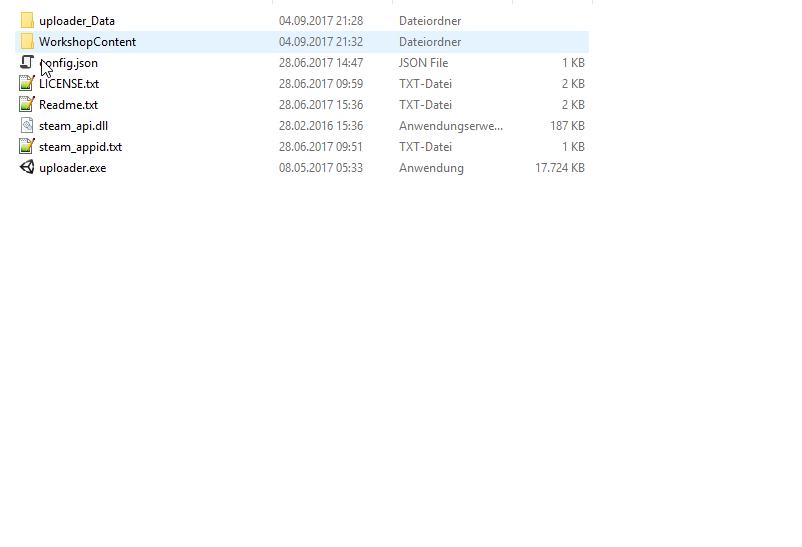
2. Open the Program(uploader.exe) and enter a Name into the edit field and then click create Item.
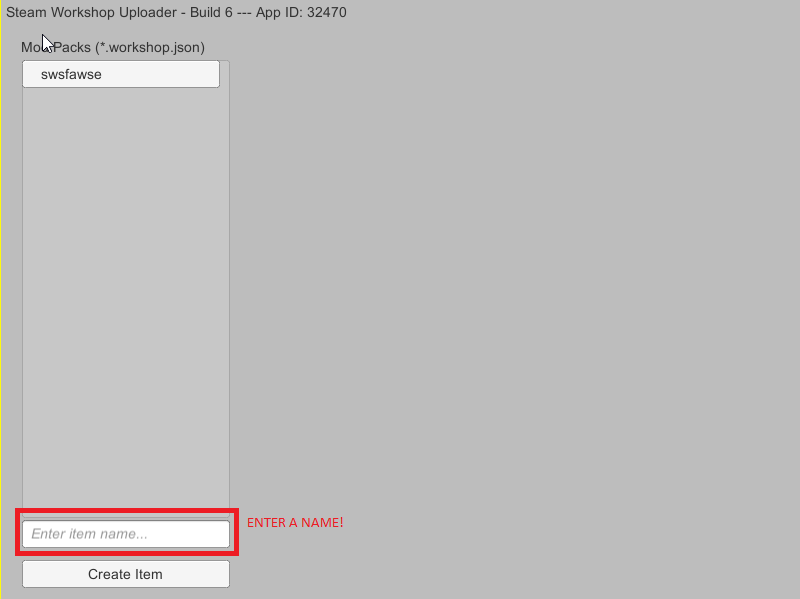
3. In here now you have the possibility to select a preview image file for your mod, a title, description, some tags and visibility.
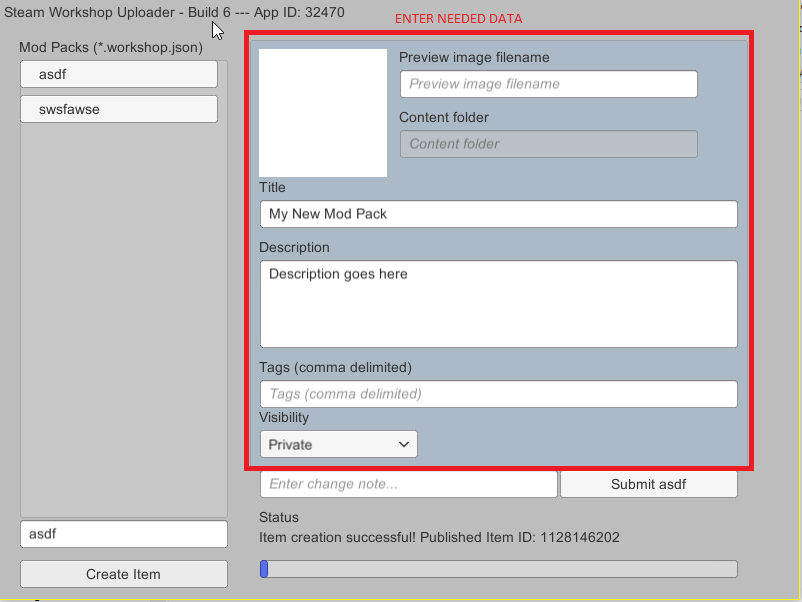
4. Some Tags could be: Singleplayer, Multiplayer, FOC and more, just look onto the workshop for the remaining ones.
5. Copy your data directory of your Mod into the created WorkshopContent Folder which should have a folder with the name you gave it before hand.
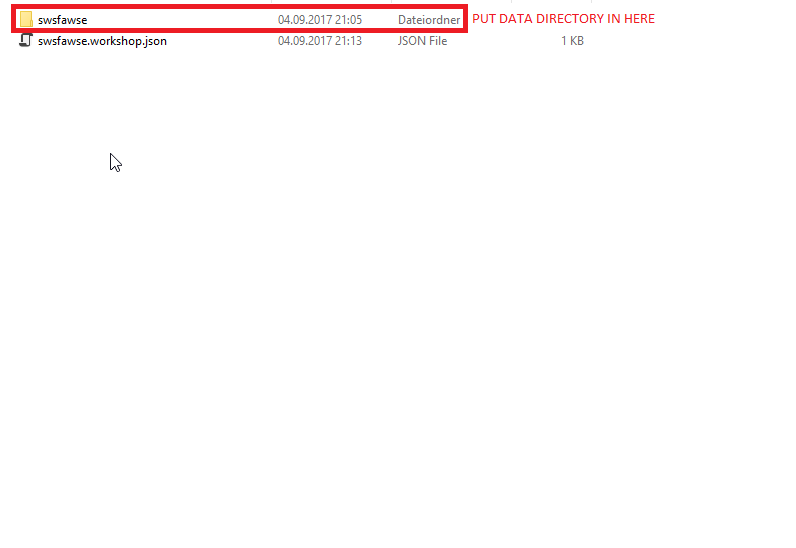
6. One last thing needs also to be changed, but manually. Exit the program and open the WorkshopContent directory and in there the workshop.json. In here you have a empty area for the contentfolder fill it the following: [yourModFolderName]/data. If you don't do it that way, the uploader will delete the value from the field.
data.workshop.json (example)
{
"publishedfileid": "1126236921",
"contentfolder": "swsfawse",
"previewfile": "swsfawse\\preview.png",
"visibility": 0,
"title": "Star Wars Sci-Fi at War",
"description": "Description...",
"metadata": "",
"tags": [
"Singleplayer",
"Multiplayer",
"FOC"
]
}7. Also don't forget the change note.
8. After all that hit the Submit button and the mod will be uploaded to the workshop.
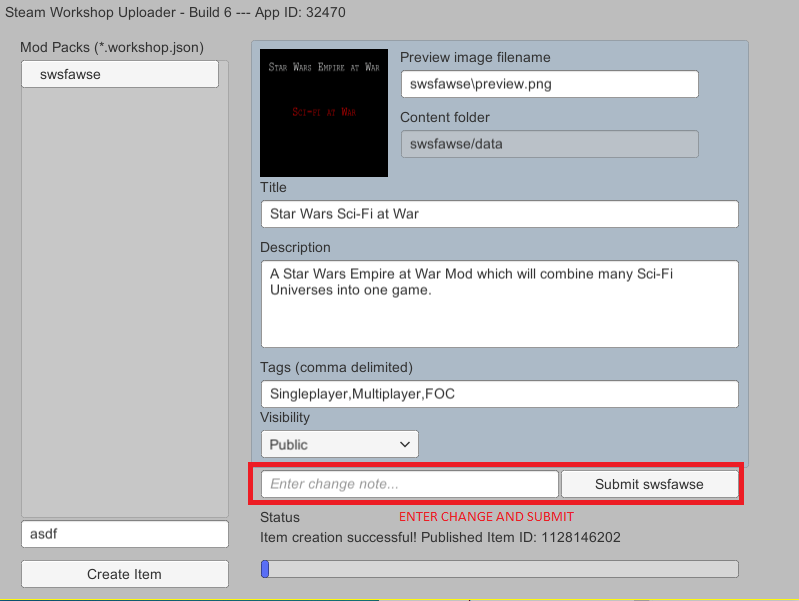
Thanks for reading this short Tutorial.
~Silva



I've been trying to upload a mod, and whenever i hit submit at the last step, it just stops at validating and doesn't make any progress.
Any ideas?
For me, it keeps giving "Item Invalid" errors.