3D Artists Group
Arts & Literature
Are you a 3D artist? Are you looking for some inspiration? Do you just want to collaborate or know who your fellow ModDB artists are? Doesn't matter what application you use or how you do it... if you're a modeller, animator, skinner or looking at getting started with 3D, then this is the group for you!
HOW TO FIX THIS!!
(view original)
Post a comment
Description
I am using windows 8.1 enterprise & automax 3dsmax 2011
3.07 ghz processor
2 gb ram
evga NVidia GeForce 210 1 gb
plz tell me how to fix this I can't work anymore on automax I need to work soon!!!!!!!


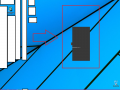



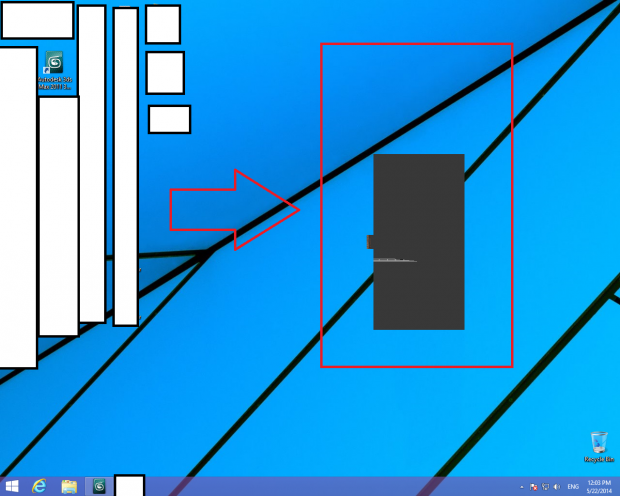
Go to Start -> Run -> and type tskill dwm
oh waits its win8 ok go to task manager then processes find DWM.exe and kill it
do you mean desktop windows manager
yes
doesn't work!!
this happens when I press right click!!
please help
Looks like a graphical glitch, Haven't had that problem before, try shutting max off then Run as admin, if it doesnt work maybe reinstall. it would also be a good idea to get a more modern version of 3ds max.