ZEQ2-Lite is an open-sourced and mod expandable project based on a highly modified ioQuake3 engine foundation and features many true-to-reference DBZ visuals and mechanics.
Accurate Vegeta colors
(view original)
Post a comment
Description
Vegeta gets the same treatment. Unique celshade bands for every different colored part of his body. This creates a real likeness with his anime counterpart.
This time Anty did the separating. I made the colors possible.
The damaged textures would have to be adjusted too, so it's not quite playable yet.
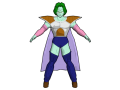


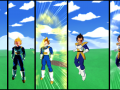



the colours look correct but the bloom makes it look less like the anime, i think if u want extreme correct visuals true to the anime you need to cut allot of the bloom out, only make it partially noticeable when i always look at zeq2 lite im overwhelmed by the amount of bloom you guys use try use only a little to create the effect of bloom but i do like the new vegeta colours it does look allot better :)
The bloom is an engine-side effect (as is motion blur and stencil shadows). Its not something written in the game code specifically for this project. Just like any engine-side feature, you can disable it entirely through the console variables or option menu.