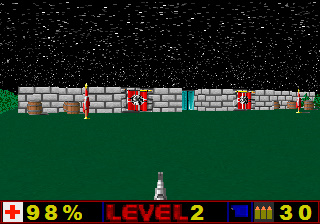If you don't get a high fps, then some weapons (mainly the chaingun) will look very choppy. So here's how you get a high fps completely free! Note: this technique may work for some other games too.
First, you want to download Bandicam. Bandicam is a software to record gaming on your pc. Download the free version. The free version will have a watermark and a ten minute limit. Bu t we won't be recording, so it won't matter. Bandicam.com <<<<
Next, you want to open Bandicam and go to the tab that says "Video". Once you're there, on the right side called "Format", go to the bottom left corner and click settings. The button that says fps, set it to 50 or 60, either one. Then close the settings.
Finally, go to the "FPS" tab and on the right side called "Limit", make sure "Set FPS Limit" is unchecked. On the left side, called "Overlay", make sure "Overlay FPS" is checked. The hotkey option on the top is for changing the location of the FPS display.
That's it! If you liked this tutorial, or think it missed something, please say so in the comments below.
Here are some cool screen shots.