Fast pace cellshading flying action. Soar the skies as you take on the most vicious enemies above the ground. Experience an airborne adventure in an all new art style that will take you to something different and exciting. With the possibility to add just about anything you can imagine into the game, the sky it's not the limit. It's just the beginning.
| Posts | ||
|---|---|---|
| HUD Improvements & Such Thread | Locked | |
| Thread Options | 1 2 3 | |
|
|
Jan 22 2013 Anchor | |
|
I remember once there was a conversation on how to improve the HUD somewhere in the older report post(TS homepage), so post ideas here and whatnots. If possible, the lower right status bars should be replaced with more typical plane icon, and more importantly SPWs should be listed as their respective name instead of SEG. Oh yea, and an option to change HUD color in the option as well. Also, I'd like to know whether things like PIP (Picture in picture) could be implemented in the future. |
||
| Jan 22 2013 Anchor | ||
|
I have two things that I like to see the most. First thing is a missile HUD UI. Right now, after you fire a missile, you don't know if the missile has re-appeared or not. The second thing is the way damage is seen on the hud. |
||
|
|
Jan 22 2013 Anchor | |
|
Erm... Here is some ideas on the older HUD thread: Indiedb.com |
||
|
|
Jan 24 2013 Anchor | |
|
Having the ability to scale and change the position of the radar display would be nice, since playing on 1080 makes the display tiny and in the remote bottom left of the screen. It makes it difficult to discern the direction of enemy missiles. Having the ability to change the size of radar icons would also be nice too. Edited by: IbizenThoth |
||
| Mar 17 2013 Anchor | ||
|
I have some suggestions to improve the HUD after finally purchasing the game. As I'm playing on a fairly big screen, the HUD is way too small IMO
Points:
Edited by: DEathgod65 |
||
| Mar 17 2013 Anchor | ||
|
I'll go ahead and just throw in the general complaint of no HD text. People who are running higher resolutions are having a bit of trouble reading. |
||
|
|
Mar 17 2013 Anchor | |
|
Ah, one last addendum to my earlier complaint about the radar. The enemy icons tend to block out the fired missiles whenever there are a large number of enemies flying around, making it hard to judge where they are coming from. There's also the minor secondary gripe about how I'd love to see a scaling targeting triangle, since turning in 3rd person results in the nose having gone past the targeted fighter by the time it appears on the screen. Edited by: IbizenThoth |
||
| Mar 17 2013 Anchor | ||
|
what if there was an option for a Air Force Delta/ Ace 6/ hawx style message were you see a picture or Icon of who your talking to? |
||
|
|
Mar 17 2013 Anchor | |
|
Incoming missile indicator arrows could be a welcome addition IMHO. ...as long as it won't clutter the screen, of course. -- anon wrote: 'anon' wrote: Now I shall use this 'Vector Thrust Threshold' to measure how awful your product is |
||
|
|
Mar 18 2013 Anchor | |
|
An automatic/manual scaling feature depending on the resolution you have chosen in the options and a preview mode would be helpful. -- Noli Timere Messorem
|
||
|
|
Mar 18 2013 Anchor | |
And more HUD customization option as well (HUD color, HUD style, etc)? Also, I vote for PiP feature as well. Edited by: Nergal01 -- anon wrote: 'anon' wrote: Now I shall use this 'Vector Thrust Threshold' to measure how awful your product is |
||
| Mar 18 2013 Anchor | ||
|
Thanks DEathgod65 for providing such detailed suggestion. @ IbizenThoth, sorry can you explain me better your second issue I think I didn’t understood properly. @ Jason_Zombolt yes, adding target information in the hud was already in mind for quite some time. |
||
|
|
Mar 18 2013 Anchor | |
|
Well, the second issue is mostly to do with the fact that the camera for 3rd person works differently from cockpit and 1st person, in that the third person camera is designed to allow the plane to start tilting before the camera does, to instill a feeling of movement. By nature, this means that the plane's nose is tilted a few degrees off center from the camera. This isn't a problem in of itself, but it does make simply following a target arrow somewhat problematic, when you can't tell how much further you have to turn in order to bring your nose to the target. Since by the time the you stop turning, since the enemy has entered your field of view, the plane's nose has already overshot him, resulting in a need to re-align the aircraft for a shot, which results in a second of time lost. Since higher level AI will have erratic flight patterns, most will have already changed directions and begun a new flight path by the time you've brought your nose back around. Now, in most cases, I would use cockpit or first person view to prevent this, as they are my favorite views, but it seems that I can only use the target lock button to camera track in 3rd person mode. It's nothing wrong with the game per se, but a reason why I would like a scaled targeting arrow, and thinking about it more, I guess that it's a camera gripe. Edited by: IbizenThoth |
||
| Mar 18 2013 Anchor | ||
I was also including characters in my idea, like you can see a pic of the thing talking to you, be it pilot, plane or unknown |
||
|
|
Mar 31 2013 Anchor | |
|
Would it be possible to make the bore sight follow the direction that the camera is pointed? Being able to turn the camera around and point it at an enemy to change targets would be much faster than clicking the change target ten times to switch target to the aircraft at your 6 oclock, since there's a preference for the targets to switch between aircraft in front of you. |
||
|
|
Apr 1 2013 Anchor | |
|
Here's my lazy quick-draft of the HUD layout, suggestions and whatnots are welcomed. It basically mimics closely to AC's typical HUD view with possible add-ons (including a PiP camera that can also views characters talking to you) -- anon wrote: 'anon' wrote: Now I shall use this 'Vector Thrust Threshold' to measure how awful your product is |
||
| Apr 1 2013 Anchor | ||
Yeah, the Ace Combat layout is tried and true…mainly because it's heavily based on real-world HUDs |
||
|
|
Apr 3 2013 Anchor | |
|
Damn, just noticed I forgot putting the incoming missile direction indicator again -- anon wrote: 'anon' wrote: Now I shall use this 'Vector Thrust Threshold' to measure how awful your product is |
||
|
|
Apr 4 2013 Anchor | |
|
Here's my take on the HUD The weird step ladder at thing at the top is to indicate the pitch axis for when you're tracking an enemy with your camera. The steps get wider as it gets further off bore, so that you can judge how far your nose is from the enemy. You line this up with the enemy and walk it in. The aircraft icon shows damage according to system (if the specific damage mutator is implemented). The TGT direction arrow scales according to how far off bore the enemy is. The missile indicator works similarly, but grows shorter depending on whether the missile is lined up with your aircraft's Z axis. The missile direction indicator is solid when the missile is closing from the front hemisphere, and hollowed out if it approaches from the rear. The reason for the icon getting smaller when aligned with positive or negative Z axis is because the missile is more likely to hit if you continue on said axis. The circle closer to the center is just the semi active missile guidance circle, while the outer circle indicates the radius beyond which it is impossible to get missile lock for standard missiles, which will vary depending on the particular weapon.
Edited by: IbizenThoth |
||
|
|
Apr 8 2013 Anchor | |
|
Also throwing in a suggestion for different HUDs for different aircraft. It's only natural that more advanced aircraft may have HUDs that look or behave differently than other aircraft. Additionally, I'd like to see some eye candy around the HUD, maybe self-diagnostic checks after your aircraft takes a hit, or just popping up periodically in the corner. |
||
|
|
Apr 8 2013 Anchor | |
Critical existence failure warnings popping on HUD with totally annoying sound too? I don't think this sounds practical, but changing HUD when certain special function activated? (sorry, can't think of a good example) Edited by: Nergal01 -- anon wrote: 'anon' wrote: Now I shall use this 'Vector Thrust Threshold' to measure how awful your product is |
||
| Apr 9 2013 Anchor | ||
|
I may have missed something in the options somewhere, but it'd be nice to have the option of displaying centre part of the hud (pitch ladder etc) while in chase cam. |
||
|
|
Apr 9 2013 Anchor | |
|
Somewhat off-topic, but possibly having some more loose camera chasing like in Joint Assault, and maybe even the HUD lagging slightly behind your aircraft as it makes a turn. |
||
| Apr 9 2013 Anchor | ||
Hell, good idea. |
||
| Apr 10 2013 Anchor | ||
The F-22, when in Low Probability of Intercept mode, changes its HUD because of the systems LPI switches off. I don't remember exactly what HUD functions it turns off (radar is one of them, actually), but it turns off a few. |
||
Only registered members can share their thoughts. So come on! Join the community today (totally free - or sign in with your social account on the right) and join in the conversation.






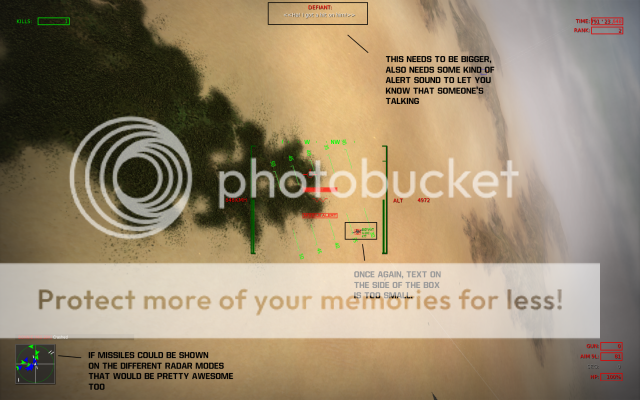


 Strangely, Desura seems to squash any large-ish image horizontally...
Strangely, Desura seems to squash any large-ish image horizontally... 
