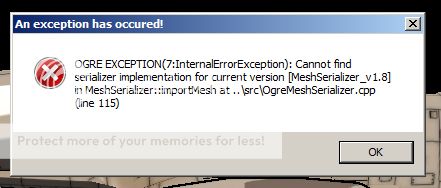Fast pace cellshading flying action. Soar the skies as you take on the most vicious enemies above the ground. Experience an airborne adventure in an all new art style that will take you to something different and exciting. With the possibility to add just about anything you can imagine into the game, the sky it's not the limit. It's just the beginning.
| Posts | ||
|---|---|---|
| Game crahes when it tries to load my .mesh | Locked | |
| Thread Options | ||
| Aug 28 2012 Anchor | ||
|
|
||
| Aug 28 2012 Anchor | ||
|
Actually I think the issue is the Mesh Serializer. |
||
| Aug 29 2012 Anchor | ||
|
|
||
| Aug 29 2012 Anchor | ||
|
Unfortunately, as far as I know there is no way to use the game shader in max. The position of the pivot depends of the aircraft. Always try to place in a position where pitching would seem natural. And for a plane of that size, try increasing the distance of the player’s camera. |
||
| Aug 30 2012 Anchor | ||
|
I don't expect anyone to actually want to play as this, but how do you offset the player camera? Also what does groundOffset do? And is there a way to make these big planes stall when you overbank? |
||
|
|
Aug 31 2012 Anchor | |
Edited by: mittsommerschnee -- Noli Timere Messorem
|
||
| Aug 31 2012 Anchor | ||
|
Ok, so I made some cuts for where the doors and landing gear would go but now the smoothing looks all screwed up. Most of these faces are either flat or nearly flat but you wouldn't know it by looking at the mesh in-engine. |
||
| Sep 2 2012 Anchor | ||
|
Make sure if there aren’t 2 vertices in the same position. |
||
| Sep 2 2012 Anchor | ||
|
No, I checked for doubles already and didn't find anything. Anyway, Pretty much tore up the parts of the mesh that had those problems (turns out they weren't accurately modeled anyway) and now I have a mesh that I guess will work (thought I'd appreciate it if someone could look over it to make sure) |
||
| Feb 9 2013 Anchor | ||
|
EDIT: Never mind, I figured it out Edited by: Hellrot_RuRu34 |
||
Only registered members can share their thoughts. So come on! Join the community today (totally free - or sign in with your social account on the right) and join in the conversation.