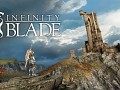GAME THEORY SECRETS:
It's 2018. Some of the best Run and Gun Games on Mobile, even released by Sega, still have Difficult Control Schemes!

The Mobile Controls of The Existing Mobile Run and Gun Games
To this day, few mobile games ever use properly designed mobile controls. The excuse is that these games aren't designed from the ground up.
But even after amazing efforts of almost rewriting seen by some of the finest Sega Genesis ROM hackers, we have evidence that when an official game is given a port to mobile, even within the company who holds the game's intellectual property, the developers never do enough to change the mechanics of the game to suit the device.
The controls still suffer from non-responsiveness, over-complexity, under-complexity, ridiculous design, lack of feedback, and general frustration from issues such as moving thumbs and fingers as well as the lack of strong support for implementing the phone's finest feature well (The touchscreen).
The few run and gun games that do well on mobile have such childishly undersimplified controls (Such as single buttons for moving left/right, and one single button for jumping and shooting) that they're either boring, or just modified autorunners where you can't really control your velocity outside of the autoscrolling environment, or they have easy and platitudinous level design to match the simple control scheme, or leave incoming players spiraling in the blase of expectation that since it's a mobile game, it will be of inferior quality, because mobile games seem to never have fun control schemes.
There's nothing wrong with these games, they're still fun to enjoy, fun to play, and do well. You can't have Gunstar Level quality of epicness with these control schemes though.
So here's some Game Theory for all of you developers on how a game that wants to be as complex as Gunstar Heroes should work on mobile (Not actual Game Theory, but rather, some Game Design Theory)
Mobile phones can do so much more than physical controllers, am I right?
Gunstar Heroes (A Great Genesis Game)

On December 20, 2017, Sega announced plans on releasing Treasure's "Gunstar Heroes" to the Android app store as part of their mobile gaming port project.
Gunstar Heroes was the Cuphead of last decade. It received a 95% score from GameRankings. Metacritic gave Gunstar Heroes a 96%. It received Game of the Year award by GameFan MegaAwards.
Part of the success of Gunstar Heroes was the ability of the game to capture gamers in diversity of ideas, movement, and choice.
- This fun game allowed for eight directions of movement and of fire. Controlling your ingame self felt almost like it would in real life, with users being given the option to move freely in any direction, stop on a dime, and even aim and shoot
- The player had many dynamically moving forms of gunfire that they could use anytime if rewarded with, each diverse in being able to deal with the unique requirements that each stage had. This made using weapons satisfying, and the best reward came from using them well on the many bosses that the game designed them for.
- The game gave the player so much freedom, that the game became less of an auto-progressive game. Stages could be played nonlinearly, with even some stages being traversed nonlinear (Black's Palace, for instance)
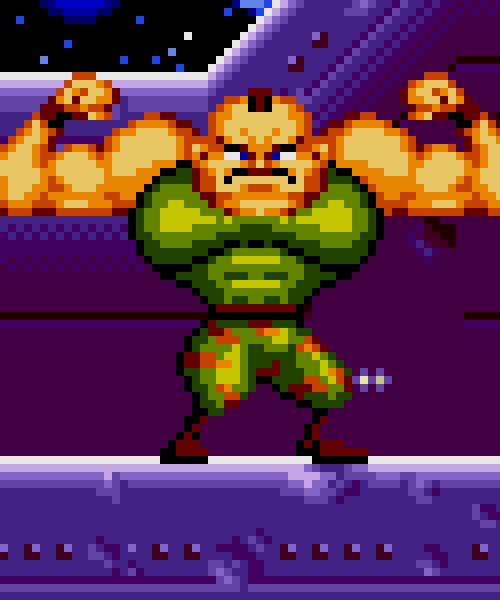
The Complete Genius of the Genesis Edition's Control Scheme
- The control scheme was intentionally divided into two areas, and this was decided by Treasure employees as being either free or fixed. This is because these developers cared about how gamers would enjoy the experience and wanted to give them two options which weren't difficult to control between
- Free Shot was a natural firing mode better designed with allowing the player to use the movement of the dpad to fire and aim while running. It had the advantage of keeping you busy, but with the disadvantage of never securely planting your feet in one spot, especially when you needed to slow down to make a precision shot.
- Fixed Shot was the analogue of Free Shot. It allowed you to remain steadfast and pin down an enemy with suppressive fire, but this kept you standing as open as wild game, free to be perforated and fired through by massive enemy fire.
Most importantly, the smooth, polished, curved exterior of the Genesis controller was ergonomically very easy for many young and old gamers to quickly bond with.

The button positions of the physical controller were all fixed, and input sent to the controller always tapped back with subtle feedback. Buttons had clicks and taps, and the buttons always responded back with a spring-like nuanced response, letting you know that you had pressed them. Tactile responsiveness to the controls allowed you to quickly and easily remember where your fingers and thumbs were.
With that controller in hand, you felt powerful. You, as the hero of this story, kept your eyes fixed on the screen, watching the crazed antics of Smash Daisaku as he flew back and forth across the screen with his jetpack. You attentively watched Gunstar Red carefully try to balance on a helicopter like aircraft as the mighty burly Orange charged forward towards you like a Varsity football player.
It was so fun, right? You never once had to look down and find the buttons, or learn where your sweat covered fingers and thumbs were on the screen after sliding. Everything was there, it was always there, and all you had to do now was pay attention to the action in front of you.
Reception and Legacy
Today, fans of Gunstar Heroes live all around the globe and still dearly cherish their dusty cartridges of this great golden game!

There are almost zero former fans of Gunstar Heroes who have abandoned their love for the time spent carefully crafting this work of fine gaming art, and even those who have new favorites can still find influences in their newer favorites, inspired from Gunstar Heroes.
Many fans of Gunstar Heroes oddly enough prefer the console version over the keyboard controlled or emulated versions because the game was designed with all of these things in mind.
Finally, many fans still consider this ageless classic to be one of the finest time-tested, geriatric gaming gems on the Sega Genesis console. To this day, many people still consider this great game to be one of the defining moments in gaming history, and a fine advancement in the theory of run and gun as a genre.
But can a good game like Gunstar Heroes ever become a frustrating or bad game when ported to mobile?
Gunstar Heroes has been ported over to many different platforms. None of them are as frustrating as the mobile ports.
- Various Emulators (We'll focus only on OFFICIAL ports)
- Xbox
- Wii
- iOS
- Playstation
- Nintendo 3DS
- Newly, Android
The Where's Waldo Problem
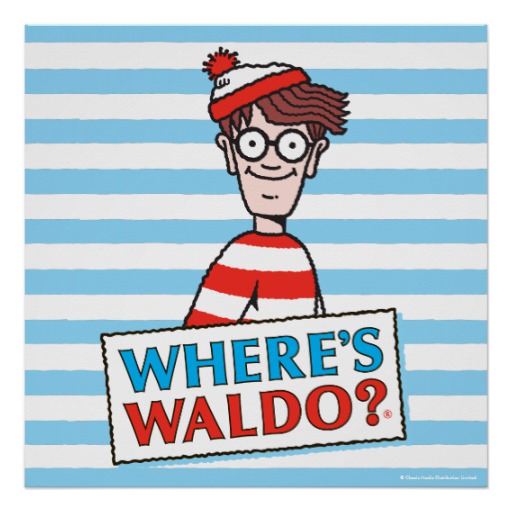
When you play a mobile game, your eyes are always scanning for the buttons, for the player, and for the various enemies onscreen. There is no feedback to let you know where your thumbs are. It's almost completely like trying to find a black cat in a dark garage while blindfolded.
Many people would quickly start to channel their inner crazed James Rolfe, slewing a sultry surfeit of angry slurs after only suffering a few sad seconds with the Sega mobile port of Gunstar Heroes called Gunstar Heroes Classic, especially the iOS version.
So is anyone prepared for a game of Where's Waldo?
This is our Waldo, below.

Oh no, I'm Facing a Dangerous Boss, but where's Waldo? ):

Oops, I died at Bravoo Man. That's a first.
Now I died. I'm Restarting the Level, but where's Waldo? ):

Seriously, where the heck am I?
These were both taken from the IOS versions
This is bad. Really bad.
Note that both of these were taken from different playthroughs of the official iOS ports of Gunstar Heroes. If you actually couldn't find Gunstar Red, the answer is not-so simple. He was hidden beneath the player's dpad.
The recent Android release does things a bit better but still not well!

This screenshot has a nice border to the game to try and restrict the amount of game display space that intersects with the controls. It isn't perfect, but it's a step in the right direction. Let's study the changes in more detail

The Green are areas where the controls have very much improved. This is good and this is how the game should operate!
The Red are areas where the controls should not remain. These block the gamer's view and prevent them from seeing important hings such as bullets and enemies!
Some Mobile Games, like Sonic 2 can break the above rules!

However, Sonic the Hedgehog 2's mobile port can easily get away with this.
Sonic 2 however, isn't a run and gun game. Remember, Gunstar Heroes isn't like Sonic the Hedgehog.
- The mobile ports of that game did fine even with onscreen controls because Sonic is mainly a hold right to win game.
- Enemies are expected to either be on the ground or in the air, with existing, but comparatively restricted firepower potential.
- In addition, Sonic is mainly centered in the middle of the screen, and although he's fast, he's usually faced against some pretty slow moving, slow firing enemies.
- Sonic only has one button. This is a jump button.
- While Sonic doesn't have feedback for his controller, he is using a position sensitive analog stick. This, though still frustrating, is better than an 8 directional dpad.
- Gunstar Heroes uses a camera that isn't fixed. It pans.
You cannot program a run and gun game the same way that you program you program a platformer for mobile. It just isn't going to be fun.
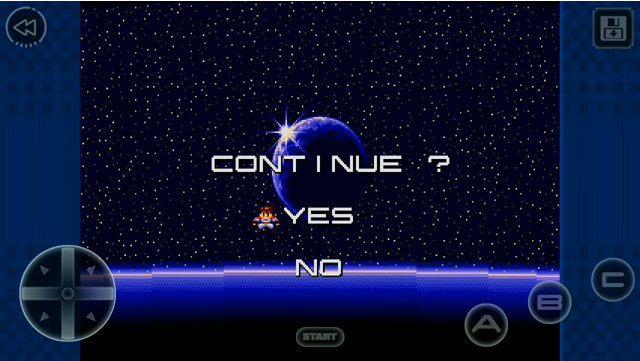
Needless to say, I'm a great Gunstar Heroes player. On the mobile port? I died every 3 minutes.
Would I want to continue playing this? YES!
Gunstar Heroes is a great game. The port is kinda bad, yes, but the core game is good! The iOS version is simply so frustrating it's almost unplayable. The Android version? It's a little better and I've been enjoying the rerelease very well since getting it weeks ago! It still somehow has major issues that make me want to put it down sometimes, I can't lie.
Simple Design Rules for Run and Gun Controls on Mobile

Small Screens aren't a handicap. You just need to design differently for them.
- You are never "wasting screen space" ever by not using widescreen format for your game (The entire game screen is never needed, ignore game developers who tell you otherwise, please). The truth is, you only really waste screen space when you make your game widescreen. You don't need to do that.
- If you choose to make your game widescreen (because you still think the good advice above is bad), then mute them. Muting means to use a transparent but or solid overlay over the area that the buttons are on to make them visually less important or distracting. Design your game so that you don't really need to look between the controls to see incoming platforms or enemies.
- I hope you don't follow bullet point 2. Never put buttons on the visible screen area, ever. EVER.
- Please use analog controls, rather than an 8 directional controller.
- Provide a form of feedback somehow, I'll explain this below.
- Keep the important controls in a small visual area, I'll explain this below.
The touchscreen is your best asset.
- Make use of the touchscreen somehow, and make the use strong enough to justify WHY your game is on a mobile phone and couldn't be played on a controller. The sky's the limit here.
- A touchscreen is an analog device. Yes, touch positions are digitized, but there's still enough bit resolution of the touchscreen data to make it feel natural. So try and take advantage of that to make more realistic aiming motion and feel.
- Aiming modes can be as wacky as you want on a touchscreen. You only have two thumbs, so try to have at least 3 modes:
- Free Aim: Using one thumb to move and one to fire.
- Point Aim: Using one thumb to move and one to fire, but having point(s) on screen (presumably areas you've touched such as hotspots and enemies) to where you can fire at while moving freely
- Fixed Aim: Using one thumb to aim, and the remainder to fire/dodge.
- Finally, with a touchscreen you have another huge advantage over controllers. You can not only reposition your controls (Which is usually a bad idea if not done professionally) but you can reposition these controls specifically for left handed people, or dynamic aiming strategies.
- Just remember, repositioning controls is usually a bad idea, since it doesn't allow people to statically memorize where the controls are, so if you DO reposition them, try to use simple reflections of their positions that are predictable and make sense.
Make sure it's fun, and get many testers to test your game at every stage to see how your game works!

==================================================
An Example of these rules in a Mobile Run and Gun Game

This is Super Sapphire Sisters. This is my game. The art is really bad, I know, it's WIP. :)
This is my own little secret game that's currently in development for iOS, Android, and Blackberry, as well as most major phones, desktops and consoles. It's a full length run and gun game inspired by Gunstar Heroes and Sonic the Hedgehog, expected to be done by September of 2018.
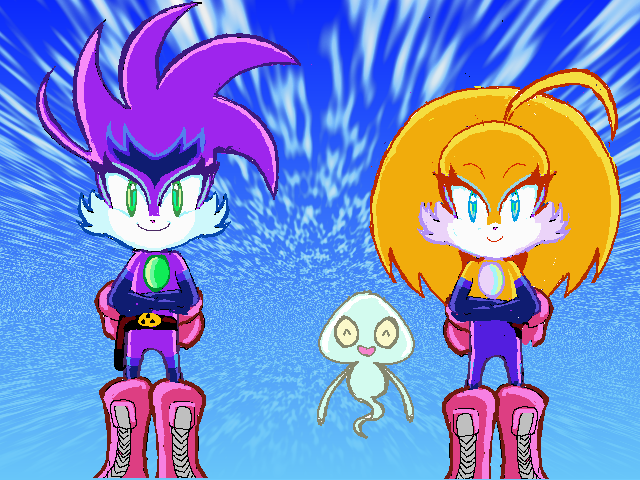
This was the state of the game at the time of testing.
I privately gave my game to 3 testers who had never once played it, and didn't know me personally. These were not my friends, they were random indies who all had made great games.
They all told me the same thing.
My controls were awful.
I was devastated. I pulled my hair and wanted to cry.
However, rather than quit, I took this time to improve, and to sharpen my research on my game and the ideas I had and tried desperately to implement. This was a chance to improve the controls to make it something that many people would enjoy.
After making these changes, I asked them to privately review my game again. I wasn't going to give up.
They played the new version. Afterwards I heard what I wanted to hear the whole time. All 3 told me that these changes made the game much more fun and enjoyable, and these controls were probably some of the better controls they had ever experienced on a mobile game, ever.
Here's why, and here are a few places where I used the above design rules well.
Input Feedback for Analog Controllers is Possible on Phones
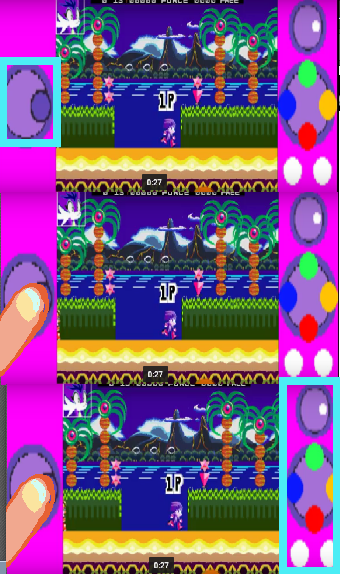
In the first frame, you have the dpad.
You can't see the dpad if your left thumb covers it, which happens in the second image. The only feedback we have now is the state of the player (If they're moving, we know that we're disturbing the analog stick, if they're standing still, we know that we're not disturbing the position
This isn't actually good feedback though.
Notice that we have a second joystick in the upper right corner. This is just a graphic that tracks the position of the first joystick. We only need to focus on the small blue area to the right in the third picture..
No more searching the entire screen for buttons!
Since we don't need to really hold down our thumb over this area (It's mostly a rapid push-button area, not a hold and move area) we don't need to always worry about where our thumb has moved since it's easier to memorize and track. We also only need to keep our eyes on the player and on the right hand side of the screen.
Keep controls that are used together, together.

If I dodge while shooting often, I don't want to constantly lift my thumb to fire, do I? That would force me to constantly remember the button position and the position of my thumb.
Dodging is something that needs to be done very quickly, so the less complex it is, the better. Normally, we would use shoulder buttons, but phones don't have these, so having two buttons near the fire button works best.
If we shoot while jumping, and can jump while boosting, but hardly shoot while boosting, then it makes sense to arrange our buttons as they are above.
In short: small space, large buttons, fun controls.
Ports of games like Gunstar Heroes are so fixated within nostalgia that they never actually really think about how to improve the control strategy, and try to copy the button layout directly on the screen.
This is why the Sonic the Hedgehog ports are much better in my opinion, because they recognize that the genesis controller is not fun to use for a mobile screen. They use a different button strategy designed purely for mobile gamers.
The screen is super small. Seriously. So warning the player of nearby enemies is always a super idea.
If enemies are on the screen? Warn the player. Always. Make the warnings visually loud, too.
The player is always nervous and unaware of where enemies are, and this is even worse when the screen is smaller and enemies can appear out of nowhere. This can give your game bad reviews.
You can try to have a procedure that tracks enemy locations even when offscreen and alerts the player as to when they get close. Doing so makes the game far more enjoyable and makes enemy encounters still surprising, but this time, they're actually fun to engage in and don't leave you feeling suckerpunched in the face.
These same squares can follow and track enemies even when they're offscreen, compensating for the smaller screen space
Using your Touchscreen to Revolutionize Aiming
The above video explains things well. I have three firing modes, Fixed Shot, Point Shot, and Free Shot. Not only are these fun to use, they're easy and allow for more analog control of the player's weapon.
Shooting while dodging? Watch this. Piece of cake.
Conclusion

Mobile is a new gaming market and is skyrocketing with potential. Your demographic is slightly different than that of the typical gamer. You can tap into this market if you skillfully plan your ideas and understand the challenges you face.
It's possible, but remember the above advice and be cautious in how you implement things. Control is the biggest barrier into the mobile device market. Know your audience!!!
If you have a crazy run and gun idea for mobile, go for it.
Anything is possible, and a new generation of game developers will prove this.
Good luck!
PLEASE follow me on Twitter for more thoughtful tutorials:
Twitter.com
Also, Thank you!!!