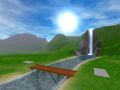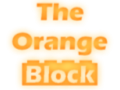You can download the game client here, at Moddb, or at our files section (under "TBM Client") at theorangeblock.org.
Once this downloads, you should have a .zip file with the client on your desktop (or wherever your browser downloads to). Put this zip file in your desired location, and right click it and click "unzip".
To play, simply open "Click to Play.bat" or "Quick Start.bat".
If you want The Orange Block in your start menu, first, go to your Orange Block folder, and right click on the "Click to Play.bat" file. hit the "Create Shortcut" option.
Now, go to My Computer, Users, All Users, Start Menu, Programs, and add a new folder called The Orange Block.
Drag your shortcut into this folder, and voila, you have a shortcut from the menu.
Once playing, go to "Settings" and then "Player Options" to customise your name and look ingame, be sure to adjust your graphics settings also. Leave the Network Settings.
Once you are happy with your look, go back to the main menu.
If you want to start playing by yourself, hit "Start Server".
If you want to play with others, hit "Join Server".
When starting a server, select a map, change your server name and BE SURE to change your admin password. Then simply start the server.
When joining, hit "Query Master" to check the servers that are up. "Query IRC" will find the servers that are open to chat, but not necessarily open for players. Select a server and hit join.