We’ve got all kinds of goodies for you this week. Thanks everyone for your feedback and suggestions!
We will be at Pax Prime this month in Seattle, so if you’re in the area, stop on by and say hi! We’ll provide more details about where we’ll be at when we get them.
Main Features:
Multi Selection:
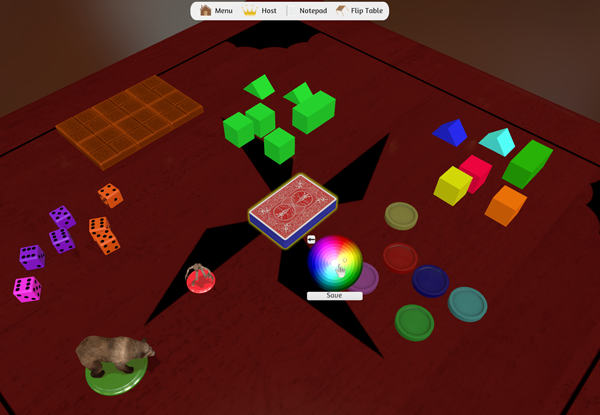
Contextual Menu:
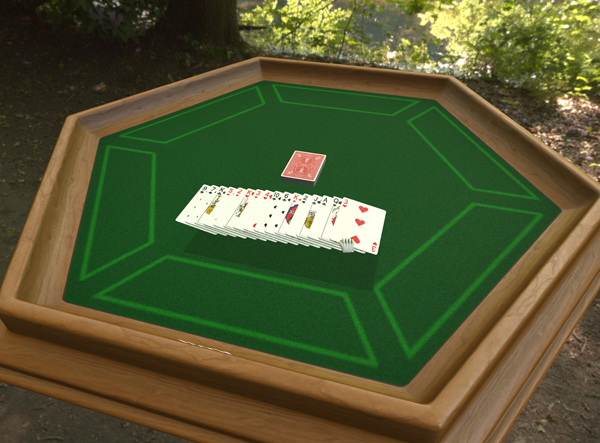
- Picking up multiple objects now moves them with an offset just like how you picked them up
- Shaking will remove any offsets when moving and clump them together like before
- Copy and pasting more than one object at a time now works properly
- You no longer have to mouse over an object; pressing the button will perform the action on all highlighted objects
- Right clicking on an object can now be used to highlight objects one by one
- Highlighted objects can now all be modified by the right click menu at the same time
- Overall most actions should now be possible to be performed on multiple objects, either held or highlighted
Full update can be found on our website! If you want to get the latest news on development feel free to follow us on Twitter!




