A spin-off of Jedi Knight II: Jedi Outcast, Jedi Academy allows players to create their own Jedi, train in the Academy under the tutelage of Luke Skywalker and Kyle Katarn and ultimately choose to follow the path of the Light Side or the Dark Side of the Force. The game is powered by the same version of the Quake III engine used in its predecessor, Jedi Outcast, containing modifications to the Quake code to give a third-person view and new lightsaber effects (Jedi Knight II had these 3rd person effects as well). Players have the ability to construct their own lightsaber by choosing the hilt style and blade color. After completing certain objectives, new saber styles become available including the ability to wield two independent sabers in a style known as Jar'Kai, once used by Anakin Skywalker during the closing fight in Star Wars Episode II: Attack of the Clones, or the double-bladed lightsaber (also known as a "saber staff").
These hare are the Jedi Outcast's multiplayer maps for Jedi Academy. There aren't new features, all that is from Jedi Outcast: Old sounds from Jedi Outcast, old textures, old objects. I didn't find any bugs, if you find then comment here.

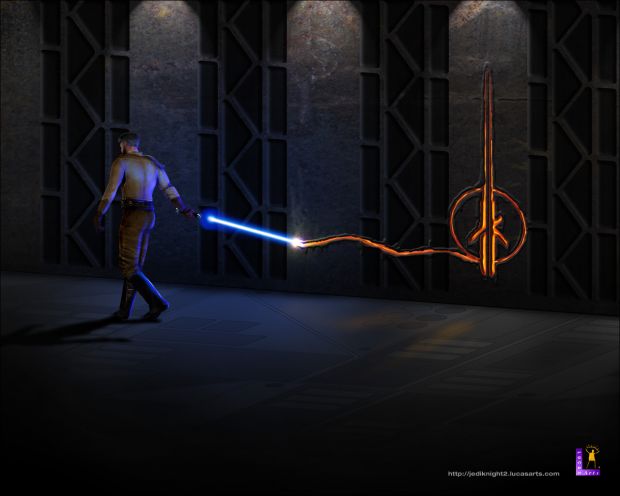




nice
Somehow, it doesn't seem to work automatically in my version. Maybe i should activate it with devmap?
This comment is currently awaiting admin approval, join now to view.
Hey, I don't know if you're still around and active, but anyway. I would love to get this to work, to have the maps show up for me so I can use them, but I can't get them to work. I've tried putting the file in the base folder, in the game data folder, tried using the zipped file instead, tried it in a folder instead, nothing I do gets the maps to show up in the map selection for me. I can sometimes get the maps to load with the devmap command, but then they show up without proper textures on the walls, showing a black sheet with white lines forming squares. I don't know what I'm doing wrong, if it's the game, the mod, or something else, but havin Outcast's maps with Academy's new gameplay would be awesome, and I'm sad that I can't figure out how to get it to work.
I am having a similar issue. Other map files work fine but I can't get this one to load.
Maps did not appear in the list because of the script embedded in it.
Open up the .pk3 file with WinRAR, you should be able to see a list of folders in there, one of them being script.
Go in there and you should see a file named arena.txt.
Extract that file out.
Change the file extension from .txt to .arena so it becomes arena.arena.
Drag the file arena.arena back into the .pk3 archive in the scripts folder.
Also the texture problems shadowblade159 described are there. Think we might need to go dig around for more older textures from Jedi Knight itself.
I figured out how to get the textures into the maps!
You must have the Jedi Outcast game installed.
Open up the asset0.pk3 in WinRAR, found Gamedata/base of Jedi Outcast.
Copy the folder labelled "textures" from the inside of asset0.pk3 directly into the jk2maps.pk3 downloaded from this page.
This will add the necessary textures from the Jedi Outcast game into the a place where the maps can access them.
The only sad thing is this, and pretty much all the other mods I've seen that do this are missing the maps from assets3.pk3. Those being duel_hangar (from the demo), duel_temple (where you fight Desann), duel_bespin (where you face the first Reborn) and duel_training (where the Jedi fight in the academy). :(
furygun81 I would assume they don't have real botroutes...? Idk if it's legal to upload & share, so I won't do it. I've found a way to add the botroutes from jkii multiplayer, which can be found in the assets0.pk3. Just copy paste the whole folder 'botroutes' from Jedi Outcast/GameData/base/assets0.pk3 to jk2maps.pk3
This comment is currently awaiting admin approval, join now to view.
see the problem with bots, they behave differently compared to JA maps: jumping a lot, and almost does not attack or use force.
This comment is currently awaiting admin approval, join now to view.
For anyone wanting to build it themselves, as long as you have both Academy and Outcast installed ; you also need WinRAR :
1- Copy "Outcast\GameData\base\assets5.pk3" and delete everything inside, rename it to anything you want and move it to "Academy\GameData\base\".
Let's call it "jk2mp.pk3" for the instructions.
2- Copy the whole folders "music" and "textures" from "Outcast\GameData\base\assets0.pk3" to "jk2mp.pk3".
3- Copy the folders "botroutes", "eagle", "levelshots" and "maps" from "Outcast\GameData\base\assets0.pk3" and "Outcast\GameData\base\assets2.pk3" ; in fact you only need these files from each folders:
ctf_bespin
ctf_imperial
ctf_ns_streets
ctf_yavin
duel_bay
duel_bespin
duel_carbon
duel_hangar
duel_jedi
duel_pit
duel_temple
duel_training
ffa_bespin
ffa_deathstar
ffa_imperial
ffa_ns_hideout
ffa_ns_streets
ffa_raven
ffa_yavin
4- Extract both "Outcast\GameData\base\assets0\scripts\arenas.txt" and "Outcast\GameData\base\assets2\scripts\duel.arena", open them with Notepad and merge both files into arenas.txt, rename it arenas.arena and place it in "jk2mp\scripts".
Thanks for every comment on this page helping me figuring out how to do this.