In 1986, the world's worst nuclear disaster occurred at the Chernobyl power station. Soviet authorities established a 30km 'Exclusion Zone' around this nuclear wasteland, but in 2006 a second explosion rocked the stricken reactor, obliterating all living things and causing the Zone's boundaries to ripple outwards. From this epicenter came waves of mutated creatures, deadly radiation, and a strange, anomalous energy. The Zone was cordoned off by the military, who would shoot on sight anyone foolish enough to brave the horrors within.
This is a gamedata folder for S.T.A.L.K.E.R.: Shadow of Chernobyl. It only contains the "system.ltx" and "actor.ltx" files, which are editable. Note that you must modify the "fsgame.ltx" file, found in your STALKER directory, in order for any changes of these files to work in-game. Once you open the "fsgame.ltx", just change the "$game_data$ = false| true|" statement into this one: "$game_data$ = true| true|" (without the quotations). Cheers!

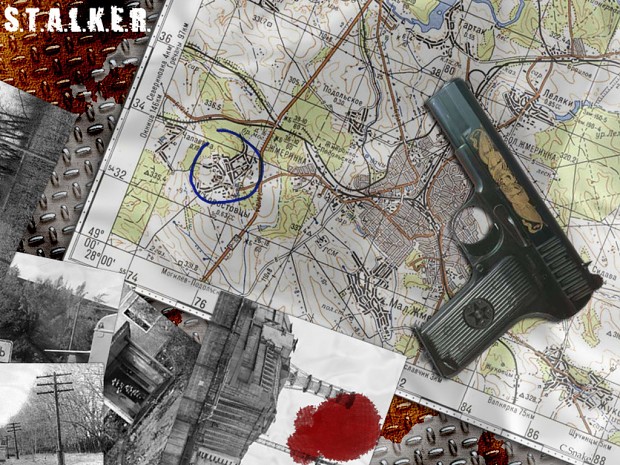






thanksyous
No problem. Had to add it as an alternate link for one of my tutorial's requirements.
This comment is currently awaiting admin approval, join now to view.
Useful, thanks.
You're welcome.
how to download this file there is no mirrors and download button also not working....,
Try downloading a bit later if there are no mirrors at that time. Sorry for the late reply...didn't see your comment before.
thanks for reply me...
thanks for reply me...,
No problem! Did you manage to download the file after all?
i have a problem. when i copy the folder in the directory and change the "fsgame.ltx" the game crashes. i need an answer.
in other sites someone tell me that it's a problem from the save data, but i wipe my disk and... still with the same problem
Download the gamedata folder again and see if you can run the game without modifying anything.
If it works, then you probably edited something in a wrong way. Check your code.
hi, I extracted the folder, didn't modify anything but it crashes, any solutions?
I extracted the gamedata folder, didn't modify anything but it still crashes, any solutions? I have the GoG version. And Win7 64bit.
FATAL ERROR
[error]Expression : I
[error]Function : CInifile::Load
[error]File : E:\stalker\sources\trunk\xrCore\Xr_ini.cpp
[error]Line : 166
[error]Description : Can't find include file:
[error]Arguments : misc\amk_mod_outfits.ltx
does it work with Lost Alpha v1.3003 ??
If you have Lost Alpha installed, then you should already have a gamedata folder.
In case you got here from my tutorial that shows you how to edit the weight limit, just skip to the third step in order to do so:
Moddb.com
I change the $game_data$ = false|true| to $game_data$ = true|true|
and install the gamedata folder into my SOC folder. But when I try to boot up the game it says that it's stopped working. But if I go back and change the $game_data$ back to false and delete the gamedata folder the game boots up just fine. Do you know of any way to get it to work properly with your gamedata folder?
This comment is currently awaiting admin approval, join now to view.
I know this is old but for anyone with the xr error thingie... To me it worked because I changed the name of the folder "config" to "configs". That freaking "S" was the source of all the problems. At least for me
It actually work
you are the man.. dont know how you could thought of that but you better go work in a nuclear reactor or something..
This comment is currently awaiting admin approval, join now to view.
This comment is currently awaiting admin approval, join now to view.
Attn. To everyone who is having issues with this file: It is an incorrect download for a modded gamedata folder rather than a vanilla folder. It shouldn't and probably will not work for a vanilla game.
This comment is currently awaiting admin approval, join now to view.
This comment is currently awaiting admin approval, join now to view.