Many people have wanted to run Sins of a Solar Empire on Linux for a while, but the process of getting most games to work with wine is.....not elegant. So, here is a step by step guide to getting it to work guaranteed.
Step 1: Install the Latest WINE release.
Every increment of wine has a lot of changes, not always good ones, but in this case you want them. Get wine 1.9 or better. You can do this from winehq.org or from your distro's package manager.
Step 2: Initial Winecfg
Go to a terminal and run winecfg . Set the version of windows to XP and then move to audio. After a brief bit of 30 second lag, you will see a list of drivers and some other options. I selected ALSA as the only sound driver (this might vary depending on your setup, but just use test sound to see if it works). Set hardware accel to full, driver emulation off, sample rate 48000 and bits per sample to 16. Then go to graphics. Make sure vertex shader support is hardware.
Step 3: Installation the weird way
WINE and Sins hate each other. The sins installer will refuse to copy any data. So, we can get around the installer from this helpful hint from winehq.
Mount the DVD and go to your CD within a terminal using the cd command. On most systems this is /media/SINS.
cd into data/OFFLINE/CA21F9C0 .
Run this code monster:
mkdir ~/.wine/drive_c/Program\ Files/
mkdir ~/.wine/drive_c/Program\ Files/Sins\ of\ a\ Solar\ Empire/
cp C430389C/* ~/.wine/drive_c/Program\ Files/Sins\ of\ a\ Solar\ Empire/
mkdir ~/.wine/drive_c/Program\ Files/Sins\ of\ a\ Solar\ Empire/Particle
mkdir ~/.wine/drive_c/Program\ Files/Sins\ of\ a\ Solar\ Empire/Galaxy
mkdir ~/.wine/drive_c/Program\ Files/Sins\ of\ a\ Solar\ Empire/String
mkdir ~/.wine/drive_c/Program\ Files/Sins\ of\ a\ Solar\ Empire/GameInfo
mkdir ~/.wine/drive_c/Program\ Files/Sins\ of\ a\ Solar\ Empire/Movie
mkdir ~/.wine/drive_c/Program\ Files/Sins\ of\ a\ Solar\ Empire/Window
mkdir ~/.wine/drive_c/Program\ Files/Sins\ of\ a\ Solar\ Empire/Mesh
mkdir ~/.wine/drive_c/Program\ Files/Sins\ of\ a\ Solar\ Empire/SDPlugins
mkdir ~/.wine/drive_c/Program\ Files/Sins\ of\ a\ Solar\ Empire/xml
mkdir ~/.wine/drive_c/Program\ Files/Sins\ of\ a\ Solar\ Empire/TextureAnimations
mkdir ~/.wine/drive_c/Program\ Files/Sins\ of\ a\ Solar\ Empire/PipelineEffect
mkdir ~/.wine/drive_c/Program\ Files/Sins\ of\ a\ Solar\ Empire/AppData
mkdir ~/.wine/drive_c/Program\ Files/Sins\ of\ a\ Solar\ Empire/Textures
mkdir ~/.wine/drive_c/Program\ Files/Sins\ of\ a\ Solar\ Empire/Font
mkdir ~/.wine/drive_c/Program\ Files/Sins\ of\ a\ Solar\ Empire/Sound
cp 1FDC88E4/* ~/.wine/drive_c/Program\ Files/Sins\ of\ a\ Solar\ Empire/Particle/
cp 28CF98BB/* ~/.wine/drive_c/Program\ Files/Sins\ of\ a\ Solar\ Empire/Galaxy/
cp 2CC87497/* ~/.wine/drive_c/Program\ Files/Sins\ of\ a\ Solar\ Empire/String/
cp 3D54D676/* ~/.wine/drive_c/Program\ Files/Sins\ of\ a\ Solar\ Empire/GameInfo/
cp 53B3C1D/* ~/.wine/drive_c/Program\ Files/Sins\ of\ a\ Solar\ Empire/Movie/
cp 5F0FBBFF/* ~/.wine/drive_c/Program\ Files/Sins\ of\ a\ Solar\ Empire/Window/
cp 68589853/* ~/.wine/drive_c/Program\ Files/Sins\ of\ a\ Solar\ Empire/Mesh/
cp 7456C179/* ~/.wine/drive_c/Program\ Files/Sins\ of\ a\ Solar\ Empire/SDPlugins/
cp 8D566B9B/* ~/.wine/drive_c/Program\ Files/Sins\ of\ a\ Solar\ Empire/xml/
cp 997EE87D/* ~/.wine/drive_c/Program\ Files/Sins\ of\ a\ Solar\ Empire/TextureAnimations/
cp BC19F89B/* ~/.wine/drive_c/Program\ Files/Sins\ of\ a\ Solar\ Empire/PipelineEffect/
cp D7102C86/* ~/.wine/drive_c/Program\ Files/Sins\ of\ a\ Solar\ Empire/AppData/
cp F56C52C/* ~/.wine/drive_c/Program\ Files/Sins\ of\ a\ Solar\ Empire/Textures/
cp F683113B/* ~/.wine/drive_c/Program\ Files/Sins\ of\ a\ Solar\ Empire/Font/
cp FCBFEF1/* ~/.wine/drive_c/Program\ Files/Sins\ of\ a\ Solar\ Empire/Sound/
Step 4: Regediting
Run regedit. This opens up an editor for the wine registry. Go to HKEY CURRENT USER then to Software then to wine.
Make a new key called Direct3D. Open it. Add a new String called VideoMemorySize and set it to the graphics card vram. For example, it would be 512 on my system.
Make a new key called DirectDrawRenderer and set it to opengl.
Export the registry (complete) to ~/.wine/user.reg .
Step 5: DLLs
SINS wants Faultrep.dll badly. Google and download it from somewhere. Get it into ~/.wine/drive_c/windows/system32. Then run winecfg and go to libraries. Add a new ovveride for faultrep and edit it to native, builtin.
Step 6: Launching
CD into ~/.wine/drive_c/program*files/sins* and use wine Sins*exe to run.
If you get errors....and game doesn't work or crashes....
Then you are in for an ultra tedious 10 minutes. You need to add all these ovverides.
"d3d8"="builtin"
"d3d9"="builtin"
"d3dim"="native"
"d3drm"="native"
"d3dx8"="native"
"d3dxof"="native"
"dciman32"="native"
"ddrawex"="native"
"devenum"="native"
"dinput"="builtin"
"dinput8"="builtin"
"dmband"="native"
"dmcompos"="native"
"dmime"="native"
"dmloader"="native"
"dmscript\"="native"
"dmstyle"="native"
"dmsynth"="native"
"dmusic"="native"
"dmusic32"="native"
"dnsapi"="native"
"dplay"="native"
"dplayx"="native"
"dpnaddr"="native"
"dpnet"="native"
"dpnhpast"="native"
"dpnlobby"="native"
"dsound"="builtin"
"dswave"="native"
"dxdiagn"="native"
"mscoree"="native"
"msdmo"="native"
"qcap"="native"
"quartz"="native"
"streamci"="native"
That is courtosy of "The Freelancer Community Site" at Freelancercommunity.net . Please do not ask why this fixes it, I do not understand myself. You MIGHT need to run that tutorial, once again do not ask why.
Finally
Thanks for your interest in linux and wine. For questions and comments email me at masternerdguy@yahoo.com .



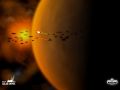



Sounds complicated. Glad i stuck to Windows.
all I can say is, you will feel very smart when your done lol.
for sure. lol. Sounds like a ton of work though.
The installer on my Sins (Trinity) managed to copy the files without me having to use all that code. Also, the trinity directories are very different (files to copy for install are in a 7zip compressed folder.)
well maybe this was written before trinity OR entremchment,