Platinum Arts Sandbox is a game design tool that allows users to quickly and easily create their own worlds, even cooperatively. It is free, open source, and easy to use. In addition it has even been used, and very well received, at Mildred Elley College during the summer Kids Camp in a course on how to create modifications.
Also anyone who is interested in having their screenshots posted on the site let me know! If you'd like to have your map available on the site and/or in Sandbox let me know as well! I would really like to see some user created content.
The main feature in this release is the addition of many new models. I included a map called modelshowcase that you can access from the menu which has all of the models in game lined up according to how they appear in the menu list. Models can be dropped into the map by entering edit mode and then hitting ESC to enter the menu. Once in the menu select editing/ents/mapmodels and select the desired model. It helps if you click the spot on the ground you want the model to appear at. For fast duplications of models select a model, hit C and then select where you want to copy it to and hit V. Also to see the models properly make sure you are in edit mode and hit L for fullbright mode.
Platinum Arts Sandbox Beta 1.2 Downloads
Take care and I hope you are enjoying Sandbox! Thanks again to everyone from the Cube 2 engine community for all of your help, content and support!
-mike
Kids.PlatinumArts.Net
PlatinumArts.Net
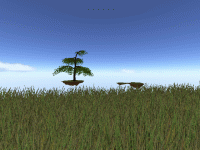
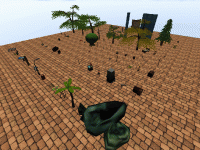
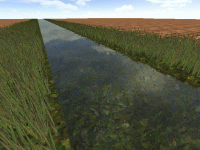
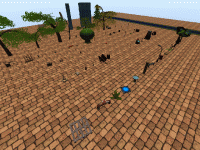



it is unfortunate that Kaiser Todretter is contributing to your project. In the past, he has contributed "from scratch self-made" sounds directly ripped and stolen from Quake 4 to Sauerbraten.
sure they were stolen & not bought from a sound library? coughSTALKERSTEALSFROMID/VALVEcough
they were defintiely stolen (and later removed by aardappel after being notified). Also sounds from commercial and "free" sound libraries shouldn't be in open source projects due to license conflicts anyway
can you tell about his guy please :)