
Dear Ninja,
This is one of the many development logs I will be posting over the next 3-5 weeks upcoming to the release of Open Alpha 3. Many of these changes have been in the engine, but we just released finished this organized update recently which will include a video demonstrating the interface changes and 3-D sounds! We will also have a GIF like good old times. 
UI Improvements
Past
The game used to have problems when you moved your mouse and clicked while over windows. There was also problems with windows not being all that responsive and controllable. We've fixed all these problems and more! 
Now
There have been a bunch of changes made to the interface. We believe it is the core of the gameplay experience and deserves as much love as the actual combat system.
- We've added where the escape key can be used to clear or close target, interface windows, and menu rather than just menu and target. It also will clear these in a very specific order: target, interface windows, then menu.
- The interaction of the windows has been improved significantly for those who didn't play in the Closed Alpha 3. They now save their position when you logout or close the client, and they will respond more intuitively.
- Improved the description windows for Items and Jutsus for all windows.
- The sound effects for the windows and interface have been enhanced.
- Cursor icons work much better.
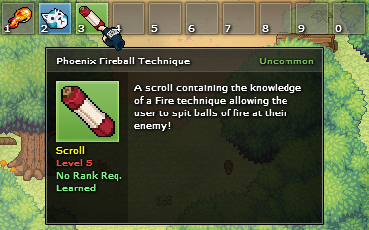
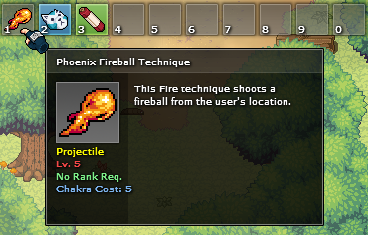
Beta
The keybinds will come when they are ready. No promises for gamepad or controller support though... 
Auto Loot
Past
In the last alpha test, you had to manually pick up the same item many times, but we've implemented a very basic Auto Loot system to solve this problem! 
Now
The new system we've implemented basically automatically loots items of the same ID or name when you pick up an item in a radius around your character. This means that if you pick up Ryo, any Ryo within the radius that the Auto Loot system operates in will also be picked up around you and put into your Inventory. This should solve the annoyance of looting at-least for now! 

Beta
We've aware that not everyone wants to Auto Loot, and those that do, want more flexibility with it. That is why we're going to make further changes to it in the beta version!
- Hold space to open up a loot menu and show all the items underneath you.
- Turn Auto Loot on/off with a setting in the menu.
- Bind the Auto Loot key to a specific key such as holding space or pressing space rather than always Auto Looting. We will by default make this hold space in beta.
3-D Sounds
The game sounds are less annoying now and more realistic. 
- You won't feel like there's a million sounds around you.
- We reduced the amount of sound by a lot and blended them in more.
- There a lot less annoying now with a more realistic sound reduction and natural positioning.
- They now use their location and the location of your character, to make the sound louder or quieter based on the distance you are away from it. When you get far enough away from it, it will eventually have no sound.




This comment is currently awaiting admin approval, join now to view.