An accurate simulation of "The Hunger Games". You're a tribute, fighting intelligent AI in a "battle royal" to be the last person standing. Inspired by the novels by Suzanne Collins and the movies by Lionsgate Films. This is a turned based combat game in 1st person perspective, with Roguelike elements. The randomly generated arenas feature a central "Cornucopia" filled with melee and ranged weapons along with food and other gear, surrounded by wilderness in which one can hide or forage. You may form alliances with the other tributes, and backstab or be backstabbed by your allies. In the preview image (from a special "Audience" standpoint) you can see the semicircle of 24 tributes on their platforms, the central golden Cornucopia, gear in front of and within it, and surrounding landscape containing mountains and waterways. "May the odds be ever in your favor!" :)
Version 3.2 introduces an option for stereoscopic 3D graphics, which renders two images from slightly different locations side by side, which when looked at together will create a true 3D effect. Classic 3D glasses, modern 3D movies, Google Cardboard, and random dot stereograms work the same way. :)



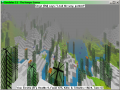
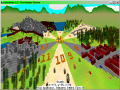

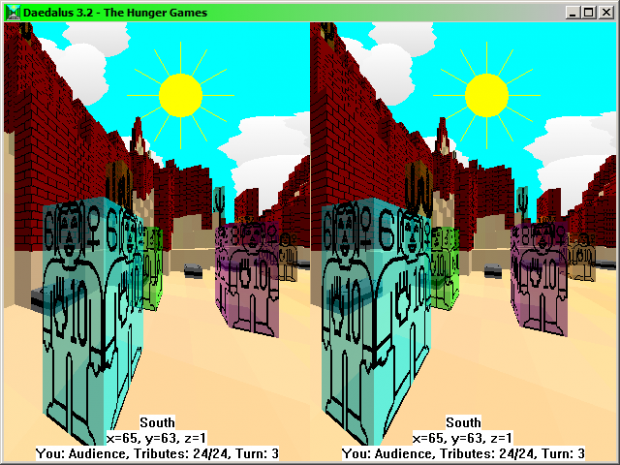
You can see the stereoscopic 3D effect even in the small screenshot above. Look at the double image, and notice there are two suns. Now look slightly cross-eyed, so the images double, and there will be four suns. Adjust your cross-eyedness and the tilt of your head so the two middle suns perfectly overlap. There are now three images. Gaze at only the middle image, and it should appear 3D like a 3D movie or random dot stereogram. For example, the D6 Girl should appear to be right in your face, and the D8 Girl also nearby. You can play the entire game in this mode. For example, you may jump out of your seat when you see an enemy throw an axe at you, as the animating axe seems to be flying out of the screen into your face! :) For more info and examples on stereoscopic images, see this video: Youtube.com
so would we have to play through the game cross eyed? If so wouldn't that be very dangerous and bad for your eyes?
Crossing your eyes isn't harmful - after all, we do it all the time when looking at things close by. When looking at the stereoscopic 3D image above with my screen at arm's length (2 feet away) my eyes are effectively focused on an invisible object 1 foot away. See pages like Health.howstuffworks.com and Answers.yahoo.com for more info. That said, looking "cross eyed" is just a simple way to quickly see the 3D. For more extensive use (like playing full games in 3D) you may want to use a Google Cardboard setup or make something like it.
Can we already do this with the current version or no.
No, this is a preview screenshot from the next version. The dual display from slightly different perspectives is an upgrade to the "Daedalus" engine, so it isn't available in the current version.
hmm... looking at it croos eyed only makes the 3d effect inverted- the tribute is behind the wall (kind of, it looks weird) and the sun is popping off the screen
Hmm, the Sun and clouds are in the exact same position in both images, so they shouldn't appear 3D (set forward or backward) to any degree. However, you may get a different effect looking cross-eyed (forcing the two images to overlap) versus looking at the two images independently by each eye (say through Google Cardboard). You can swap the left and right images with each other in Daedalus, which may improve how you see the 3D effect.