[page=Part I: A new hope]
Hello, I am Grand General Hot, I am here to teach you how to replace HL2 NPCs (well in fact this would work for any source game for that matter). This is very easy to do once you get the hang of it :)
Alright lets get started:
Okay, first off you'll need a set of tools to work with you'll need GCFscape, and a fixed version of StudioCompiler & the older unfixed version here:Old StudioCompiler.
Right first off use GCFscape to find the model you want from HL2/CSS/DoDS/ Sin: Episodes (if you're feeling risky). But for this I'm using CSS for this; I have picked the GIGN for my mission of this tutorial (please ignore the SAS folder in the picture below; I couldn't be bothered to fix it).
Make sure you have placed the textures for your model into your mod/hl2 folders, or you'll have good old checkers for dinner (make sure the texture of the model is in the path folder path as you saw it in the GCFscape window, or you'll have the checker texture again. I can't state this enough you need it in the same DIR path as the texture already was (but there an little extra bonus in there if you like to know, you heard of hexing right? Well you can change the DIR path for the model in the decompiled .qc but the only downside is that you need to change the .vmt DIR path as well to make it work well )) now that you have GCFscaped the textures into your mod/hl2 apps DIR, we will now GCFscape the needed model files into their folders as seen below
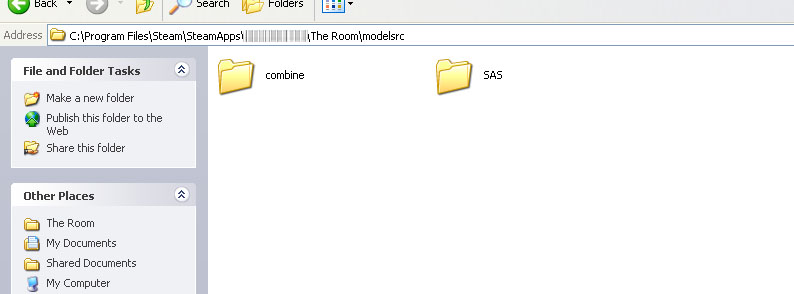
Make sure that you have every file for that model, there should be six files per model (they have different functions for that model, but important functions nonetheless). By now you should have your model files into those folders (god, hopefully :D). Okay, now bring up your StudioCompiler (this should be in this DIR path "C:\Program Files\Steam\SteamApps\******\sourcesdk\bin") and click on the "Model Decompile" tab.
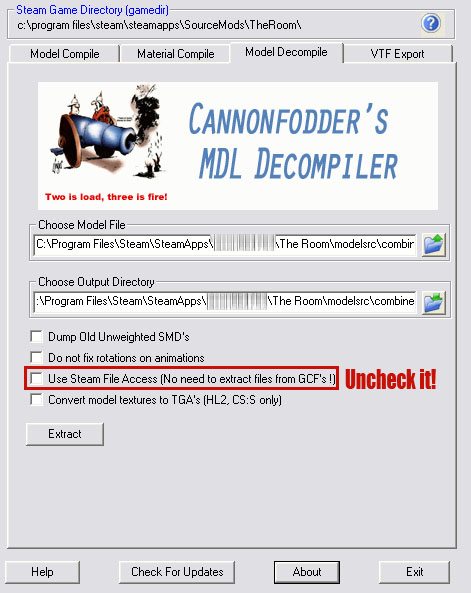
Now make sure your output is in that folder as the model you want decompiled compiled and you should have your model selected by now as well. Okay, now press "Extract" and the model should decompile into the folder you selected. Now do the same for the other model. ;)
Now you should have useless files lying in the folders now, delete the six files that was made up into that model you decompiled, but you don't have to delete them if you don't want to.
If your new to QC files and don't know how to open them, here's what to do, click on until a window pops up asking you to open it with a program you already have, pick: NotePad (The author requested WordPad, however, WordPad is a rich text editor, and cause some problems. If you're sure, use WordPad. -Ed) and open it with it and it should bring up a lot of QC code
Now you're combine QC is very importation, the other files in the combine folder are unless, delete them. Only the QC file is what you need for the mean time, please do not delete the other models .smd and .qc files as you WILL need them!
Here is what the QC file of the combine looks like at the moment.
Edit: People have been having problems understanding this tutorial as the bold highlight is gone, there is the word |Strong| in the text, from that until |/Strong|
$cd "C:\Program Files\Steam\SteamApps\username\The Room\modelsrc\combine"
$modelname "Combine_Soldier.mdl"
$model "Soldier" "Soldier_reference.smd"
<strong>$lod 10
{
replacemodel "Soldier_reference" "lod1_Soldier_reference"
}
$lod 25
{
replacemodel "Soldier_reference" "lod2_Soldier_reference"
}
$lod 40
{
replacemodel "Soldier_reference" "lod3_Soldier_reference"
}
$lod 60
{
replacemodel "Soldier_reference" "lod4_Soldier_reference"
}
$shadowlod
{
replacemodel "Soldier_reference" "lod5_Soldier_reference"
}
$cdmaterials "models\Combine_Soldier\"
$hboxset "default"
$hbox 2 "ValveBiped.Bip01_Spine" -1.000 -4.740 -7.220 7.000 8.270 6.780
$hbox 1 "ValveBiped.Bip01_Head1" -1.750 -8.000 -3.500 7.250 4.000 3.500
$hbox 4 "ValveBiped.Bip01_L_UpperArm" -2.000 -2.750 -2.750 12.000 2.750 2.750
$hbox 4 "ValveBiped.Bip01_L_Forearm" 0.000 -2.440 -2.150 10.000 2.060 2.350
$hbox 4 "ValveBiped.Bip01_L_Hand" 0.250 -1.000 -2.000 5.750 1.000 2.000
$hbox 5 "ValveBiped.Bip01_R_UpperArm" -2.000 -2.750 -2.750 12.000 2.750 2.750
$hbox 5 "ValveBiped.Bip01_R_Forearm" 0.000 -2.250 -2.250 10.000 2.250 2.250
$hbox 5 "ValveBiped.Bip01_R_Hand" 0.500 -0.960 -2.330 5.500 1.040 2.610
$hbox 6 "ValveBiped.Bip01_L_Thigh" 1.070 -3.000 -3.000 18.920 5.000 4.000
$hbox 6 "ValveBiped.Bip01_L_Calf" 0.500 -3.500 -2.800 15.500 3.500 3.200
$hbox 6 "ValveBiped.Bip01_L_Foot" -0.500 -1.500 -2.000 5.500 4.500 2.500
$hbox 6 "ValveBiped.Bip01_L_Toe0" -0.250 -1.750 -2.190 3.250 0.750 2.460
$hbox 7 "ValveBiped.Bip01_R_Thigh" 1.000 -5.500 -3.500 19.000 3.500 3.500
$hbox 7 "ValveBiped.Bip01_R_Calf" 0.500 -4.010 -2.570 15.500 3.990 2.930
$hbox 7 "ValveBiped.Bip01_R_Foot" -1.250 -4.000 -2.250 5.250 2.000 2.250
$hbox 7 "ValveBiped.Bip01_R_Toe0" -1.000 -0.750 -2.600 3.000 1.750 2.100
$hbox 0 "ValveBiped.Bip01_Pelvis" -7.000 -4.500 -8.000 7.000 4.500 5.000
$hbox 0 "ValveBiped.Bip01_Spine2" -1.000 -4.250 -7.250 13.000 8.250 7.250
// Model uses material "combinesoldiersheet.vmt"
$attachment "lefthand" "ValveBiped.Bip01_L_Hand" 0.00 -0.00 -0.00 rotate -0.00 0.00 -0.00
$attachment "zipline" "ValveBiped.Bip01_Spine4" 3.00 -4.00 -0.00 rotate 0.00 -0.00 -0.00
$attachment "eyes" "ValveBiped.Bip01_Head1" 4.50 -5.00 0.00 rotate 0.00 -90.00 -90.00
$attachment "anim_attachment_RH" "ValveBiped.Anim_Attachment_RH" -0.00 -0.00 -0.00 rotate -90.00 -90.00 0.00
$attachment "anim_attachment_LH" "ValveBiped.Anim_Attachment_LH" -0.00 -0.00 0.00 rotate -90.00 -90.00 0.00</strong>
$includemodel "combine_soldier_anims.mdl"
$surfaceprop "flesh"
$keyvalues { physgun_interactions { "onpickup" "boogie" "onlaunch" "spin_zaxis" "onfirstimpact" "bloodsplat" } }
$eyeposition 0.000 0.000 73.000
$illumposition -2.255 0.000 36.711
$sequence ragdoll "ragdoll" ACT_DIERAGDOLL 1 fps 30.00
$ikchain rhand ValveBiped.Bip01_R_Hand knee 0.707 0.707 0.000
$ikchain lhand ValveBiped.Bip01_L_Hand knee 0.707 0.707 0.000
$ikchain rfoot ValveBiped.Bip01_R_Foot knee 0.707 -0.707 0.000
$ikchain lfoot ValveBiped.Bip01_L_Foot knee 0.707 -0.707 0.000
$collisionjoints "phymodel.smd" {
$mass 100.0
$inertia 2.00
$damping 0.01
$rotdamping 0.40
$rootbone "valvebiped.bip01_pelvis"
$jointmerge "ValveBiped.Bip01_Pelvis" "ValveBiped.Bip01_Spine1"
$jointconstrain "valvebiped.bip01_spine2" x limit -48.00 48.00 0.20
$jointconstrain "valvebiped.bip01_spine2" y limit -25.00 25.00 0.20
$jointconstrain "valvebiped.bip01_spine2" z limit -25.00 50.00 0.20
$jointconstrain "valvebiped.bip01_r_upperarm" x limit -50.00 57.00 0.20
$jointconstrain "valvebiped.bip01_r_upperarm" y limit -19.00 102.00 0.20
$jointconstrain "valvebiped.bip01_r_upperarm" z limit -93.00 30.00 0.20
$jointconstrain "valvebiped.bip01_l_upperarm" x limit -50.00 57.00 0.20
$jointconstrain "valvebiped.bip01_l_upperarm" y limit -102.00 19.00 0.20
$jointconstrain "valvebiped.bip01_l_upperarm" z limit -93.00 30.00 0.20
$jointmassbias "valvebiped.bip01_l_forearm" 2.00
$jointconstrain "valvebiped.bip01_l_forearm" x limit 0.00 0.00 0.00
$jointconstrain "valvebiped.bip01_l_forearm" y limit 0.00 0.00 0.00
$jointconstrain "valvebiped.bip01_l_forearm" z limit -120.00 4.00 0.20
$jointmassbias "valvebiped.bip01_l_hand" 4.00
$jointconstrain "valvebiped.bip01_l_hand" x limit -120.00 120.00 0.20
$jointconstrain "valvebiped.bip01_l_hand" y limit 0.00 0.00 0.20
$jointconstrain "valvebiped.bip01_l_hand" z limit -57.00 70.00 0.20
$jointmassbias "valvebiped.bip01_r_forearm" 2.00
$jointconstrain "valvebiped.bip01_r_forearm" x limit 0.00 0.00 0.20
$jointconstrain "valvebiped.bip01_r_forearm" y limit 0.00 0.00 0.20
$jointconstrain "valvebiped.bip01_r_forearm" z limit -120.00 4.00 0.20
$jointmassbias "valvebiped.bip01_r_hand" 4.00
$jointconstrain "valvebiped.bip01_r_hand" x limit -120.00 120.00 0.20
$jointconstrain "valvebiped.bip01_r_hand" y limit 0.00 0.00 0.00
$jointconstrain "valvebiped.bip01_r_hand" z limit -57.00 70.00 0.20
$jointconstrain "valvebiped.bip01_r_thigh" x limit -25.00 39.00 0.20
$jointconstrain "valvebiped.bip01_r_thigh" y limit -8.00 75.00 0.20
$jointconstrain "valvebiped.bip01_r_thigh" z limit -97.00 32.00 0.20
$jointmassbias "valvebiped.bip01_r_calf" 2.00
$jointconstrain "valvebiped.bip01_r_calf" x limit 0.00 0.00 0.20
$jointconstrain "valvebiped.bip01_r_calf" y limit 0.00 0.00 0.20
$jointconstrain "valvebiped.bip01_r_calf" z limit -12.00 126.00 0.20
$jointmassbias "valvebiped.bip01_head1" 2.00
$jointconstrain "valvebiped.bip01_head1" x limit -20.00 20.00 0.20
$jointconstrain "valvebiped.bip01_head1" y limit -25.00 25.00 0.20
$jointconstrain "valvebiped.bip01_head1" z limit -13.00 30.00 0.20
$jointconstrain "valvebiped.bip01_l_thigh" x limit -25.00 20.00 0.20
$jointconstrain "valvebiped.bip01_l_thigh" y limit -73.00 6.00 0.20
$jointconstrain "valvebiped.bip01_l_thigh" z limit -93.00 30.00 0.20
$jointmassbias "valvebiped.bip01_l_calf" 2.00
$jointconstrain "valvebiped.bip01_l_calf" x limit 0.00 0.00 0.20
$jointconstrain "valvebiped.bip01_l_calf" y limit 0.00 0.00 0.20
$jointconstrain "valvebiped.bip01_l_calf" z limit -8.00 126.00 0.20
$jointmassbias "valvebiped.bip01_l_foot" 4.00
$jointconstrain "valvebiped.bip01_l_foot" x limit -1.00 -1.00 0.20
$jointconstrain "valvebiped.bip01_l_foot" y limit -19.00 19.00 0.20
$jointconstrain "valvebiped.bip01_l_foot" z limit -15.00 35.00 0.20
$jointmassbias "valvebiped.bip01_r_foot" 4.00
$jointconstrain "valvebiped.bip01_r_foot" x limit 0.00 0.00 0.00
$jointconstrain "valvebiped.bip01_r_foot" y limit -21.00 6.00 0.20
$jointconstrain "valvebiped.bip01_r_foot" z limit -15.00 35.00 0.20
$animatedfriction 1.000 1000.000 0.800 0.500 0.000Now we are going to fix that to make it work with the GIGN files, you may also note that some of the lines are in bold, well that is because those are the lines are going to be changed with similar from the GIGN .qc file but only lines above the $includemodel "combine_soldier_anims.mdl but now move over the GIGN .smd files to the combine folder (but make sure you deleted the combine .smd files first!) but leave the GIGN .qc behind in the folder!
Part 2: Return of the GIGN
Now we will bring up the gign .qc (but I'm only going to copy the bit we only need):
$lod 10
{
replacemodel "ct_gign_reference" "lod1_ct_gign_reference"
}
$lod 20
{
replacemodel "ct_gign_reference" "lod2_ct_gign_reference"
}
$lod 35
{
replacemodel "ct_gign_reference" "lod3_ct_gign_reference"
}
$lod 50
{
replacemodel "ct_gign_reference" "lod4_ct_gign_reference"
}
$lod 70
{
replacemodel "ct_gign_reference" "lod5_ct_gign_reference"
}
$shadowlod
{
replacemodel "ct_gign_reference" "lod6_ct_gign_reference"
}
$poseparameter move_yaw -180.00 180.00 360.00
$poseparameter body_pitch -90.00 90.00 360.00
$poseparameter body_yaw -90.00 90.00 360.00
$cdmaterials "models\player\ct_gign\"
$hboxset "cstrike"
$hbox 3 "ValveBiped.Bip01_Pelvis" -8.299 -7.727 -5.429 8.299 2.007 6.583
$hbox 6 "ValveBiped.Bip01_L_Thigh" 4.576 -5.377 -3.432 22.880 3.775 4.576
$hbox 6 "ValveBiped.Bip01_L_Calf" -0.291 -4.295 -3.432 20.883 3.151 3.432
$hbox 6 "ValveBiped.Bip01_L_Foot" -2.288 -1.144 -2.579 5.720 4.576 2.007
$hbox 6 "ValveBiped.Bip01_L_Toe0" -2.860 -2.808 -2.860 4.004 1.196 1.716
$hbox 7 "ValveBiped.Bip01_R_Thigh" 4.576 -5.377 -3.432 22.880 3.775 4.576
$hbox 7 "ValveBiped.Bip01_R_Calf" -0.291 -4.295 -3.432 20.883 3.151 3.432
$hbox 7 "ValveBiped.Bip01_R_Foot" -2.288 -1.144 -2.007 5.720 4.576 2.579
$hbox 7 "ValveBiped.Bip01_R_Toe0" -2.860 -2.808 -1.716 4.004 1.196 2.860
$hbox 3 "ValveBiped.Bip01_Spine1" -9.152 -1.258 -8.008 4.576 11.326 8.008
$hbox 2 "ValveBiped.Bip01_Spine2" -3.068 -3.432 -9.693 13.572 10.317 9.693
$hbox 1 "ValveBiped.Bip01_Neck1" -0.104 -4.576 -2.860 5.512 2.288 2.860
$hbox 1 "ValveBiped.Bip01_Head1" -0.416 -6.240 -3.640 9.360 4.441 3.016
$hbox 4 "ValveBiped.Bip01_L_UpperArm" -1.144 -2.579 -2.288 14.872 2.579 2.288
$hbox 4 "ValveBiped.Bip01_L_Forearm" -1.716 -2.402 -2.402 13.156 2.402 2.402
$hbox 4 "ValveBiped.Bip01_L_Hand" 0.291 -2.465 -1.716 6.583 1.550 2.860
$hbox 5 "ValveBiped.Bip01_R_UpperArm" -1.144 -2.579 -2.288 14.872 2.579 2.288
$hbox 5 "ValveBiped.Bip01_R_Forearm" -1.716 -2.402 -2.402 13.156 2.402 2.402
$hbox 5 "ValveBiped.Bip01_R_Hand" 0.291 -2.465 -2.860 6.583 1.550 1.716
// Model uses material "ct_gign.vmt"
// Model uses material "ct_gign_glass.vmt"
$attachment "forward" "ValveBiped.forward" 0.00 -0.00 0.00 rotate 0.00 0.00 -0.00
$attachment "grenade0" "ValveBiped.Bip01_Spine" 5.99 0.39 7.59 rotate 76.91 71.22 57.14
$attachment "grenade1" "ValveBiped.Bip01_Spine" 6.24 -2.34 6.66 rotate 62.97 100.42 87.46
$attachment "grenade2" "ValveBiped.Bip01_Spine" -0.35 2.21 -8.34 rotate -75.89 92.68 95.17
$attachment "grenade3" "ValveBiped.Bip01_Spine" 1.22 -1.11 -7.34 rotate -78.22 82.38 102.13
$attachment "pistol" "ValveBiped.Bip01_R_Thigh" 0.05 3.84 -6.30 rotate 0.08 -2.59 79.96
$attachment "primary" "ValveBiped.Bip01_Spine2" 10.44 -5.10 -4.88 rotate -11.71 179.79 3.52
$attachment "defusekit" "ValveBiped.Bip01_Pelvis" 0.00 1.22 -6.66 rotate -73.06 90.93 179.75
$attachment "eholster" "ValveBiped.Bip01_L_Thigh" 5.36 0.02 4.90 rotate 8.31 -91.56 99.67
$attachment "lfoot" "ValveBiped.Bip01_L_Foot" 0.00 5.20 0.00 rotate -0.00 0.00 -0.00
$attachment "rfoot" "ValveBiped.Bip01_R_Foot" -0.00 5.20 0.00 rotate 0.00 -0.00 0.00
$attachment "muzzle_flash" "ValveBiped.Bip01_L_Hand" -0.00 -0.00 0.00 rotate -0.00 -0.00 0.00Now remember the combine QC I bolded, paste that over the part I bolded, but we aren't finished with the QC yet, this what the what it should look like but there will be something you'll need to change, but only a small change, I'll bold it to you show you:
$cd "C:\Program Files\Steam\SteamApps\username\The Room\modelsrc\combine"
$modelname "Combine_Soldier.mdl"
$model "Soldier" "<strong>ct_gign_reference.smd</strong>"
You see what I had bolded? that had to changed because of the QC wouldn't have known it was there in the first place, but it's all fixed now; but here something you need to know! You see this bit of QC code:
Edit: People have been having problems understanding this tutorial as the bold highlight is gone, there is the word |Strong| in the text, from that until |/Strong|
$cd "C:\Program Files\Steam\SteamApps\username\The Room\modelsrc\combine"
$modelname "Combine_Soldier.mdl"
$model "<strong>Soldier</strong>" "ct_gign_reference.smd"If you want that GIGN model to work properly in game, you need to keep that line I've bolded the same always, or you'll get errors in game! It's very importation that you never change it on the QC you want to compile (It has something to do with the code that was used for the combine when it was made in game I believe)!
Now the combine QC is ready for compiling (Yay!).
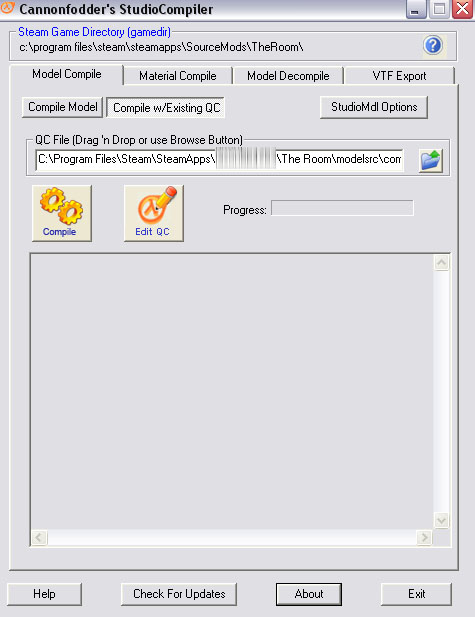
Now pick your combine QC and compile it! :D
If done properly then you will come out with something like this!

Well done if you got your model to work!
Downsides to this: you can only do this with NPC





Why cannot i add animations? If i make them myself in 3dsmax/XSI/Maya and declare them in the QC file.. that should allow them to be called in-game?
Nicely done tutorial :) I'll have to try it sometime.
This can be used on props as well, lets say a Med-pack you want replaced, it quite easy to do these things, makes modding just that bit easier
What is it with people and meds, ha ha ha! :D
I mean't in the sense that the AI wouldn't be able to use them, but they might used for Face poser but if you know how to code and make it work with the AI, go right ahead mate; Can't stop you
Well just a thought, you could use them in the AI if you replace that animation for hat action, such as walking and etc. but thats just a thought
[quote]Downsides to this: you can only do this with NPC
Well I didn't know that, I took it for granted.
Can this be used on an ragdoll?
Hmmm, can't get it working with the corpse model, could someone pelase assit, i'm trying to replace the zombie model with the corpse model, but there are no animations for walking and attacking?
Yes, as long as the bones are simlair it should work
NOTE: Valve allows you to use their game content freely (from HL2, CSS, DODS) as long as you have a legal copy.
I just got an idea: what about making a CSS:COOP modification?
You and your mates take down evil terrorist NPCs in a single-player story style together!
AFAIU all you need is the code of the AI and your tutorial...
Frankly I wouldn't give a crap if allowed it or not.
I just want to change the Models from the Humans to the Zombie model. Works fine but some animations are missing. Can you tell us how to add existing animations to the animations the "new" Model?
I had the same problem, I gave up on the zombie model. It only seems to work with models that have their animations in .mdl's
Actual coding is required to change how something animates. The programming determines how animations are called.
I cant get the studio compiler to start...every time i start it it says "The procedure entry point Q_vsnprintf could not be locaed in the dynamic link library cstdlib.ddl." can anyone help?
every time i try to compile it says ERROR: c:\( my directory) mdldecompiler.qc(4): - bad command }
I wanted to change the Combine, Barney, Alyx, and Breen models in a mod I have but leave the original models in HL2 and it's episodes, does this help with that or did I read it wrong.
could this work for cs go models
DOWNLOAD?
ce program este care este modelul?
This comment is currently awaiting admin approval, join now to view.