[page=Skinning Tutorial]
This is the second installment of the "Creating a Weapon For Source" series. The chapter will take you through the unwrapping and UV'ing of the weapon and then into Photo Shop where you will learn how to set up your UV map for texturing. From here the tutorial goes on to teach you some of the basics of texturing.
Lastly, feel free to post progress in this thread! This will give you some nice crit to work with and also help encourage others to get through these tutorials wile keeping the forum as clean as possible!
You can download the full 7 part video tutorial here.
-Stormy

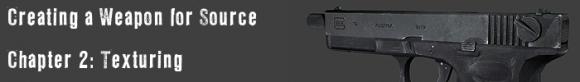







Can't wait until you show us how to create animation and emport all this stuff to source, big "thank you".
go go go.. i have tons of stuff modelled already... ahh..
i loved these tutorials. thanks man it really stepped up my modeling skillz!
useful thanks
Soooooooo.......
How are people finding the tutorials? Useful at all?
awsommmeeeeeeee
Ace stormy101, really great work. thanks for posting these vids.
Awesome tuts Stormy, only ones ive watched that explain a great deal of everything involved.
In texture #2 capture, you said u'll try and remember to throw some PS brushes into the zip, any chance we can still get them?
Hope you do more tuts, the're much appreciated.
great tuts, i really want to see a compiling one >< plz keep making these!
i second that, compiling tut, maybe a lil insight into animation, showing the end result in source engine would be awesome!
i feel so withdrawn after finishing watching the texturing vidz.. more please stormy ;)
The tuts are really useful. I would like to see a compiling and animation tut. Please make these!
Will i be able to put these onto Gmod im in the middle of downloading Btw and the comments are gd so i thinks its worth download ^^
Plz reply Ta
thx
Zoklia<33
Hey stormy, ive been following your tutorials up to where one starts the actual skinning in photoshop. I was wondering if you know how to make reflective skins (sort of like a chrome) and if so could you give me a brief description on how normal skins and reflective skins differ.. maybe even a link to another tutorial on the subject would REALLY be helpful!! thx man, youve done a great job with the tutorials.
Alright, here's my erm... "glock" so far
Image.fpsbanana.com
here's a link to more screen shots if you want
Stormy, i couldnt have done this without you, thx!!
Nicee
yeah! great tutorial!
BUT
can you please make a tutorial showing how to put the Weapons INTO Halflife?
Hey! I've had these tutorials for a while and never had the time to watch them, now I have, they are great :) (and it helps that the voice isn't a California whine ;)) hehe, I liked the "Ooh that's a bit naughty" selection shape. Keep up the great work, you've really made my Photoshop work so much better, especially all the useful shortcuts and bits!
Oh god I could kiss you right now.
I just started working on a grenade launcher for the AVPGOLD2 mod.
Your videos will increase the quality of my work by a very large degree, which hopefully should help you all getting rid of those evil aliens ;)