In this tutorial, you will learn how to create a simple automatic sliding door that opens when the player approaches. It’s just like on Star Trek! This tutorial assumes intermediate knowledge of Hammer.
First, create a small basic room. Mine is about 214 by 378 units, and it doesn’t need to be much bigger.
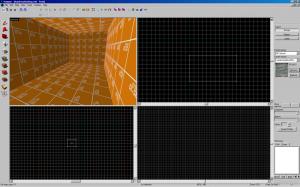
Next, create a brush in the center of the room about the shape that you want your door. Press ‘control+T’ and tie it to a “Func_door” entity. Change the following properties:
Name: Door01
Speed: 135
Move direction: (Click the arrow) Up
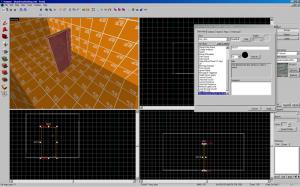
All of the other properties are optional.
Create walls around your door. Don’t worry, the door won’t get stuck on them.
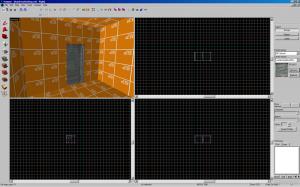
Create a “Logic_Compare” entity somewhere on the map.
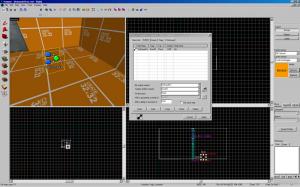
Set its name to “Compare” and set the following output:
My Output Named: OnEqualTo
Target Entities Named: Door01
Via This Input: Close
Next, create a brush textured with the “tools/toolstrigger” texture on the floor extending on each side of your door, (see picture). Use Control+T to tie it to a “Trigger_Multiple”, and give it the outputs shown in the picture below.
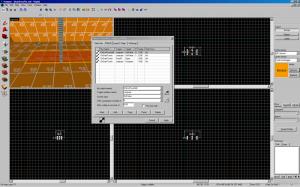
The properties are:
My Output Named: OnEndTouchALl
Target Entities Named: Compare
Via This Input: Set Value
Parameter override of : 0
My Output Named: OnStartTouch
Target Entities Named: Compare
Via This Input: Set Value
Parameter override of : 1
My Output Named: OnStartTouch
Target Entities Named: Door01
Via This Input: Open
Parameter override of : 0
My Output Named: OnStartTouch
Target Entities Named: Compare
Via This Input: Compare
Parameter override of : 0
After A Delay In Seconds Of: 4.00
Finally, create an “info_player_start” somewhere on the map, if you haven’t done so already.
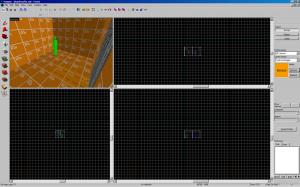
You’re finished! Now you have futuristic automatic sliding doors that retract into the ceiling! It may be a good idea to include an area for the door to slide into, rather that clipping through the ceiling.
As always, for questions or feedback, you can email (hambandito@gmail.com) or PM me.
-Psalm

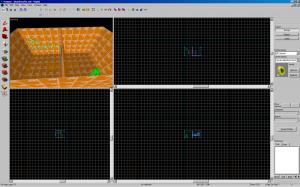




Tutorial updated to include the written properties.
very very nice its cool to see an organization giving back to the community keep it up guys
might zoom in on the key parts instead of the whole thing now that I read over the whole thing lol good tut though
I'm a bit confused by the above comment... which organization are you referring to, KaptianKrunch?
I'm also confused. I think he might believe this is by the Art Institute Online since it's sponsered by them.
@KaptianKrunch
This is all by Psalm as far as I know.
I use func_movelinear for the most part. It is more general purpose, and therefore more handy through practice. However you need a good knowledge of the I/O system.
The output is readable, but it can be pretty hard to make out. A written out version wouldn't go amiss. Nevertheless, another great review.
Another top tutorial. Keep them coming!
I do hope that you can read the outputs for the trigger in the picture... let me know if you can't, and I'll update the tutorial with the written outputs.
Indeed, I'm not affiliated with Moddb's new sponsor, though a few of the other tutorials are by the AIO.
Another great tutorial. I'm trying to make a map now where you defend a house from waves of combine using your tutorials.
hey nice tutorial, except i encountered a problem. whenever i run the map i get the door all right but the damn things sideways and on an angle! its rather annoying.. but im sure its just something stupid on my part... so good tutorial!
If it keeps happening, PM me and I'll try to help you out. :D
You set the direction of the brush to those angles within the editor. You need to set the "move" to a specific direction not the actual brush itself.
Just reset where it says Pitch/Yaw/Roll to 0 0 0.
Thank you for the great tutorial, but I have a problem. I have tied the rigger to the trigger_multiple, but when I go to make the outputs, the little symbol in the bottom left hand corner has a red slash through it, and the output name box is greyed out! What am I doing wrong?
I know that the above question was posted more than two weeks ago, but if you're still watching lemminglord, then the red slash means that an output in invalid for whatever reason, such as having the target entity set to a non-existent object. Check to see that the name of the object your trigger is referring to is correct.
It's much easier for questions for me about tutorials to be emailed or PM'd, as otherwise I'd have to search through the comments of every single tutorial.
No offense, I'm far away from being an expert doing maps and such, but I was trying and doing this tutorial, when I found (It's my guess) an easier way of doing this door.
In my opinion, you dont need the Logic Compare for this at all.
I just put on the Trigger Multiple:
- On Start Touch / Door / Open
- On End Touch All / Door / Close
And thats all.
In the Door's Key Value "Delay Before Reset" I put -1 so it doesnt close if you stay under it, and I did the Trigger Multiple taller so you can "End Touch It" if you jump.
As told, I'm not an expert at all; is there something special your Logic Compare version does that I must be missing? (Serious question, and for this kind of door)
Hey, good tutorial.
What kaemon says also works for me, but if you put -1 for the 'delay before reset' the trigger then stops after one use and you have to touch the door to open it. You can work around that by testing different delays out in the properties and outputs tabs.
But like kaemon said, is there another benefit to using the logic_compare?