Guedin's Attack on Titan Fan Game will be a free multiplayer fan game based on the Attack on Titan franchise (Shingeki no Kyojin). Player will will fight in co-op against hordes of titan.
Description
Quick Patch : - Fix the jump bug - Wrong orientation when player hit the ground (Not sure if really fixed) - Cloth simulation is disabled by default, and can be re enabled in the option menu (Should help performance on low end spec computer and ATI graphic cards) - Retry button added in the pause menu (You can also press Enter during gameplay) - Music is now playing in the map Simple 02
Post a comment
Tags
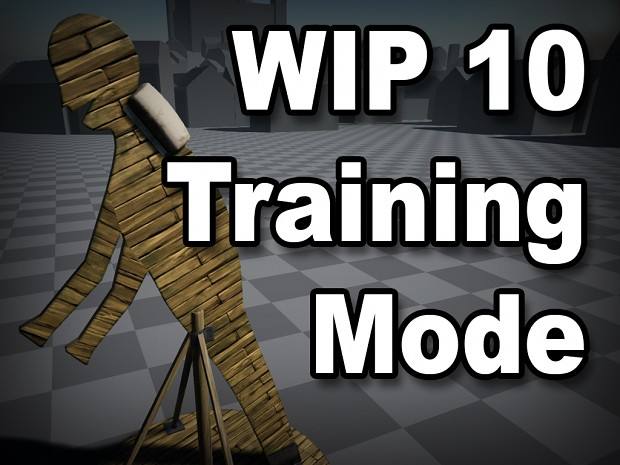


does this make it better for win 32?
This version is for Win x64 Only.
If you try to run it on Win x32, it wont open or in the best of, it'll crash inmediatly.
This comment is currently awaiting admin approval, join now to view.
thx man i cant wait to try it out, im hyped for when you release the game thx for making this game possible. :D
the game says error for me how do i fix that when i unzip it and all that the exe actually works
still goes slow ....
The game is really taxing currently since it isn't optimised and it doesn't really have any graphic quality options. It runs to slow for me, but I'm on a potato laptop so I have no excuse.
This comment is currently awaiting admin approval, join now to view.
Just change your game resolution into 640x480
You are right, it works perfectly now, not slow at all, thanks. But, the jump isn't working. I'll see what I can do for now.
I have a fx-6300 3,5 ghx 6 cores, r7 260x and 8gb of ram and runs smoothly and fast with no frame drops, works perfectly on my build :D
This comment is currently awaiting admin approval, join now to view.
i cant play the win32? why? is the recommended winrar is the wimn64?
This version is for Win x64 Only.
If you try to run it on Win x32, it wont open or in the best of, it'll crash inmediatly.
If you have any questions, you guys should go to his facebook page: Facebook.com
please reduce th graphism this is too powerfull for multiplayer please add 1024x600 resolution and add possible removable motion blur we need this since it can be a massive multiplayer. or this ll be laggy with 10 players connected and 16 titans or something
fixed thx
Looks great! Excited to see it come out! I hope there's gonna be a mod for it like RCMod for the Fenglee version so I can edit my skin ;)
When will we get to see some titans in the game?
type this in on command Summon BP_Big_Titan01_C and it will spawn a itan
Says the command is not recognised. Is there something specific that must be done preemptively, or afterwards?
This comment is currently awaiting admin approval, join now to view.
This comment is currently awaiting admin approval, join now to view.
why the game not working dynamic link ap-ms- dll
How do you install it , i tried and it says im missing api-ms-win-crt-runtime-|1-1-0.dll and then i need microsoft visual c++ 2015 and directx runtime
yeah same problem here :\
me too
Unzip the file called Guedin's AoT Fan Game.exe then click win64 and unzip AoT_v02 and it should work, but right now it just pops up with a crash message and im trying to fix it.
same here. sad....
same problem with the .dll
This comment is currently awaiting admin approval, join now to view.
I get that tell me that I just want to play: api-ms-win-crt-runtime-l1-1-0.dll
I got that problem too
four of us have a same problem :3
OMG i have ben waiting for this so long :3
Lets do a countdown for me to downloas :D 5! 4! 3! 2!...... 1!
The jump issue is still there. Please fix asap :/
I don't think the jump works now, the character does the animation and all, but doesn't really jump more than maybe 20 cm or something (I can't see it well on my potato laptop, so it's basically just the animation), but I didn't test the first version so I can't compare this to it.
I still have the jump bug, the character just does the animation. thx for making this gamee...it's awesome! hope you finish it cause it's simply the best aot fan game! or even not fan made haha
how do you open console command prompts. Some ppl have mentioned it, and I want to know too T-T
This comment is currently awaiting admin approval, join now to view.
I can't even jump; to get midair I need to press "Space" and "LShift" almost at the same moment, fix this
Honestly man I have to say this is an amazing game I really do hope you keep up the great work I look forward to playing this more in the future
Wow! I mean like, WOW!!!
That's amazing! Man, you're awesome! Please keep up working on this awesome project
This comment is currently awaiting admin approval, join now to view.
How to play with Titans.
Please Reply Fast
Summon BP_Big_Titan01_C
that is the text you will need, now where to put it you may ask, simple press the button left of "1" bellow Esc now either type it or copy and paste it then press enter and youve got a titan
Why the titans is not moving?
i myself have no idea but it at least still attacks you
This comment is currently awaiting admin approval, join now to view.
every time i ctry opening it it says something like this dx11 feature level 10.0 is needed for engine something like that what do i do
i found my problem i dont have a legit/genuine version of windows 7 instead of trying to get one cause i cant at this mpoint just a 13 going to 14 year old kid so insteadof getting a legit can u make it availible for this type of computer please!!!!! i really want to play your game if ufind a way please reply if u cant please inform me so i dont sit here waiting forever