Welcome to another major update about Genocide Dolphins! So much has changed in the last 5 months it's hard to show it all in one entry! Nevertheless in this update I have included a vast array of new screenshots and videos to whet your porpoise-like taste buds. The official Genocide Dolphins Development Diary (click here for youtube playlist) has also been updated with twenty new videos since my update - that is a leap from v0.3 to v0.5 - some of the new features are absolutely awesome AAA things that I am extremely pleased with :-) I'm talking real time shadows and reflections, flowing water, AI, missions, destructible terrain, vehicle physics, slow motion and more!
Style tweaks
First and foremost you will notice a small tweak to the style. What I have done is adjust the textures of most of the floors and some walls as well as some buildings. Before they were sort of bright gaudy yellows and blues, which I quite enjoyed but it was mostly this way because I had not figured out how to do textures/materials properly in Unity at that point. Now I have a much better grasp of the materials system I have - in my opinion - improved on the overall style of the game, making it look just a little slicker. The top 2 pictures you see here are actually where all of the action used to take place - I have in fact excavated out that entire section and replaced it with nothing but a moving walkway leading up to a CRAY super computer housing an Amiga 1200. More on that when I work out why :)
If you look at the image below you can see a part of the old level with the new style before I excavated, unfortunately the 10 progress screenshots I had of this process were lost when photoshop died, so this is the only remaining evidence of the shift.
The new style includes beautiful rippling water with real-time reflections and trust me it looks gorgeous! This second area has also been excavated removing some experimental buildings I had placed in there. I'm mostly just ripping out chunks of the level that don't quite seem good enough as my skills improve. Having said that the result is that these 2 rooms are very bare, but they look awesome I think. They have a strange sort of plasticky eerieness to them, and the pastel shades of purple and pink etc are still there on most of the buildings, it just combines to look very surreal and strange. Even the water, birds and palm trees (which can now be exploded by the way) add another feel which is hard to explain, almost like crash landing onto a strange topical plateau that is somehow filled with civilisation, I get hints of Westworld too, but I digress :)
Much larger city
As part of the renovation the rest of the world has been developed quite significantly too, the following screenshots show some parts of the level as it is now. I have introduced a train station to help the good citizens of Screaming Tortoise 8 in their daily commute. I introduced a sort of swimming park area where you can roll balls down it, or even drive cars down it :) I have also built various bridges over narrow gaps, which feels almost European in some way. A lot has changed basically, walking around the main "city" feels much nicer.
Some tech speak for game designer geeks :)
A couple of development shots here showing me toying with Occlusion Culling, a technique which "turns of" anything which isnt in the view of the player, saving valuable graphics card processing time, unfortunately my level has got so big I rely on this to maintain a healthy frames per second. This in turn requires Unity Pro, and my Unity Pro free 6 month demo (thanks to Oculus VR!) has just expired! :(
It makes lines of sight to determine what you can see - if you don't see it, it will attempt to turn off the entire 3D model, saving the graphics card the pain of rendering something for no reason at all, you would assume this was standard, but it really isn't. Graphics cards are like wild animals that we trick into behaving nicely for us, even the best card in the world could stumble over something if the correct hacks (optimisations) aren't in place.
Ok Im digressing again, here is a nice birds eye view of Screaming Tortoise 8 to apologise, the fog and ambient lighting has been turned off. As you can see it has been designed so that from a plan view, all of the district names (which are physical 3D buildings within the game) are clear, this is a bit of an oversight on the designers part because the residents can't always see the signs easily, but it suits the cartographers just fine. It works for us as games designers too since the in-game map can be simply a floating camera that sits above the world, what a stoke of luck, that also means we can have a "live map".. main issue is performance again, when the camera zooms out it is displaying a phenomenal amount of 3D geometry and there's no occlusion culling at all, apart from models underneath the top layer. This represents a challenge too, but sooner or later I will master "Cruncher" which is an asset which takes each model in the game and makes LODs from them. An LOD (level of detail) is basically a low quality version of the model you want to show, and from a long distance it shows the lowest quality model possible, improving the quality as you get closer, Ive not done this yet, but once I do I think the performance on most things will sky-rocket.
There's that A1200 I mentioned.
Teleport to other levels
You can now enter a "warp" of some sort on the roof of this bar (Bobwundaye) and teleport to it, which is a bar floating in space, see early image below. This warping/teleporting mechanism is what allows us to link together all of the different levels we will have.
An underworld has been built beneath the original one, looking up results in a crazy view of the old parts of the city, all intermingled.
Improved textures and effects
When the user is really far away from things they simply turn bright red (due to ambient light and fog for optimisation), causing a very strange but pleasing effect on the eye.
I have replaced simply "diffuse" materials in some cases with more reflective metally sort of textures which really adds some nice definition in some ways.
See here how the yellow really reflects the light, it's quite beautiful in some ways. Especially because you can see up and see the birds and palm trees in the distance. Technically this is a bug as I am seeing right through the floor plane of the main room, but for me its a happy bug because it looks so cool, and luckily the game is not meant to be fully realistic anyway so I can keep it.
I took the next 2 screenshots when I got real time shadows working, there are much better examples of shadows in the game now as you will see in the future, but I will still use these images as I remember how excited I was making them.
Very improved AI
I finally bit the bullet and started on another major level completely separated from the main one, this experiment worked beautifully, just look at some of the screenshots from this experimentation. At this point I also slotted in the new AI asset from VisionPunk, it's still in beta but it's damn good, check out the video below to see some super cool Genocide Dolphins action!
After lots of fun with extremely bright lights, I used the AI to add even more types of enemies, like this giant metal spider thing.
3rd person camera
I also integrated support for the beautiful Mecanim system and experimented with a 3rd person camera and custom model, resulting in a workable 3rd person version of the game. It is not clear if this will be used yet, we are guessing getting in and out of vehicles might need 3rd person, as well as some other cool moments in the game, but we will predominantly be sticking to the first person camera. A full body (as opposed to a floating arm) however is still useful for many reasons, such as cut-scenes, reflections, shadows, and actions like climbing, free-running, pointing, grasping etc. I'm not a super expert on Unity yet so I get a bit confused when I try to work out how this side will work, right now Im using anims which are bolted inside the FPS engine, ideally Id swap to full body awareness but then I'm worried about the little calibrations to get everything perfectly working nice again etc... Anyway time will tell what happens on that front but I suspect full body awareness with Mecanim will be used even if we maintain a predominantly first person camera.
And a video of it in action!
Next a few new businesses we designed.
Rambutan car dealer & bar cafe
Frisky Tom's cigar emporium and spa lounge.
Stuff blows up!
Oh, did I mention destructible objects, your own bullets and the enemy bullets can destroy things now - this is exhilarating as hell, especially in slow motion - it is a feature of the AAA games I adore - but until now I have never been able to achieve in 3D - I guess Stranglehold has inspired me on this one :) See the action in these videos..
This one has a voice over by me and is more technical, the 2 below this one are speed runs of me simply showing off the action (trying to be cinematic) and with no talking, if you're in a rush the speed run ones are shorter and more fun probably :) The music you hear is from Tardisian Coordinates, an album which will actually be "released" in the game.
The Scorpian Brau now has its own breakable bottle and logo, and can be found around the island in various bars.
I have begun experimenting with more complex enemies and animations etc, here is one guy getting shot in the face, blood splatters have also been improved, as have body explosions, expect chunks of bone and blood in the face when you explode someone at close range with a shotgun, gibbing galore. You can see this here:
You can do missions!
A few looks back at the main level, I went through and created a GTA style mission system, with some early prototype missions to demonstrate the functionality - as the story developed it seemed completely logical to do this, and it's great fun! You can see an early video of this here:
A few shots of the mission system I have up and running, Im actually going to scrap this and write a Unity Plugin so that missions can easily be created with drag and drop, I may well sell this on the Asset store after if I succeed! Coding the missions without this is definitely doable, but there is going to be a lot of logic and reused code etc unless it is really elegantly coded, I'm thinking if I make a plugin ultimately it will make life easier.
This legendary steed design never made it into the game, but it looked pretty damn cool, perhaps I can use it as a poster on a wall somewhere :-)
Eventually you will be able to drive futuristic craft :)
I also bought some car physics and had a custom model made up :) I think some GTA style elements would make this game amazing, Here is a video of some vehicle tinkering, I'm using the awesome Edy's Vehicle physics asset.
A video of it in game
An overview of the city with no fogging or ambient lighting, hence it looks a bit weird, but at this distance the fog an ambient light would simply display a bright red mess :)
I toyed with much more glorious explosions, which people may have been missing since the early days :) Don't worry they're going to be in it still, and mega-cool! Main issue is all of them rigid bodies (i.e physics) slow the game down drastically in terms of loading and run time, so I need to figure out some optimisations for that, so during development they're mostly turned off.
Trust me exploding this and having the debris fly past you in slow motion is a sight to behold, there is a moment as you hang in the air alongside these things, where you feel like an astronaught, especially in the Oculus Rift headset, then suddenly the world goes back to normal and everything rushes past, it's an amazing experience.
I loved it when I got these guys working, complete with red dot sights! You can also see they're represented on my radar in the bottom right, when in a mission, relevant stuff will appear on this. I was suprised how annoying it is to make a good radar system and that there really is no good GTA style one on Asset store.
Note: These pics got a bit messed up on the right due to the fact I was experimenting with an easier way to take screenshots, seems I picked the wrong tool, I didnt want to crop them as I have with some of the others because when I did I noticed some distinct Jpeging, so I left them as is.
And a video of when I got it working, I recall being very pleased :)
A word about specifying bespoke assets
This image shows how I can specify what buildings I want. I give this crude design to a 3D artist and then he builds it based on my design, in this way I am able to custom order buildings and animated characters. I have only just started really ordering characters and buildings, in this way but it's very enjoyable getting back the results.
Here you can see a custom character I have had made - it's a prison officer (Im not going to spoil the suprise or story by showing all of the models but there is quite a few new characters being made up!) You can see how the 3D model can be applied to our existing library of awesome animations, and the models themselves are pretty damn good quality too - together they are pretty much AAA standard or close enough. Good enough for an indie game :)
Story? you ask.. Yes. That is a whole new blog entry, but as I said I don't want to spoil the suprises in store :) But the story is now well underway with many characters you can interact with and a script which is equally as bizzare as the game so far. Myself and my new co-director are meticulously crafting a reality which we will inject into the game, to make it a living breathing world. The game is getting less 1950s Doctor Who and more "developed" in many ways, but I feel every single tweak that has gone into this is an improvement for the better.
Your mobile device
Finally I sat down and designed what I envisaged the "Nerve Jangler Interface" to be.
Here are some notes I wrote after finishing this design:
Many design decisions went into this, I wanted it to look futuristic but retro, like an attempt at making something futuristic in the past. I wanted it partly ludicrous and impractical, partly modern and expandable, slightly silly and most importantly awkward as hell to have fused to your spine. Due to this most people will leave their jangler at home, you can detach that metal coord you see on the right, but without it you cant teleport, hack, run apps etc, so the fight is on the reduce the size of the NJI (technologicially).
This goes on for another 2 pages, but again it will spoil the story too much to fully explain it, but essentially the NJI is a sort of mobile phone/tablet that you will need for all sorts of things, it even has its own app store (TortesiApps - the Tortesian app store).
And then Benoni was born!
Benoni is one of ST8's largest orbiting planetoids, with ancient ruins and modern slums jostling for space on its surface
We have huge plans for Benoni, but stay tuned, it's highly in development right now, here are some of the latest screenshots. We have been practising with terrain and using textures from our own photo collections to paint the terrain.
More businesses
Oh and did I mention the game now supports quadrapeds :D (that's four legged animals to me and you). Next up some screenshots of new posters for local businesses.
These clearly require some explanation, but I will leave you puzzling over them :-) Needless to say once a demo is available all will become clear, I have no idea how long away that is though.
And a teaser shot of one of the underground sewer levels, notice the figure in the distance, and check out some awesome action of this level in this video, which is my first attempt at horror style gameplay within GD:
AND finally!
If you're still here that's quite impressive, I must be doing something right :) I took my game and my Oculus Rift headset down to a tech event in Taipei, Taiwan called "Mobilized" at the MAKER BAR TAIPEI (organised by the good people at Mobile Geeks) - this was the worlds first public demo of GD and it went down very well, of course most people just need to try a Rift as soon as they see one :)
An Intel software engineer enjoys Genocide Dolphins inside the Oculus Rift headset.
See you in 2014! Thanks for all the, tuna?
Stay tuned for more, 2014 will be a hell of a year for this game, considering the game itself is now only 12 months old, I can barely imagine what it will be like by the end of this year! As I said right at the beginning, it's designed to evolve, and evolve it will. I have some of the early development screenshots and the comparisons now are almost comical, it's such a lovely feeling to know all of my hard work is going to good use, and I will continue to do this until Genocide Dolphins is a truely killer game! Thanks for the support, drop me a message if you would like to be a beta tester, and MERRY CHRISTMAS and a happy new year!
Gaz.
PS, here is some left overs that didn't quite fit into this update but might be intriguing.



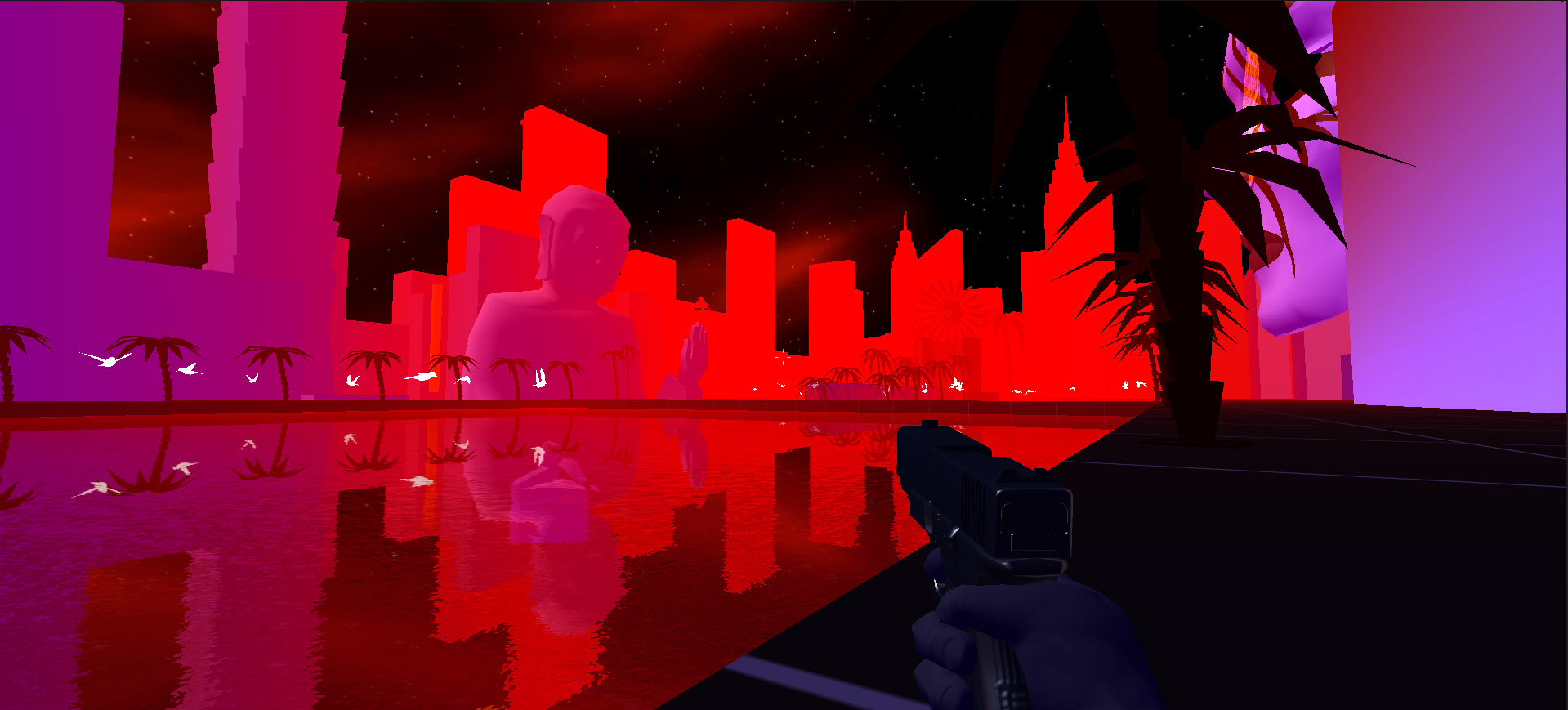
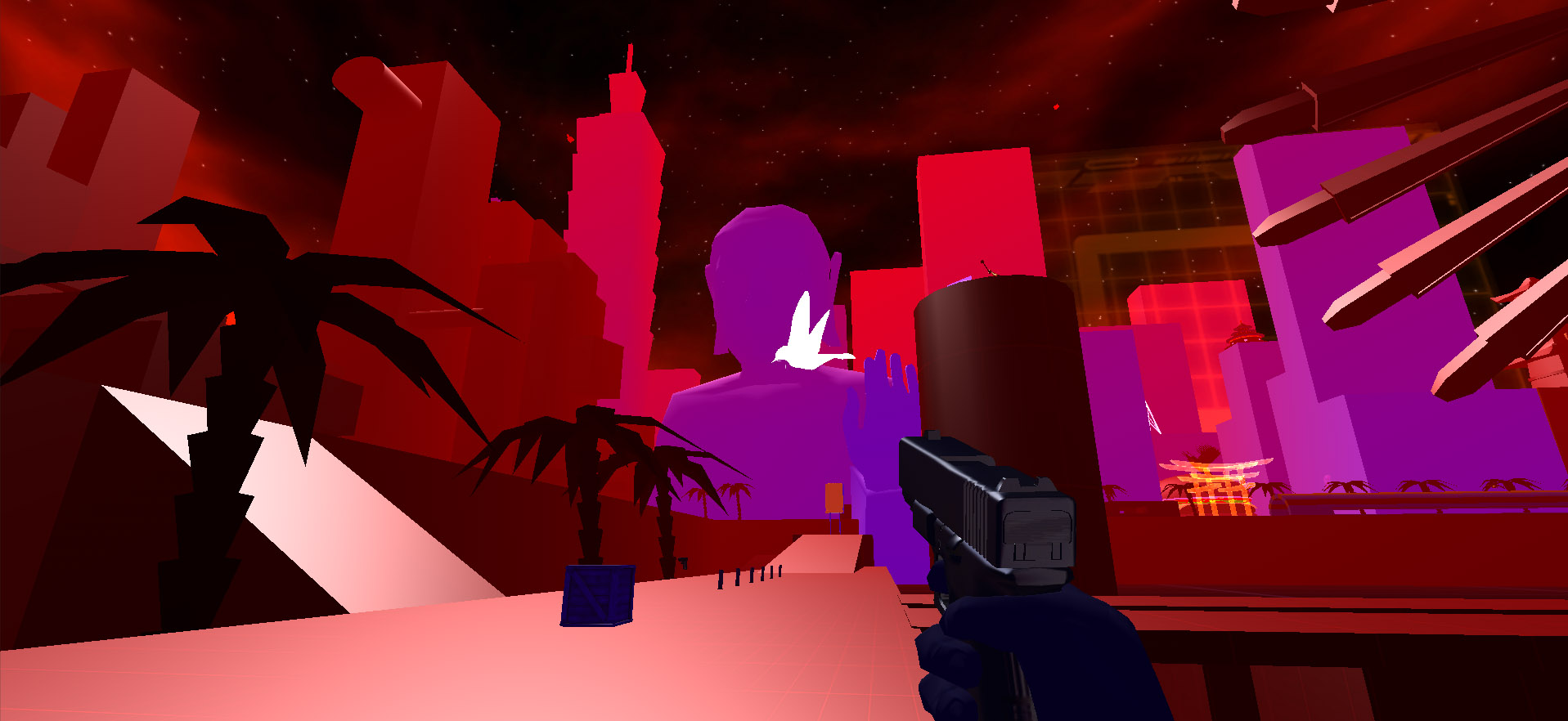
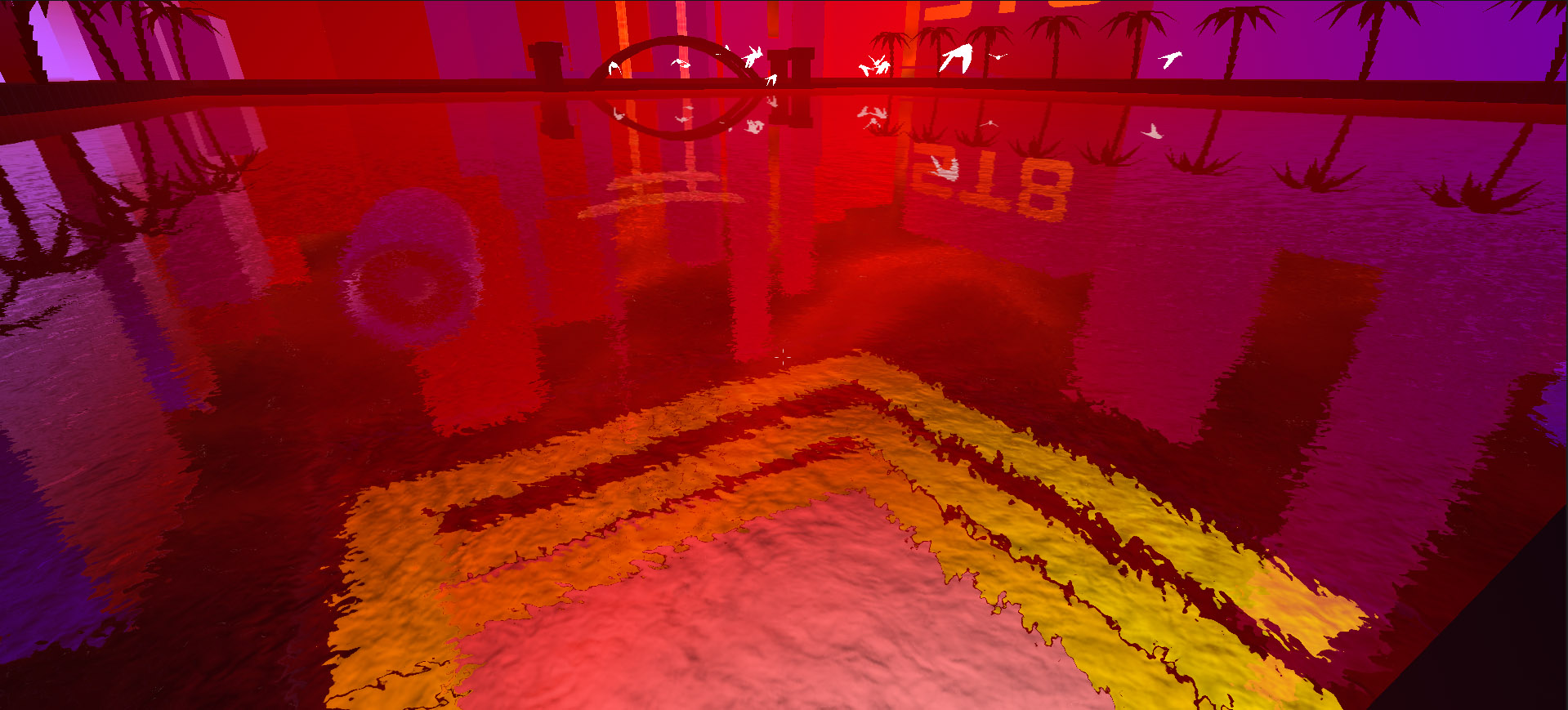


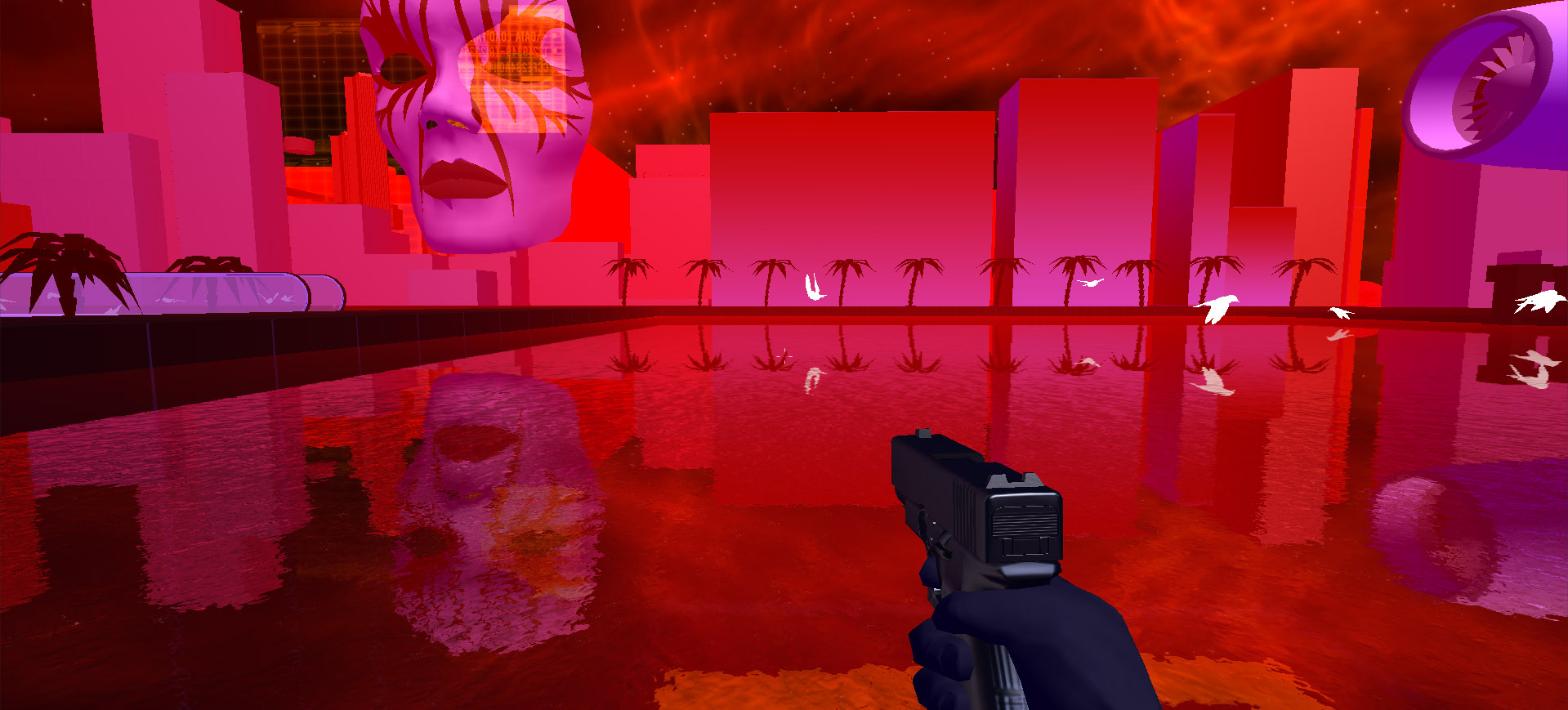
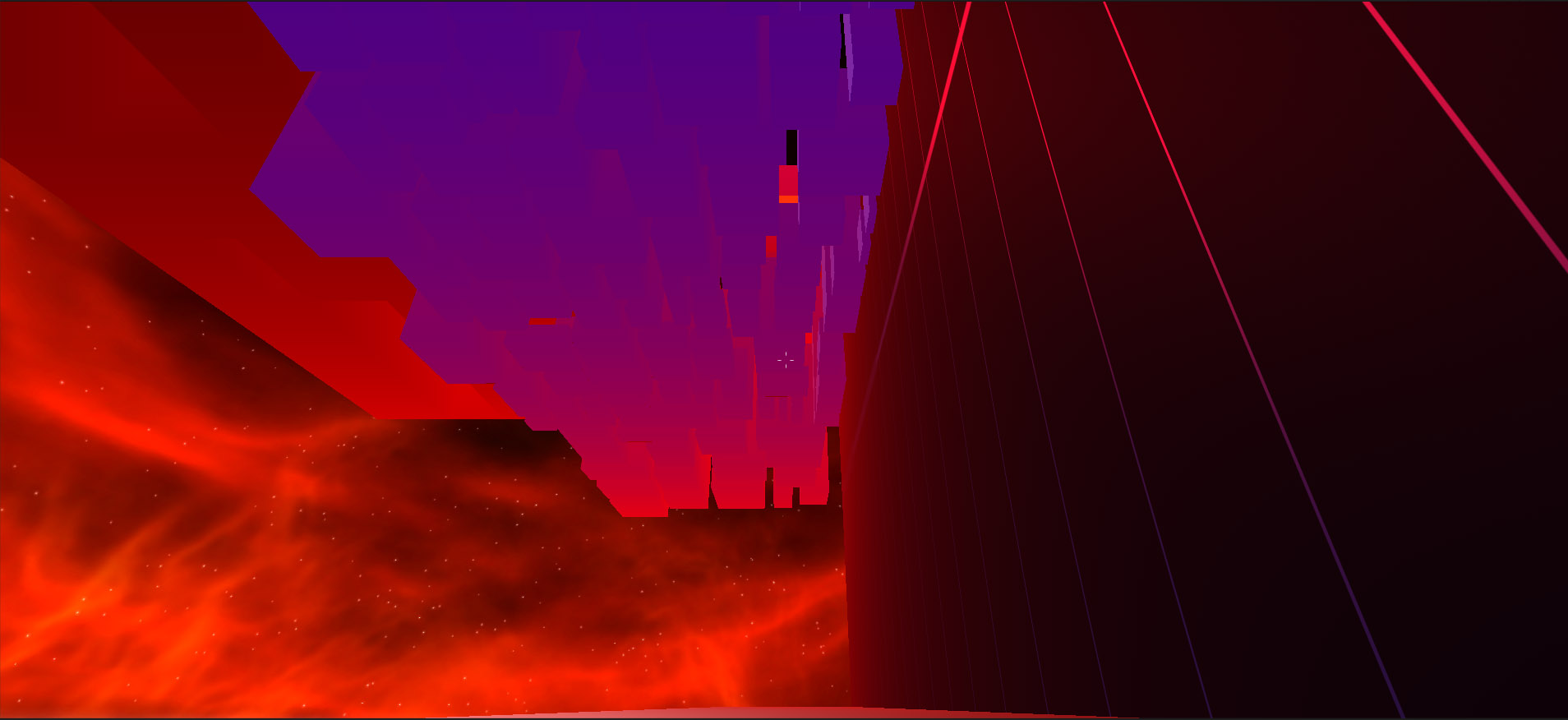
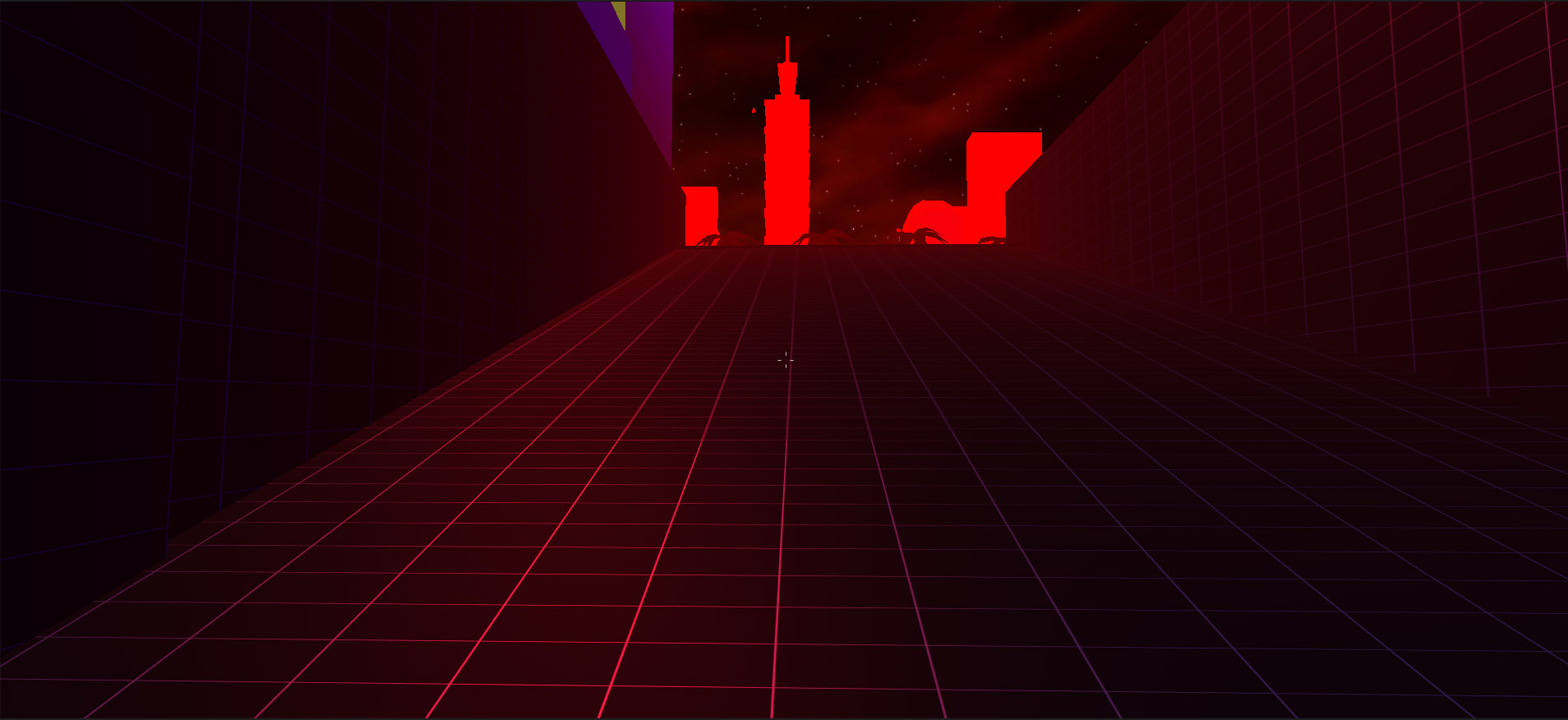

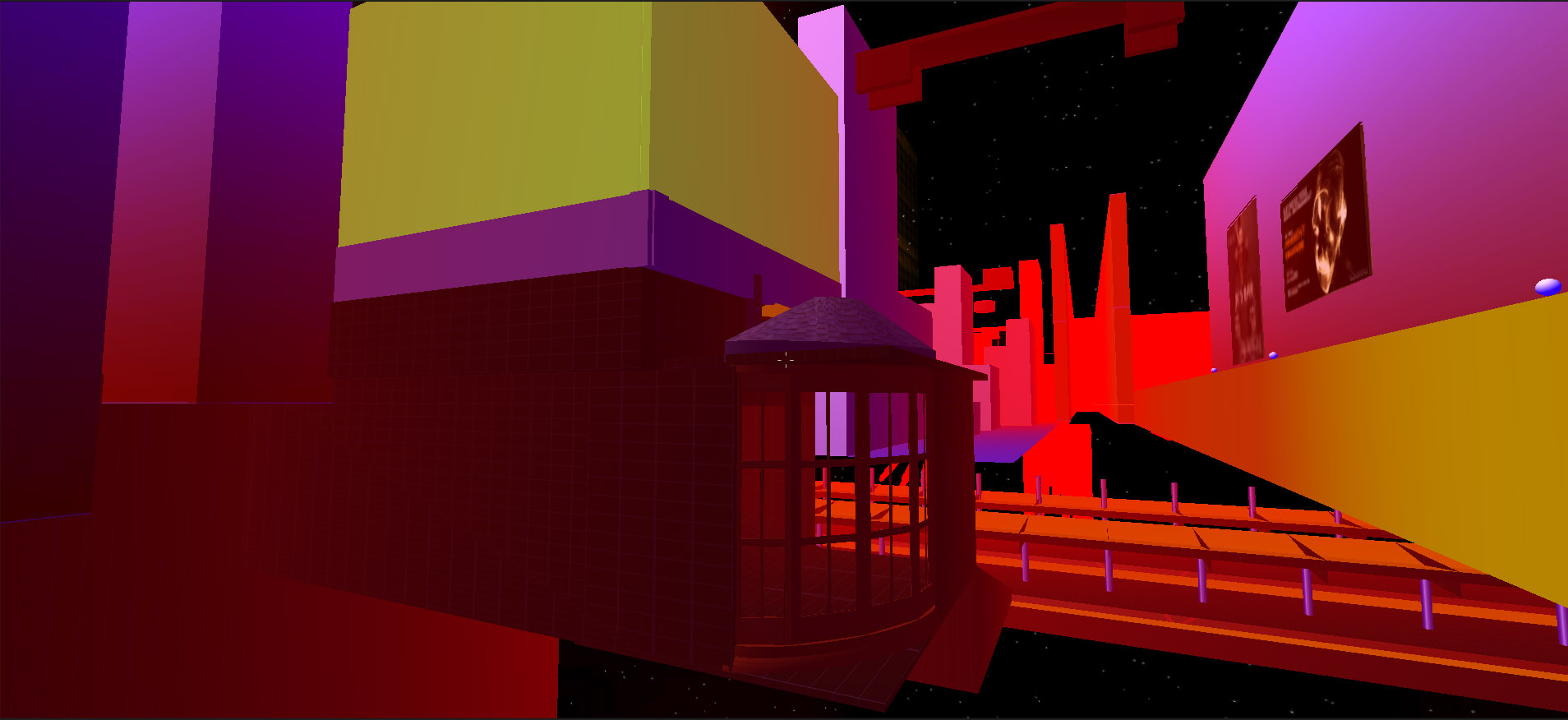
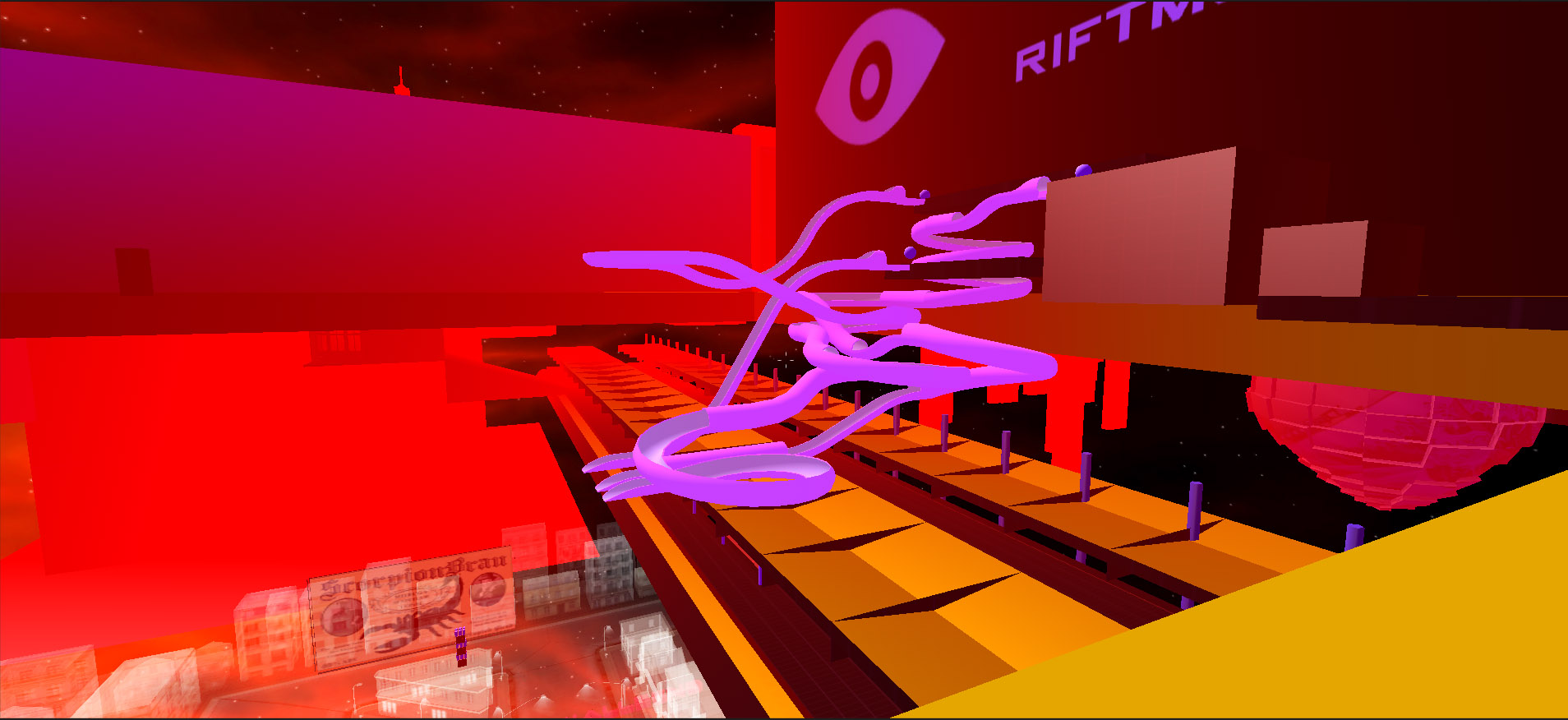
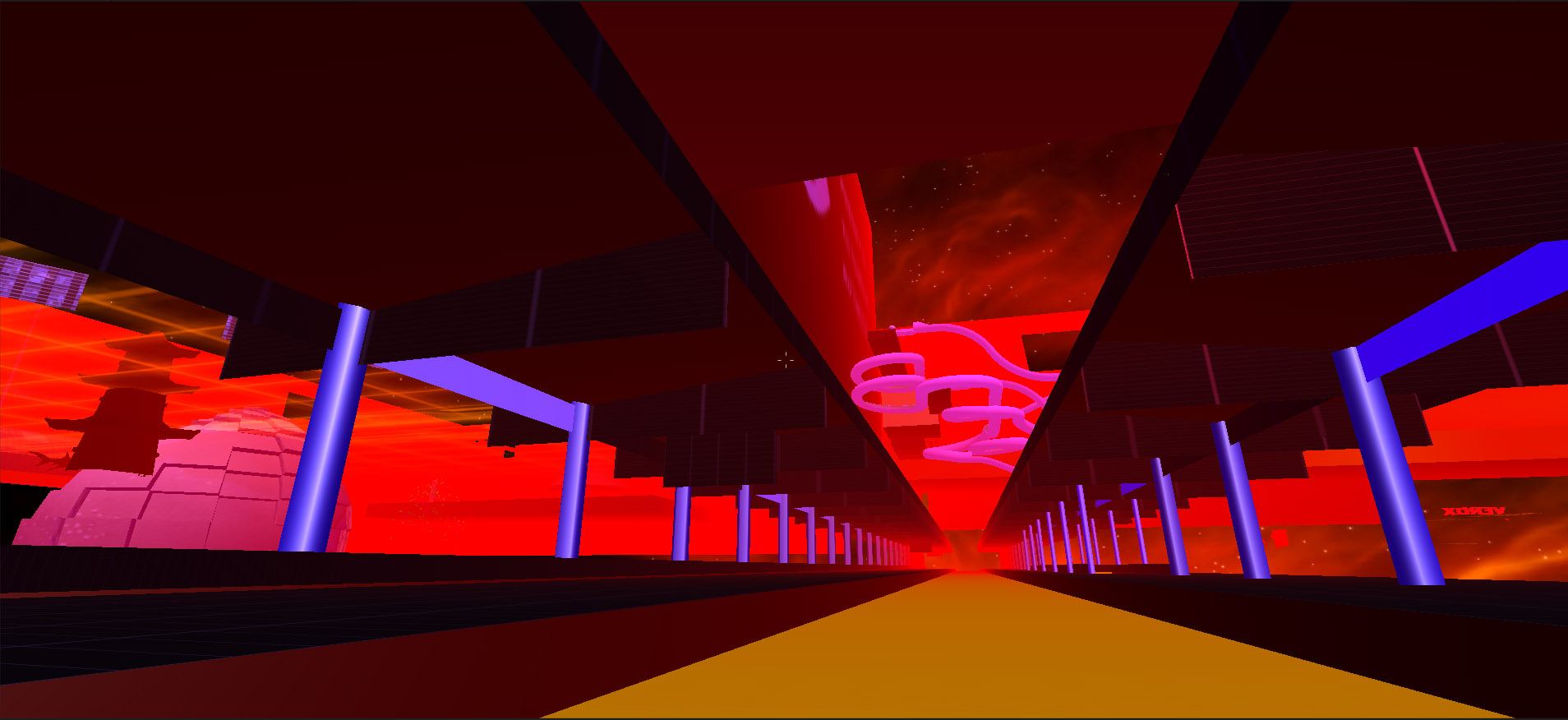
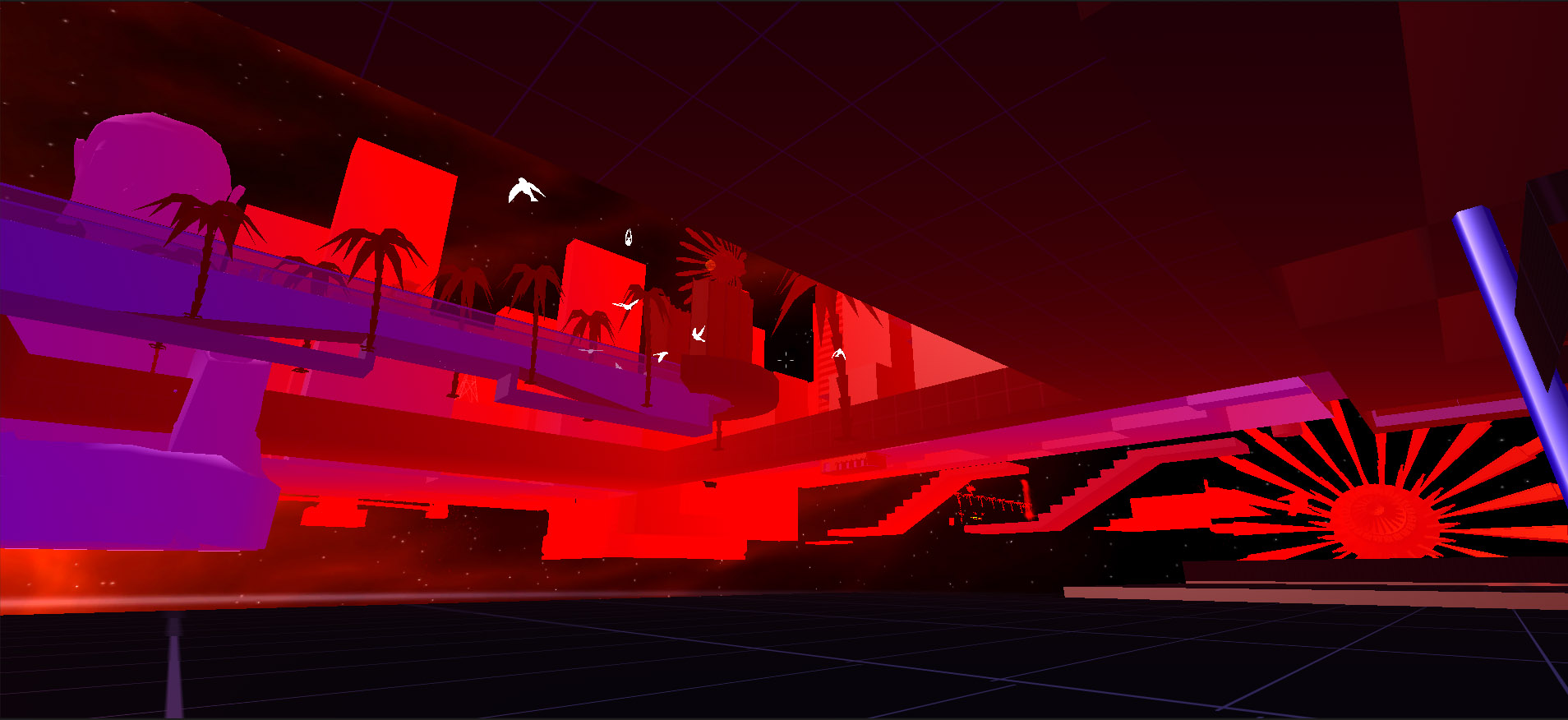
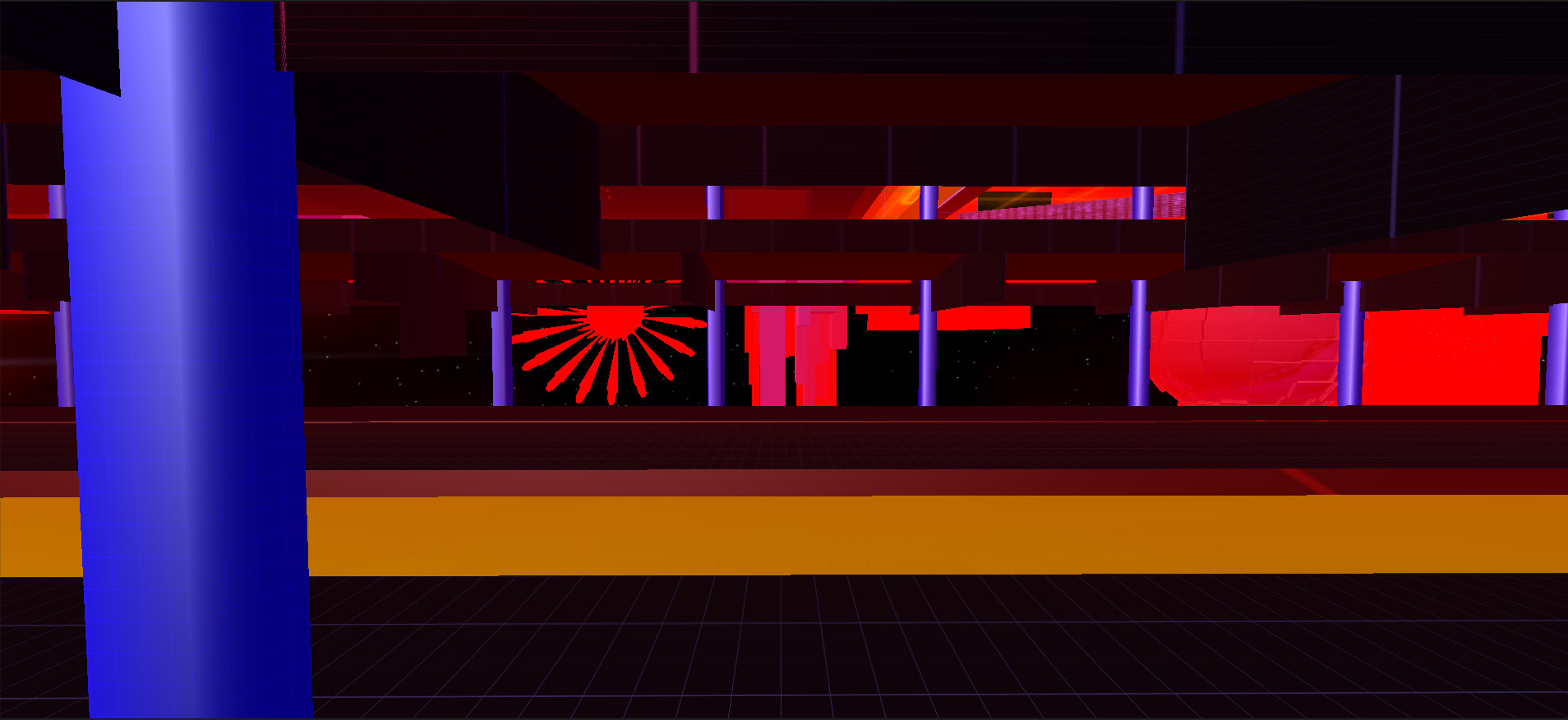
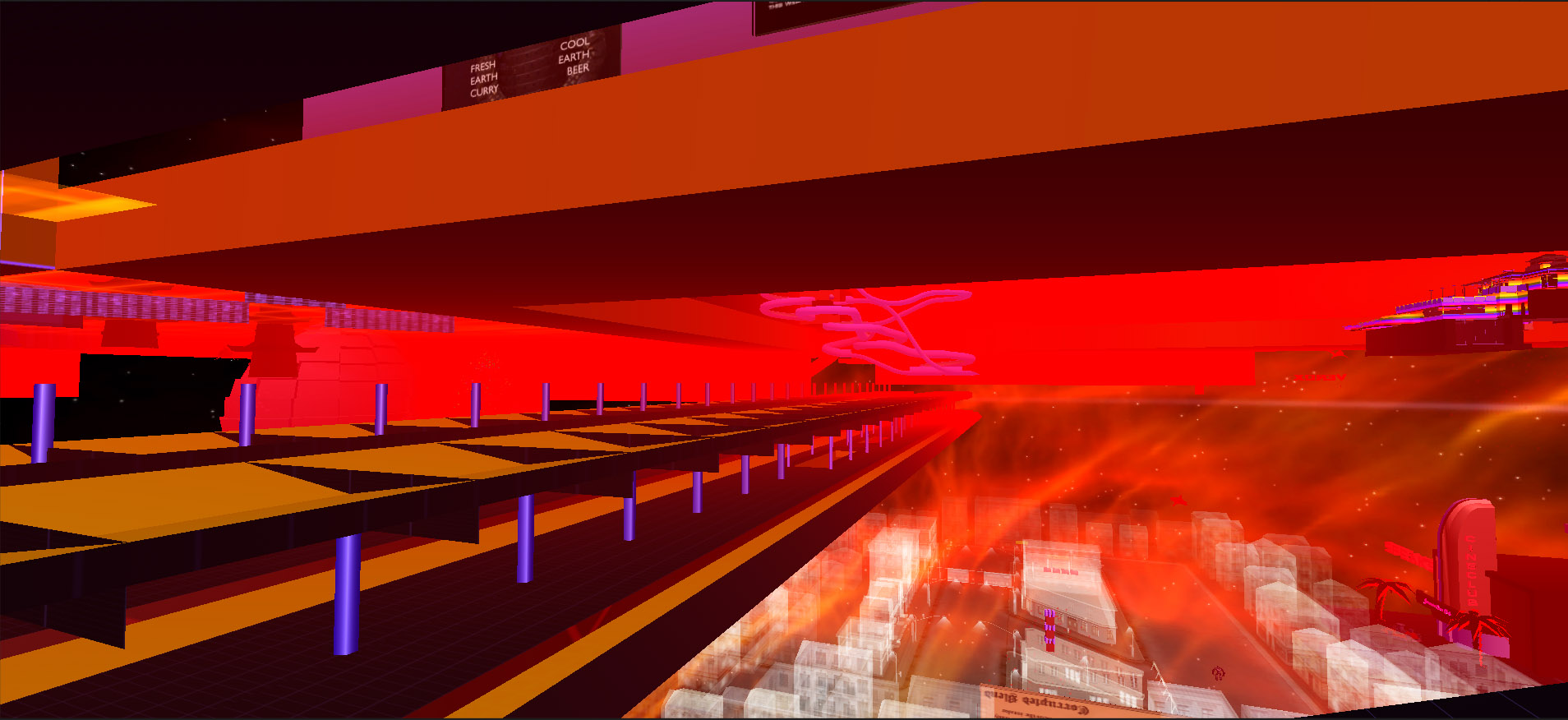
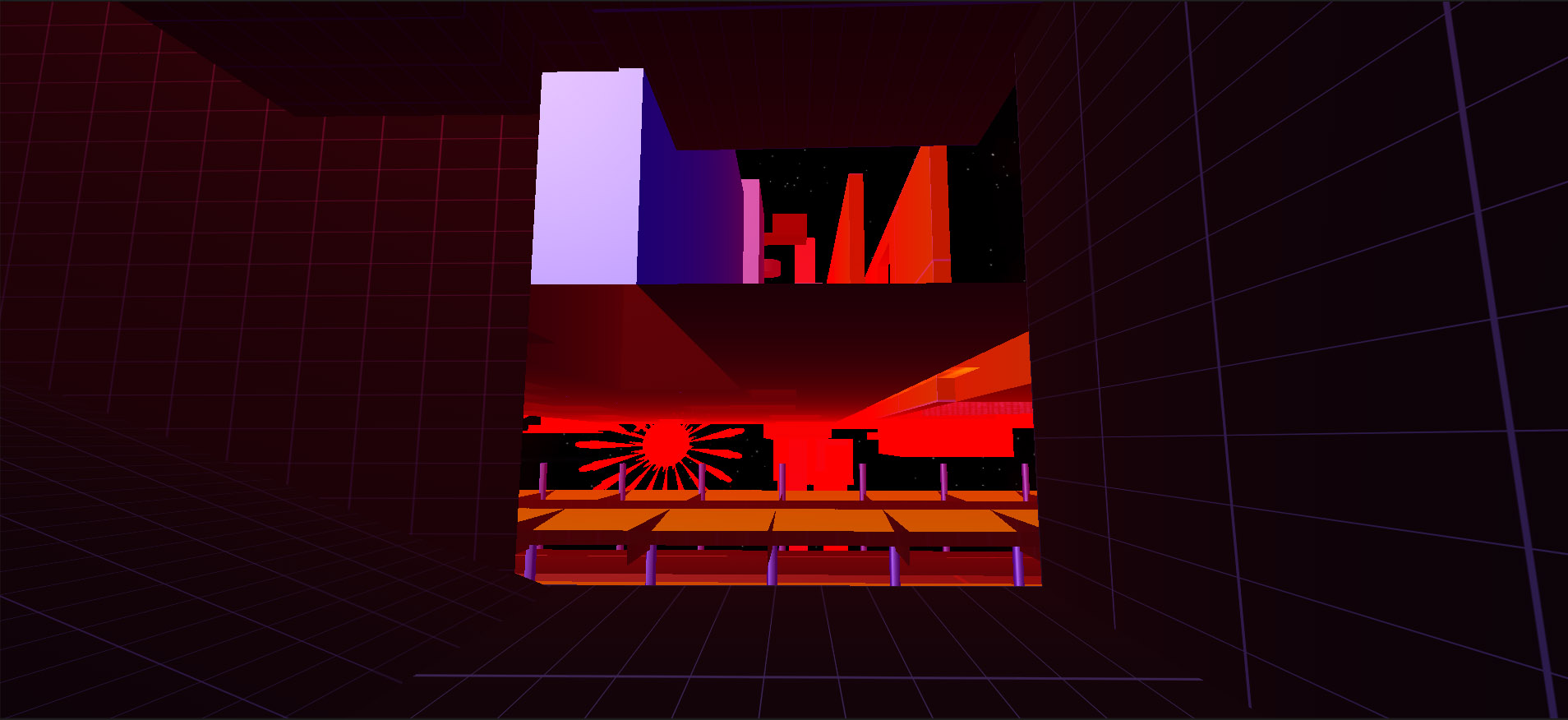
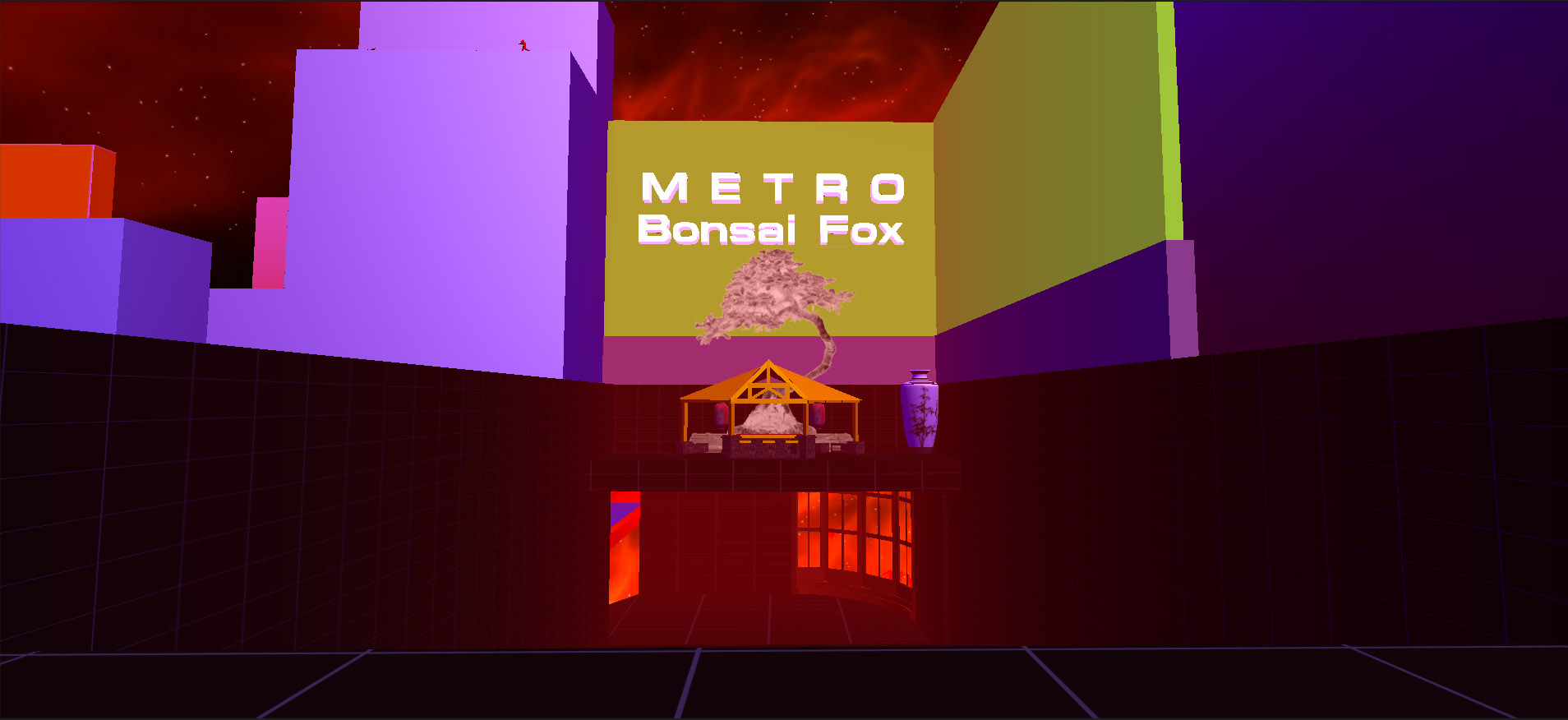

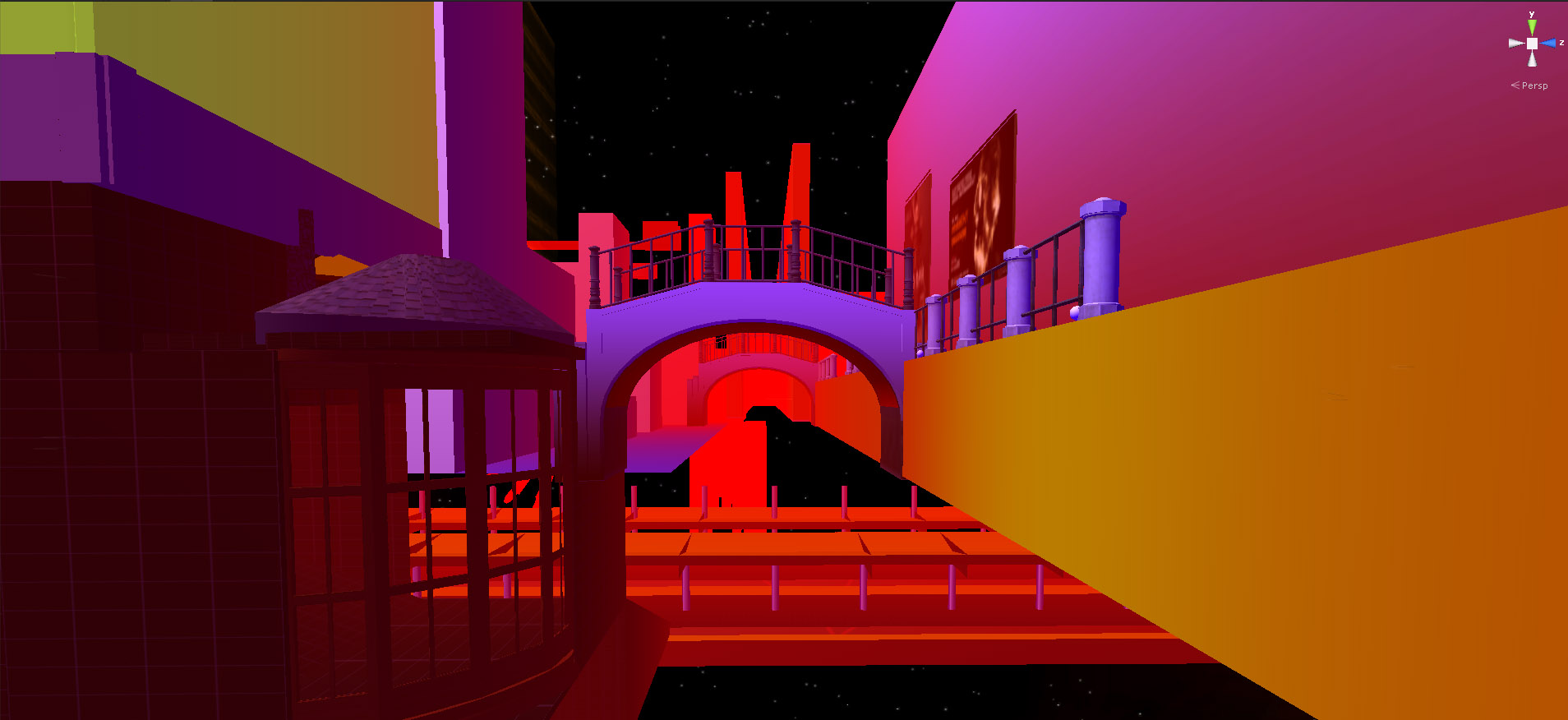
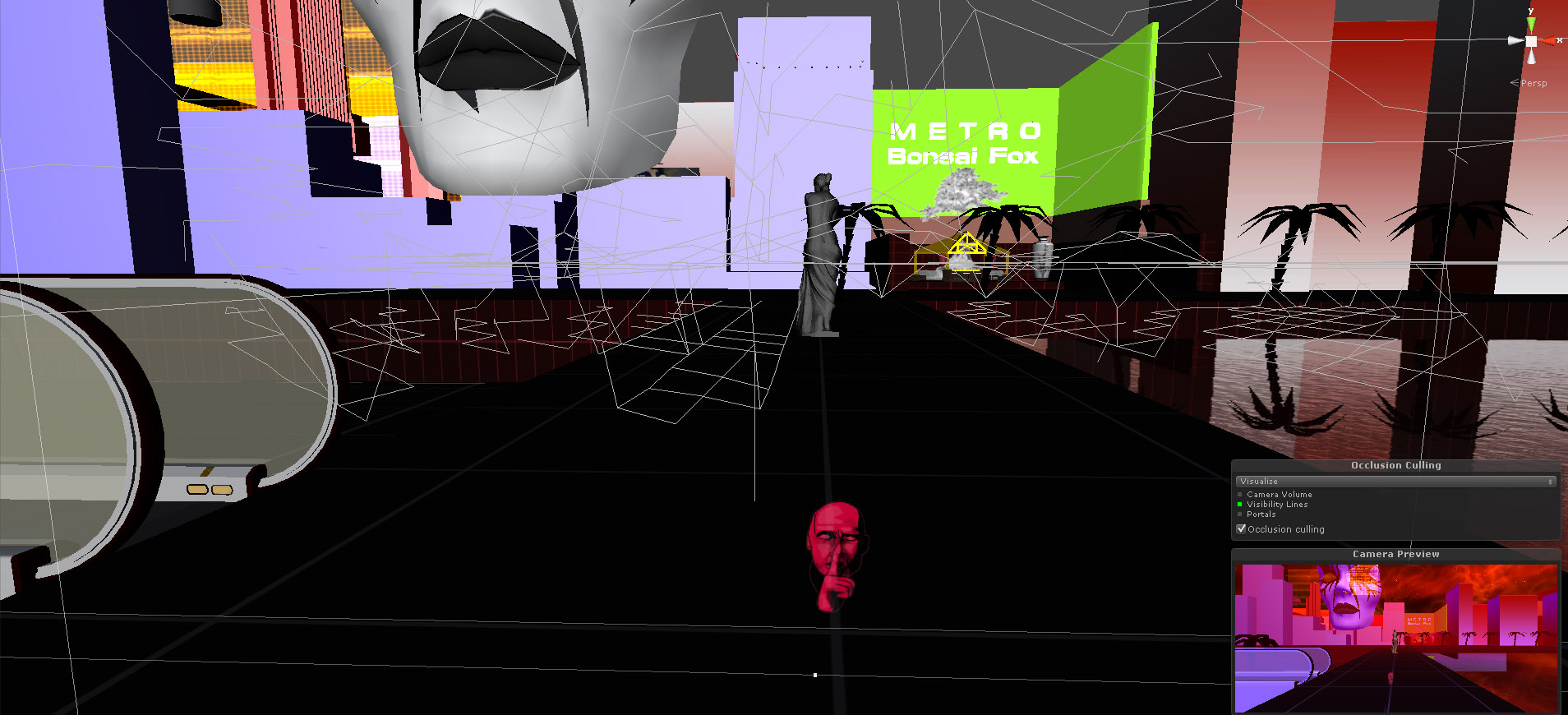
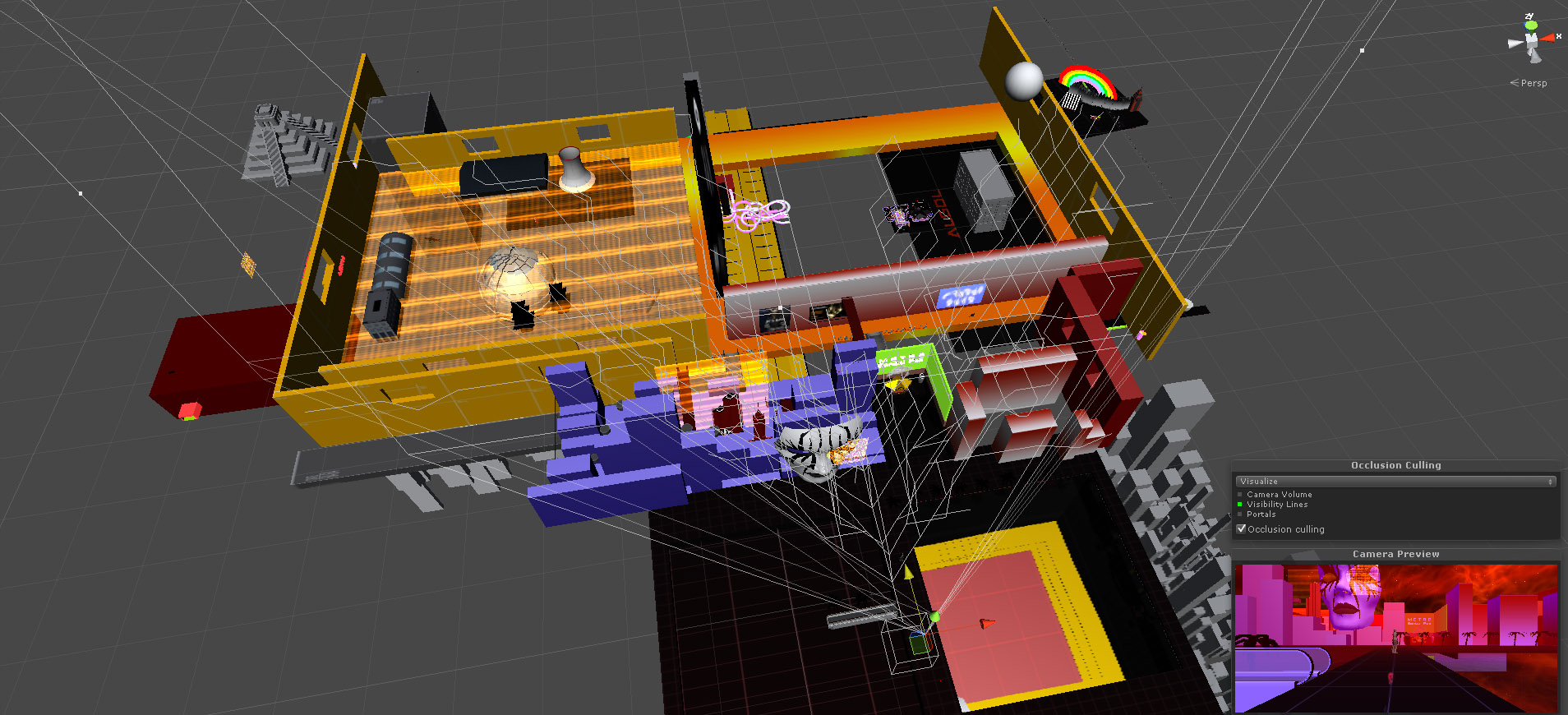
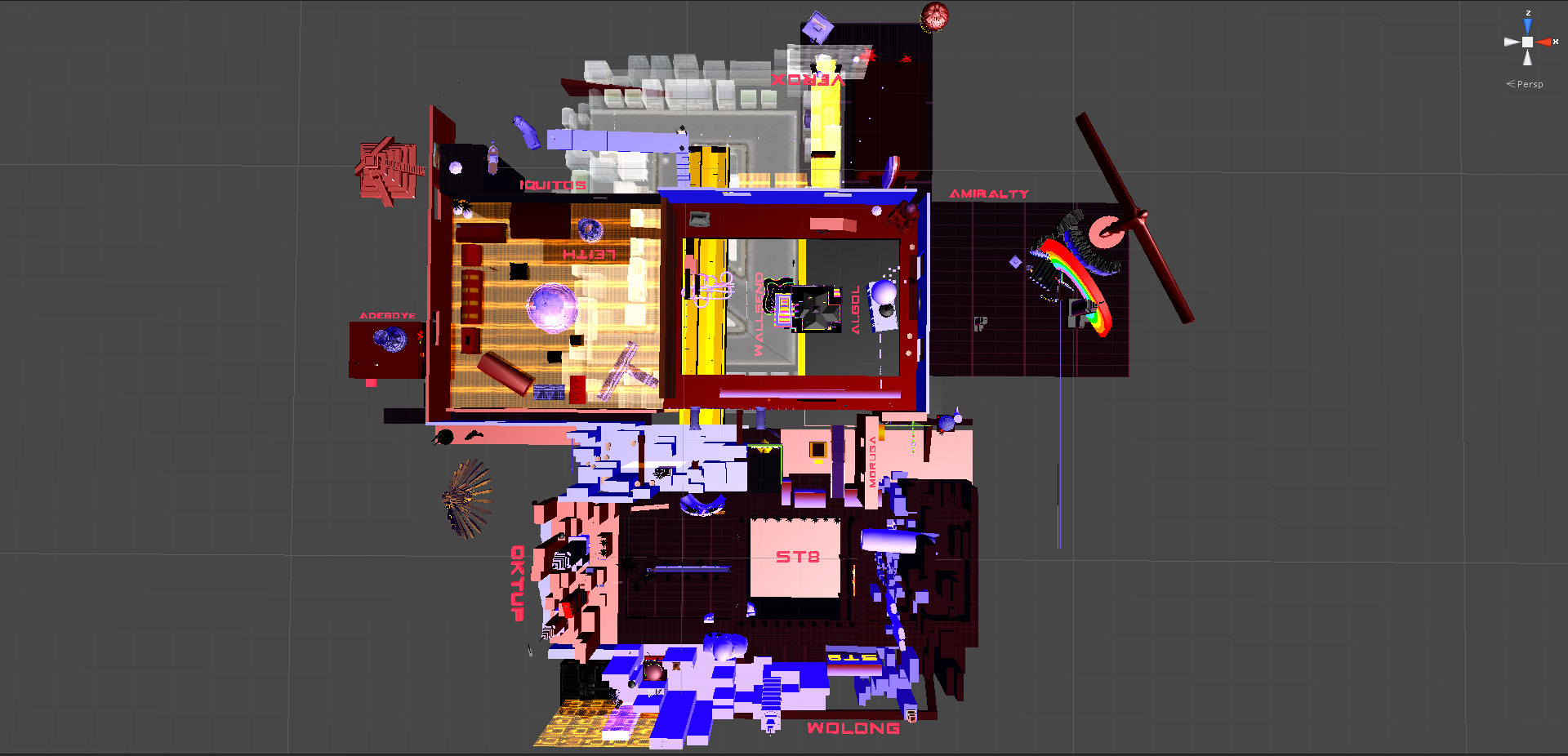
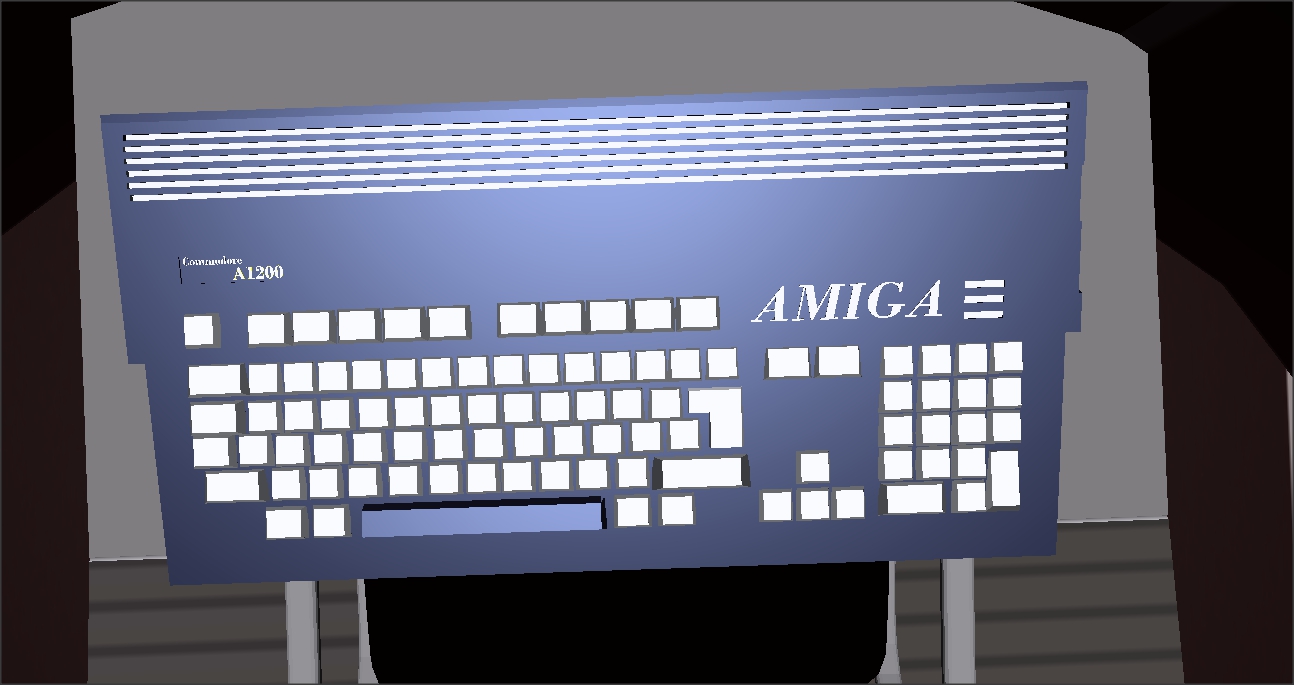
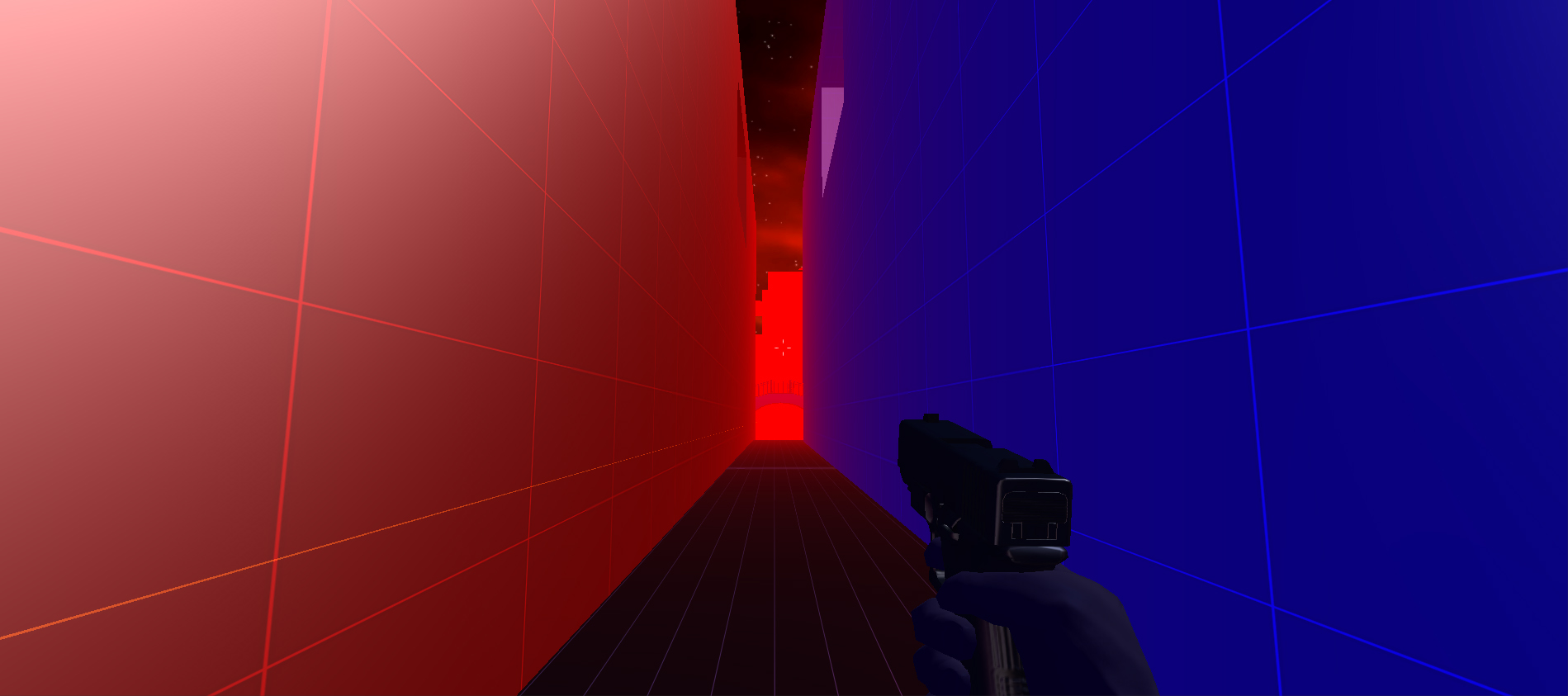
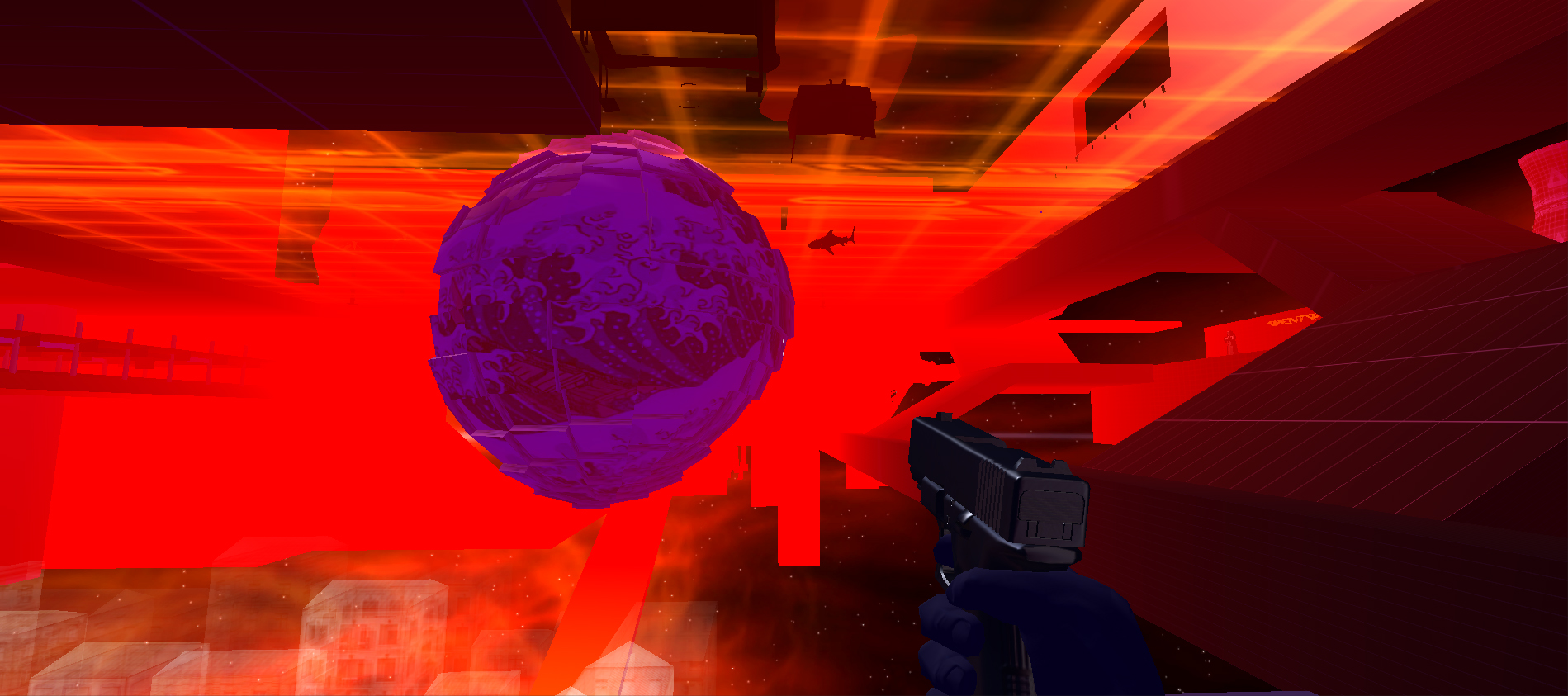
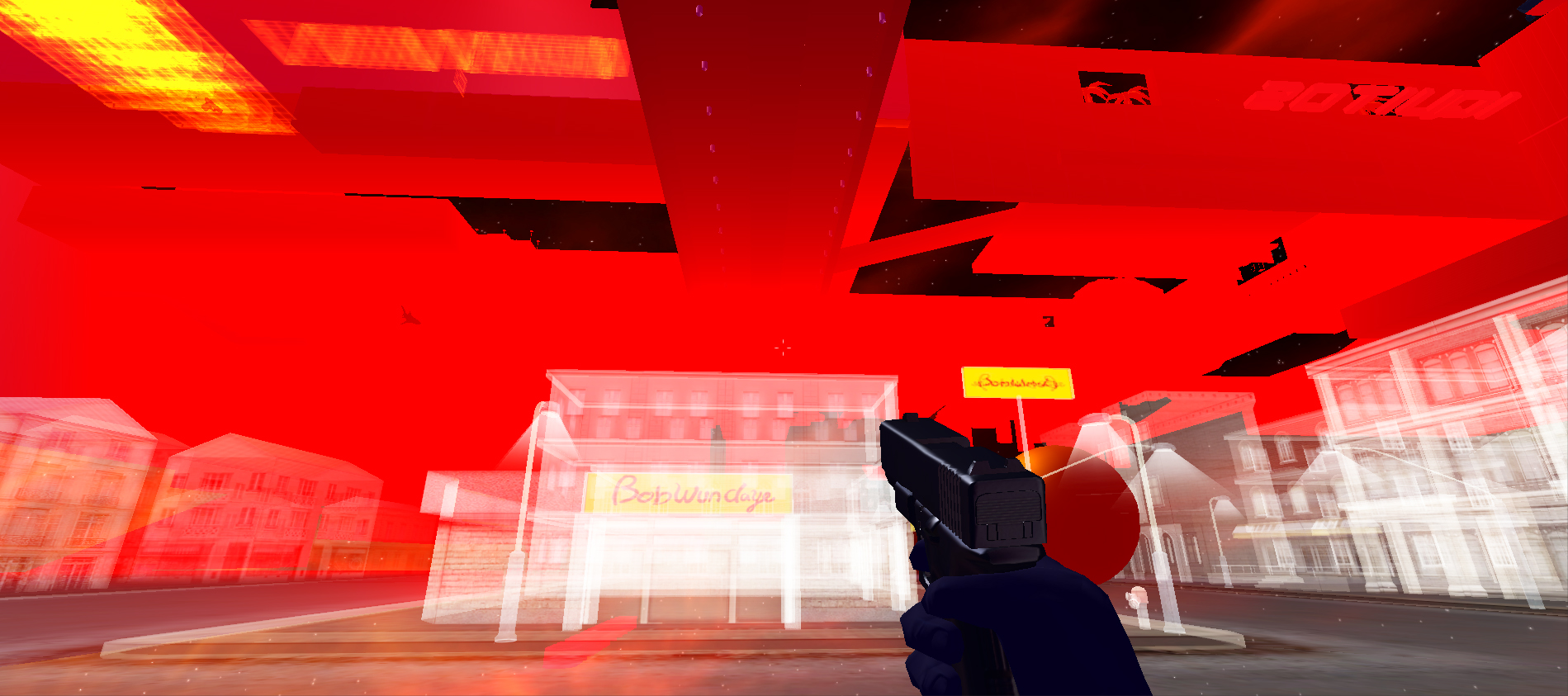

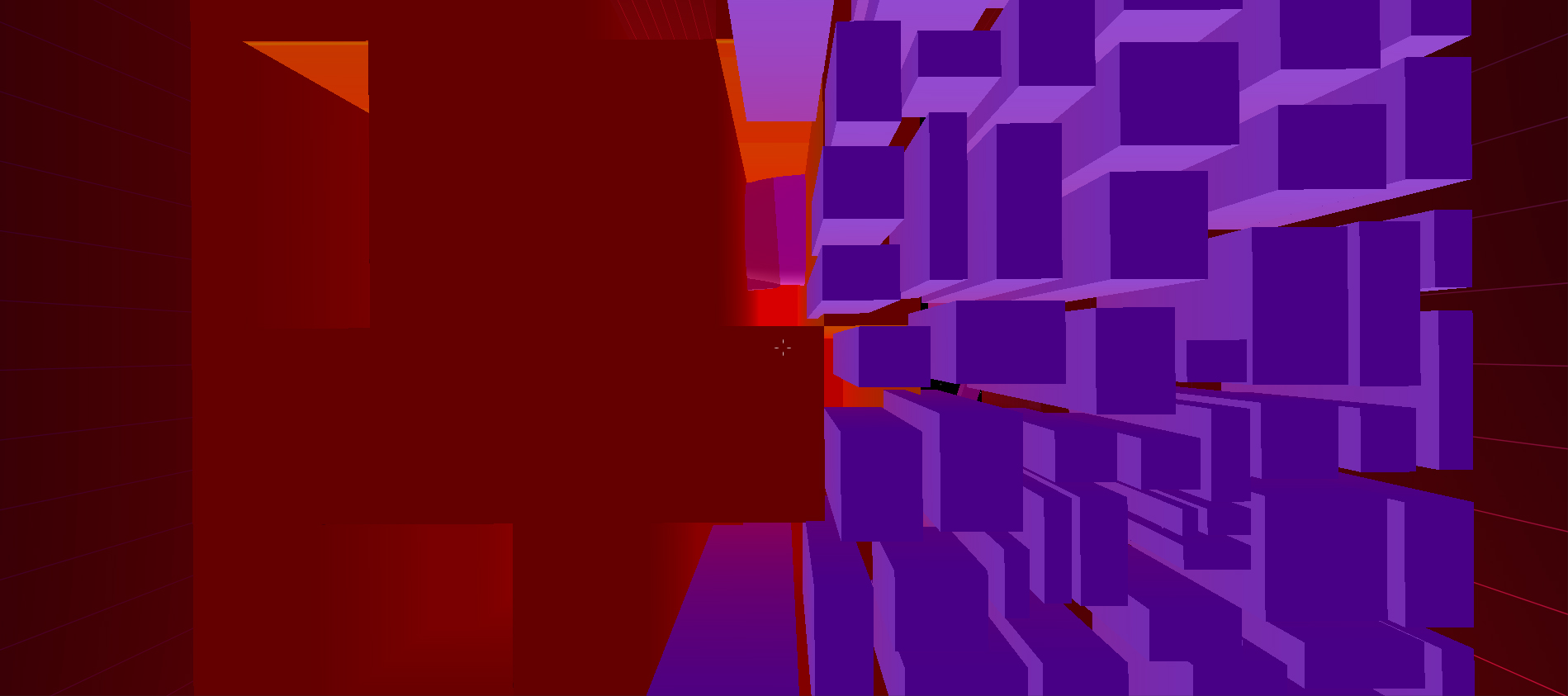
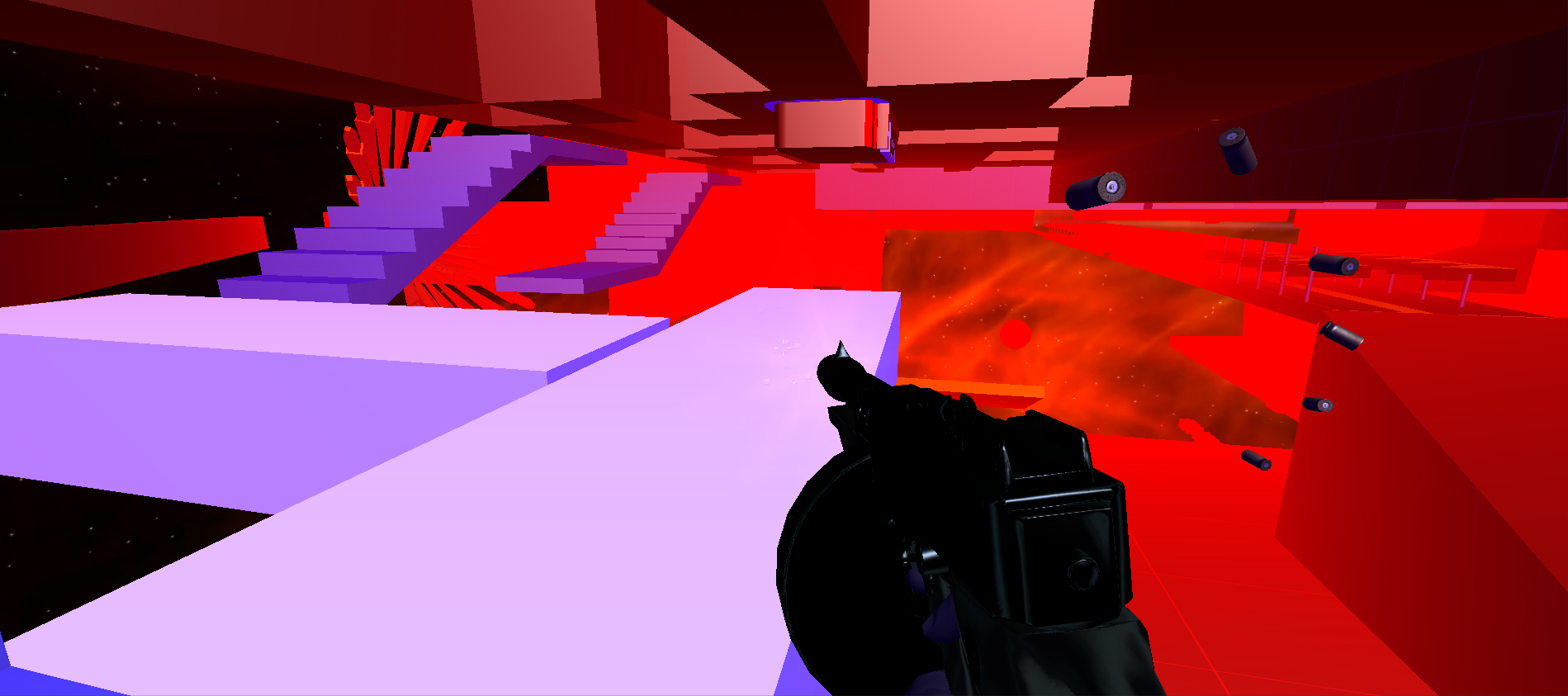
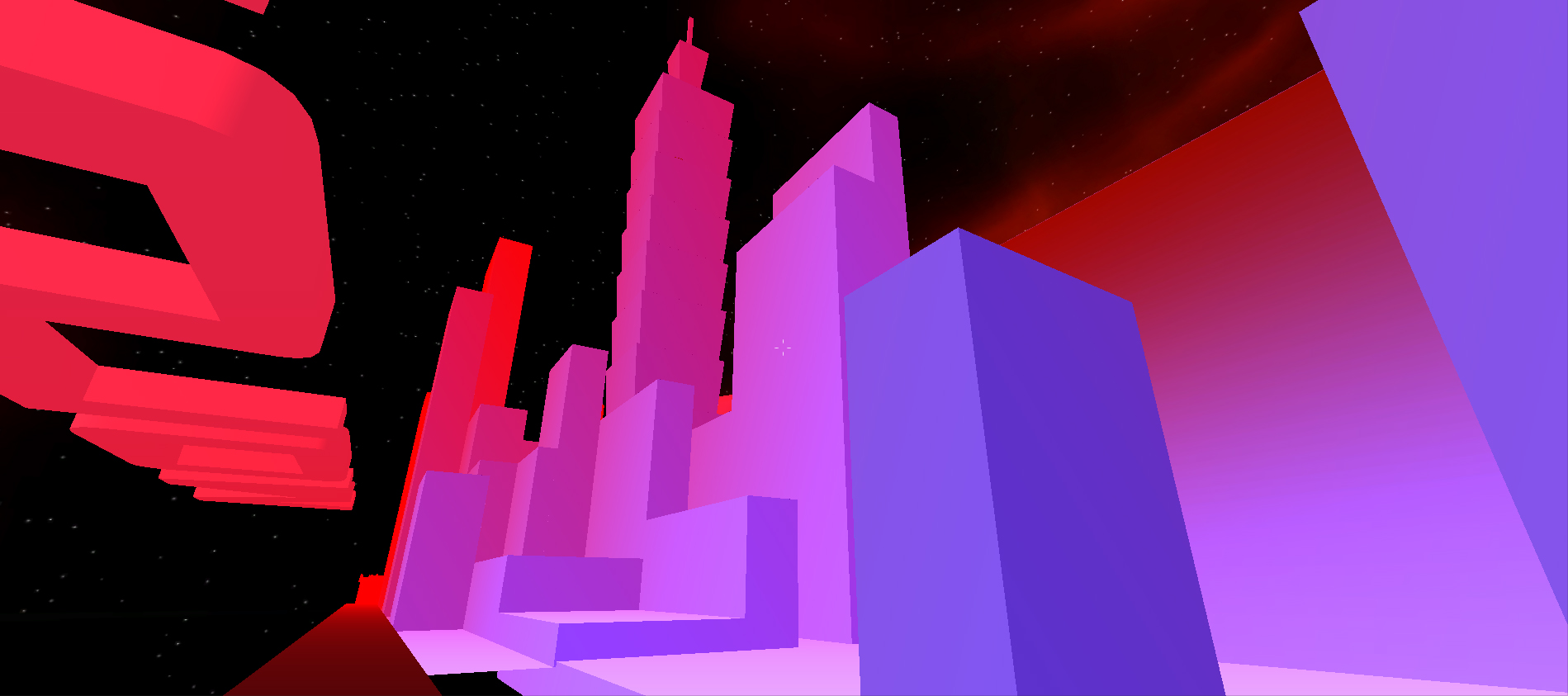
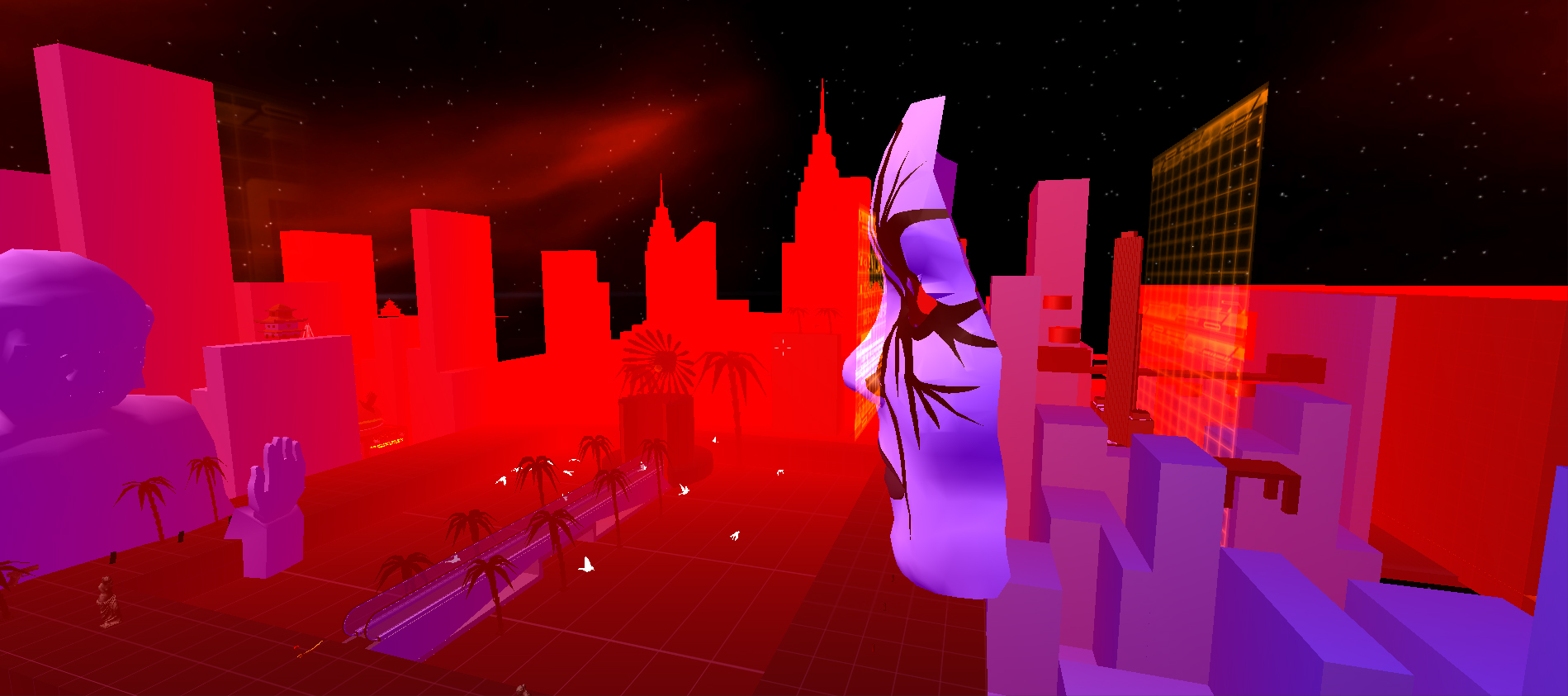
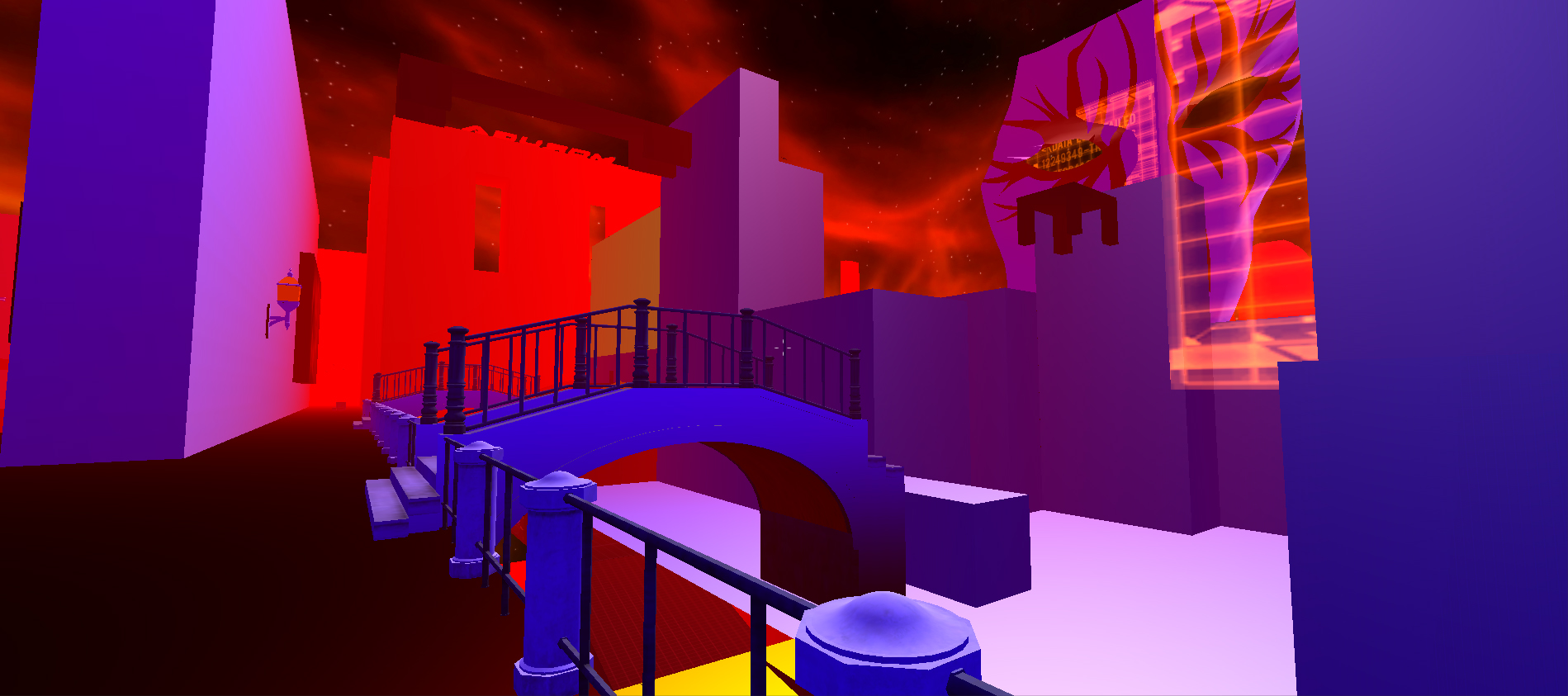
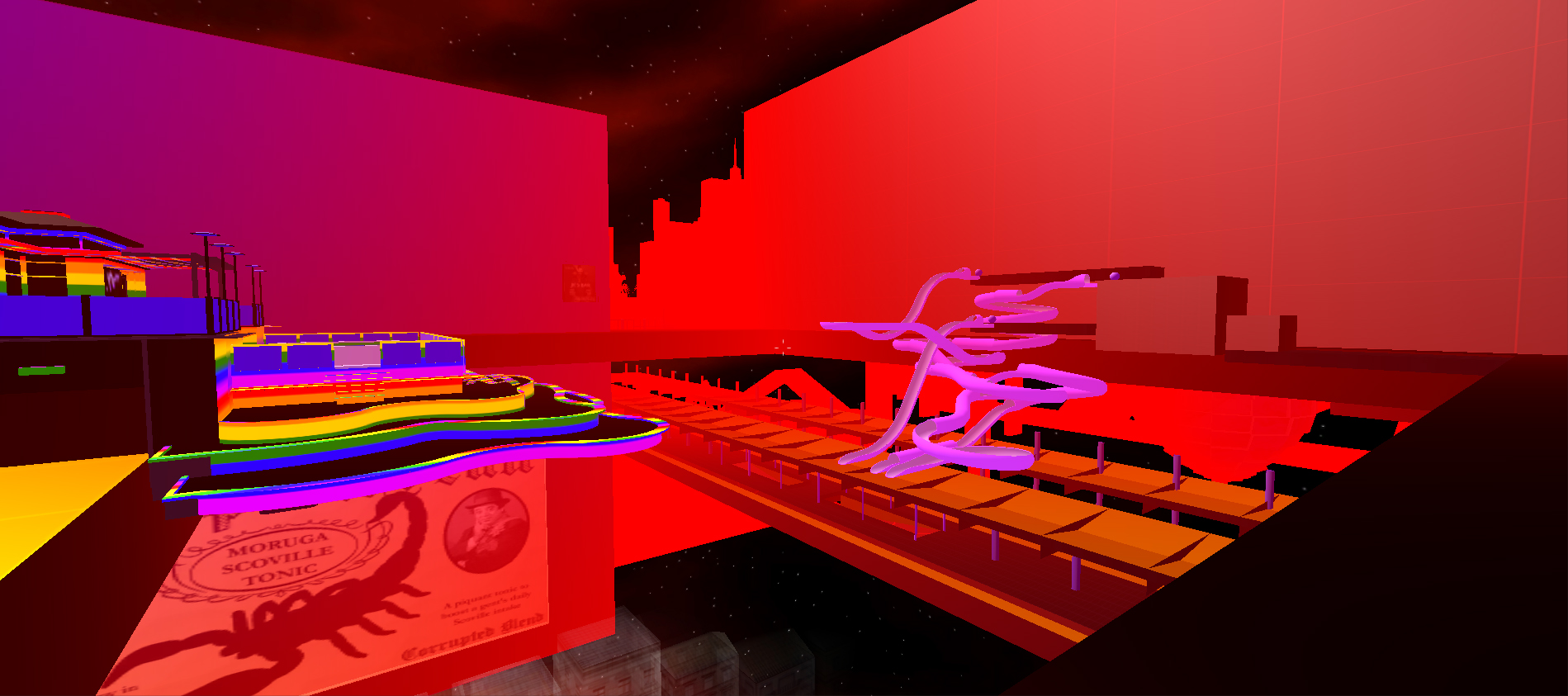
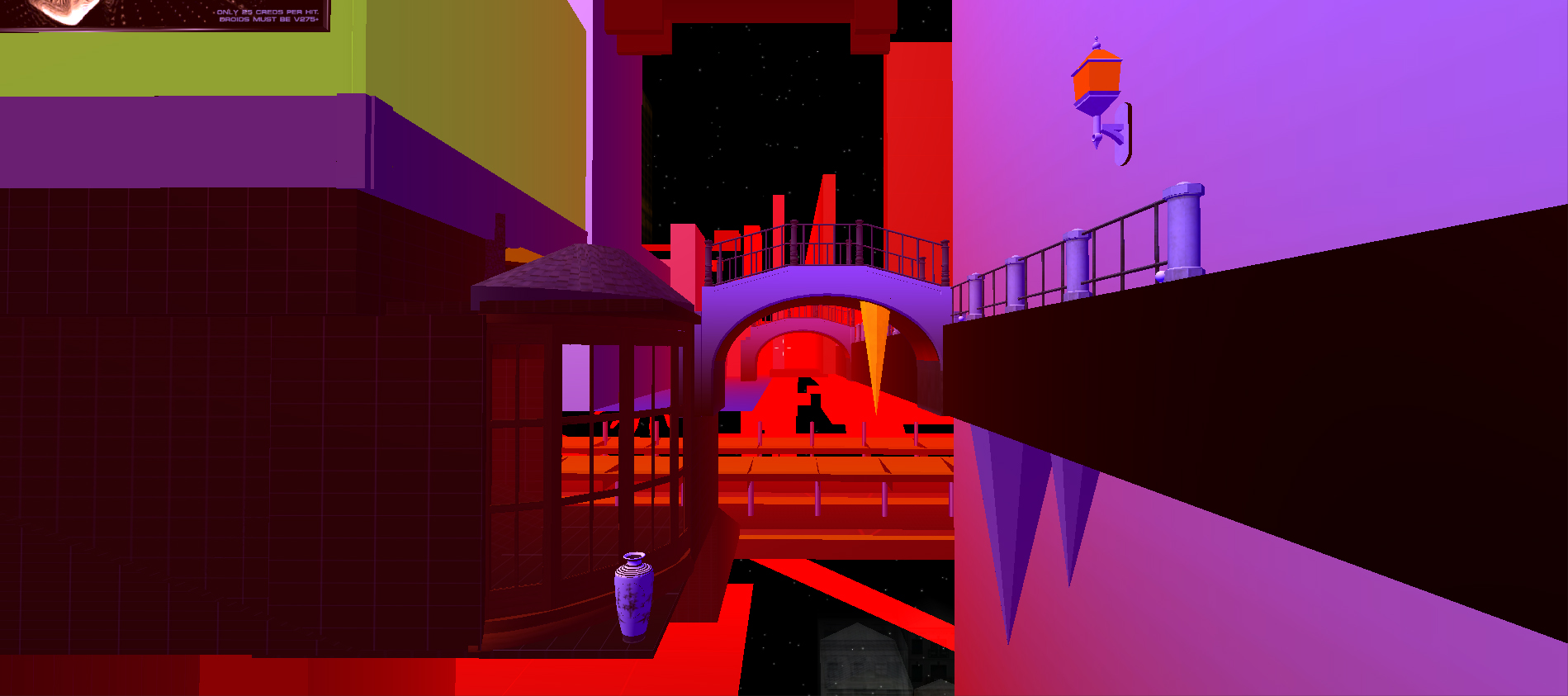
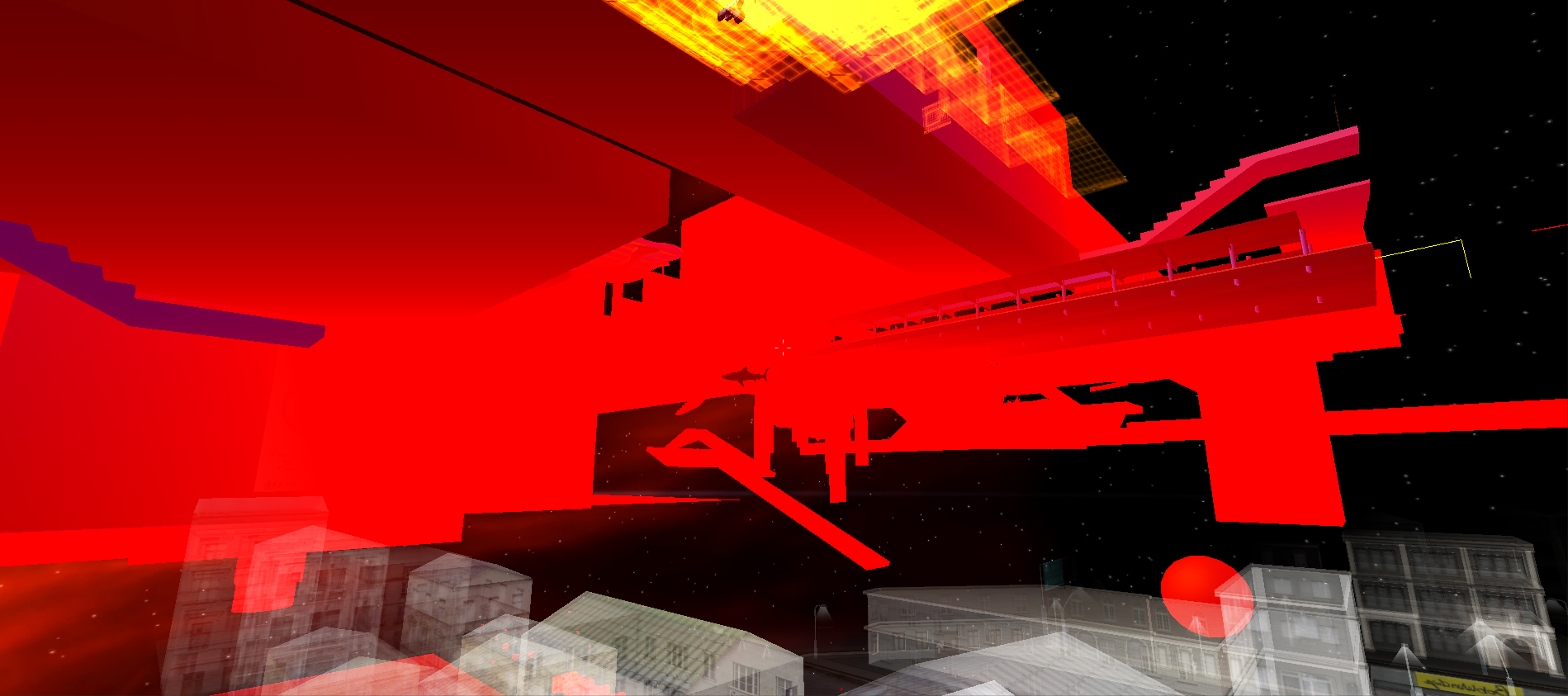
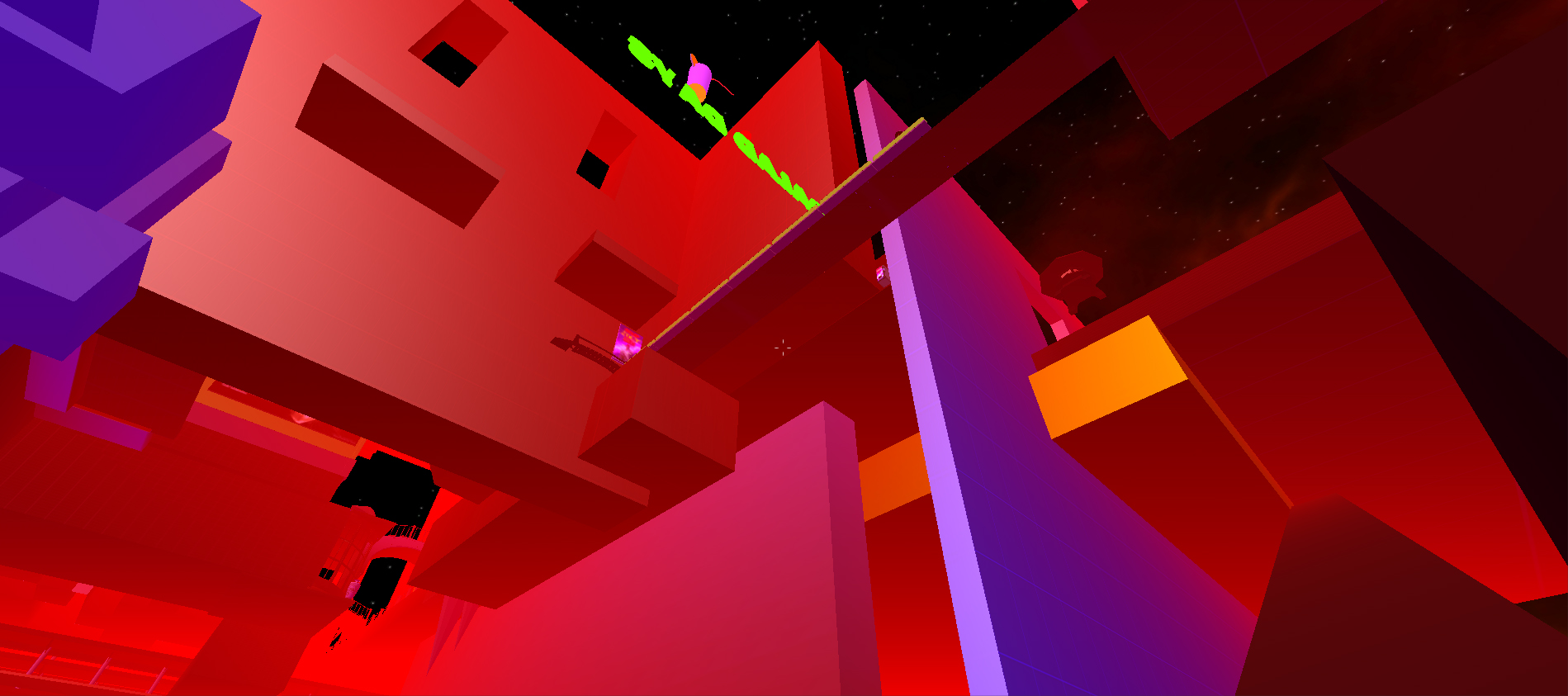
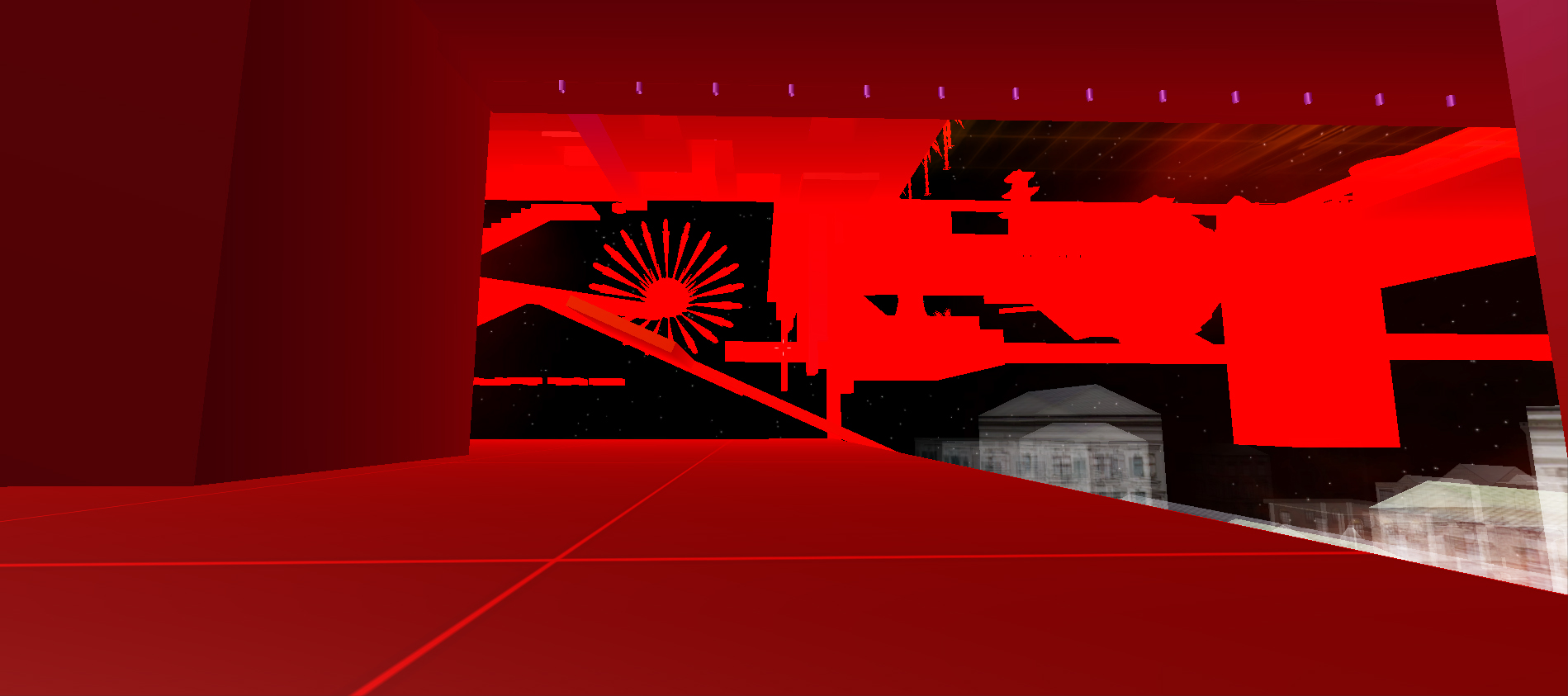
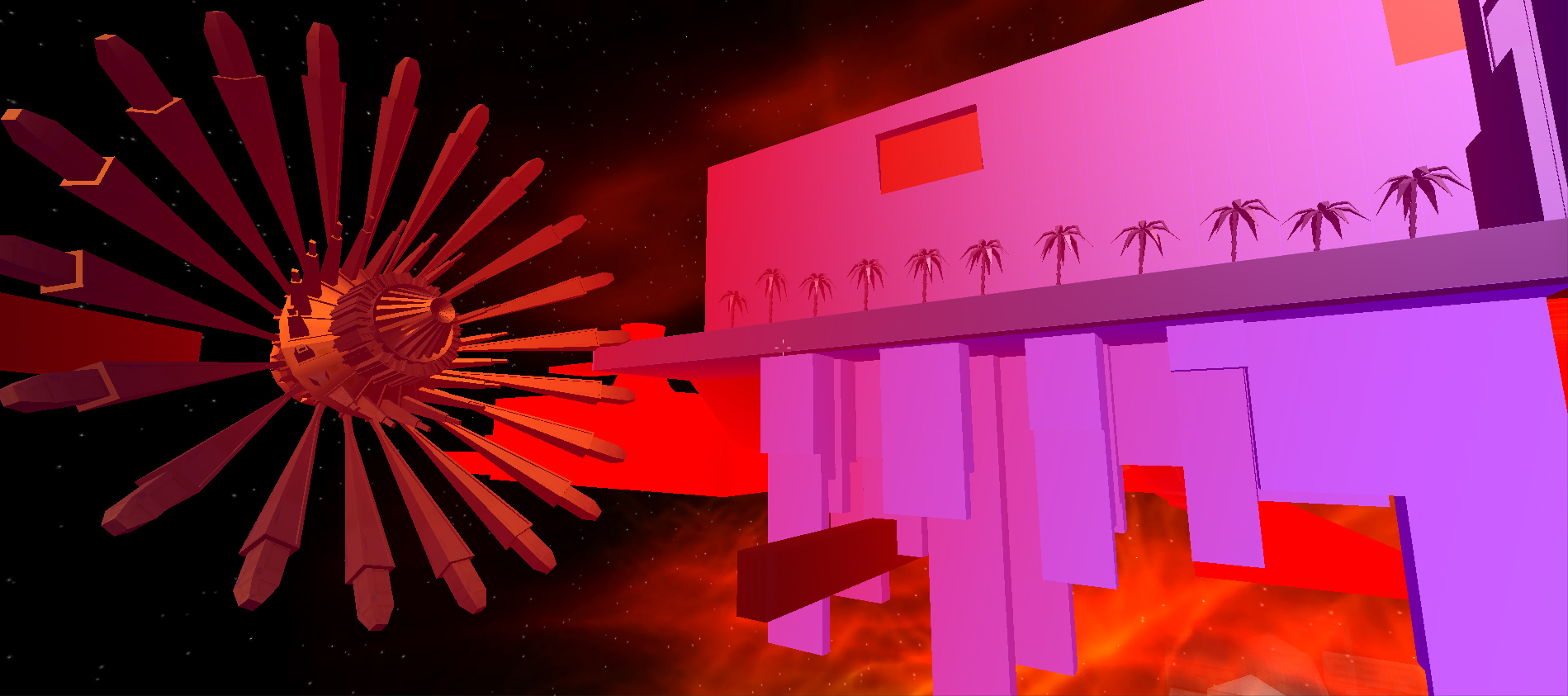
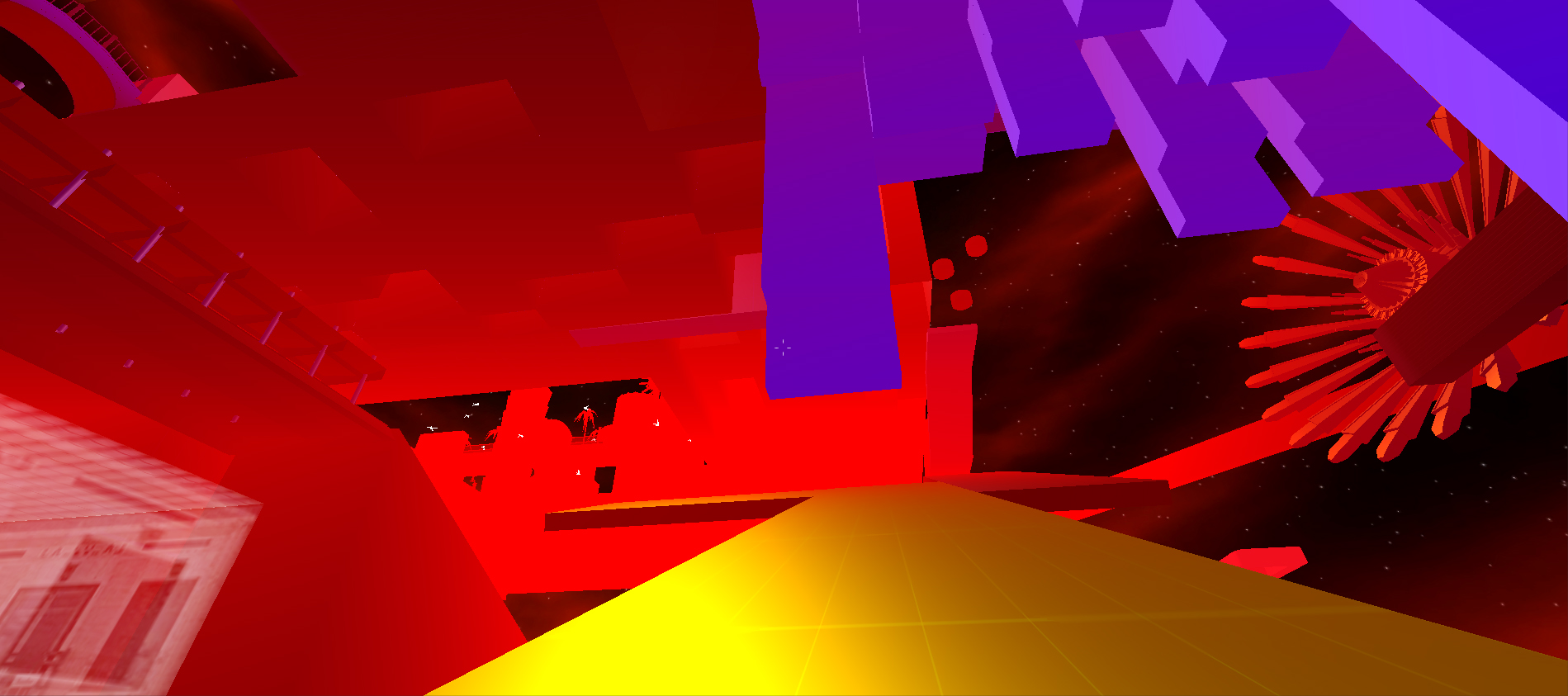
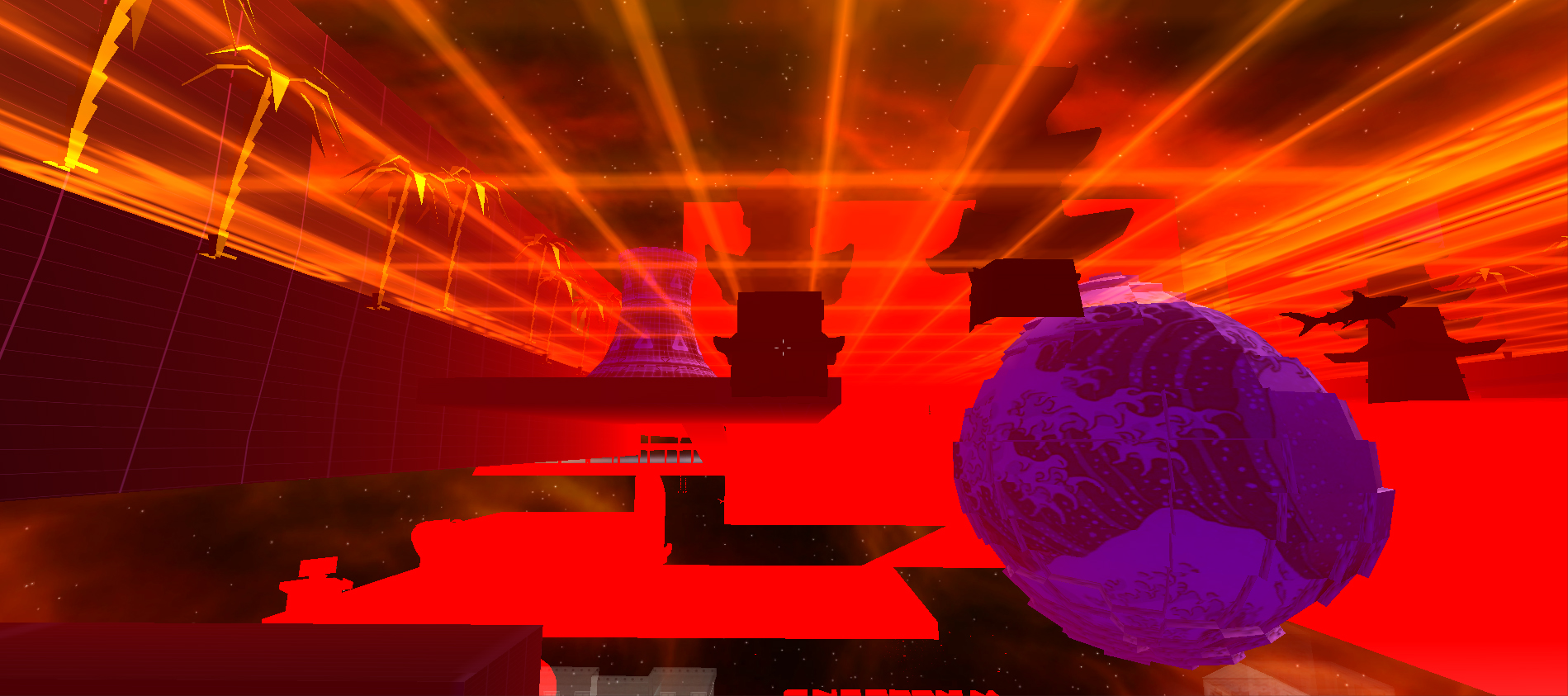
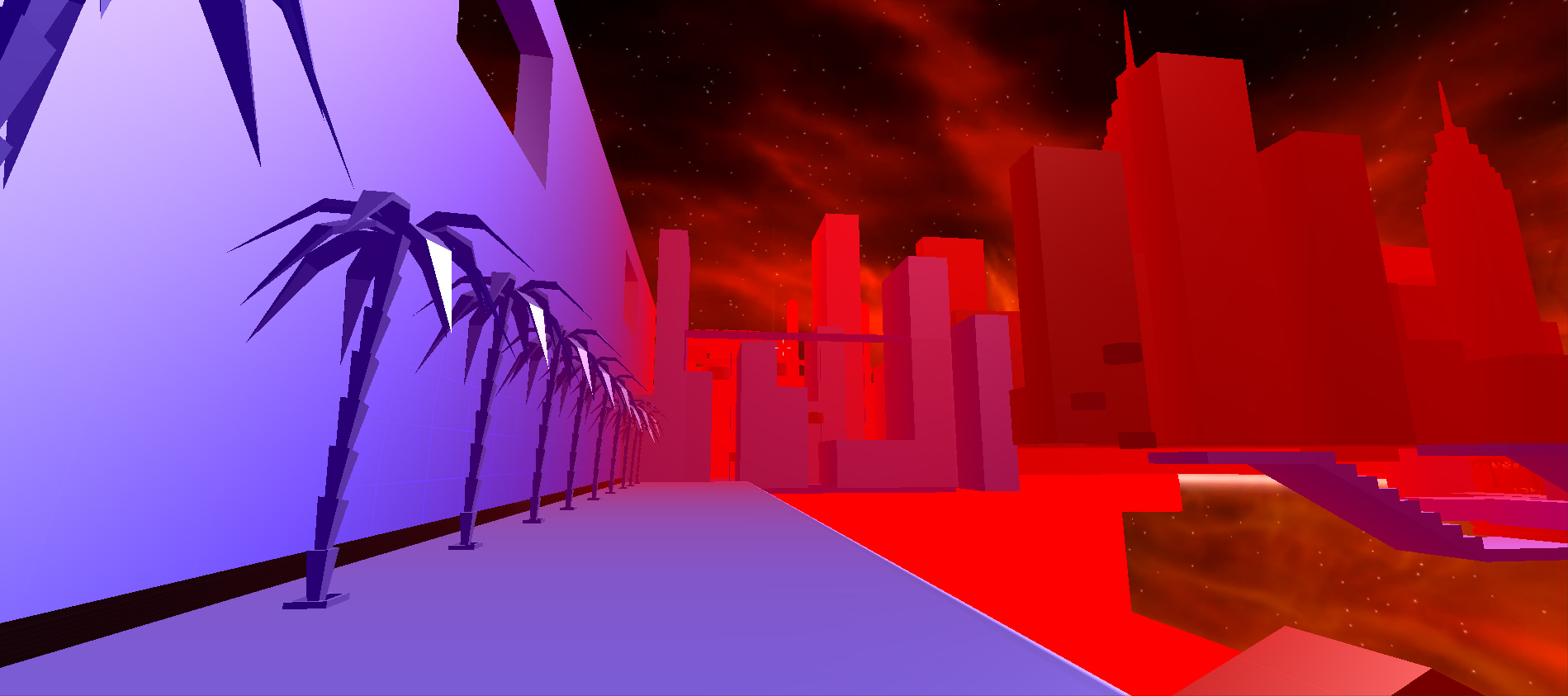
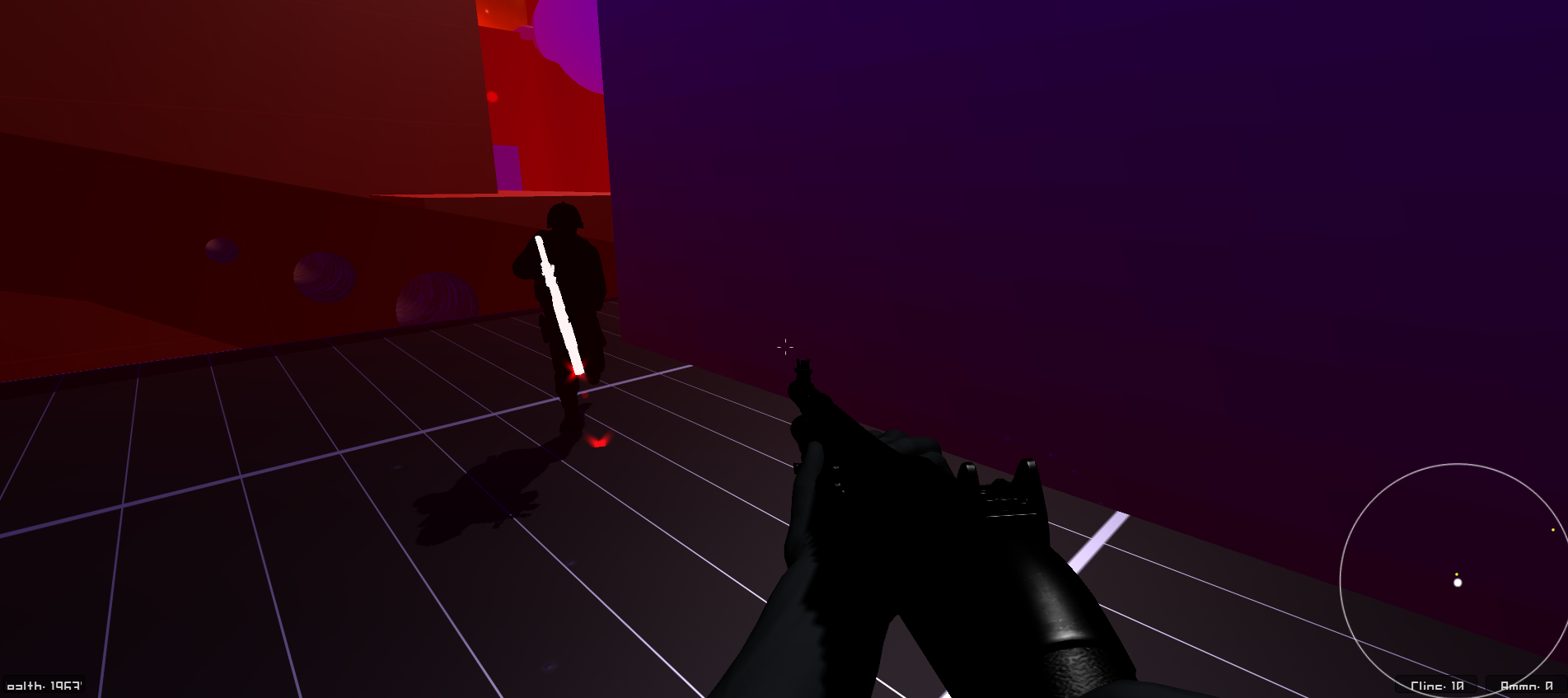
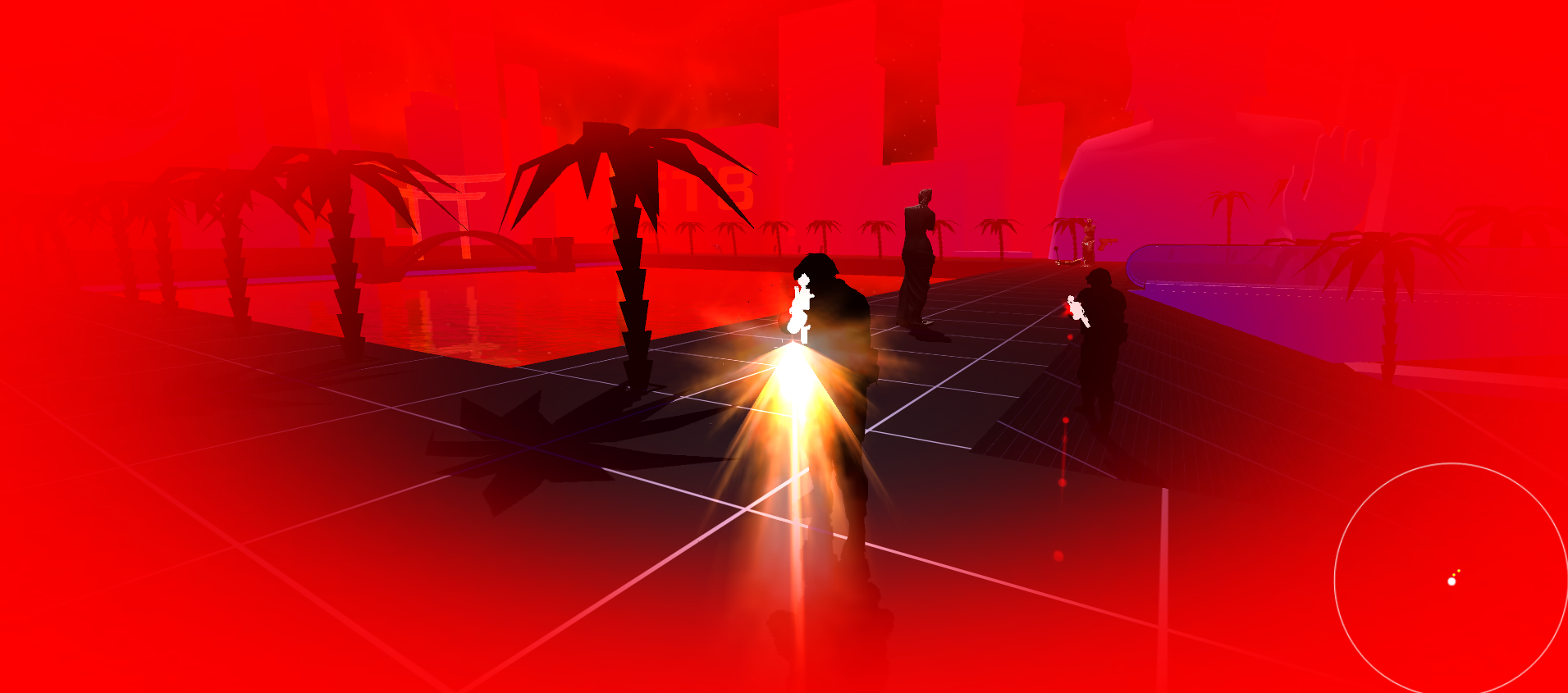
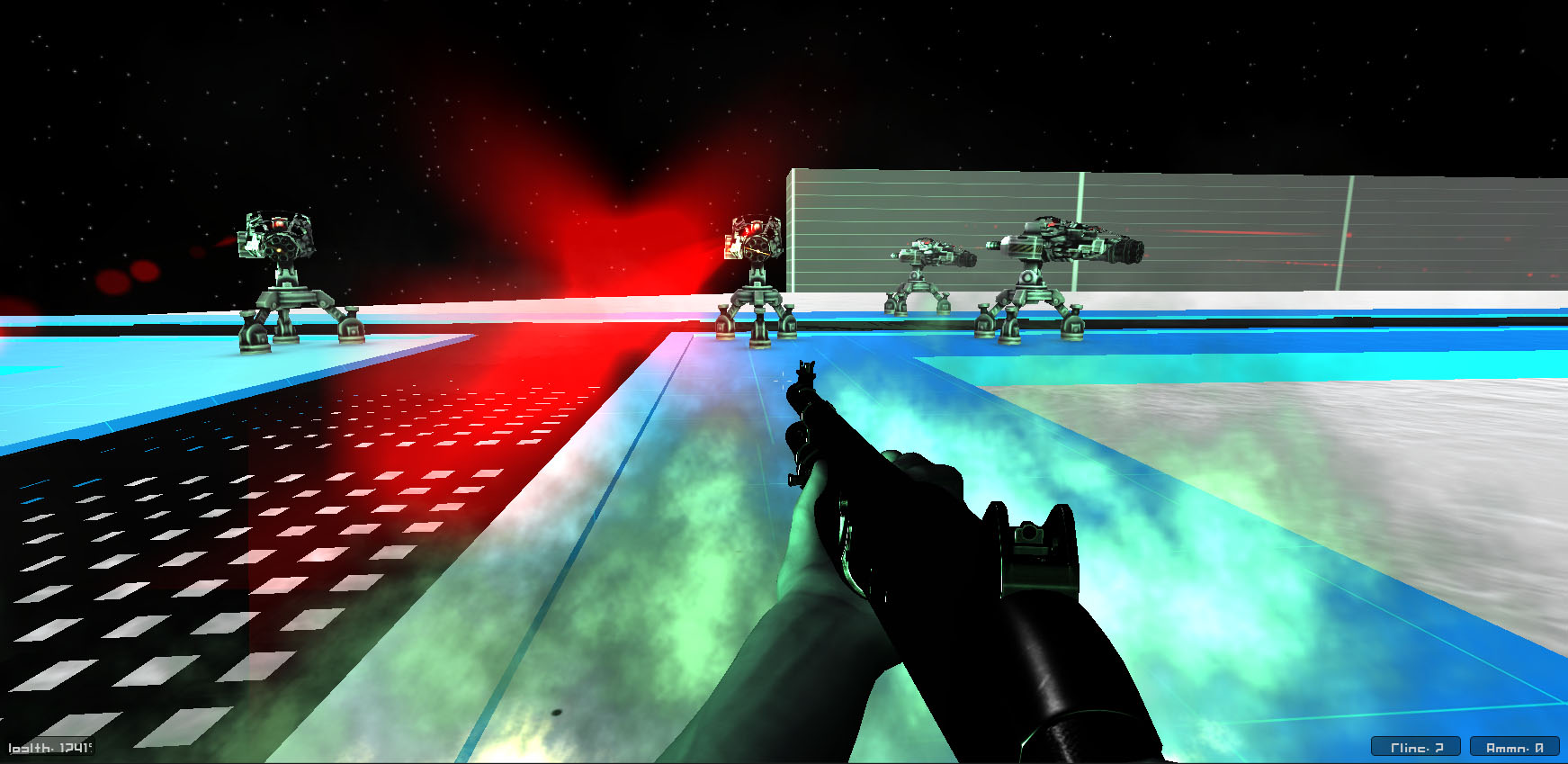
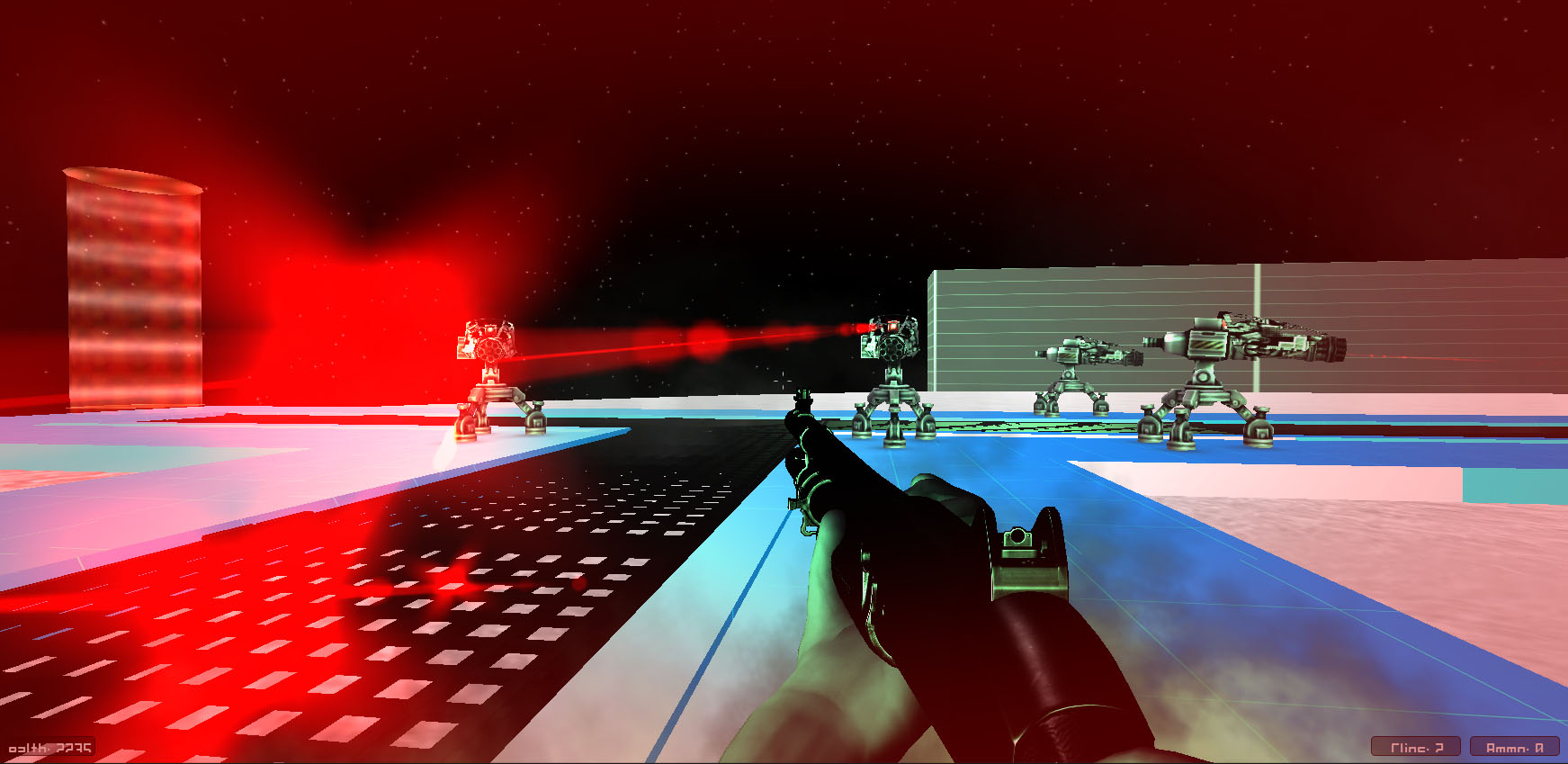
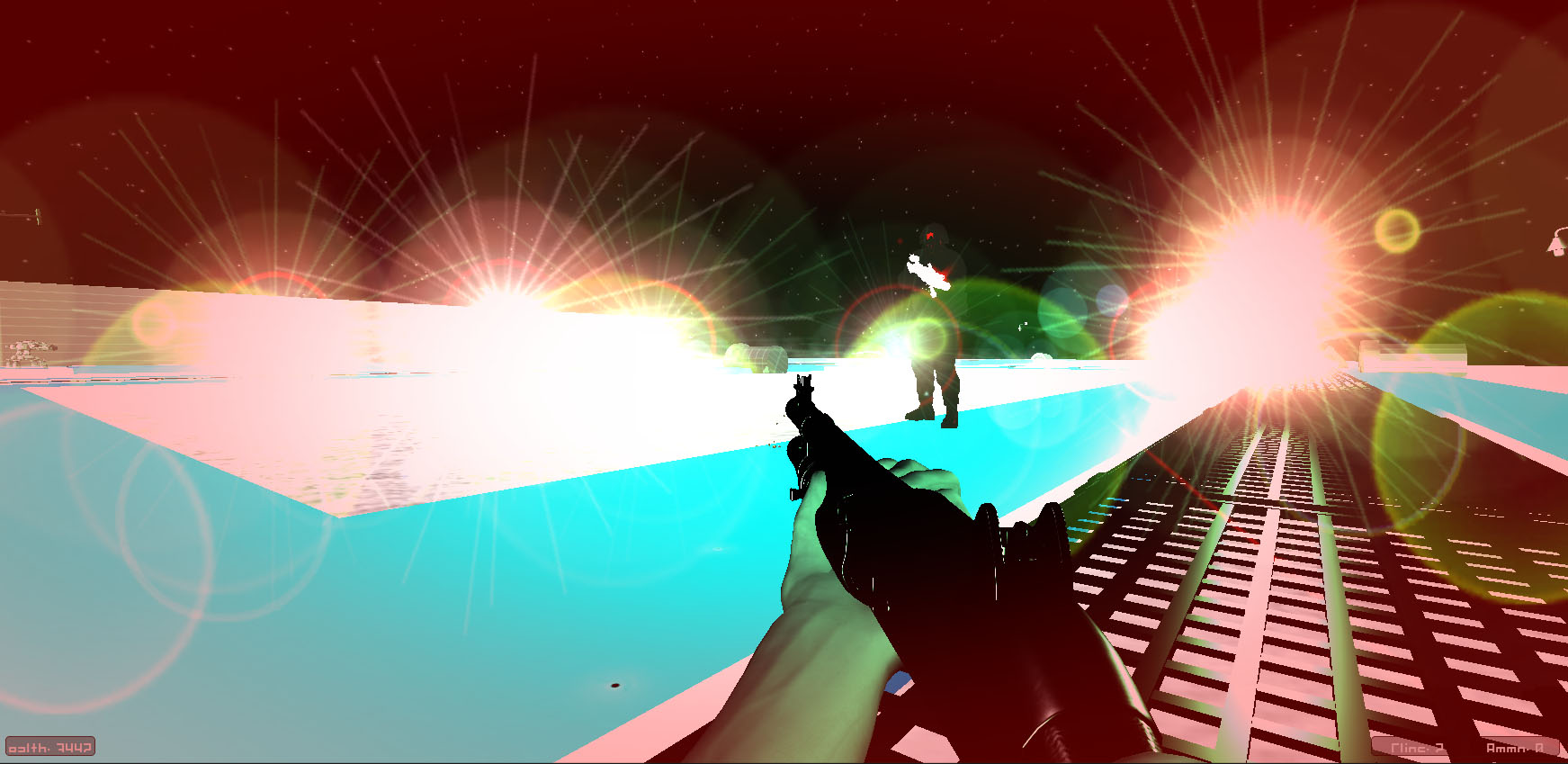

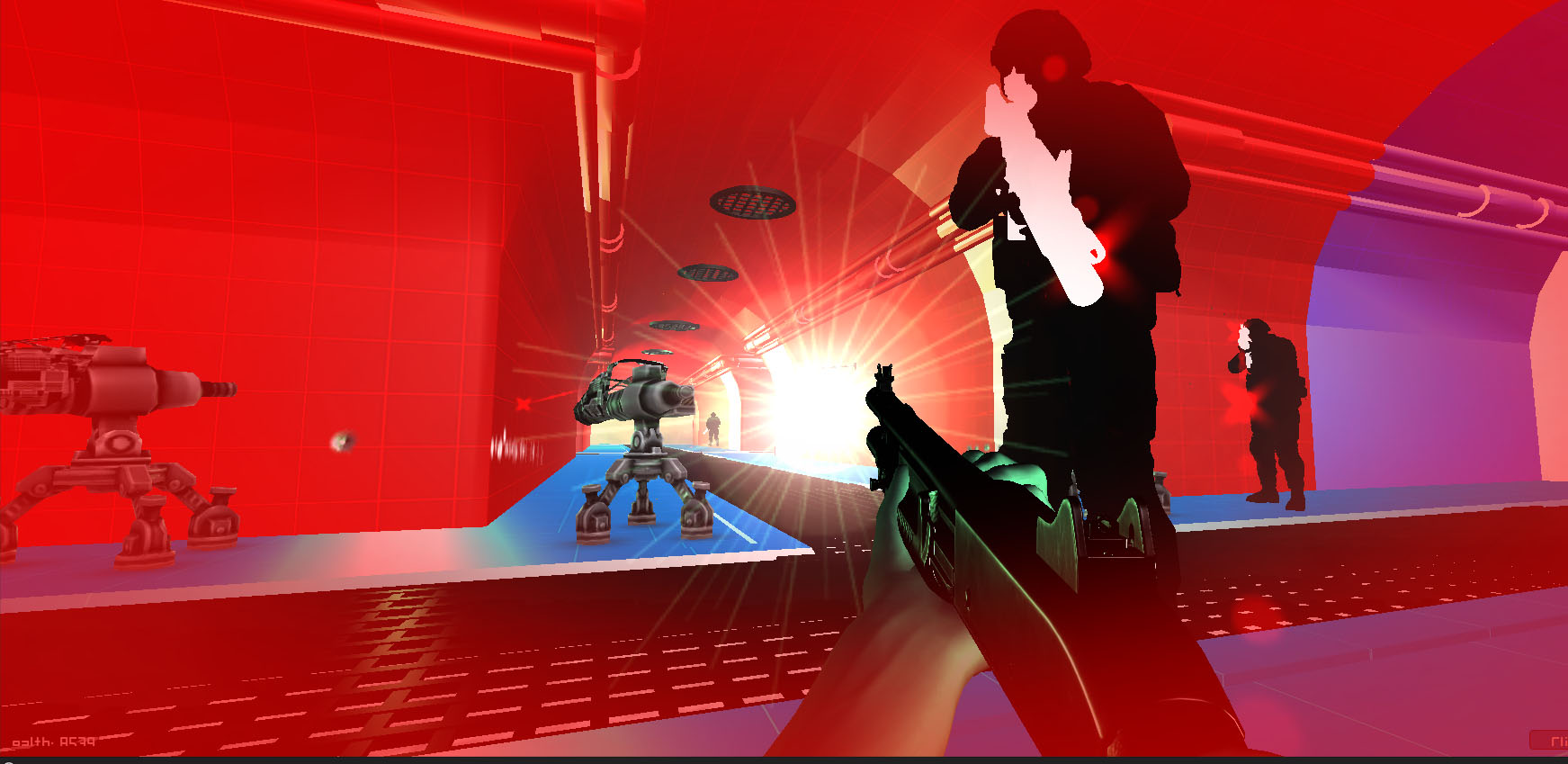
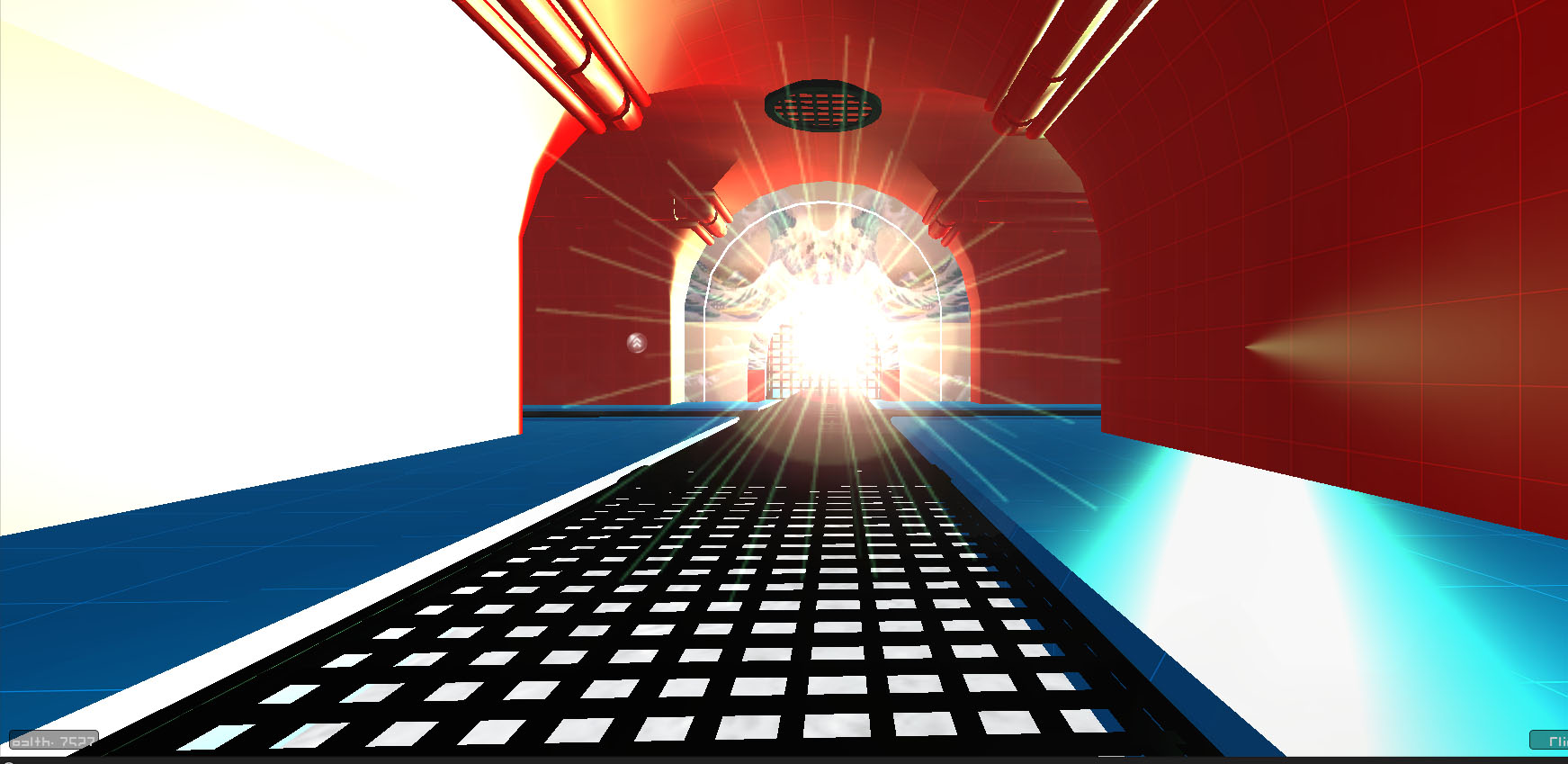
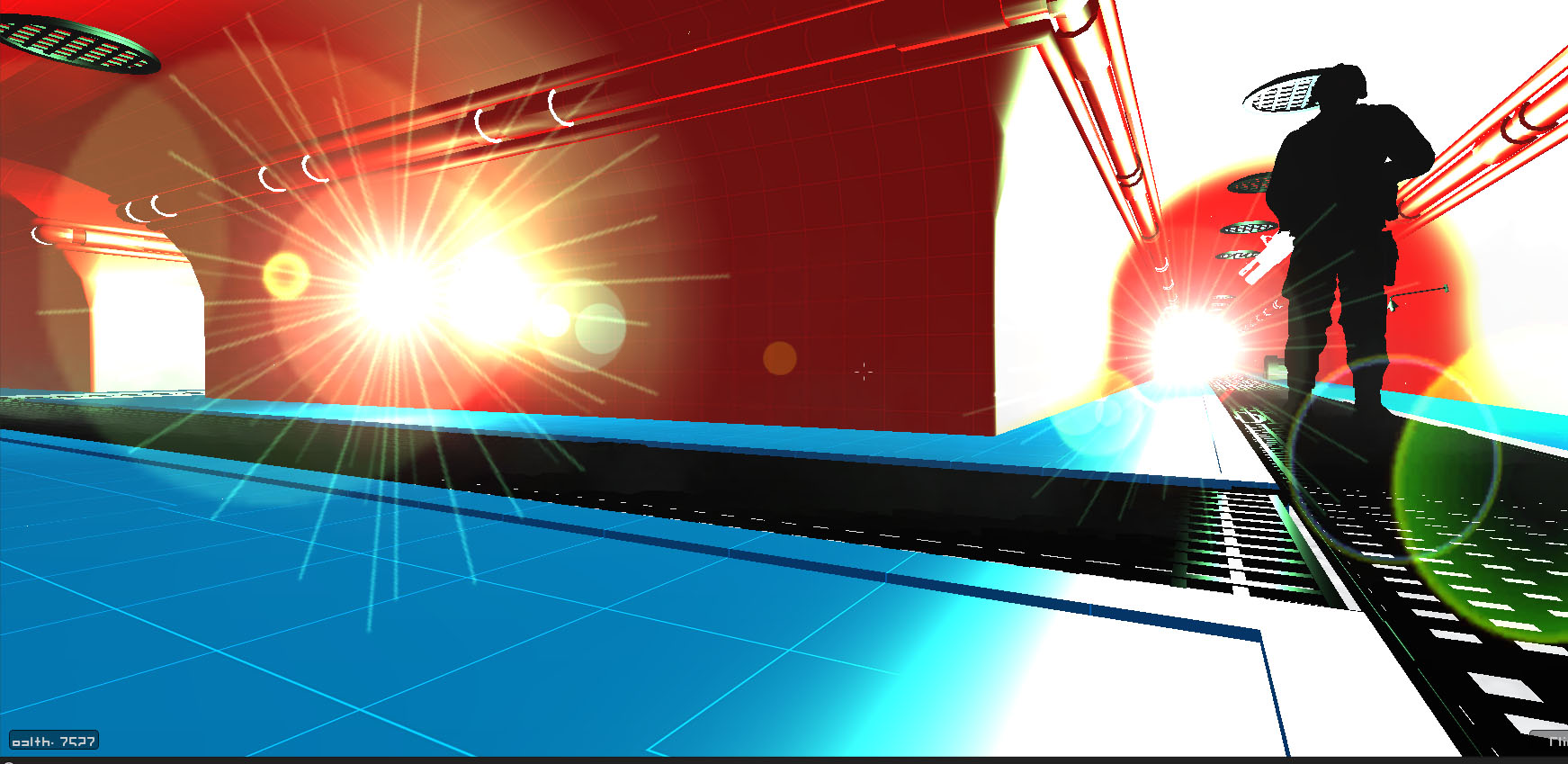
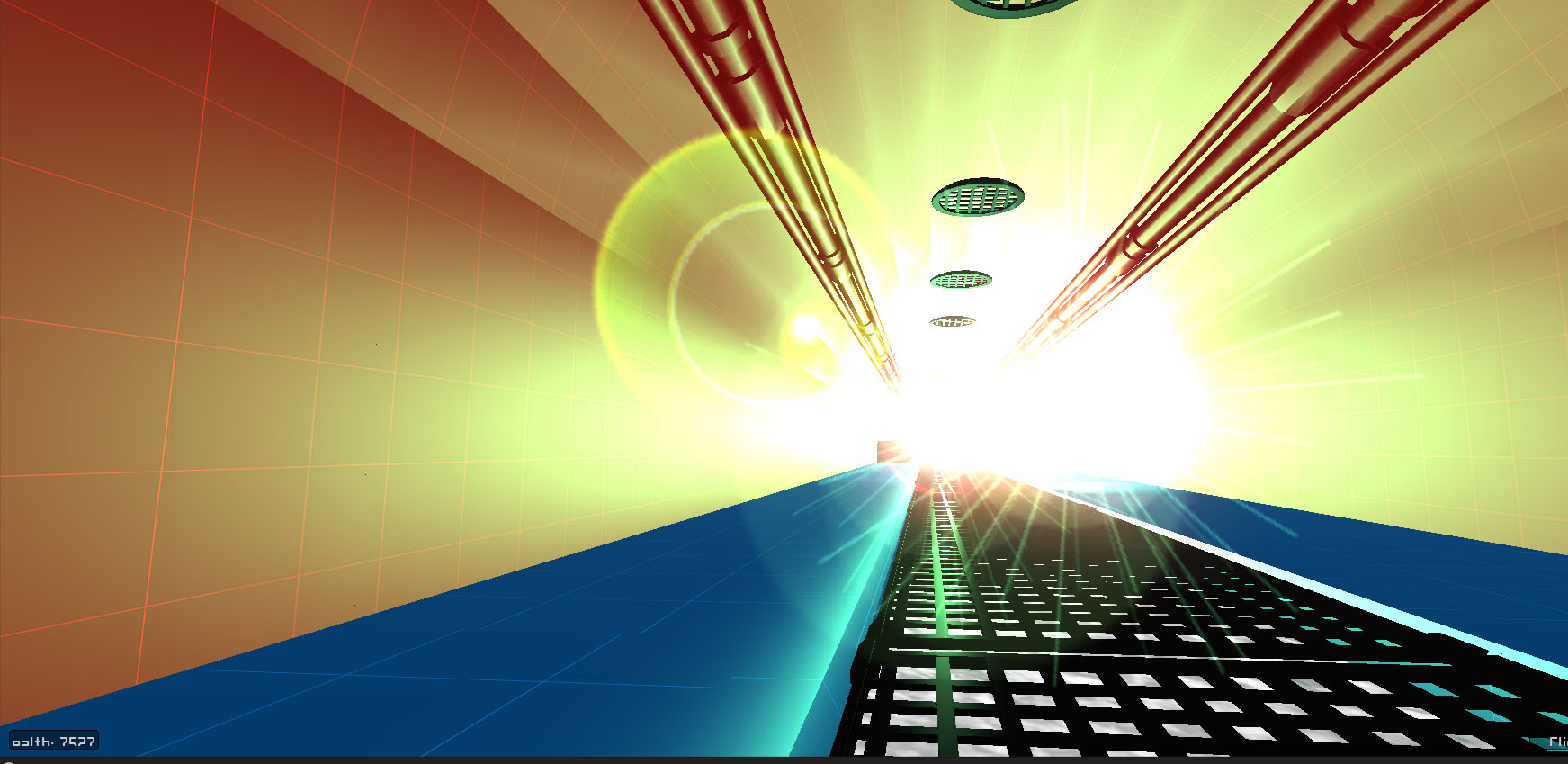
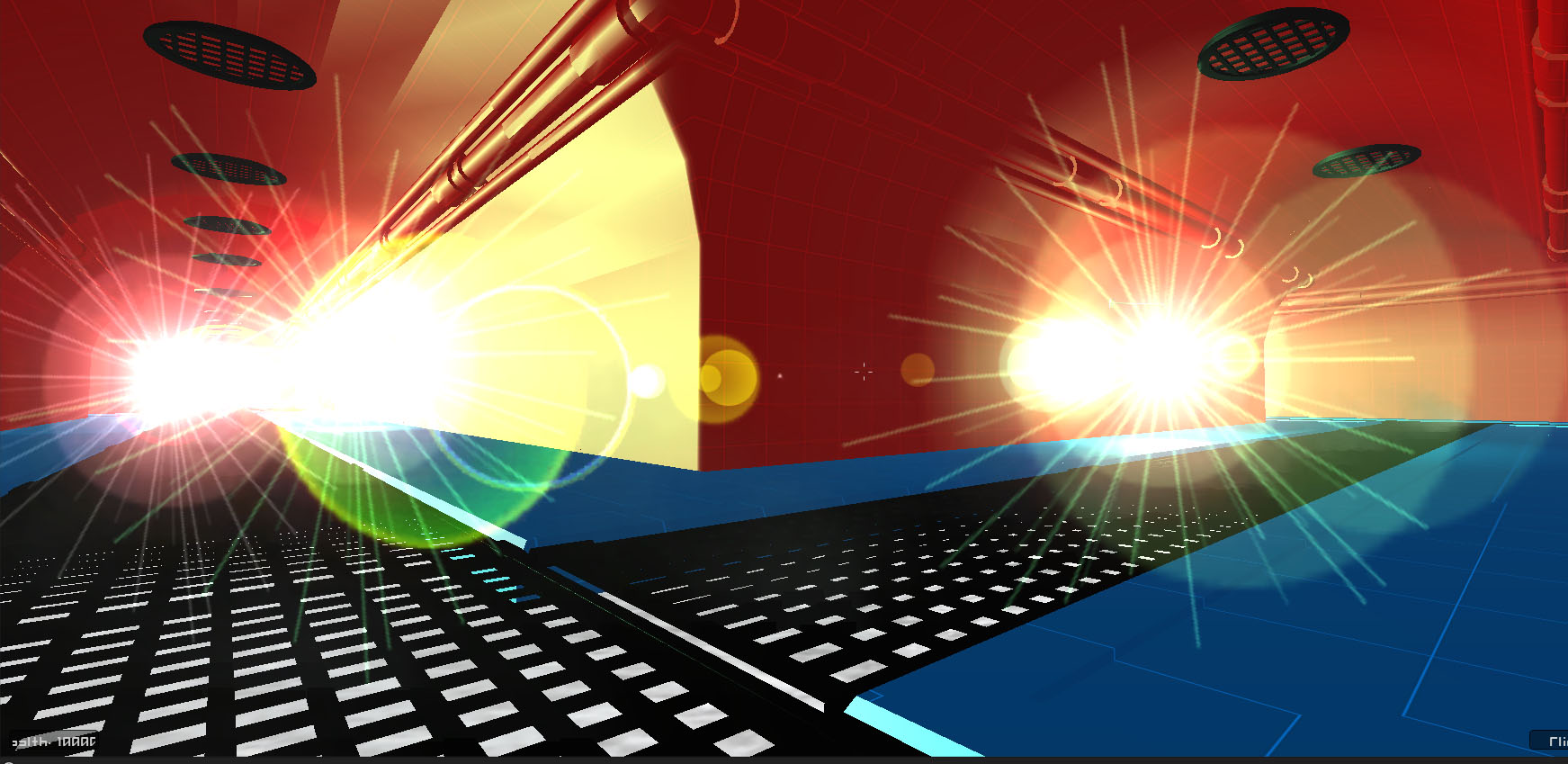
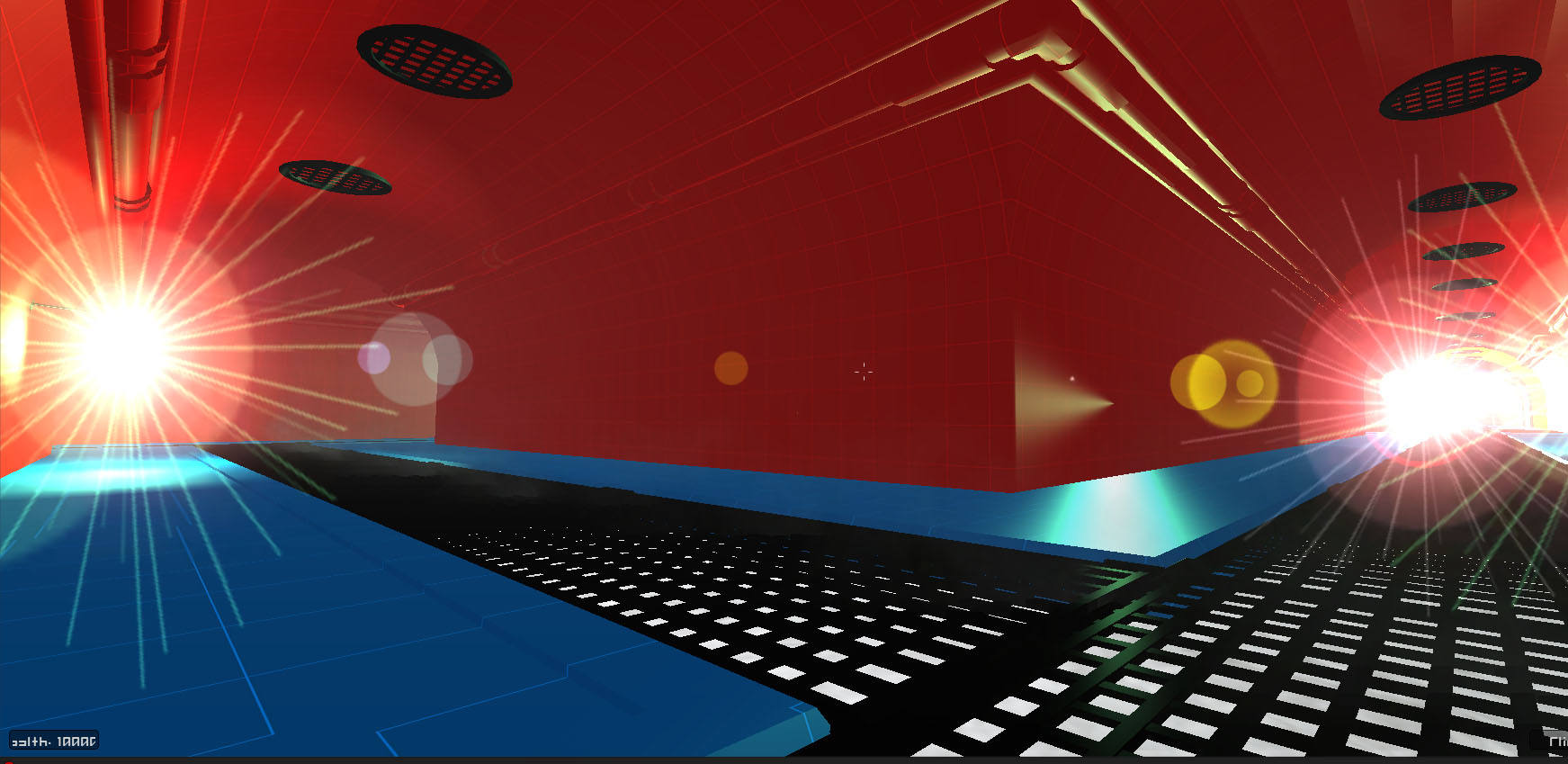
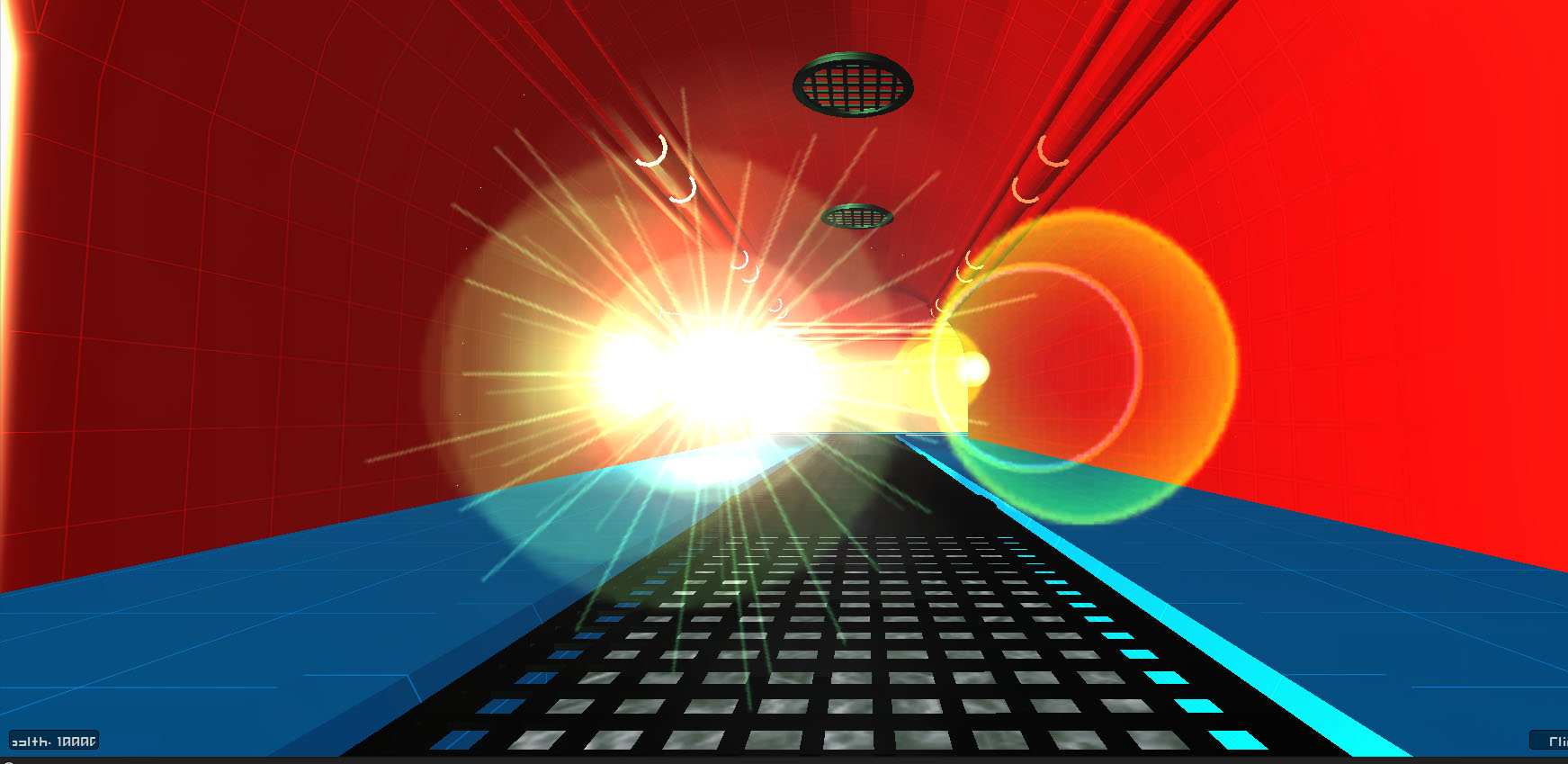
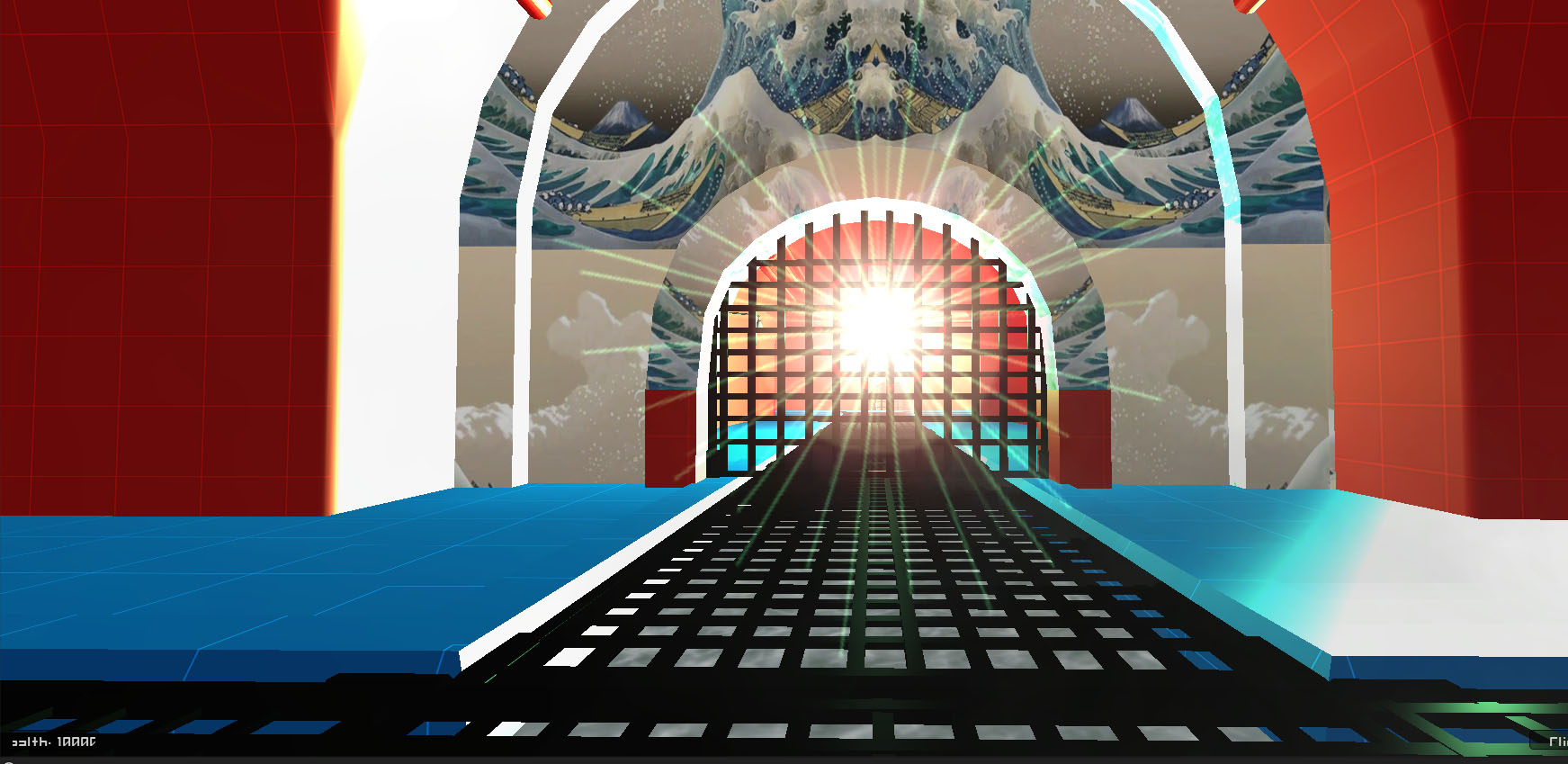
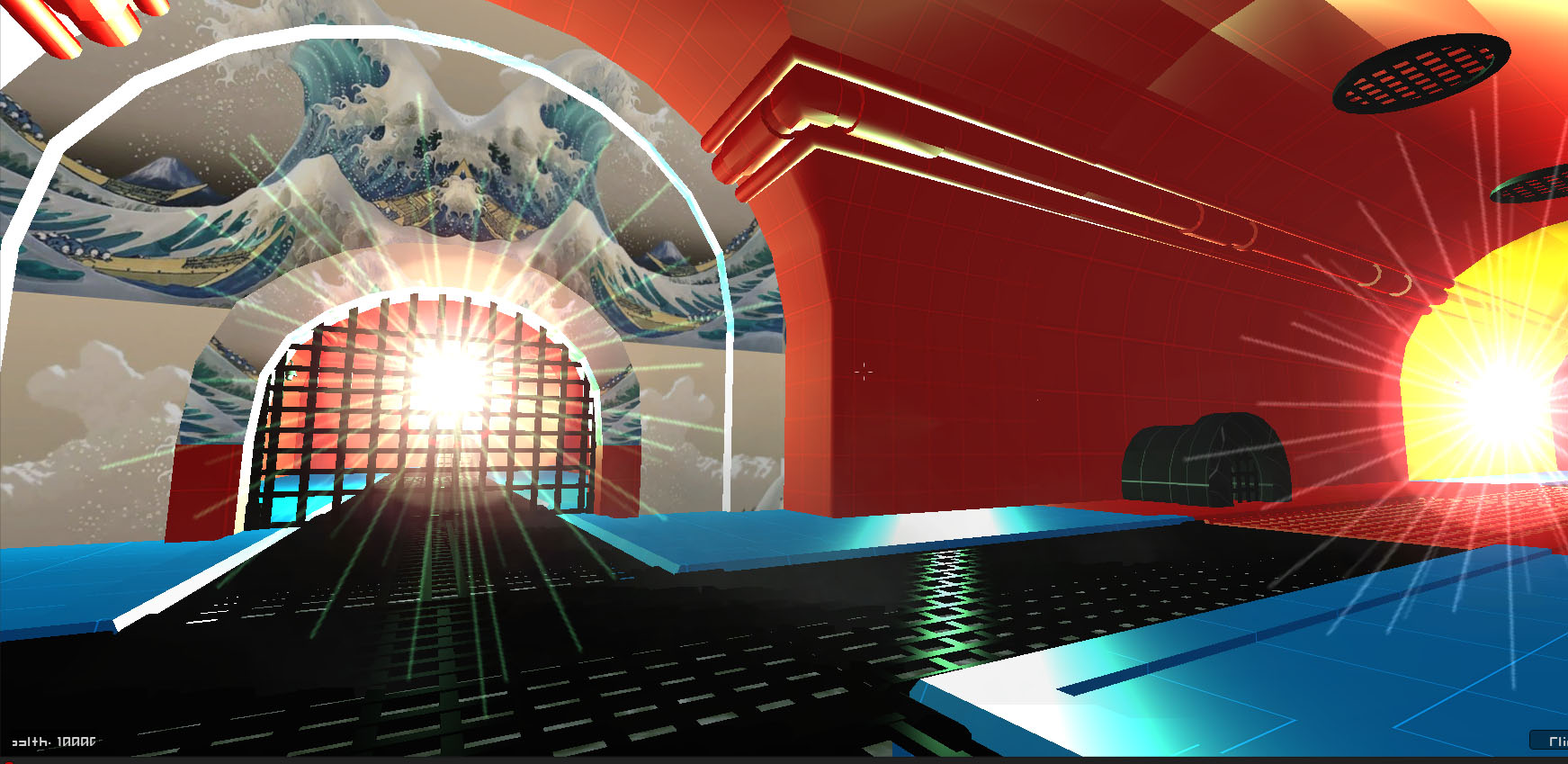
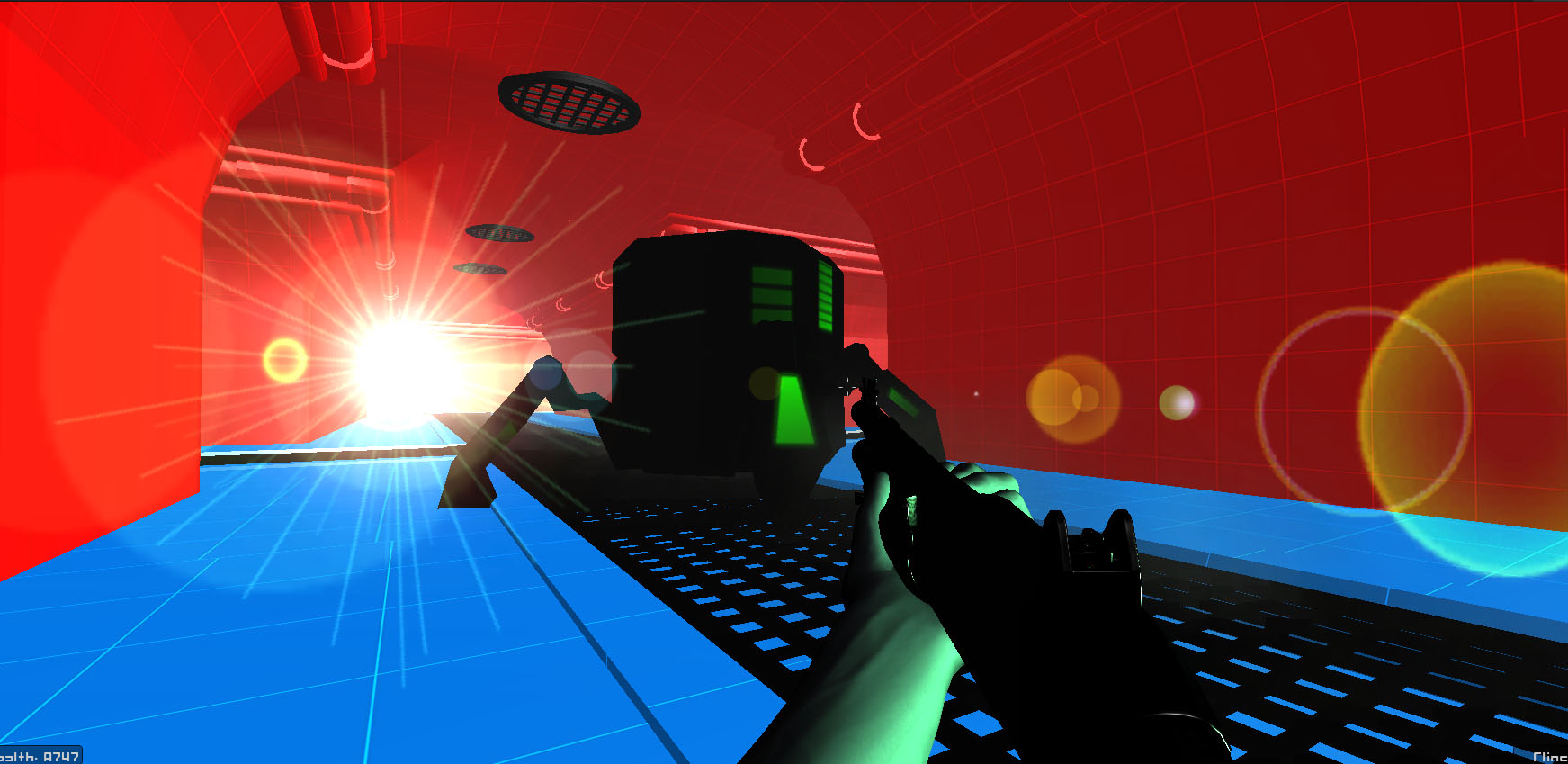

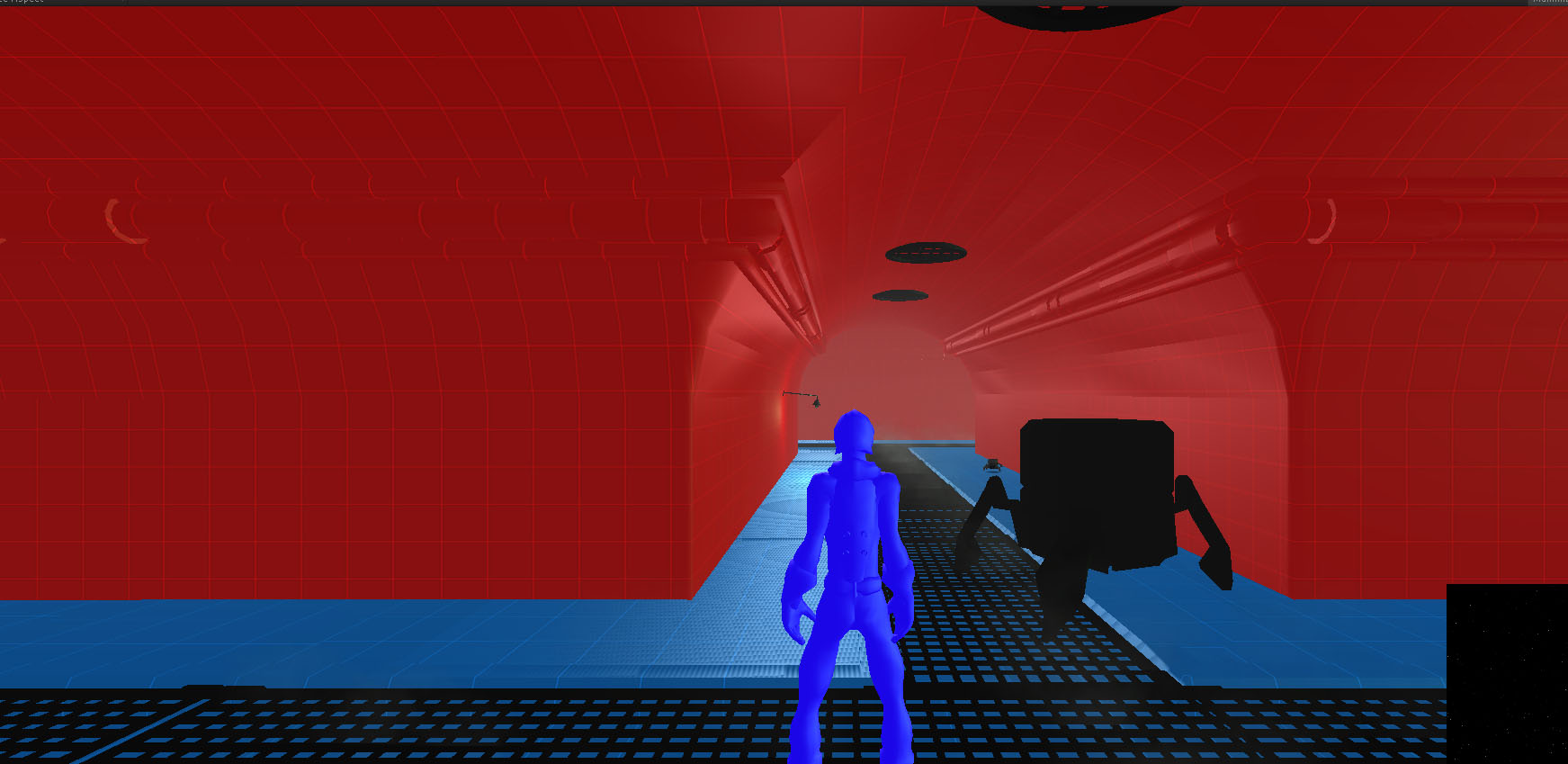
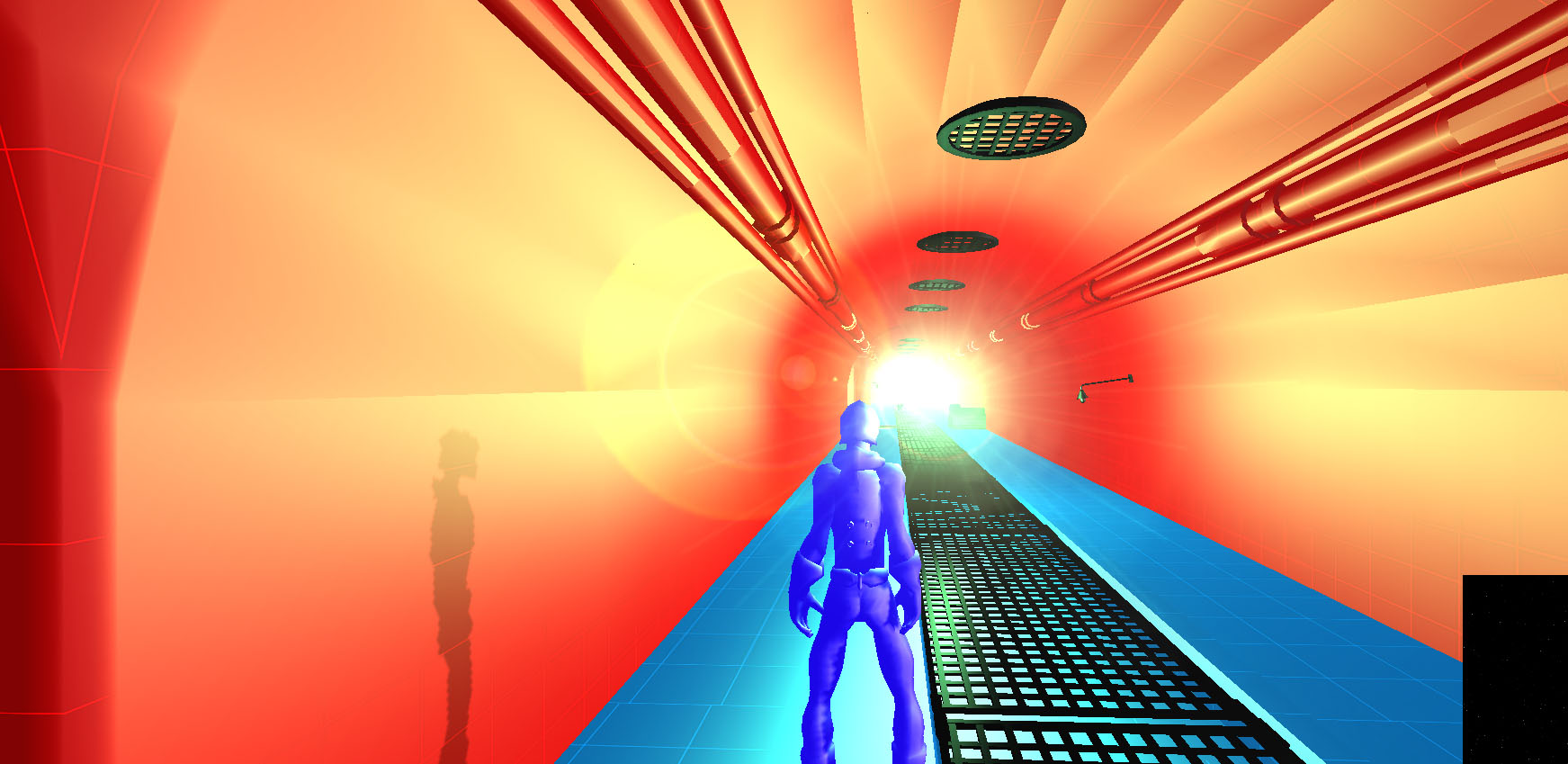


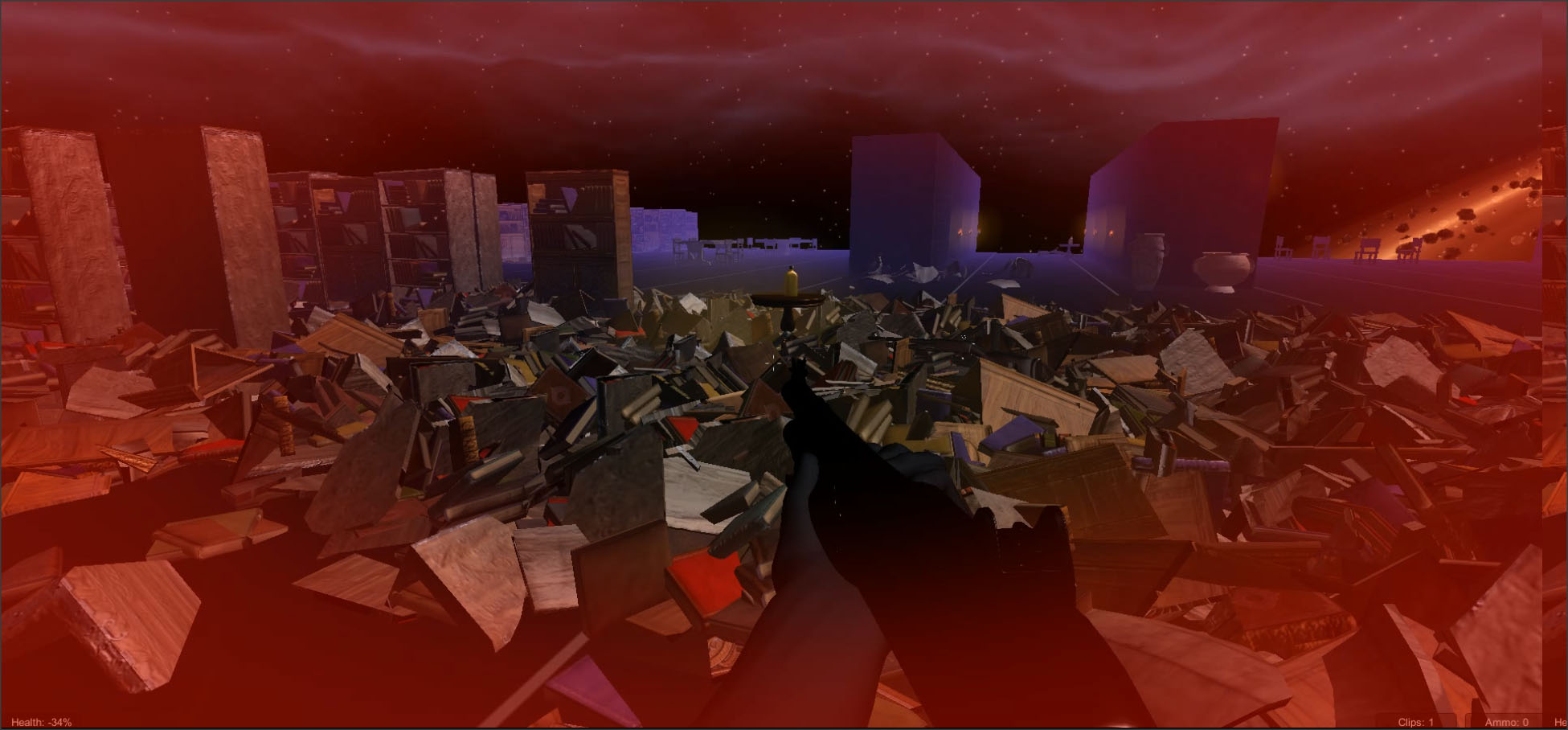

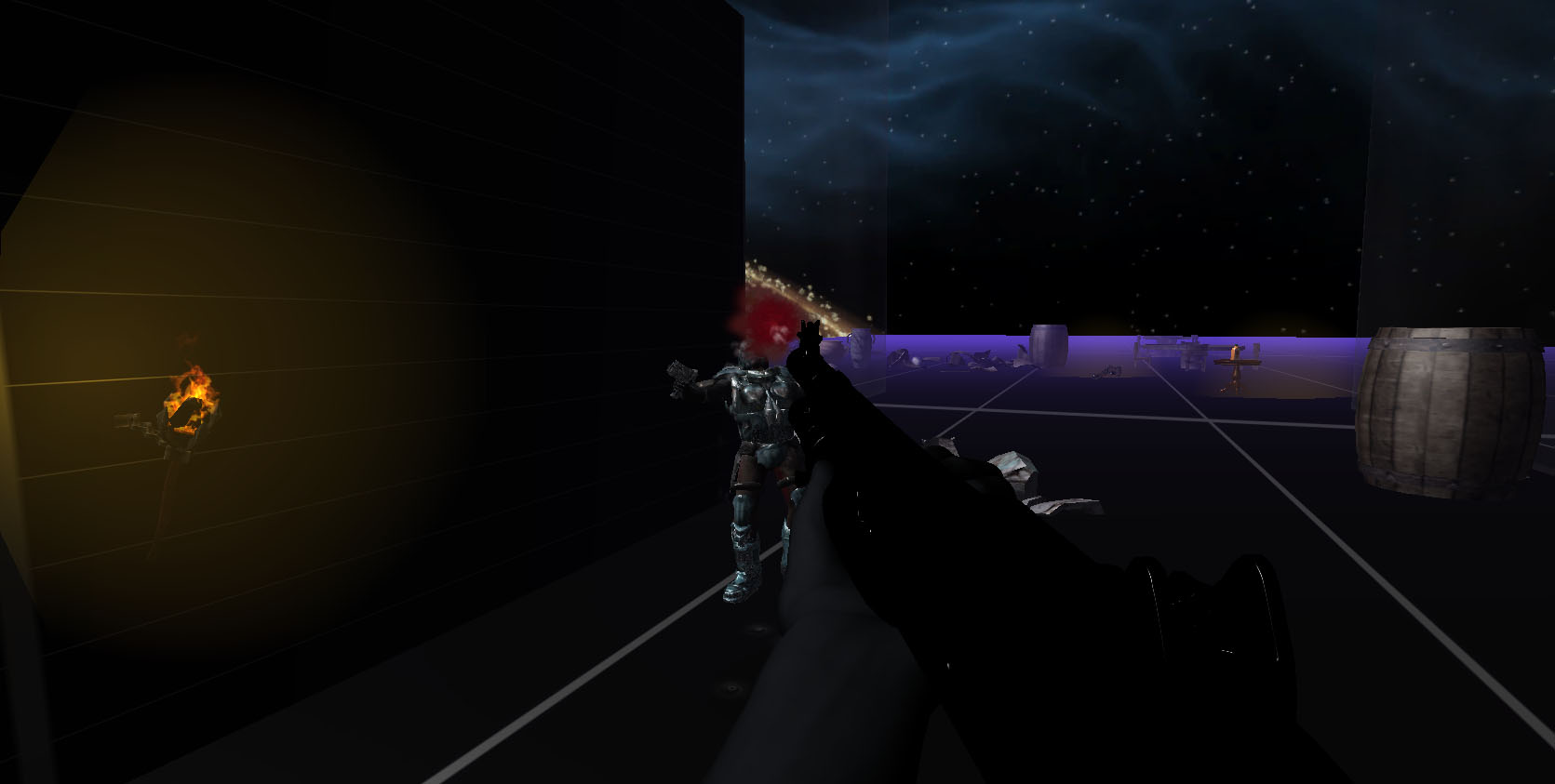
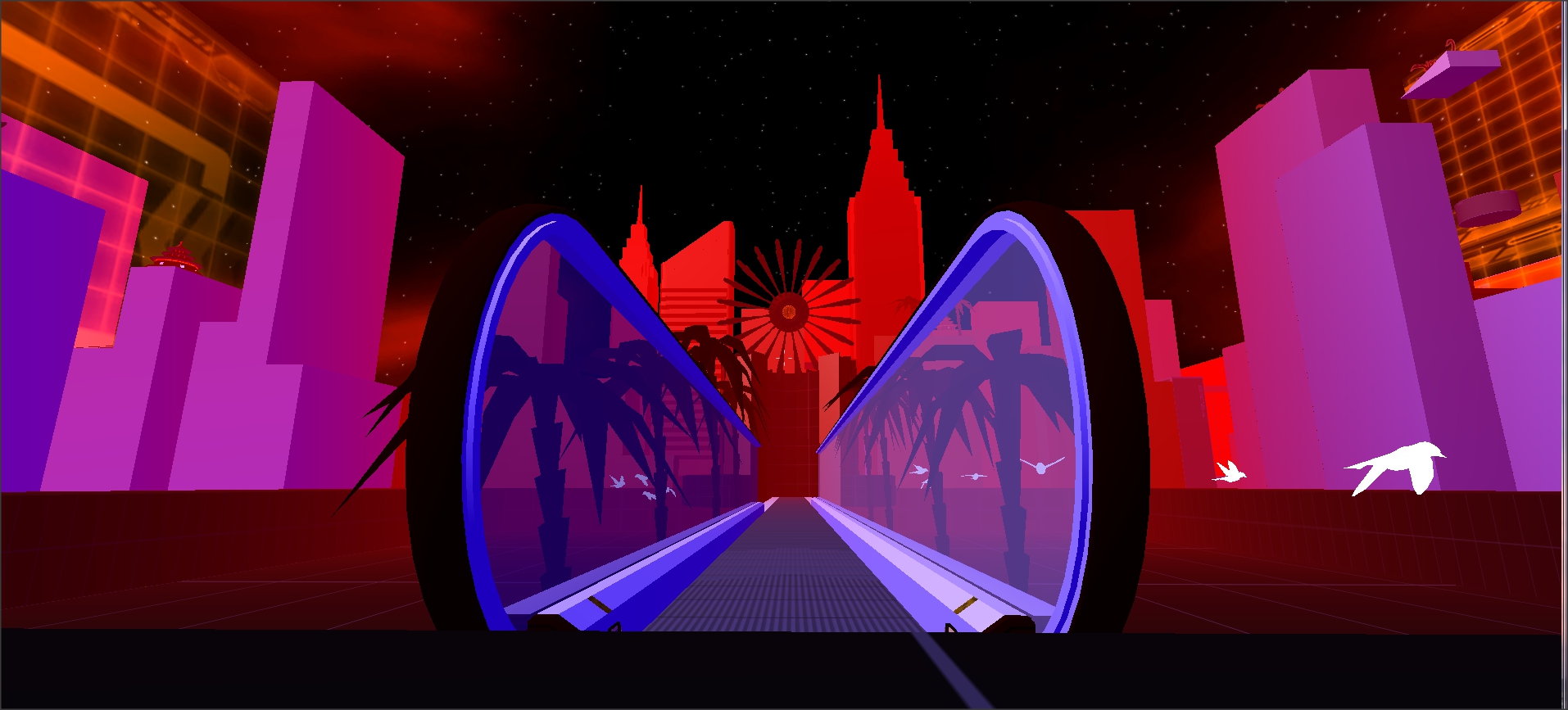
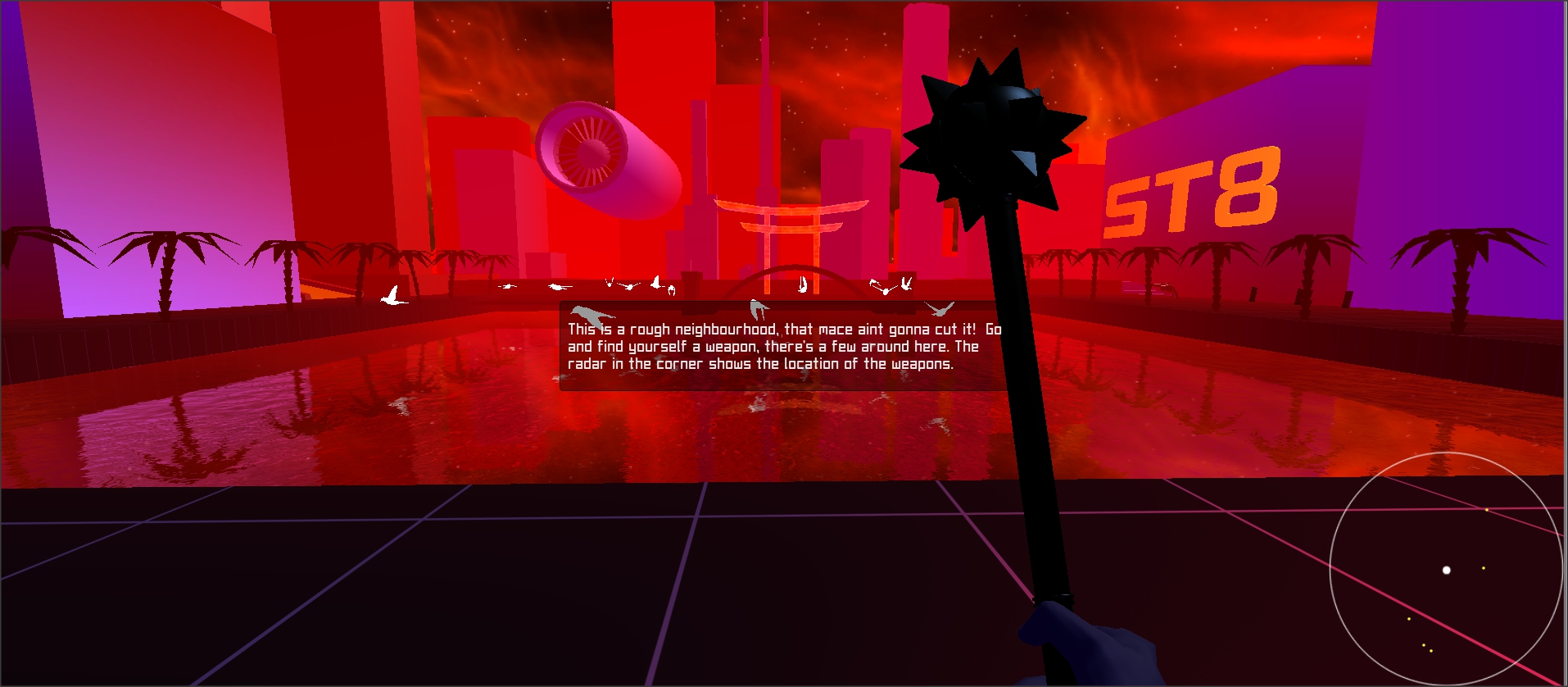

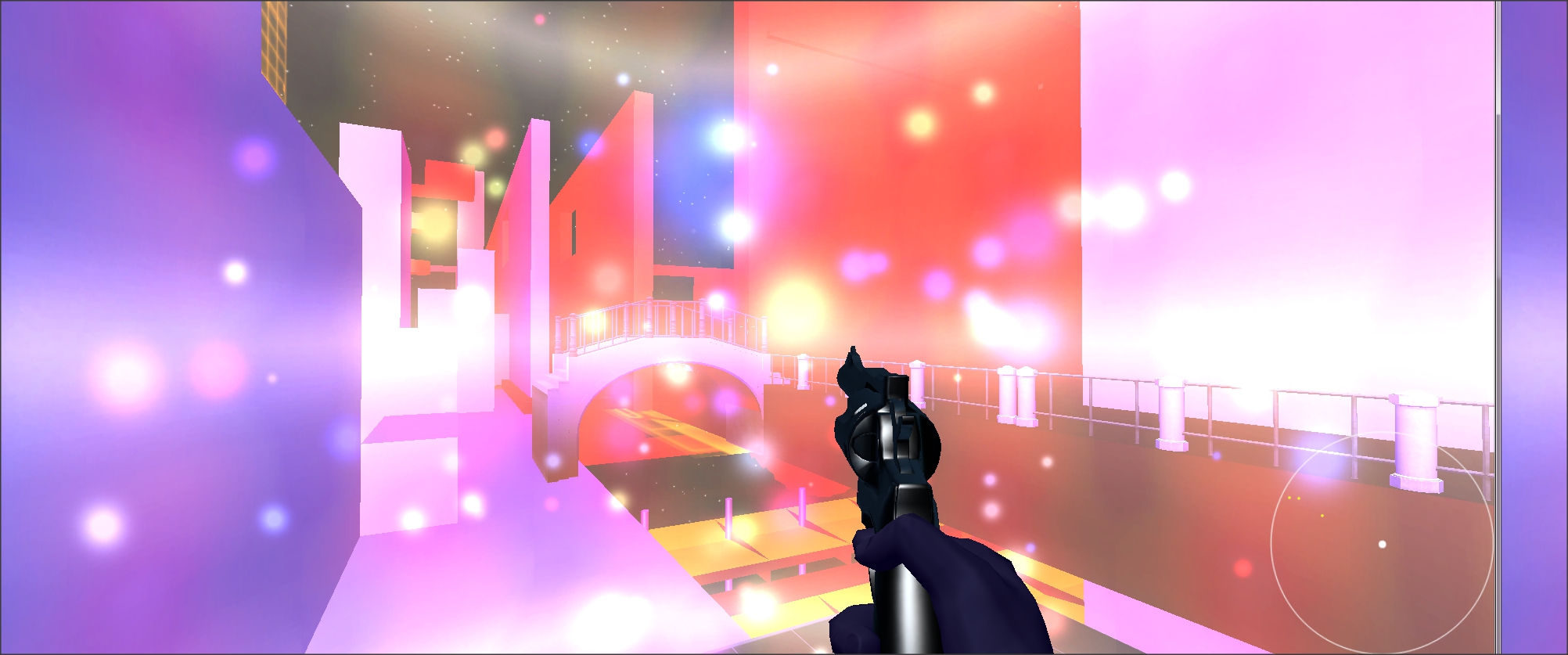

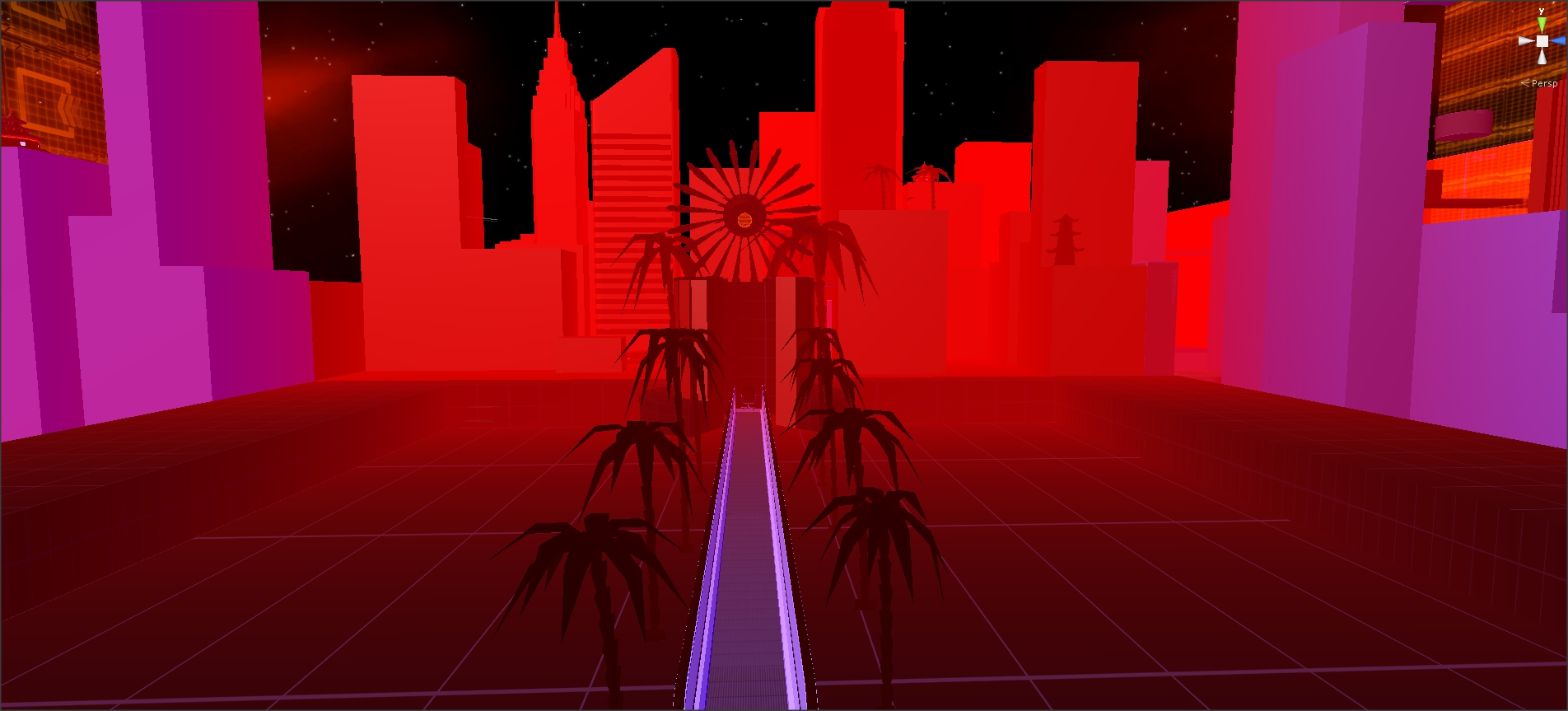
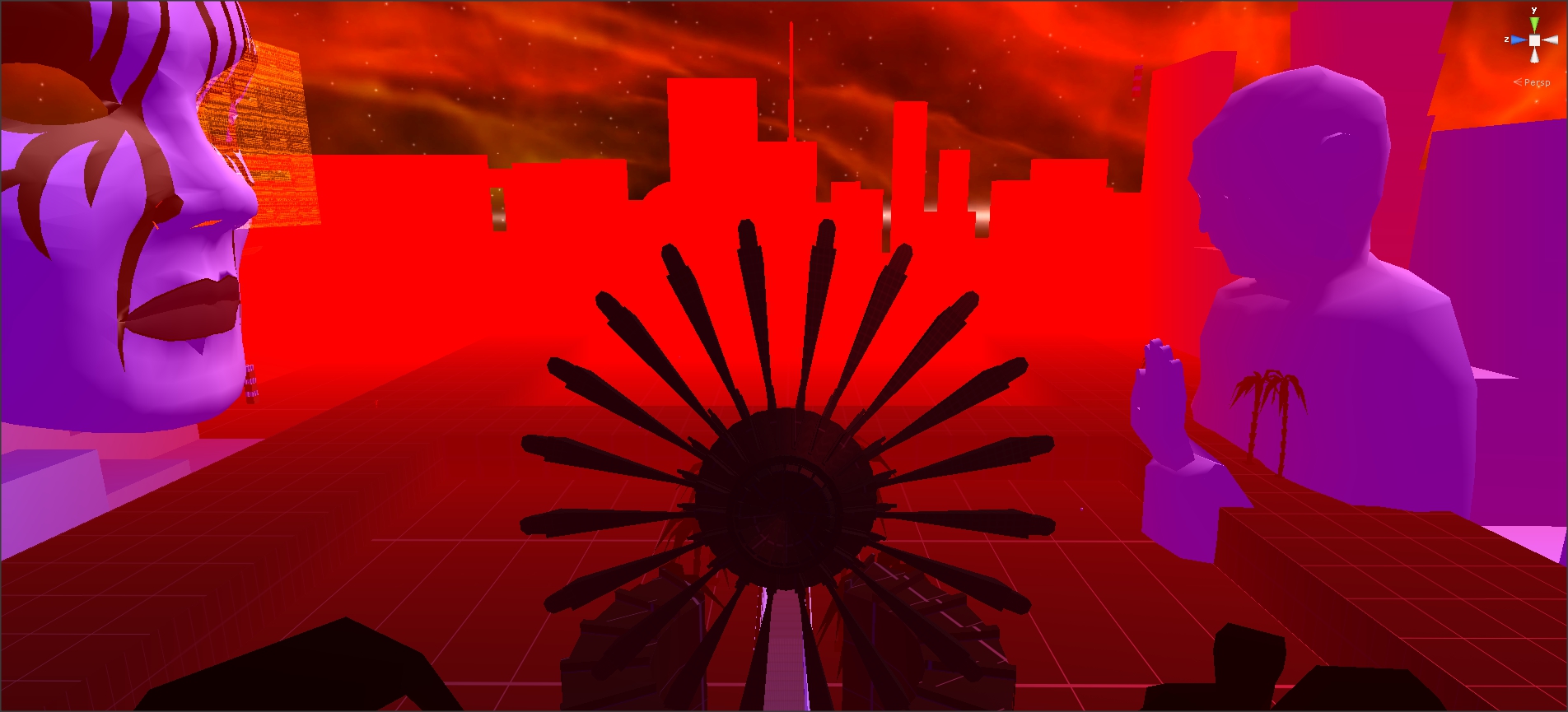
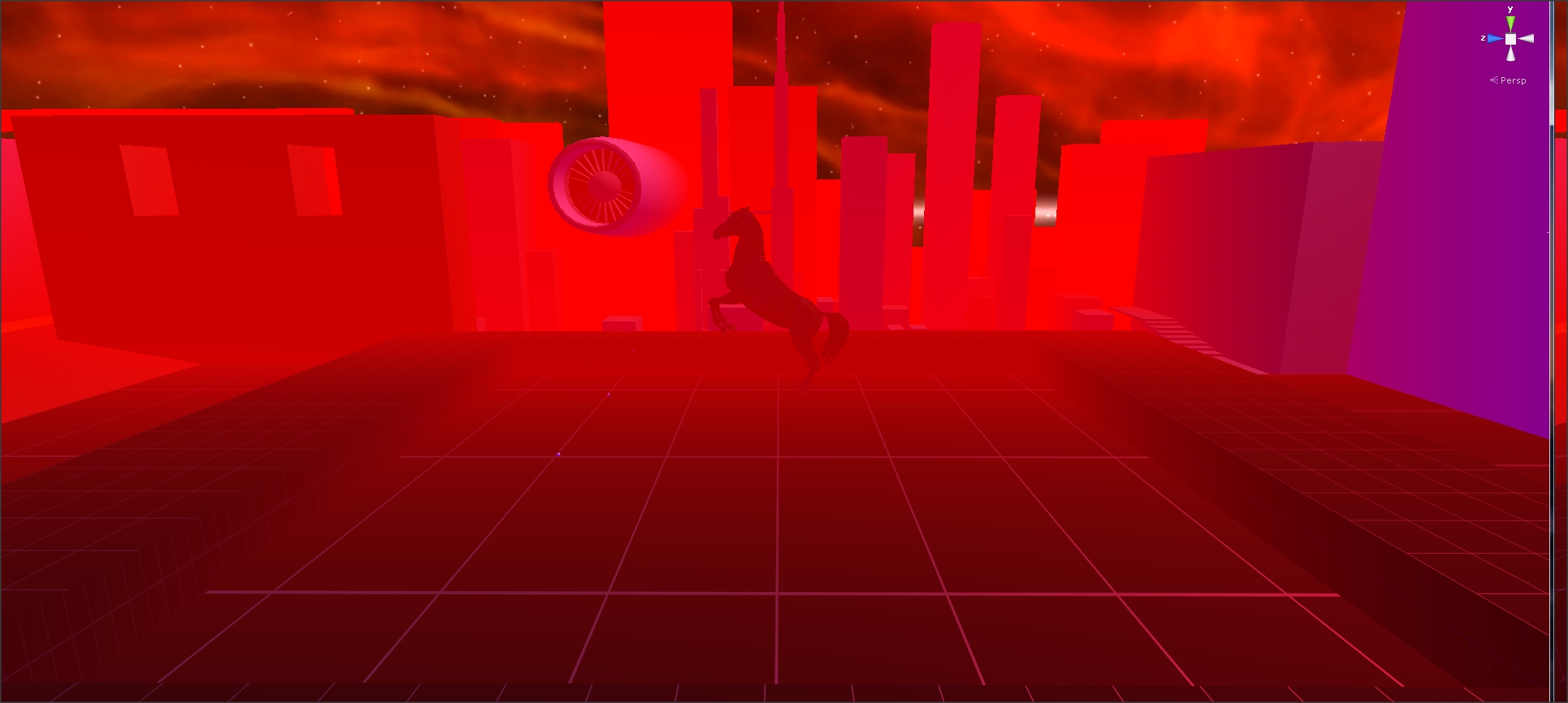
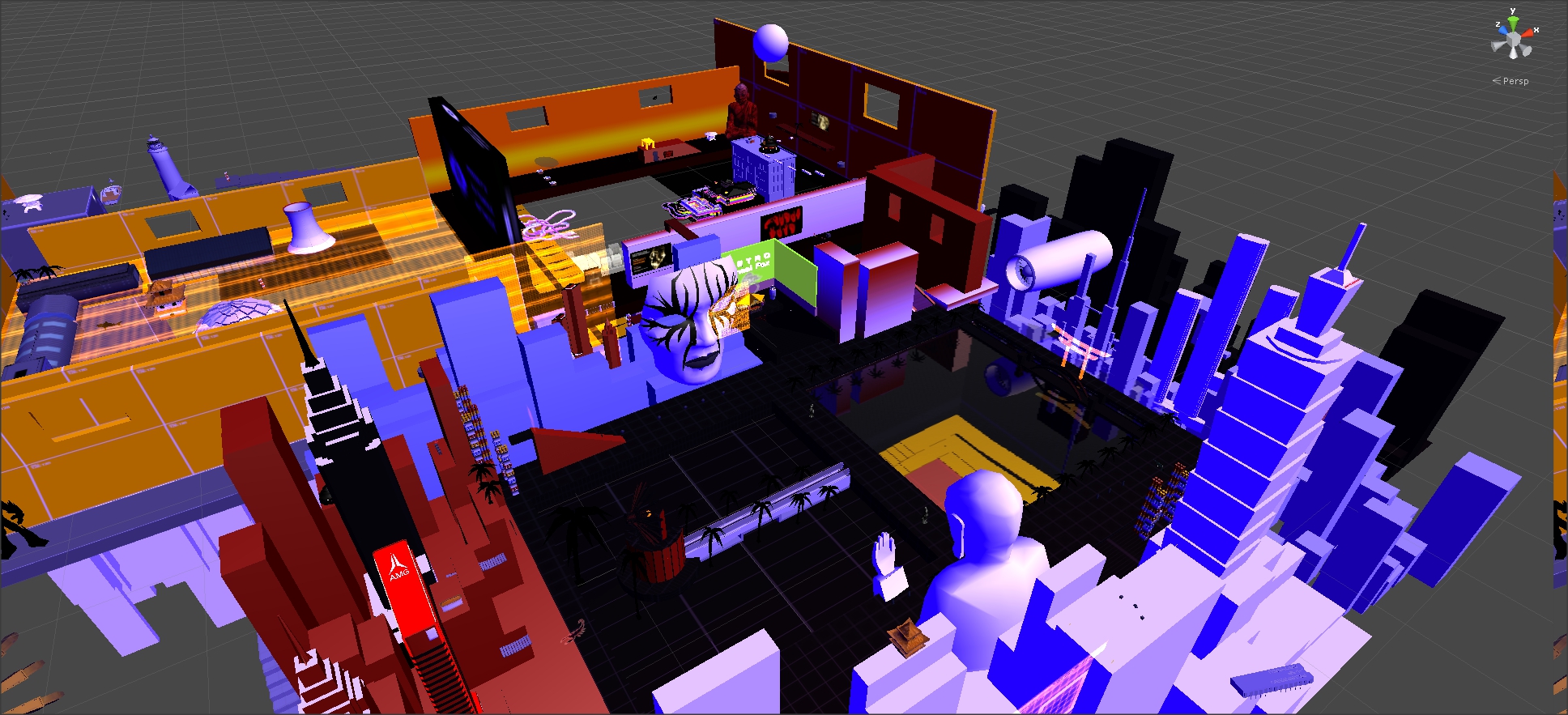
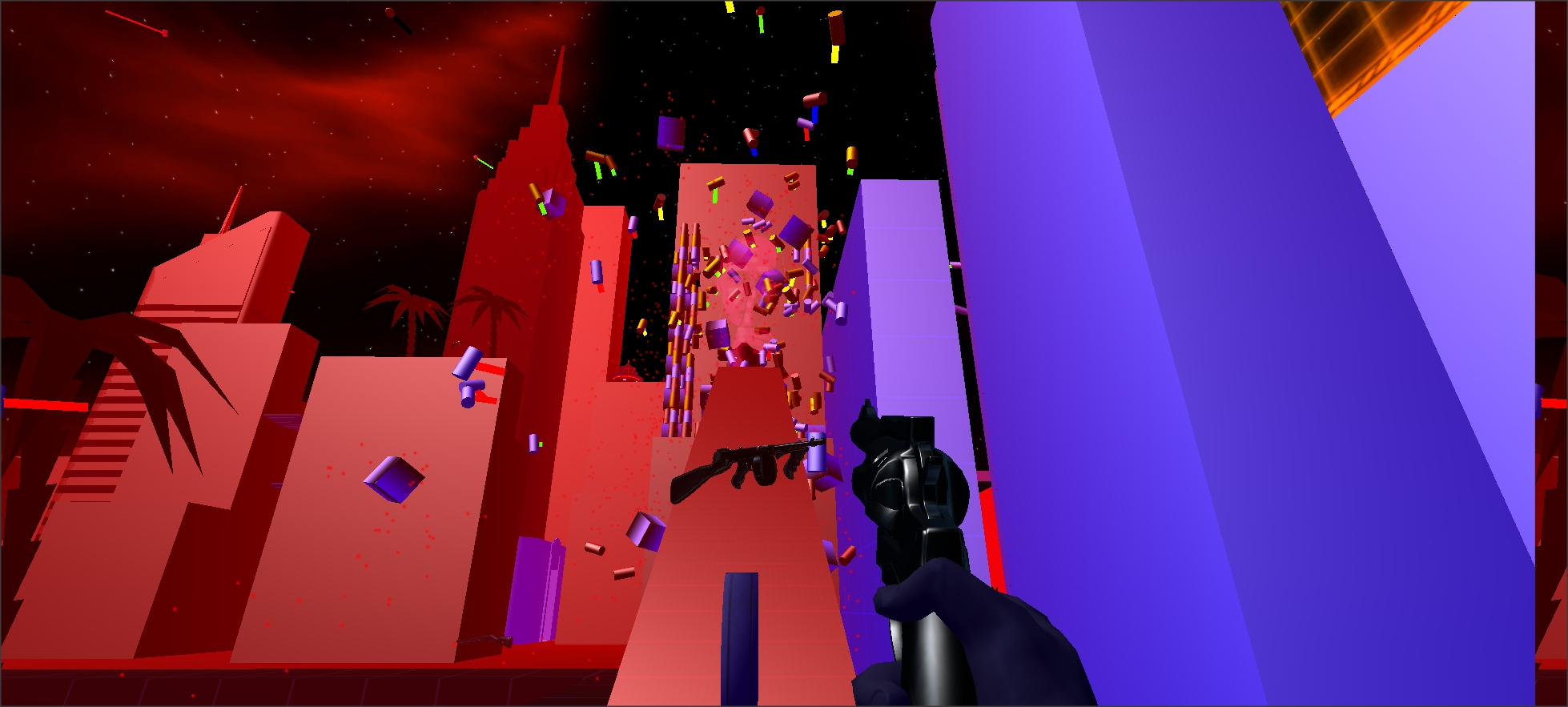
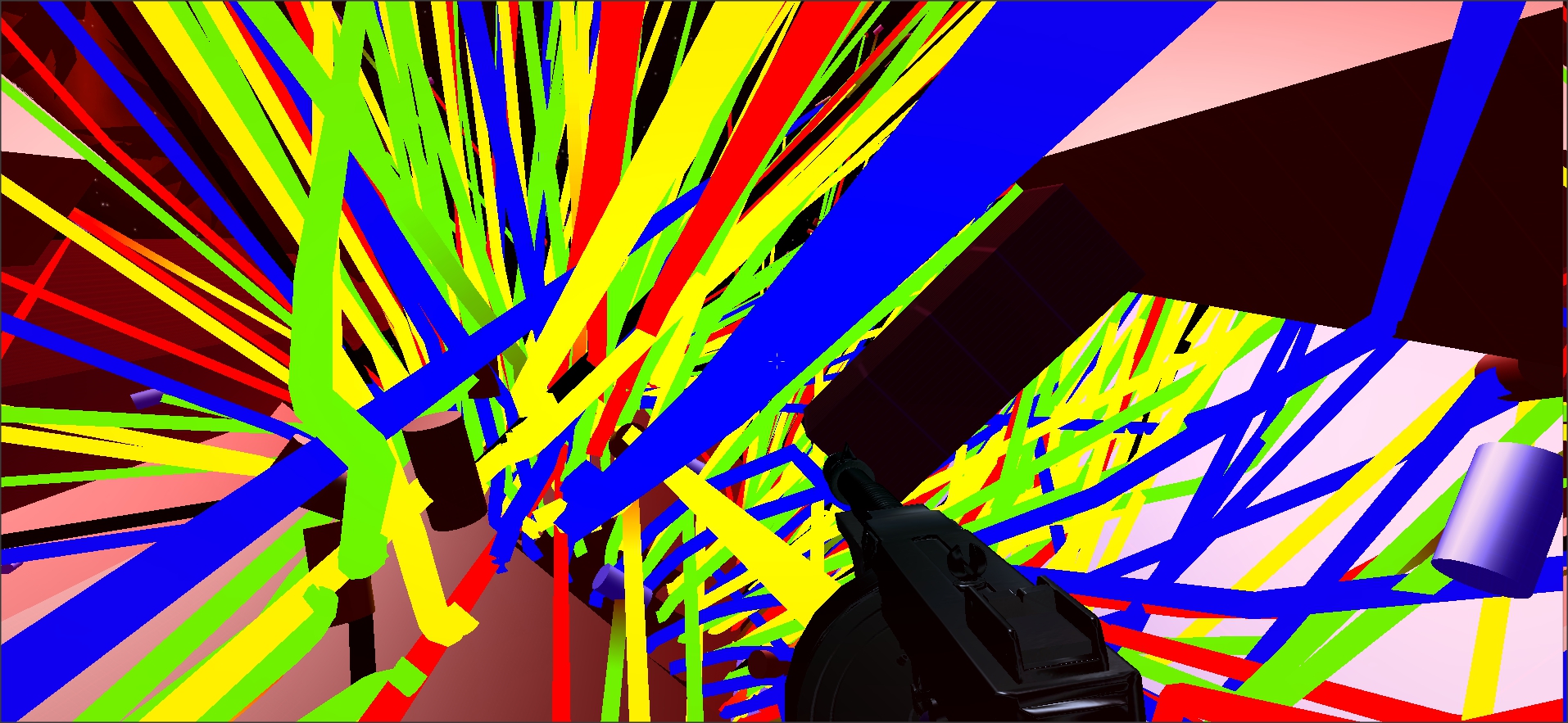

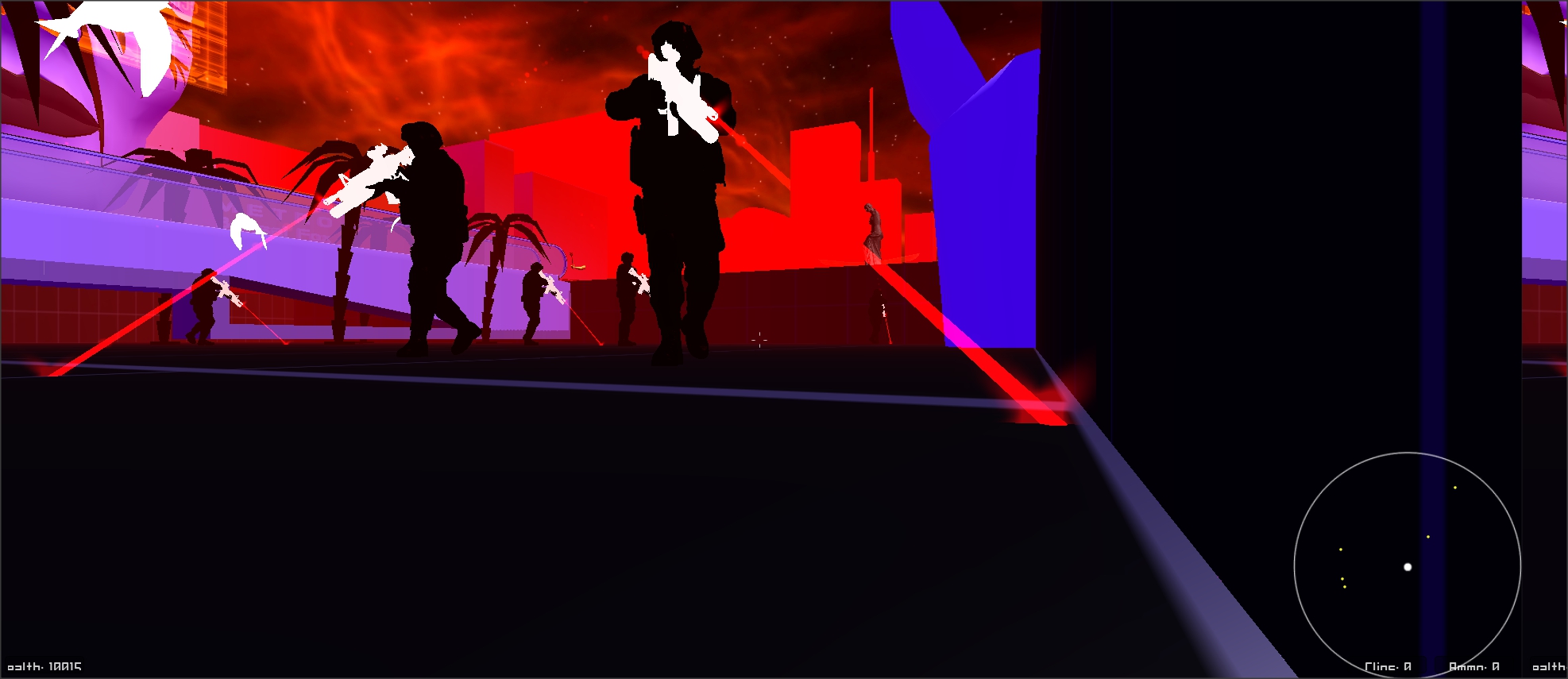
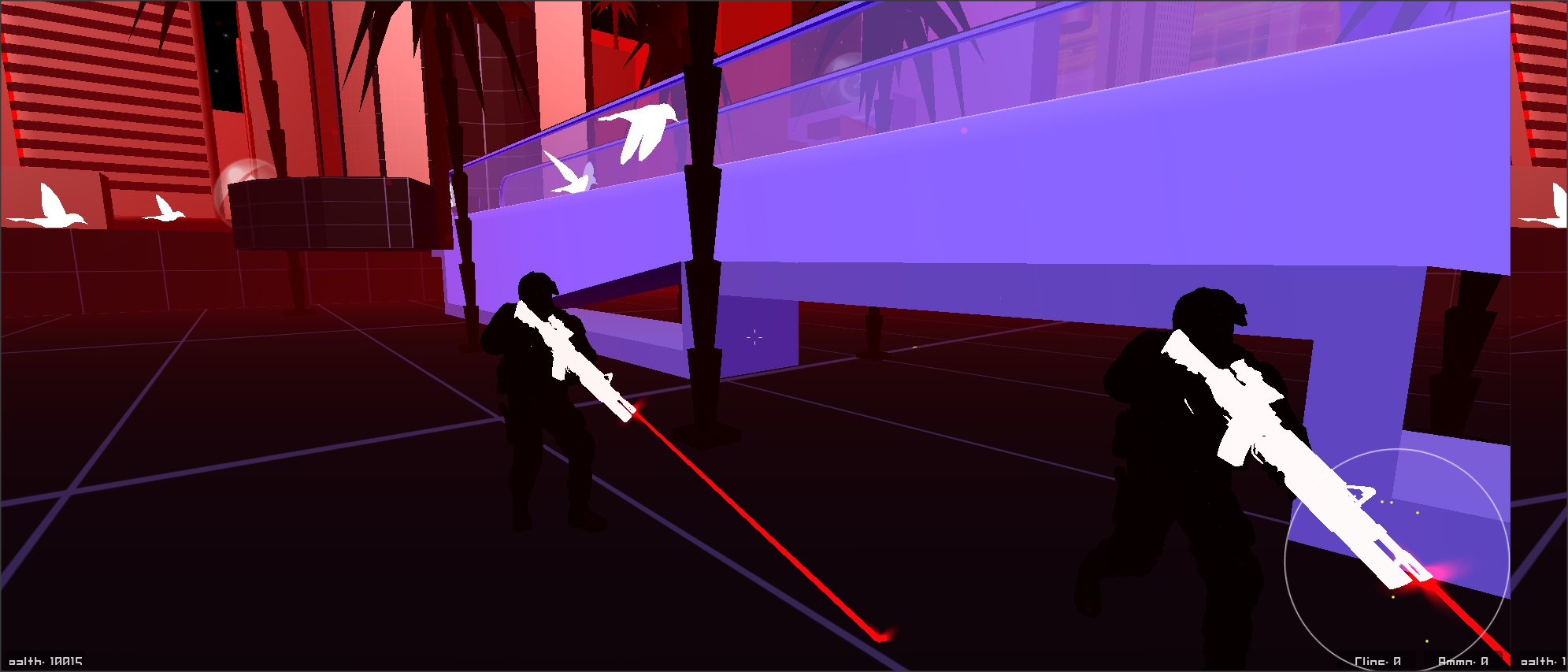
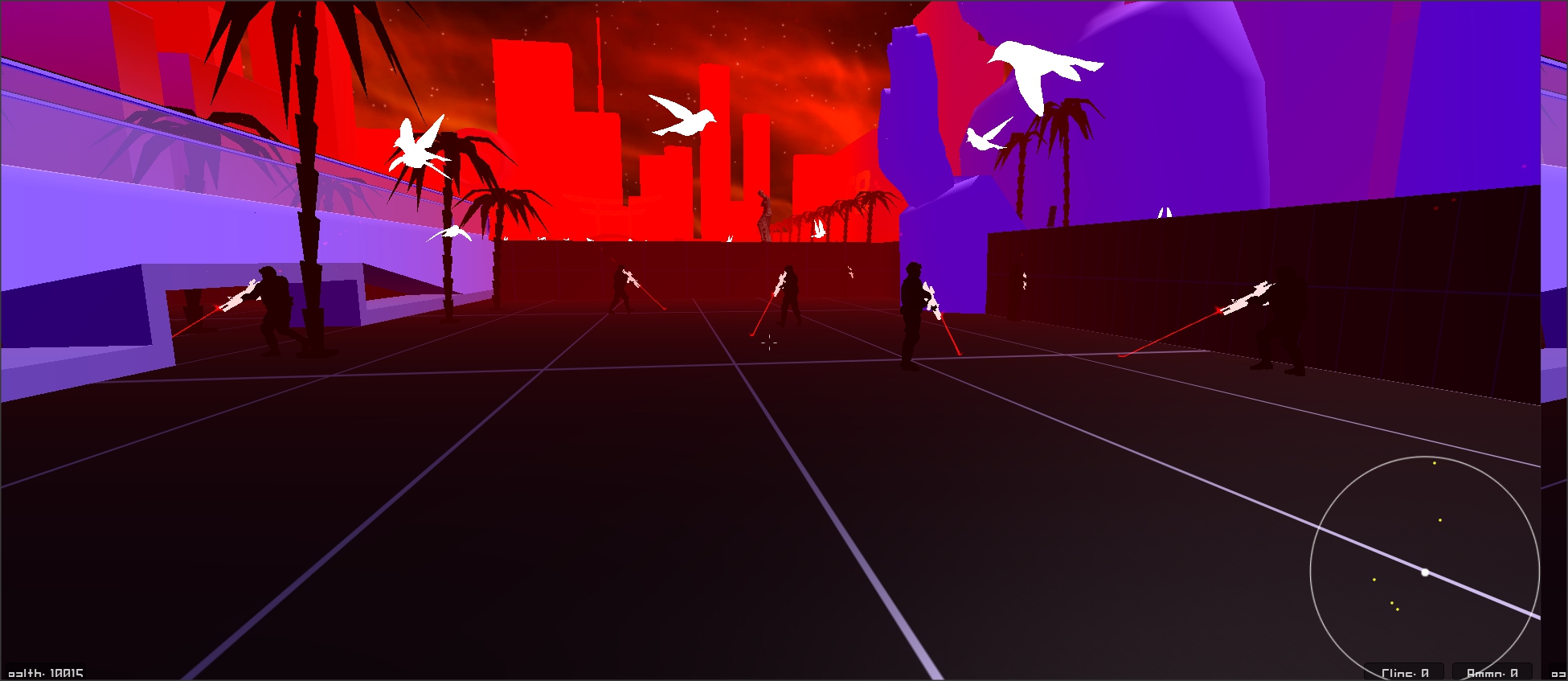
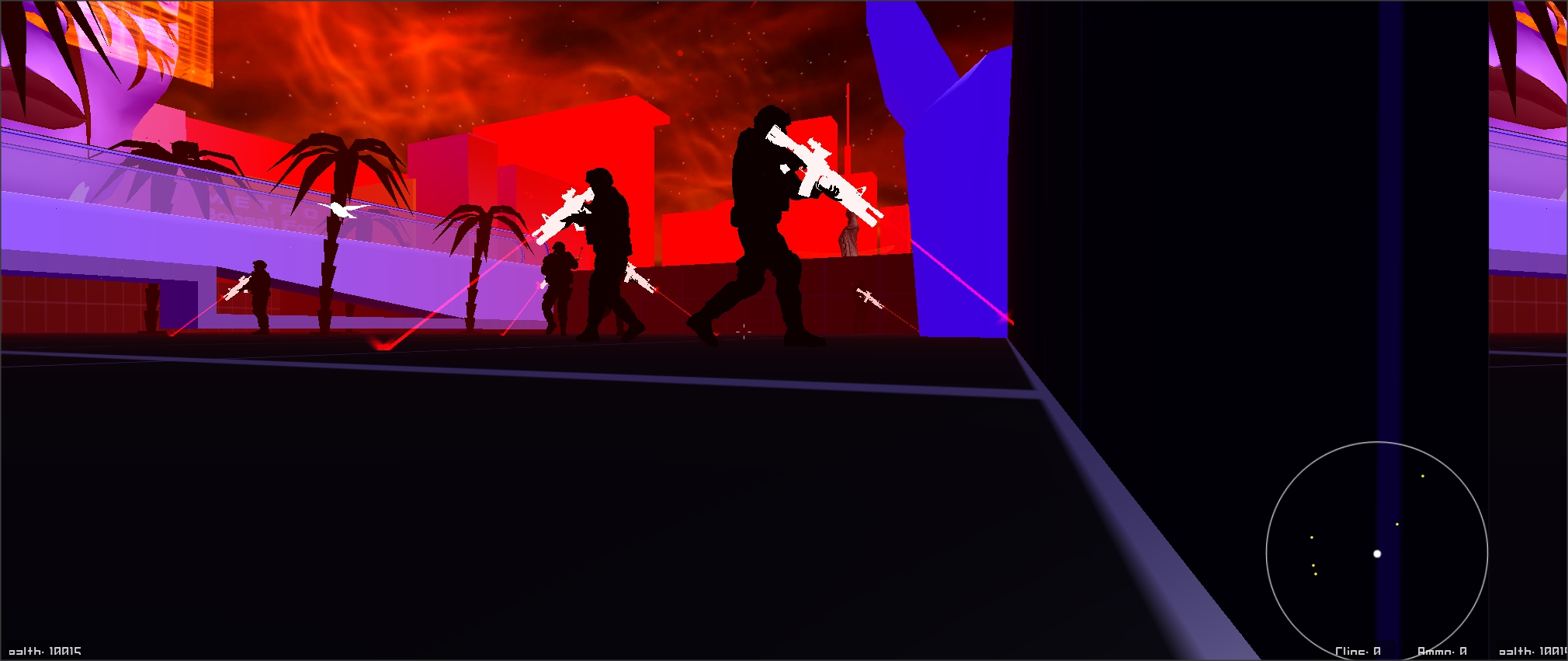

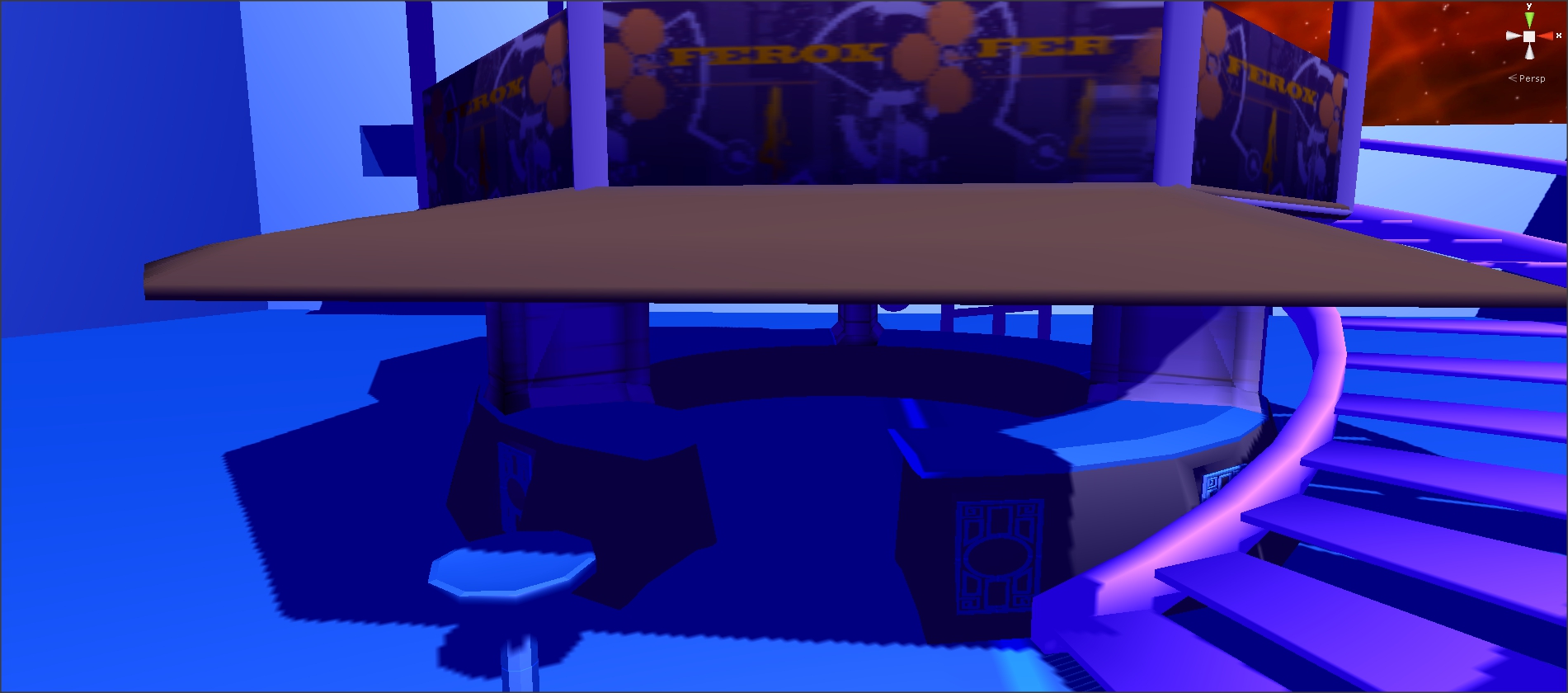
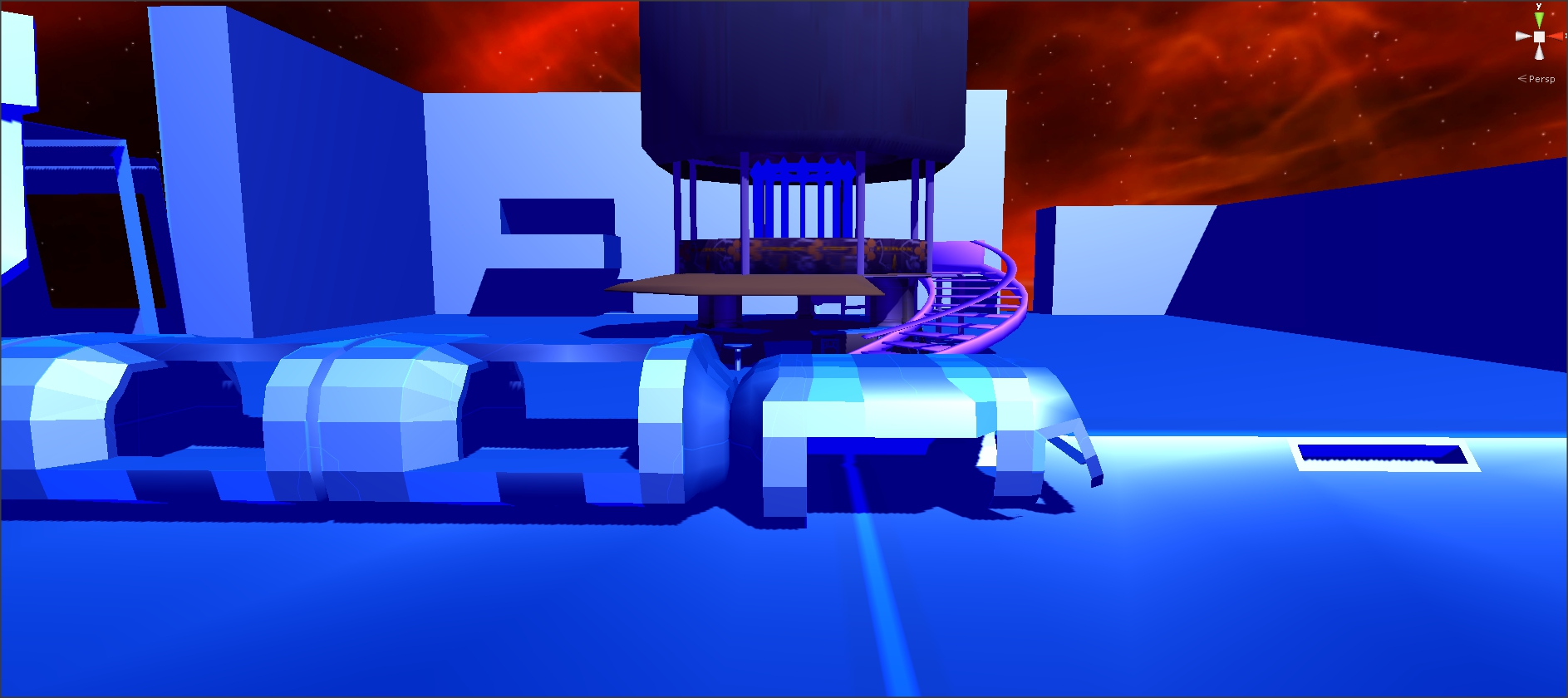
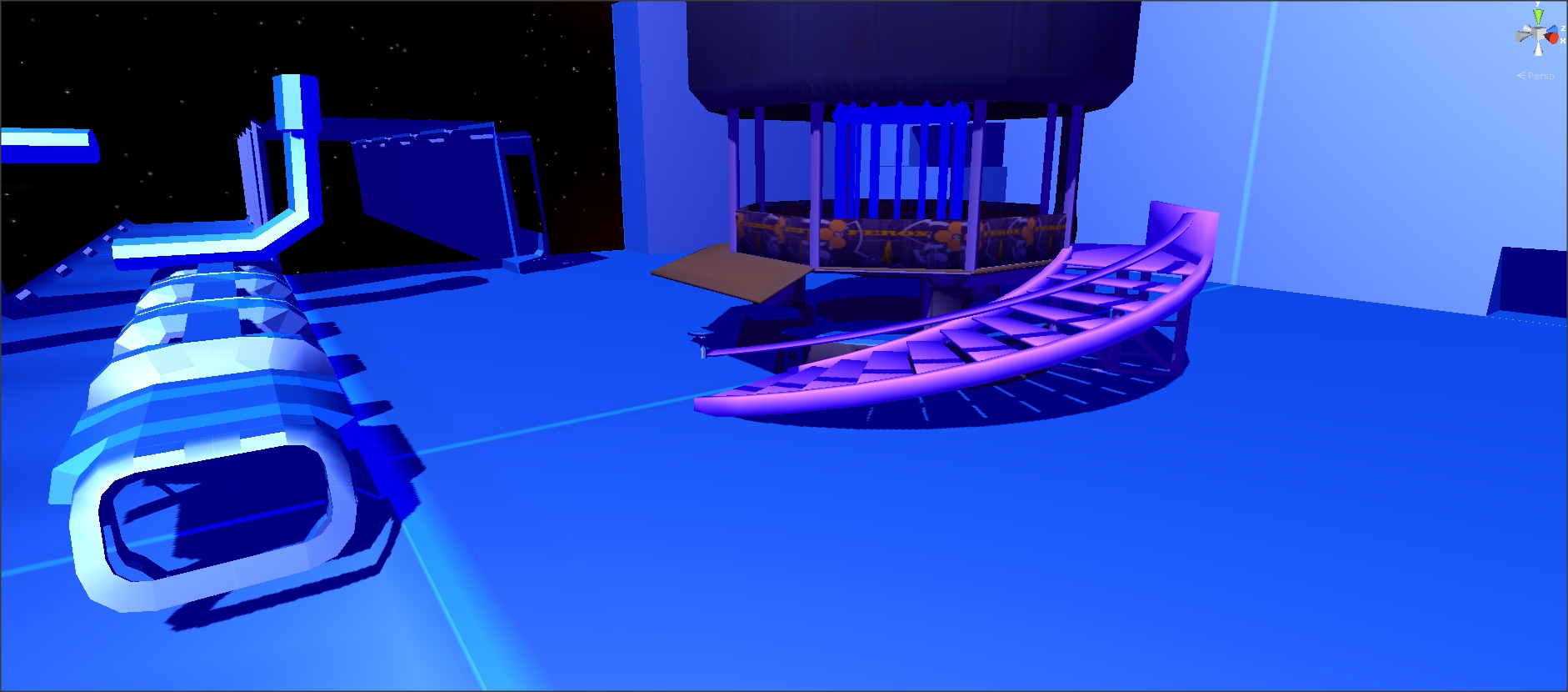
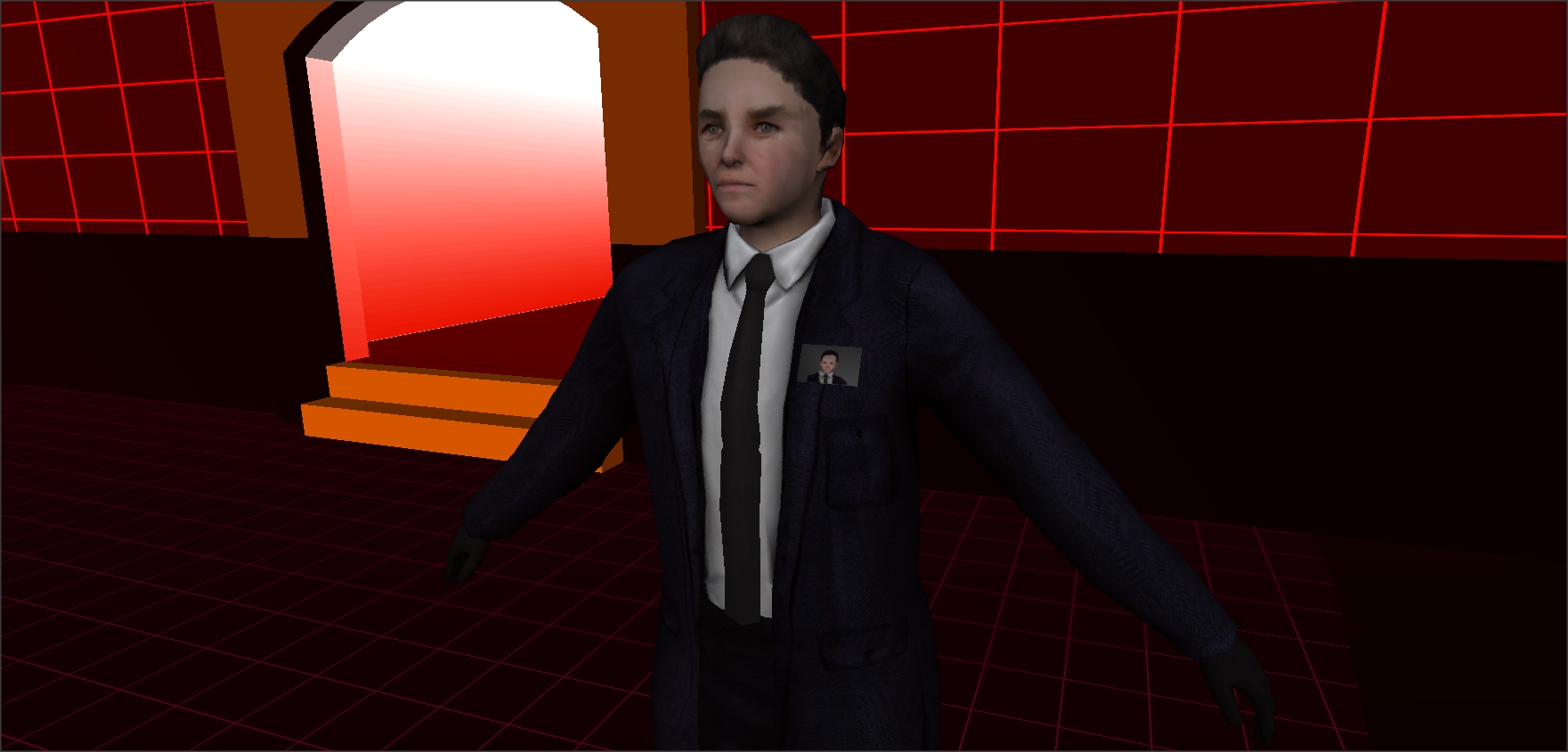

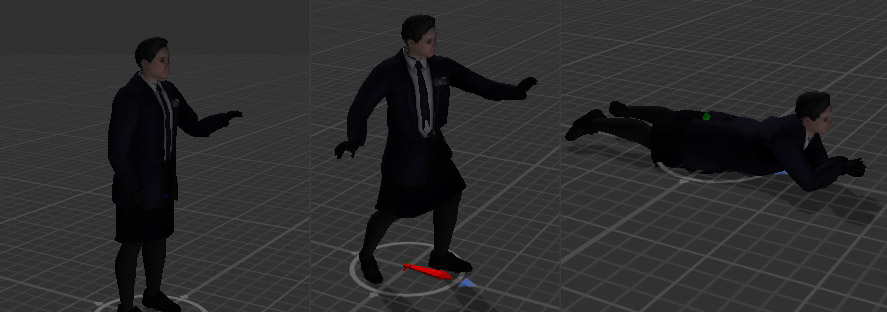


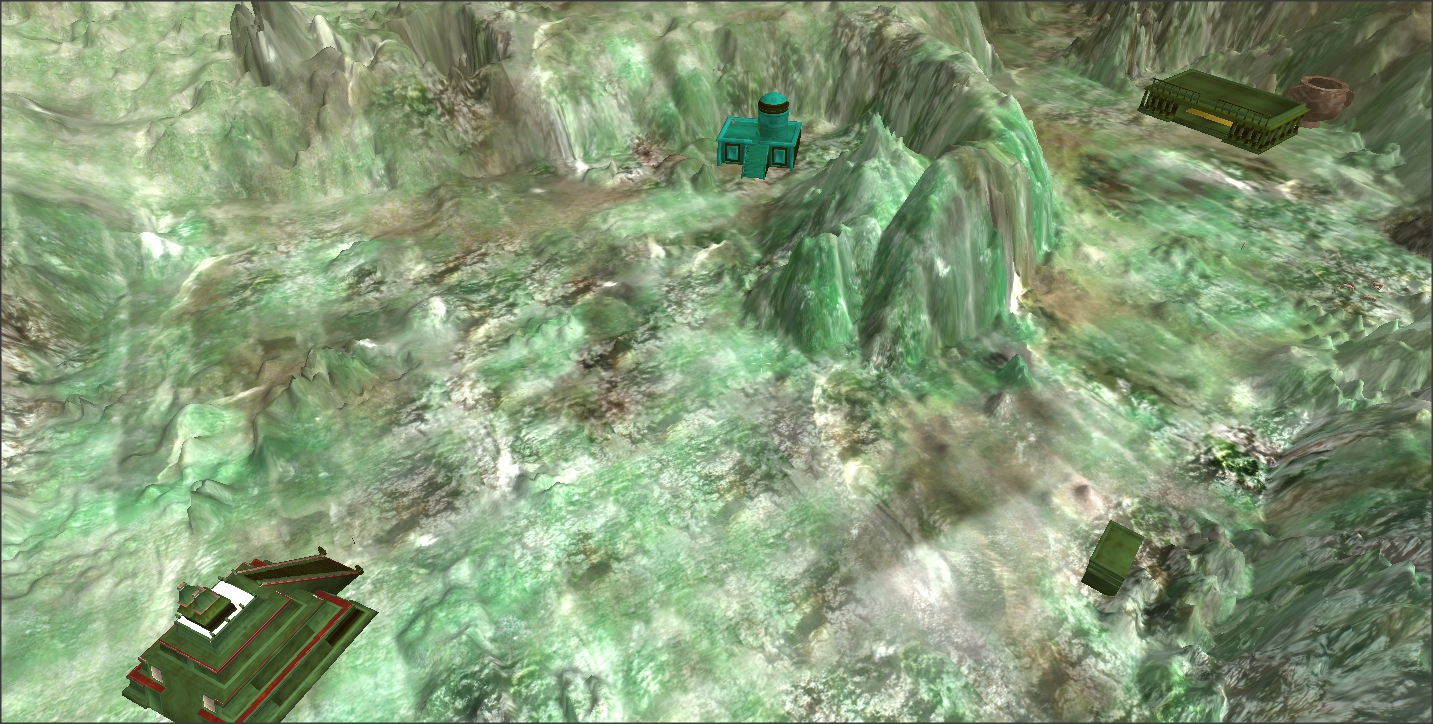




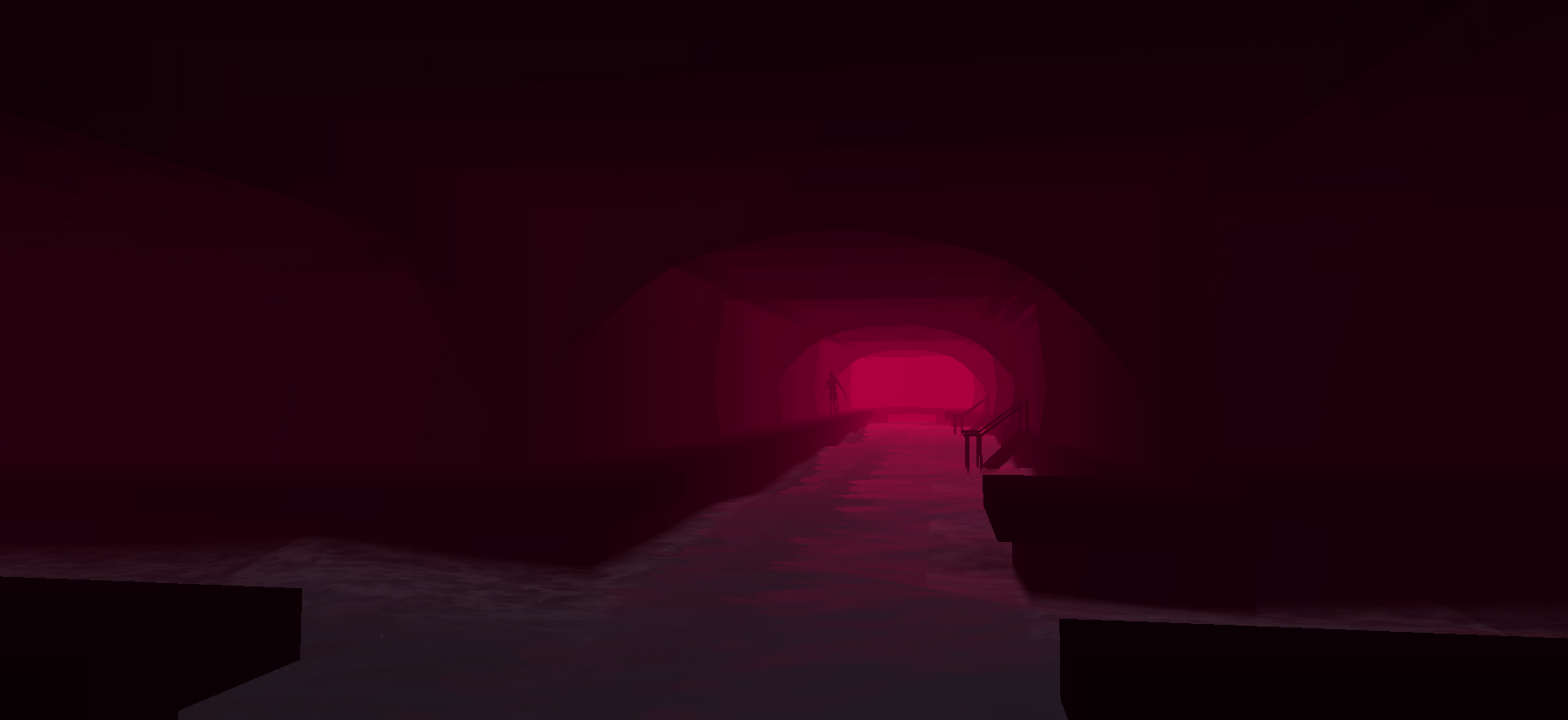
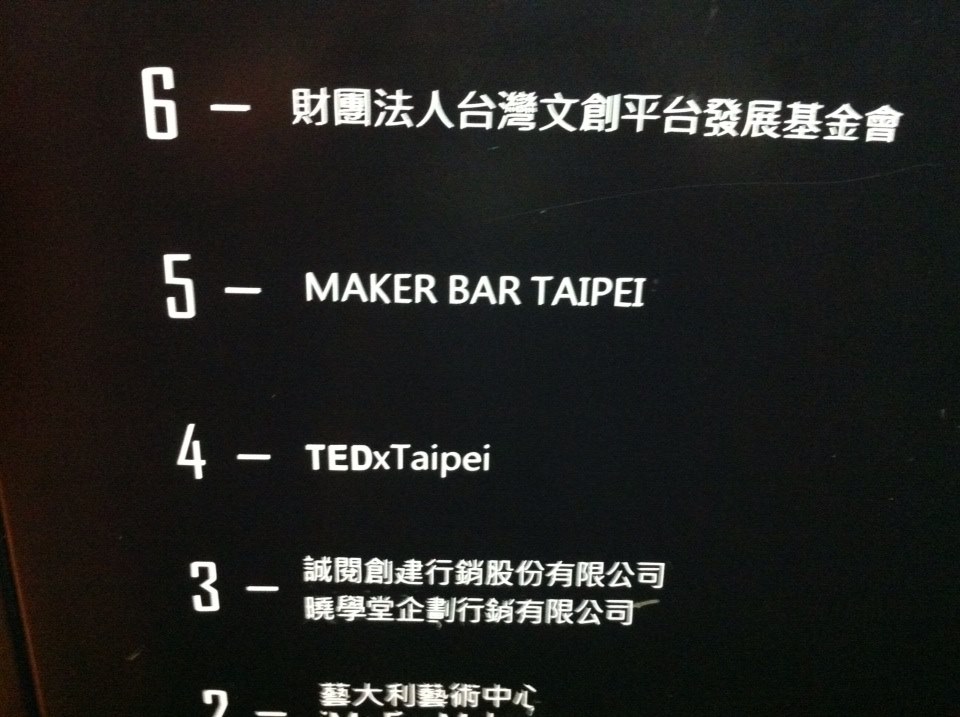



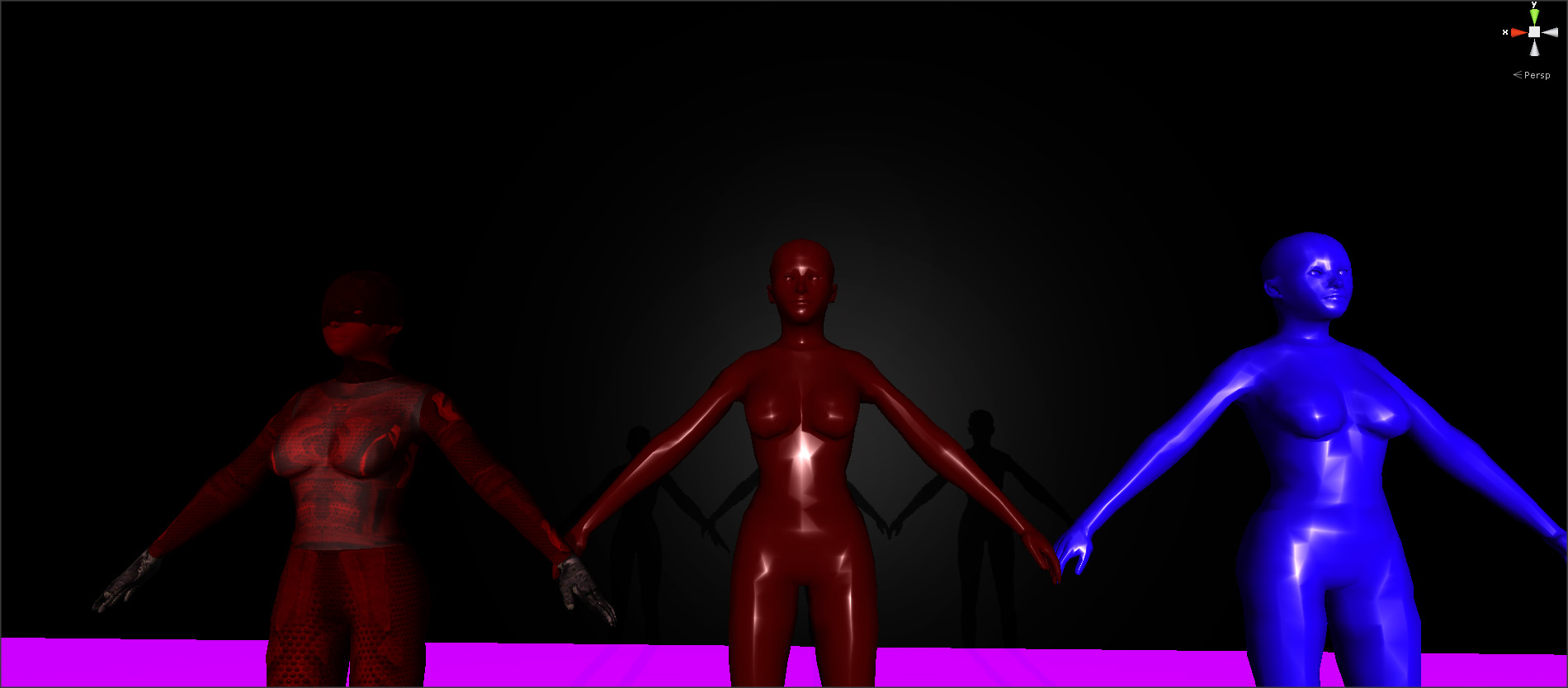


Huge update. Great look. Good luck!
thanks :D
Wow this is the longest news post I have EVER seen on moddb.
If I might give you some feedback:
1. Post is way too big IMHO. I'm a game developer, I was really curious on how you did certain things and I still couldn't find enough determination to finish reading. Braking this post in multiple posts would bring you more views, more hype and better comprehension for the readers I believe.
2. Occlusion Culling is a must if you have big levels. Thankfully there is a way around the OC that comes with PRO version of Unity. Search on the asset store for InstantOC, it's really good if you don't have many small objects visible in your scene at one time.