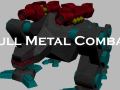So I decided tonight that it was time I redid the HUD so I had a talk with one of my friends about the game and from that discussion came this new HUD layout. The main challenge of the HUD is the amount of information that needs to be shown from weapons stats to quick use items to skills. I am very happy with what I came up with and hope every one else will be too.
HUD break down.
*Bottom left is a birds eye view of your rig that always points north to help with navigation.
*Next to that numbered 1-5 are your skills (this RIG has no skills)
*In the middle is a cluster of bars showing the RIGs state.
-Red bar is durability, the lower the durability the more damage you take from a hit.
-Grey bar is the RIGs armor.
-Blue bar is the RIGs power level.
-Green bar is the competitors HP.
-Light Blue bar is the RIGs power stability, if this hits zero the RIG shuts down for a few seconds.
*Next over numbered 6-10 are your quick use items (this RIG has no items)
*Lastly in the bottom right is a cluster of information detailing the RIGs weapons and there stats.
- The name of each weapon is displayed.
-The green around the name indicates the weapon is active.
- The blue bar under the name is the weapons power (all weapons are energy based so this is like the clip)
- Next to the name are squares that indicate which weapon set the weapon is in.
- And finally bellow that are 2 bars that show the weapons heat level and charge level (only some weapons have a charge level, they have a varied out put the longer you charge the bigger the boom)
So as you can see there is a lot of information packed in there but I think the layout makes it easy to find the information you are looking for. Bellow is a short video demonstrating the HUD in action.
Thanks for reading about the latest addition to the game I hope you all enjoyed it. :) For more information on the game as well as regular updates and input in to game ideas please look at my facebook page Facebook.com
All comments and feed back is greatly appreciated thanks. :)