Hello Indie DBs, I’m Justin from a new indie group, All Are Kings. We should have joined IndieDB earlier in our dev cycle but better late than never. Forerunner is a game we have developed for the iPhone (soon iPad). We plan to release on Dec 1st.
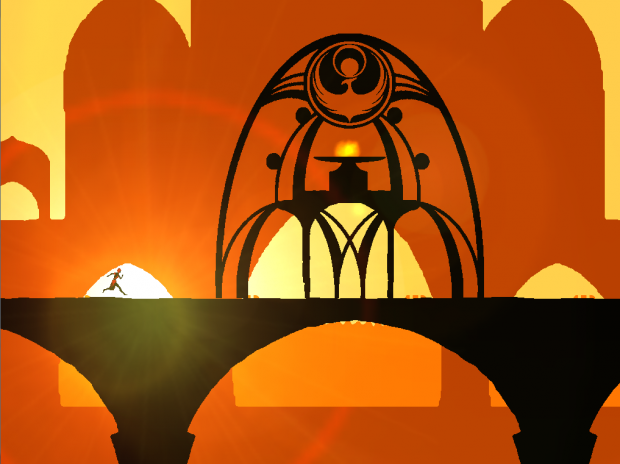
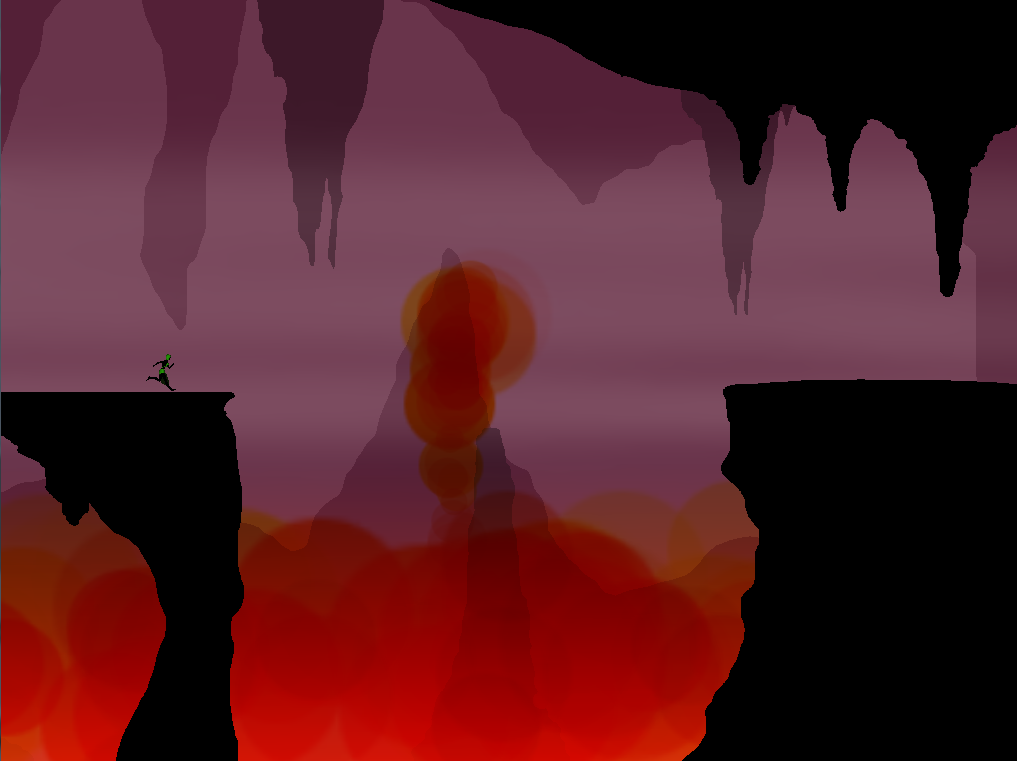
A Quick Introduction to Forerunner
Forerunner is a platform game for iPhone. The character is always moving forward, like in run forever games, and you have to avoid the many obstacles. Forerunner has 25 levels and 5 unique environments. We also built a run forever mode.
The game will come with 6 levels and a run forever mode for Free.
For 99 cents, players unlock all 25 levels.
Game Mechanics and Controls
For Those Who Want More on the Game Mechanics, continue reading.
Jump: Tap vs Swipe-Up
We received feedback suggesting the jump to be a swipe-up instead of a tap. We decided to stay with the tap because of the long jump mechanic (analogue jump).
*To perform a long jump you hold down and the character will jump higher and further (of course there is a maximum to how high the character will continue to rise before gravity pulls them down).
Just tap to Jump and hold to Long Jump. It is pretty simple to go from a tap into a hold (a jump into a long jump). If the jump were a swipe-up, it could be difficult to transition into a hold. Usually, when people swipe, their fingers slide across the screen and move off screen.
Tap and holds are for jumping (moving upward) swipes are for sliding and diving (moving downward). This division of input is helpful for the communication between the brain and hand.
Perhaps in the near future we will look back into this. Feel free to share your thoughts.
Analogue Jumps are difficult for Noobs.
We noticed in testing that people who play platform games latched onto the controls pretty quickly. On the flip side, some of the less qualified testers needed more time. The mechanic that tripped them up the most was the Long Jump or analogue jump. These testers were more inclined to just tap several times to make large jumps, instead of just holding down for the Long Jump (Analogue Jump). To fix this we created a short tutorial. We also teach it again in the first level.
From our testing, it seems that most players who enjoy platformers, tend to pick up our game quickly and have fun. Those who are unfamiliar are split 50/50. Some tend to struggle a bit at first but enjoy the challenge and make it over the learning curve by level 4 or 5. The others tend to quit around level 2.
Many may think it’s bad if an iPhone game doesn’t fit every player, but we don’t mind. We wanted to focus on players who enjoy fast paced platform / run forever games. The game teaches the game mechanics one at a time, so it’s not too overwhelming at the start. It’s nice to see noobs learn and become fans of the genre.
Why have an Air Jump and Long Jump?
The Long Jump allows for more diversity and control. If there was only one jump height, then all the platforms would have to be the same height. The variety of platform heights creates a more
interesting flow through the levels.
The Air Jump is helpful when in mid-air you realize you need some more height to get over an upcoming obstacle. It’s good practice to only Air Jump when you need to. Think of it as a safety net so you’re never caught dead in the air.
The problem here lies in the metrics. At times, players have been unsure whether or not they should long jump or double jump. It can be tricky at first, but eventually players get a good feel for how high and far the long jump is, allowing them to make a smart decision in a split second. Looking back, we should have done some more work on the metrics.
You Can Play and Drink a Beer at the Same Time.
One touch input is a good design standard for iPhone games. Players usually use one of their thumbs to play our game. A few like to use both, one for the taps, the other for swipes.
P.S. A friend did test this. It's possible to play Forerunner and drink a pint at the same time. However, we do not promote this, unless you're good.



Cool, this article made the front page. Thanks IndieDB.