Mod Manager for Dawn of War, Winter Assault, Dark Crusade and Soulstorm. Eliminates common problems with launching mods, such as not having required mods or the correct version of required mods installed. Last updated on 21st March 2016 with Version 1.2. Use 7-Zip to extract it from the archive, though other programs might work as well. Click 'Read More' to see more details and a link to the source code.
This is a Mod Manager tool designed to eliminate commonly observed problems with launching Dawn of War 1 mods, such as not having required mods or the correct versions of required mods installed in a Dawn of War game executable directory. It is based on Cosmocrat's DoW MODenizer tool, but is re-written from the ground up in C++ with the wxWidgets GUI library and possesses additional functionality. The icon is also from the MODenizer tool, so credit is given to Cosmocrat for that. Let me know if there any additional features that you feel are missing or if there are any bugs that I missed during testing.
For those interested in contributing to the development of the Mod Manager, the source code can be found on GitHub.
SHA256 Checksum to verify its integrity: 98ADF47CDB2B73C0A54E603DC59D71EEE1E9B575E5390E1911E0F8EA57798A6B
VirusTotal Scan to ensure that it's clean.
Features
- Determining whether a mod has all of its required mods, and the correct versions of those mods, installed.
- Running a mod with advanced options; such as running in Developer Mode, with no pre-rendered intro movies, with high poly models displayed at any distance or activating All AI Mode.
- Searching for and displaying Fatal Data Errors found in the warnings.log file to help with troubleshooting.
- Works with all Dawn of War 1 games.
- Does not need to be placed in a Dawn of War directory to work. It can run from anywhere.
Changelog
Version 1.2
- The Mod Manager can now search for and display all Fatal Data Errors in the warnings.log file when prompted via a menu option. This feature is designed to help with troubleshooting.
- Can now run a mod with All AI Mode activated (turns the local player, normally you, into an AI).
- The menu bar and the confirmation dialogue upon trying to run a mod have been altered to be clearer and more user-friendly.
- Error messages are now more informative.
Version 1.1
- Required Mod version checker functionality can now read // and -- style comments.
- The Mod Manager now only shows playable mods in its Currently Installed Mods list by default. To show all mods in a directory, go to File->Show All Mods.
Version 1.0
- Works with all of the Dawn of War I games: Dawn of War, Winter Assault, Dark Crusade and Soulstorm. Should also work with both Steam and Disk versions. Simply choose the executable directory of your desired game upon launching the tool. If there's more than one game in the same directory, the Mod Manager will ask you which game you want to play.
- Displays a list of all installed mods and their version numbers, plus the mods they require to run (if any).
- Can refresh the installed and required mod lists while running via the menu; so if you installed or updated a mod while the Mod Manger is running, you don't have to restart the Mod Manager.
- Can launch a mod in Developer Mode (-dev switch), with no intro movies (-nomovies switch) and/or force high-poly models to be seen at any distance (-forcehighpoly switch), or with no options at all.
- Checks to see if all required mods are actually installed before letting you launch a mod.
- Checks to see if a mod is marked as playable before letting you launch a mod.
- Possesses functionality to check whether a specific version of a required mod is installed via custom comments in the module file. The custom comment must match the version number in the required mod's module file. For example, if your mod required version 1.84 of the Ultimate Apocalypse Mod and version 1.6 of the Chaos Daemons Mod, your module file might look a bit like this (relevant parts highlighted):
[global]
UIName = My Super Cool Mod!
Description = TEH BESTEST MOD EVAR!!!
DllName = WXPMod
Playable = 1
ModFolder = My_Super_Cool_Mod
ModVersion = 1.0
TextureFE = Art/UI/Textures/Title_winter_assault.tga
TextureIcon =
DataFolder.1 = Data
;; Version = 1.84.17
RequiredMod.1 = UltimateApocalypse_THB
;; Version = 1.6
RequiredMod.2 = Daemons
RequiredMod.3 = DXP2
RequiredMod.4 = W40k
Known Bugs
- The Relic Error Report dialogue might pop up when you launch a mod through the mod manager on the Steam version of the games. The mod itself still launches fine through the mod manager, though, so it isn't a big problem. If there is, notify me.
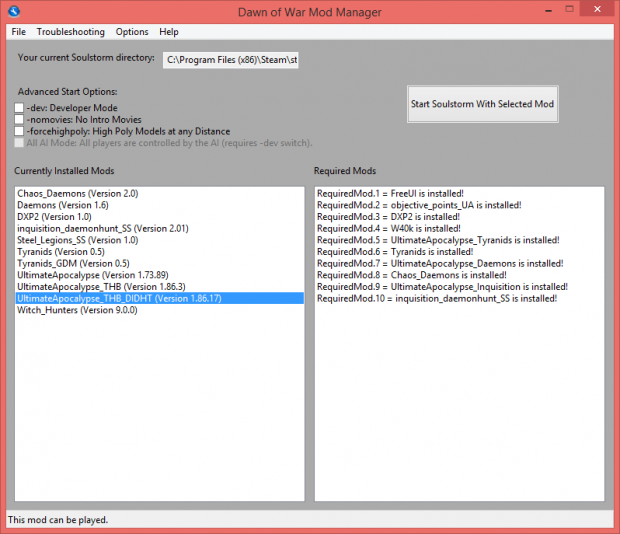



is it like a launcher instead of doing a specific shortcut of the .exe? Sounds good, besides the options you can switch the initial mod.
Is your second sentence a suggestion or a statement of fact? I can't quite tell. If it's a suggestion, what do you mean by "switch the initial mod?"
Nice one! I wasn't even aware that actually someone made a new version xD. Would you mind sharing them source files so we could maybe do make an official 1.2 version of my MODenizer Tool using your files as a base as you did with mine ^^. Got SVN/Git? Send me a PM if interested ^^.
I've sent you a PM. =3
I meant that usually when you execute the exe you get the last mod you were playing and you have to switch to load another from the menu mod manager. To me it seems that is possible to start with the one you have selected but haven't tried it yet.
Yes, the Mod Manager allows you to start the game with the mod that you select in it. It doesn't matter what mod you played last (or, at least, it shouldn't).
Guys, Problem: When I lounch this App it does see all the mods and says all the needed additional mods are installed too. But! When I try to lounch it, App says "the file can't be found".
Can You guys tell me what I'm doing wrong??
I really wish ModDB would tell me when someone comments on my pages. Sorry for not noticing your comment until now. ^^; Next time, if I don't respond, send me a PM so I know you've commented. =3
I just updated the Mod Manager to Version 1.2 and one of the updates is that the error messages are more informative, so hopefully that will help you with your problem.
I get an immediate Virus detected on download.
Strange. Which anti-malware system reports it as a virus? It should be clean.
Hey Shadow,
I'm also getting a Trojan warning flag from Windows Defender, this is the exact syntax that I'm getting: "Trojan: Win32/Spursint.A!CL Alert Level: Severe".
I'm also getting the same warning from DOW Mod Manager 2.0. But not Ulti. Apoc Mod or updates.
I just scanned the archive that's on ModDB through Virustotal.com and my own anti-malware software. It's clean.
I also compared the SHA256 checksums between the archive on ModDB and the original archive on my machine. They are identical. The checksum is in the description, so make sure that the SHA256 checksum of the archive that you download matches that.
im trying to run UA and i click start then i get error saying the specified module could not be found any ideas?
I have responded to your PMs. =3
For some reason my smartscreen filter is blocking all the downloads even though i turned it off any suggestions?
This comment is currently awaiting admin approval, join now to view.
Hi I'm new to this Mod Thingy, How to change mods?
Sorry, everyone! I haven't been able to check this site for some time. Lots of stuff happened (like moving to a new operating system; Windows 10 is god-awful so I switched to Fedora) and I also got a new job, so my apologies for taking so long to reply. ^^; Anyway, onto your questions!
@ psychopasta: Don't use Windows. =P In all seriousness, though, I don't know why it's doing that; especially if you've disabled it. Very strange. Like I said above, I don't use Windows any more, so I can't really help you with that. Try searching around to see if there's a solution. Sorry I couldn't help you more.
@ Guest: You mean the mods? Which mods are you trying to launch? Did you check the warnings.log file for any answers? There's a "Show Fatal Data Errors" option in the Troubleshooting menu of the Mod Manager that could help you there, if it's a Fatal Data Error that's the cause of the problem.
@ Hemorhage: Select a mod from the list that appears on the left hand side and click the play button, go to File->Run Mod or simply double click the mod of your choice in the list. Keep in mind that it won't let you run the mod if you don't have all of its required mods installed.
I have been trying to find a way to play multiple mods at once to enhance my game experience. I was directed to this program. I cannot determine if I am in the right place, so I will install and attempt it. I simply want to make titanium wars and campaign bases work simultaneously in Soulstorm, since the base game needs more flavor and the fact that buildings don't save after each battle was soulstorm's primary downfall, in my opinion.
If it is possible to use this program for such a thing, I would simply like to know and also find out how to do so. Thank you for the assistance.
Soulstorm can only launch one mod at a time, even with the Mod Manager; so you would need to combine the mods together into another mod. Alternatively, you can simply make one mod a requirement of another mod and launch the other mod. I think that's what you're getting at. If you want to know how to do that, that's out of the scope of the Mod Manager. It's designed to help solve common errors with playing mods, not magically make different mods work together. Sorry I couldn't be more help.
Hey Dark will this download if I have the mod manager from the Nexus?
I don't see why not, though I'm not entirely sure what you're asking. Would you mind clarifying your question? Sorry, but I can't quite understand what you're saying. ^^;
This comment is currently awaiting admin approval, join now to view.
This comment is currently awaiting admin approval, join now to view.
This comment is currently awaiting admin approval, join now to view.
This comment is currently awaiting admin approval, join now to view.