It is the 41st Millennium in Sub-Sector Aurelia, a cluster of worlds on the edge of the Galaxy, and a battle of epic proportions is about to begin. Ancient races will clash across the planets that dot this section of space, battling for the greatest of stakes - not only the claim to the land and its bounty, but the fate of each race.
Technical note: Dawn of War II and Chaos Rising are compatible with each other. Mods for one game will work in the other.
Introduction
This article is about the infamous soundbug (SB) and provides an actual working solution that stops the SB about 95% after months of testing and feedback from players from the Elite Mod.
(UPDATE: 16 Jan 2024):
The main primary solution is a combination of:
- the SMOL fix (Cdn.discordapp.com) originally devised and made by Nah. This fix updates fmodex.dll for audio related tasks.
- adding Windows 7 compatibility & run as admin
- capping the game at 58 FPS (
using Steam's launch options, using the shortcut target propertieseither via the in-build Nvidia's or AMD's Control Panel for graphic card GPU users or using another software to manually cap the FPS such as Rivatuner Statistics Server's FPS limiter specific only for the DOW2 series (link here => Youtube.com) - after adding the above fixes (see steps below "How to Implement Working Solutions" on how to apply fixes), restart your PC from time to time to refresh RAM!
These fixes are primarily for Windows OS users but should be applicable for Linux or Mac users.
If the soundbug still occurs on a slim chance, there are other possible and tested fixes included in another link (although less reliable).
Note: If you play on Linux with Proton GE 6.1 build, you'll be free from soundbug and Linux desync and you won't need to limit your fps (from Guest in the comments).
~ Finally, salvation has been delivered to us! ~
What is the Soundbug?
Ah. The dreaded and TRICE cursed infamous soundbug.
No other bug has caused so much pain and misery among the Dawn of War II Retribution community, while lasting this long for more than a decade.
So what is this horrible bug that every DOW2 player has at least experienced once or a thousand times in their lives?
- It starts off with a looping in-game sound or music.
- Meanwhile, other sound effects have been override by the looping.
- This continues for a while at least a minute, and players are able to play.
- Then the game crashes to your desktop screen and gives the Relic Splat Error Bug.
- It is known to happen everywhere in-game, whether in Campaign, Multiplayer, Army Painter, Lobby, playing or at the menu etc. As long as you are in the game, you can be the victim of the soundbug massacre.
The worst part is, the bug came about in one of the last latest patches done by Relic, and was not able to be fixed. So, it is no surprise that the players were left exasperated and upset beyond belief.
To provide further context (as someone who read up on the topic over all) back in the day and to give Relic all due credit, the dev team at Relic did do an exhaustive search on finding out what caused the soundbug. Despite their efforts, but they were not able to replicate / reproduce the bug. At the time, they were in the midst of THQ's bankruptcy, so it was a difficult time for them. So things were left as they were, and the community of players were left to endure this horrific malady until now.
Origins of the Soundbug
Most people initially believe it is a memory leak issue, as the memory leak issues were observed to be prevalent in as far as Dawn of War Soulstorm, Company of Heroes 1, Dawn of War 2 series and even Company of Heroes 2 etc.
Additionally, it is understood that CoH1 and CoH2 has a version of the dreaded soundbug itself.
So, players and modders theorized that the it was a game engine related issue, and it was further narrowed down to the sound engine (FMOD) at least (see section "How it Works" for more explanation).
However, we cannot discount the fact that it is entirely possible that the theorized origin of the SB actually has multiple contributing sources, rather than one single contributing area (though that would be amazing if its isolated to this one root problem). The idea being, memory optimization is not well done, so it could contribute or even aggravate the problem further.
How to Implement Working Solutions
A. SMOL FIX
We have users reporting that using the FPS lock fix, with the SMOL Fix by Nah and Maximum, prevents soundbugs better, to the point there is no soundbug.
- Audio related. This updates the included fmodex.dll and shark.dll files in retribution, to help fix the sound issue present in retribution.
- For a more technical understanding on why this works.. see <How Do the Solutions Works?> below.
Note: If you verified file integrity, remember to redownload and apply the SMOL Fix again, as the file integrity process will wiped the modified file and replace with the default file.
How do I add the fix?
1. First, download the fix in this zip from the link <smol-retribution-fmodex-update-20211030.zip> by nah. Cdn.discordapp.com
2. Then, right click it, and click "Extract Here"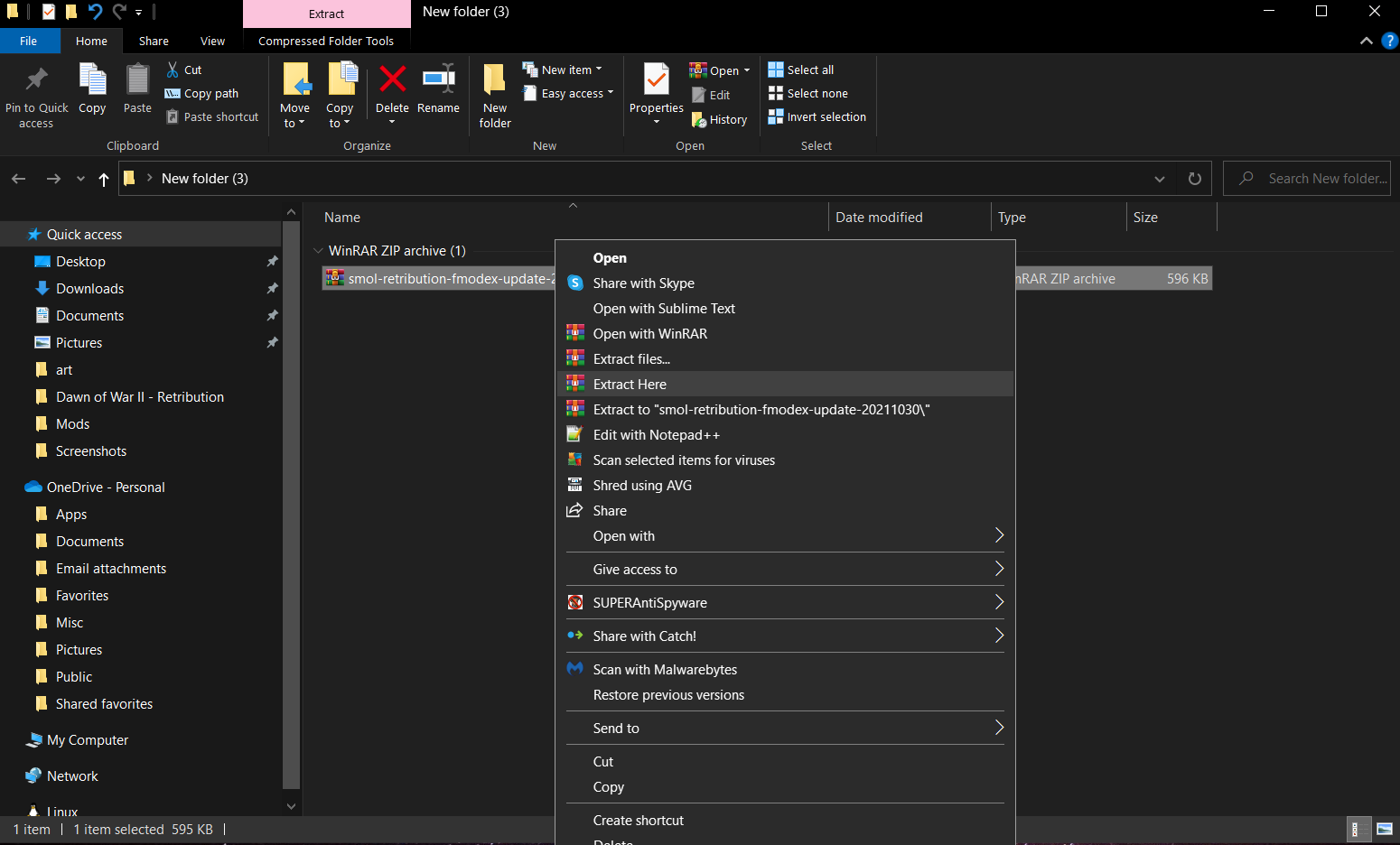
3. You will get these files..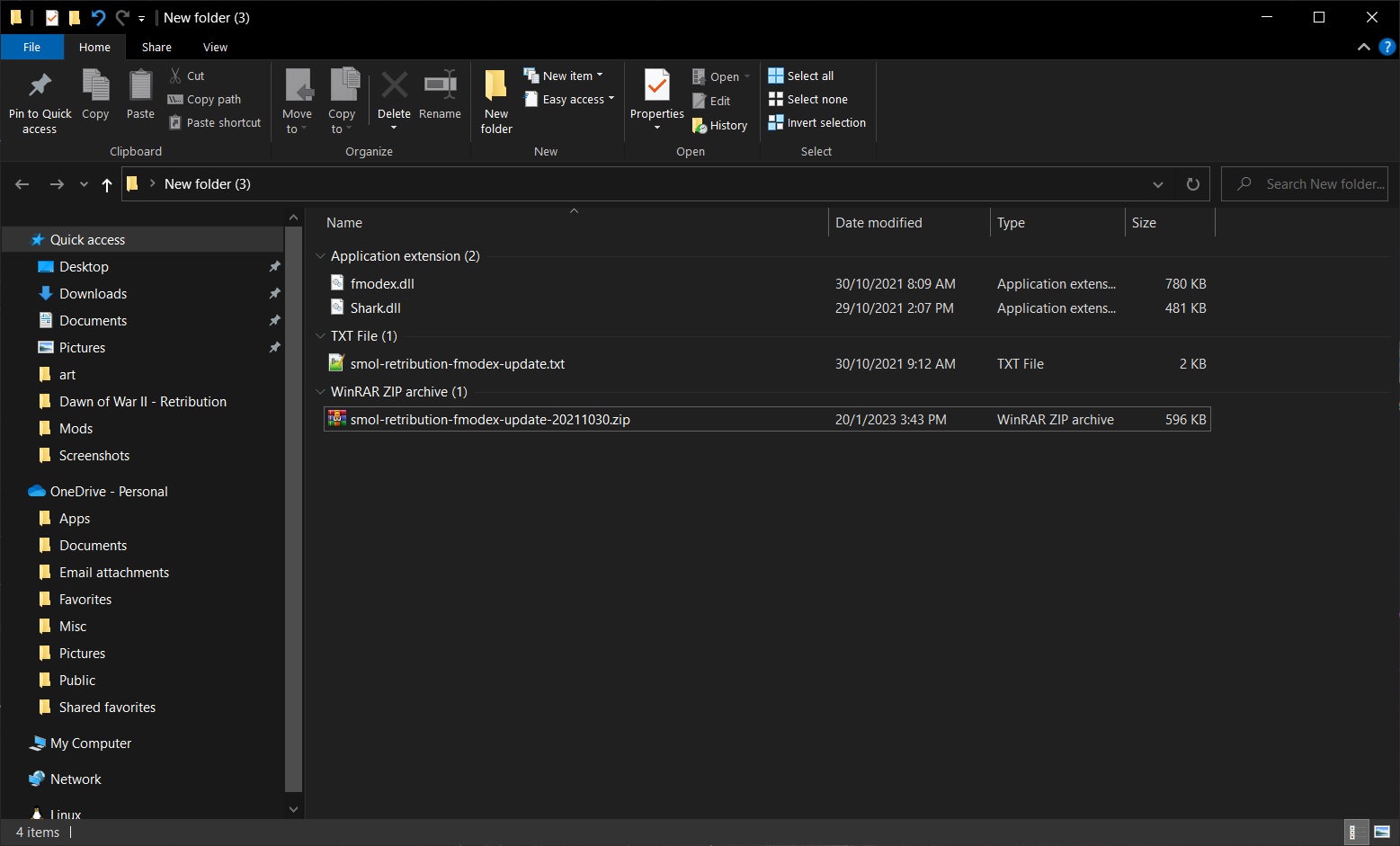
4. Next, copy the fmodex.dll and Shark.dll files. Then, paste them over to your Retribution folder. This will overwrite the games existing files!
Default folder path:
Example - C:\Program Files (x86)\Steam\steamapps\common\Dawn of War II - Retribution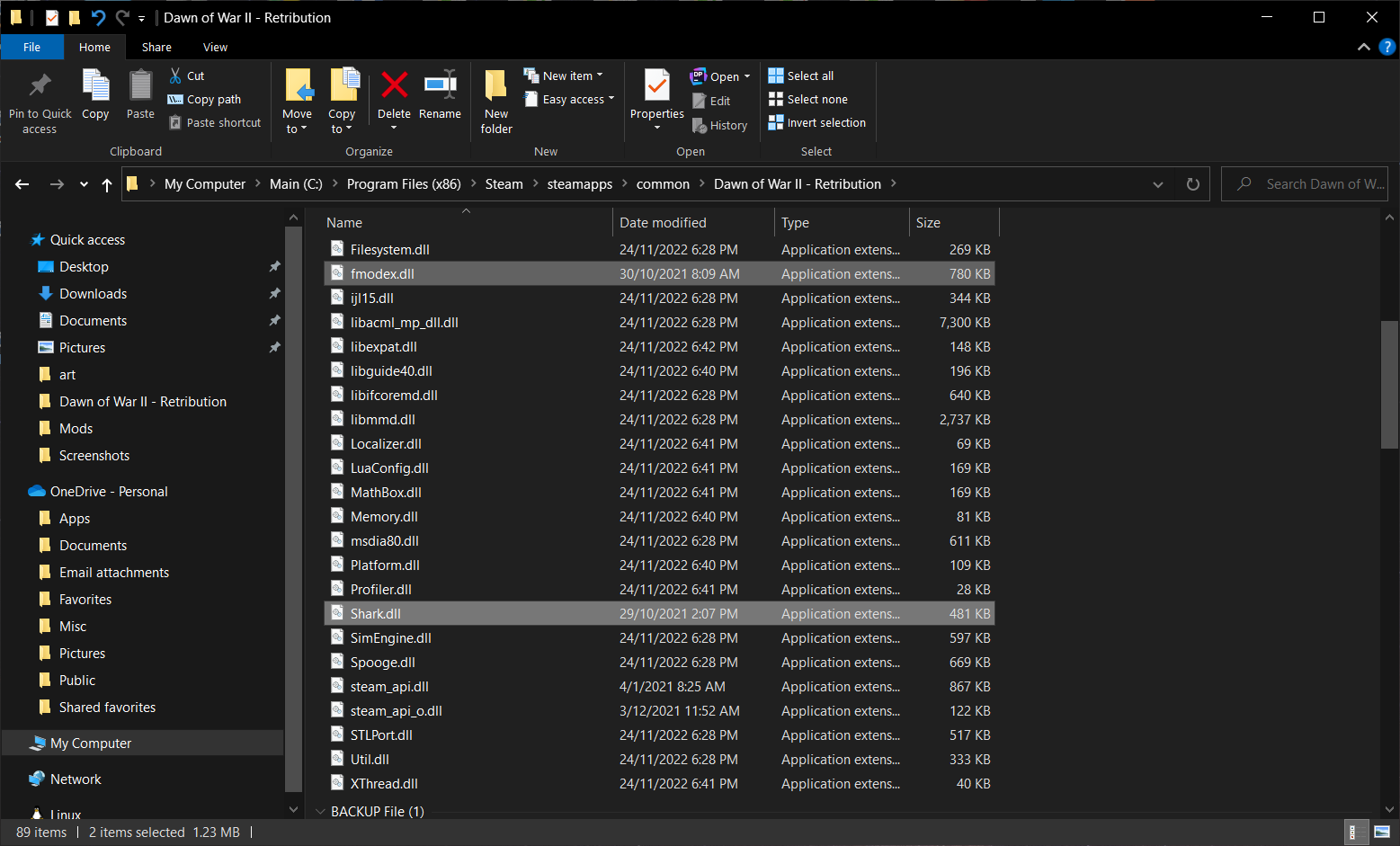
5. We've had issues where antivirus software's firewall automatically removed these files, due to false positives. Make exceptions in your antivirus software for these files, before starting the game.
6. And you're done for the SMOL fix!
Note: If you verified file integrity, remember to redownload and apply the SMOL Fix again, as the file integrity process will wiped the modified file and replace with the default file.
B. Windows 7 Compatibility and Run as Admin
Basically, you set Windows 7 Compatibility on your game via the shortcut.
1. Right click game shortcut.
2. Click on "Properties"
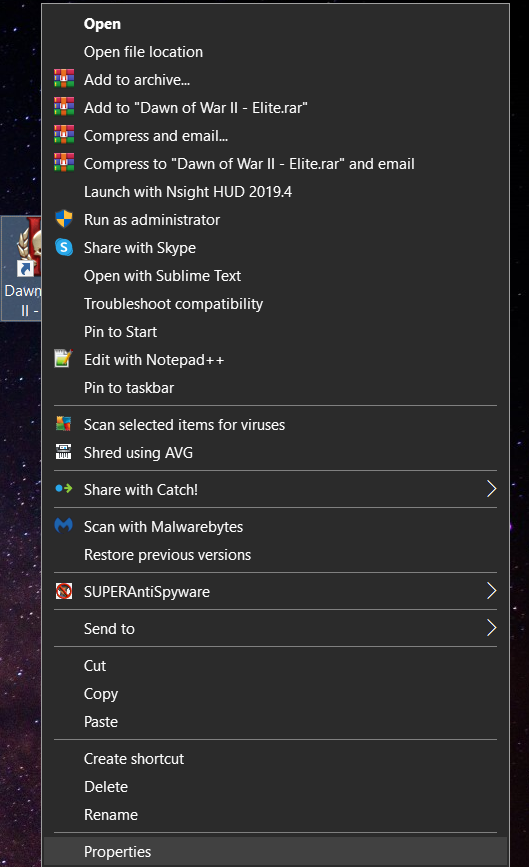
3. Next, click on the "Compatibility" Tab.
4. Then, check the "Run this program in compatibility mode for:" and select "Windows 7".
5. At the bottom, check the "Run this program as an administrator"..
6. Then, click "Apply" !
7. You're done!
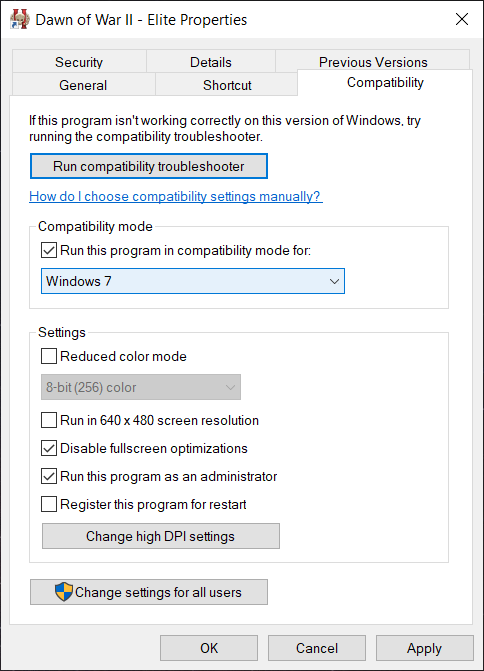
C. 58 FPS LOCK (Updated - 16 Jan 2024)
This first major solution discovered. Current practice is to cap the game at 58 FPS (or some other value 60 and 144 have been also reported as working for several players, however 58 FPS has the best working results so far) using Steam launch properties, the shortcut target properties or the Nvidia Control Panel for Nvidia GPU users.
This solution came about from the Elite Mod community, devs and players testing it out. After months of playing and testing, this came out to be the best viable working solution in a decade, that can actually be properly explained! (and not the work of some Chaos influence).
Method A(1): For Nvidia GPU users (you can use either the 1st or 2nd method as well, however this has been reported to work too). This is one of the most effectively proven methods to cap FPS.
Step 1: Go to your Nvidia Control Panel (you can find for it using "Search" or Google how to do it).Then click on "Manage 3D Settings" and click on "Program Settings".
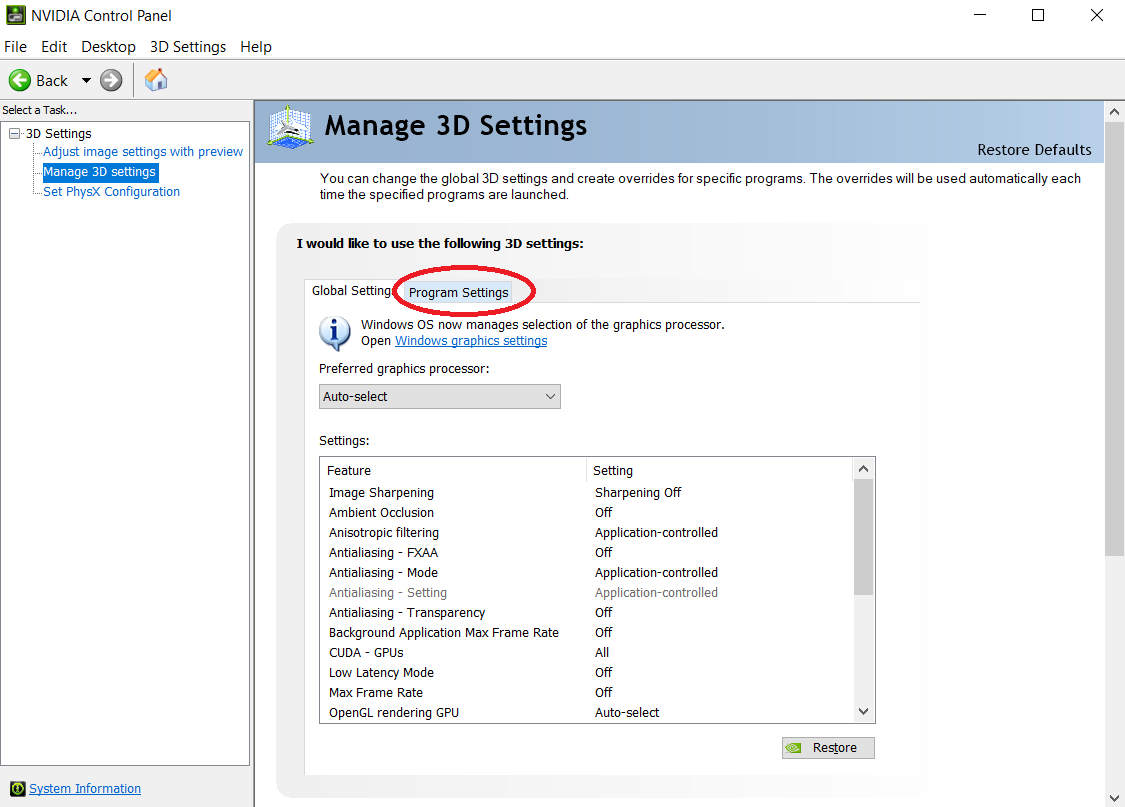
Step 2: Select "Warhammer 40,000 Dawn of War II Retribution".
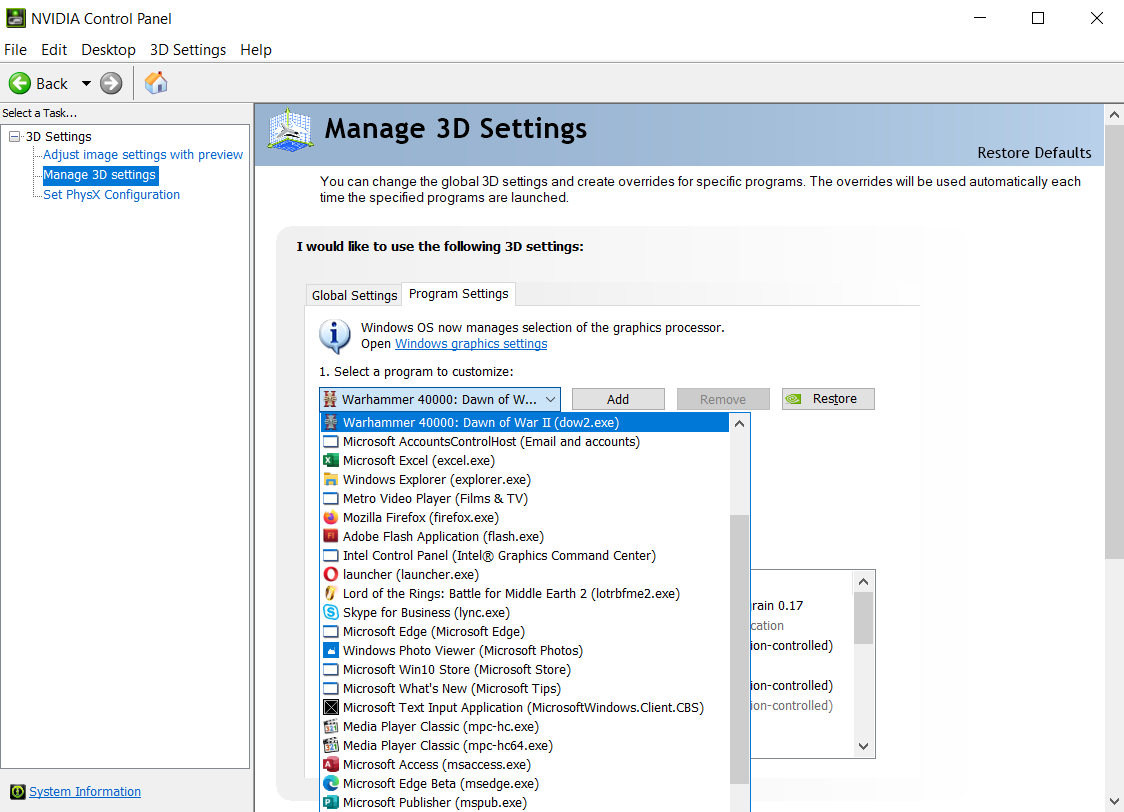
Step 3: Scroll down all the way to Max Frame Rate. Then, set it to 58 FPS. Click okay, save and you're good to go!
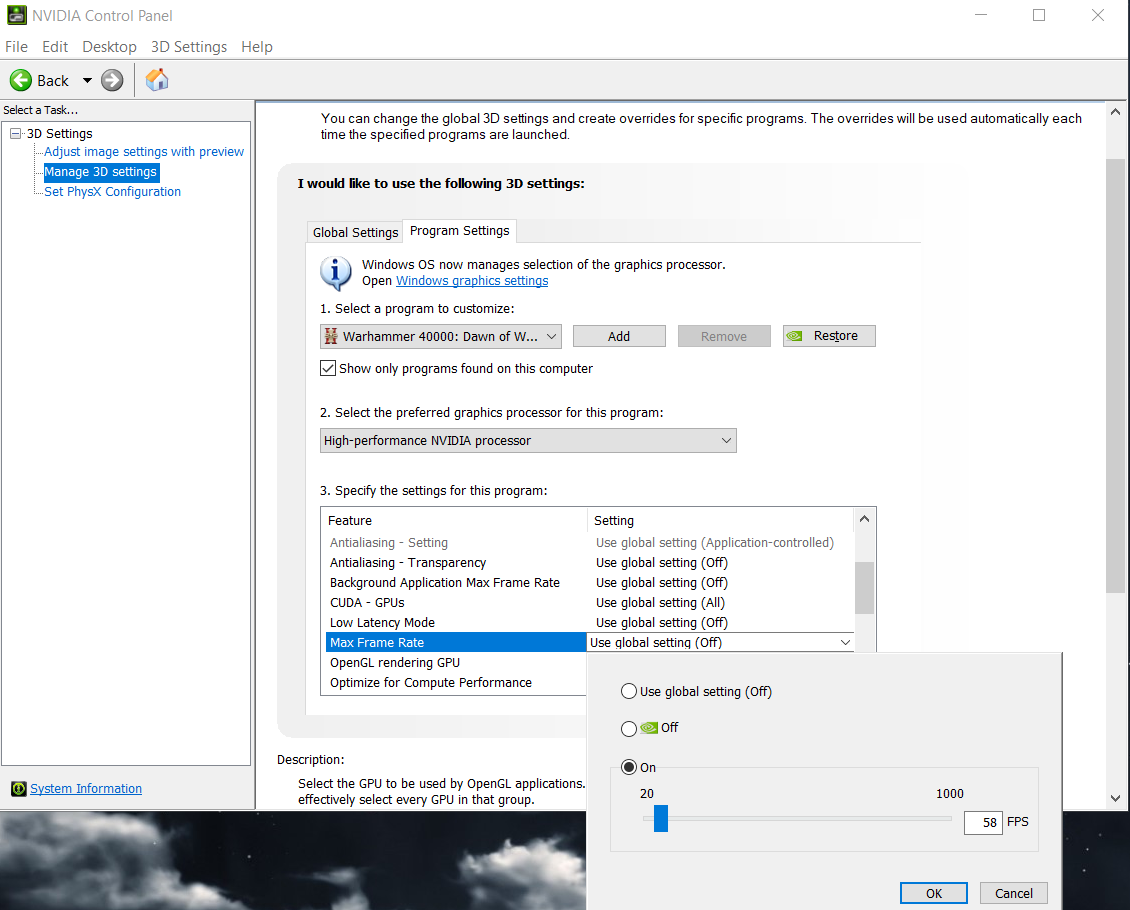
Method A(2): For AMD GPU users, via AMD's FRTC.
AMD FRTC (Frame Rate Target Control), an embedded feature in the AMD Radeon Driver Software, allows you to lock frame rate in a game. It is very easy to limit FPS via AMD FRTC.
You just need to:
- open AMD Radeon Settings
- click Global Settings
- enable Frame Rate Target Control
- Set the FPS limit.
For reference: Partitionwizard.com
Method B: Use a software like Rivatuner Statistics Server or others to limit FPS.
This video below perfectly illustrates on how to use Rivatuner Statistics Server to limit the FPS.
C. Restart your PC / Laptop
Pretty much the title.
- Helps refresh RAM.
- Do it from time to time, or after a SB has occured.
- Its not the same as restarting your game. That doesn't work.
-----
(PLS SKIP THIS SECTION BELOW and continue after the " ----- ").
Method C: At Steam (THIS HAS BEEN DEBUNKED TO NOT WORK)
Note: For context, this method was found to be used for CoH2 series. However, Kharos from Codex Mod verified it and confirmed that this doesn't work with a software that checks for FPS.
Step 1: Go to your steam library, and right click on DOW2 Retribution, then click on properties.
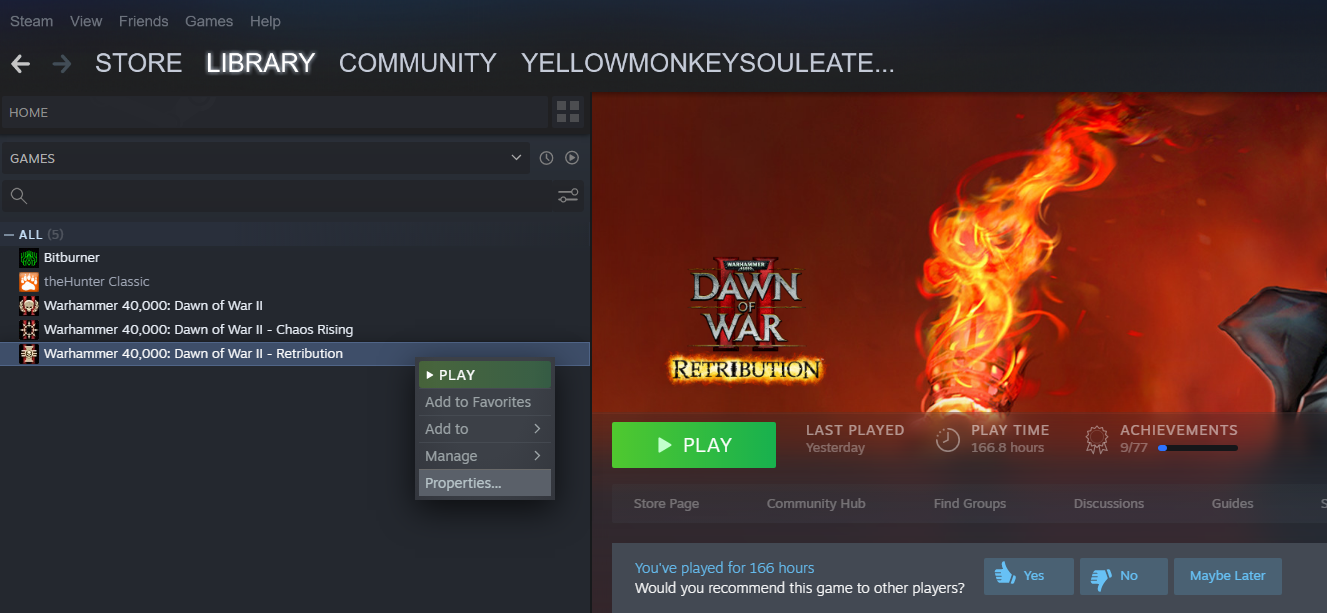
Step 2: Set -refresh 58 at Launch Options. Save, exit and you're all good to go to play!
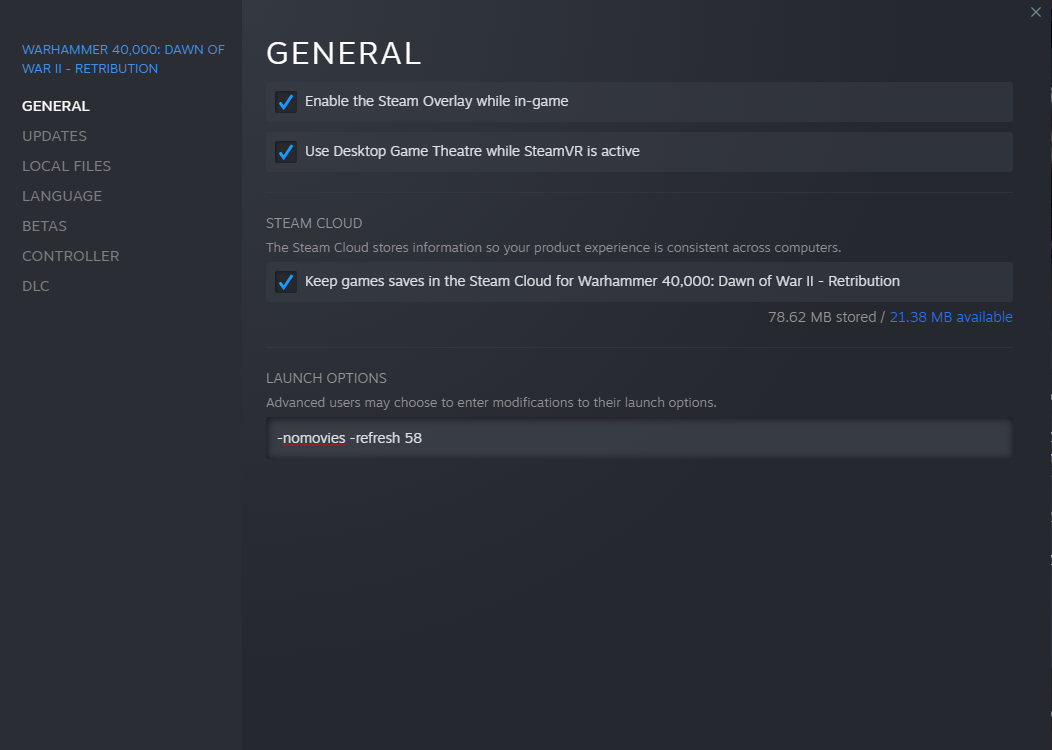
Method D: At the shortcut (eg: Elite Mod) (THIS HAS BEEN DEBUNKED TO NOT WORK)
Step 1: Find your Elite Mod shortcut, and right click it and click properties.
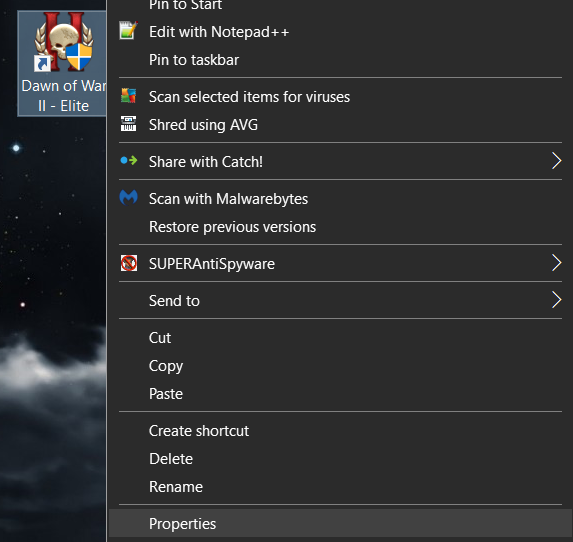
Step 2: Find for target, and move to the end of the filepath line.
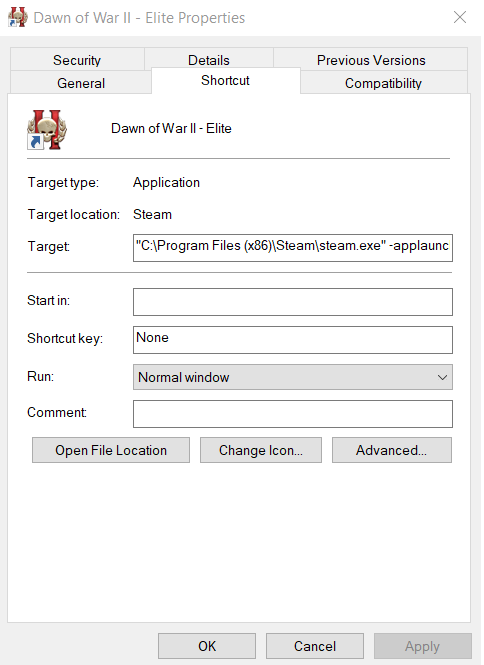
Step 3: Set -refresh 58 at the end of it. Then click okay, and you're ready to play!
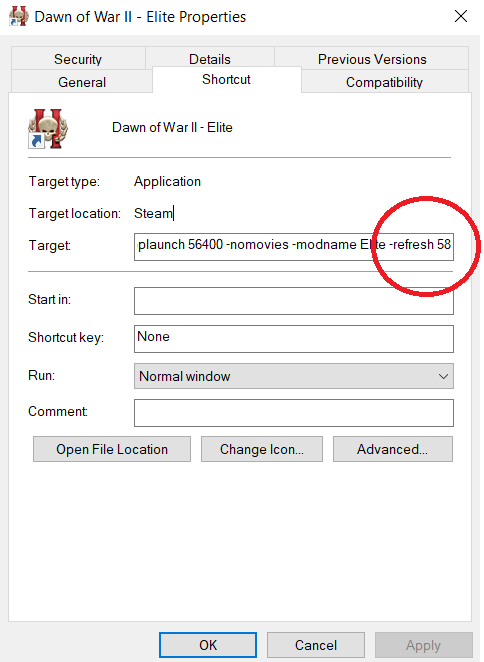
-----
So there you have it! For those that just want the solution, hope it helps and enjoy!
E. OTHERS
If all the above doesn't work, I have a compiled guide of other fixes that may or may not help you out further:
Sound Bug Fixes : Huge List of Possible Solutions / Band-Aids to Reduce the Infamous Bug
Steamcommunity.com
-----
Additionally, I have made a giant compilation of everything to know about DOW2 Retribution in the guide below!
DOW2 Retribution Guide & Technical Fixes
Steamcommunity.com
How Do the Solutions Works?
Disclaimer: I'm going to be honest in that, as the author of this article myself, I don't quite fully understand the technicalities of the solution or even the game engine environment. As such, smarter people who understand the technical aspects better have their explanations quoted (with some edits) here. Thank you to the people who furnished me with these answers!
So, firstly, the origin of the soundbug was narrowed down to the sound engine and DOW2 game engine. Now, how exactly does the soundbug affect the DOW2 game engine that causes the crash? And.. why would the 58 FPS cap and SMOL fix work as solutions?
Here's a more technical explanation of it, and what they have to say.
From enlargingcloud, one of Elite Mod's devs:
Dawn of War 2's sound and audio are linked. The camera which you view through has a "listener" program that periodically checks the distance between the camera and areas where sounds were triggered. An example of this is how sounds vary based on where the camera is.
Each visual frame is a moment where the "listener" calculates the distance, so the higher fps you have, the more calculations it needs to perform. The sound engine then has a limiter on how many sounds it will keep track of in total (though this can be modified with one of our fixes).
Therefore, capping the frame rate using the shortcut command or in NVIDIA to 58 fps seems to keep the frame rate within a range that causes significantly less soundbugs overall.
-----
By understanding how it works now, there are several related concepts that affect the soundbug occurences.
1. FMOD
For example, the fmodex.dll (in a github repo we have) is a file that swaps the old FMOD sound limit to something higher, which would reduce bugs related to too many sounds being played at once. This is one of our fixes that has helped players. Supporting this is the fact that there are a lot of examples of non-relic games that use FMOD, and it seems there are bugs that were fixed by frame rate capping.
The general idea is that FMOD has files that restrict how many total sounds or actions it will allow. Having the sound channels successfully closed seems to be important in order for it to not over-cap itself. Maximumgame and Nah (two of our players) have talked about this and then made the file which alters FMOD's limit for sounds (hence the SMOL fix). It also seems that FMOD being integrated into the animation engine (Havok) and the visuals of games, causing the bugs.. could potentially be a combined result.
2. G-Sync
G-Sync is a NVIDIA technology that seems to automatically check the game's output frame and sync it with your display refresh rate. There are some other aspects of this feature that I don't fully understand since I haven't researched it in depth, but it seems to be reported to be helping a lot of people, who can use it without capping fps. So, if your computer has it, give it a try!
3. Sound and Visual FXs
I think the way the sound and visual FXs were attached in DOW2 could also be optimized. Normally, sounds should originate from one location, but many sound settings use "random marker" for their origin, forcing the game to randomize whether a bolt pistol sound effect comes from say, the pistol, or his feet. This might cause unnoticeable sound differences, but adds work to the "listener" program. Therefore, ambient FX and dead bodies as well as some weapons.. might be producing many instances of these, thereby placing additional gradual strain on the "listener" program.
4. Windows 7 Compatibility & Running as Admin
Dawn of War II was originally made with Windows 7 compatibility in mind, and therefore has optimized performance in terms of gameplay, and performance (in our particular case, it deals with RAM usage). As such, using Windows 7 compatibility could help with optimizing the game and RAM usage. Running as admin seems to help too. Regardless, they both help to a greater degree in optimizing RAM usage.
-----
Overall, the goal is to prevent sync errors / soundbugs by helping computers manage the different visual/audio/performance elements, while tidying up other things in the game as well, to see if those help further.
From one of our players:
My general thinking was it may cause weird frame-spike where audio can desync with some VFX or SFX, that's why people have it in menu and maybe in games, but not every time, as setting consistent load and frame-time is hard to reproduce. So, lowering framerate actually puts less data and load on hardware and software. That's why people have been asked to lower the FPS even further to lower acceptable levels to test, like 45 fps or so. Back then hardware wasn't really optimized for 60fps in FHD animation, and even with a 5000$ setup, sometimes the game barely gives you even 100 fps.
So there you have it, ladies and gentlemen.
After a decade and more, a viable working solution for the soundbug actually is available! (at least until if Relic decides to reopen this old game and investigate the soundbug, to solve it).
With that, we hope the solution helps and enjoy gaming in the grim darkness of the 41st millennium!
Credits (Updated: 16 Jan 2024)
- The techpriests of the Elite Mod Team (in particular, Noot, Garrick and enlargingcloud) and whoever attempted to investigate this Chaos Adeptus Mechanicus bug monstrosity.
- Maximumgame and Nah for investigating the soundbug on their own dedicated free time, plus coming up with the Profiller.dll and SMOL fixes as potential working fixes (which do help!)
- Updated credits to Kharos from Codex Mod who confirmed that the -refresh launch parameters for Steam and the shortcut does not work. Thanks again on this!
- Special thanks to Enlargingcloud and the player for explaining the FMOD it in terms that even I could understand.
- Special thanks to Gorbles or Gorbs and to whoever wrote the forum posts on the soundbug. I can't remember where I read them, but it was really helpful to understand what Relic was going through. LInk (Reference): Dawnofwar.info
- To everyone else that contributed to a working solution!

A new mod for Dawn of War 2 Campaign
Dawn of War 2: Exterminatus 5 commentsNew mod will add the librarian to the original campaign, extended skill trees for all squads and lots of new wargear.

Elite Mod 2.9.6 Released
News 1 commentElite Mod 2.9.6! Includes several balance changes, bug fixes, and new maps.

DoW2 Elite 2.9.5.1 Full Installer
News 2 commentsElite Mod 2.9.5.1 is out! Includes some balance changes and more bug fixes based on feedback from 2.9.5.

Elite Mod 2.9.5 Released
News 3 commentsElite Mod 2.9.5 is out! Includes several balance changes, bug fixes, 3 new maps, and a new Tallarn skin for Imperial Guard.

4 skill points per level & 100% increased loot
4 skill points per level & 100% increased loot Full Version 5 commentsSimple mod that changes the skill points you get per level and increases the base chance of getting loot without touching the rarity. All credits to Agarast...

GameAttrib
More skill points per lavel Patch 1 commentBackup original file Dawn of War 2\GameAssets\Archives\GameAttrib.sga and replace with one from this mod. Version is for latest DoW II + Chaos Rising...

DOW II: Exterminatus (Librarian Edition)
Dawn of War 2: Exterminatus Full Version 32 commentsThis mod is a revision and balance mod for the original campaigns of Dawn of War 2 and Chaos Rising, it adds the librarian to the original campaign, extended...

DoW2 Elite 2.9.6 Installer
Full Version 9 commentsFull installer and changelog for DoW2 Retribution: Elite Mod 2.9.6. Does not require previous versions to play.

dow2 elite2.9.5.1 installer
Full Version 9 commentsFull installer and changelog for DoW2 Retribution: Elite Mod 2.9.5.1. Does not require previous versions to play.







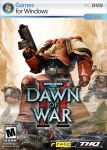








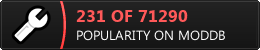
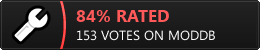




Is there a mod that restores Dawn of War 2 vanilla campaign to Pre Chaos Rising status?
They cut a lot of things when CR came out and Even Davion Thule's dialogue was cut where he states that the Eldar aren't fools.
For players, here is a DOW server that links to all known DOW2 mods groups discord:
⦁ Dawn of War: Discord.gg
If you're interested to learn DOW2 modding or are a modder of any capacity, we'd love to have you onboard! We have some DOW2 modding servers.
⦁ DOWII - Modding Community: Discord.gg
⦁ Nootspheric Network: Discord.gg
Hope you'd be able to join! See you all there!
This comment is currently awaiting admin approval, join now to view.
BADASS
Hi everyone, I've created a new subreddit, it is dedicated to Dawn of War 'One' and its expansions.
r/DawnofWarOne
For those who wish to focus on DoW 1 on Reddit.
What have I done ?!
We need a mod to bring back the pause button that doesn't bring up the menu itself. I really miss that. It was great for taking screenshots of epic battles and awesome custom mods. Now the damned pause menu gets in the way.
If anyone can find a way to fix it, I'd appreciate it!
It's tough cause it seems to be hard-coded, or the modders haven't figured out how to yet.
Is this compatible with Retribution?
I've just play recently..:D Hopes this mod works