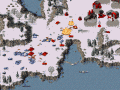It sort of became a tradition for DTA trailer videos to be posted annually, but this year we decided to do something different and instead made a few gameplay videos of the staff playing various missions on the Hard difficulty level.
The first video is of Rampastring playing the Frostbite singleplayer mission (like the majority of the other missions, this mission was also made by Rampastring).
While all videos that were recorded after this are only of Co-Op missions, it's possible that more gameplay videos of singleplayer missions will be recorded at some point in the future.
Since Co-Op missions are still unique to DTA among all C&C games and C&C mods, we've primarily been focusing on those lately.
Chrono Hazard (made by Sombracier) is the first Co-Op mission we recorded, with me (Bittah Commander) and Rampastring as the players. The video is shown from my perspective, but since I'm playing with a resolution of 1920x1080, you're also able to see what Rampastring's units are doing most of the time.
The downside of that is of course that the video can't be viewed with lower resolutions, which is why we tried something different for the next video.
Freezing Offensive is the Co-Op mission for which we recorded the next video, with me and Rampastring as the players again. This time around we decided that the game should be recorded with a lower resolution so that the video would still be watchable for people who can't handle the full HD resolution (1920x1080). We ended up using a resolution of 1600x900 and the downside with that is of course that only the units of the player that's recording would then be visible throughout most of the video, which slightly defeats the point of recording Co-Op missions in the first place.
So to get around that, both of us recorded the game and I then heavily edited the videos to create a "dynamic" split-screen video (and with dynamic I mean that the sizes of the players' respective screens change depending on where the most action is going on).
We might make more videos like this in the future depending on how it's received, so please leave a comment and let us know if you liked watching it like this, found it too confusing or whatever else you experienced.
And the final one is the promised fresh-out-of-the-oven video of Double Team, with the usual players.
This video was recorded by me again, at a resolution of 1280x720 and because of the nature of this mission it worked out perfectly fine without requiring any fancy edits.
Like all other missions we recorded, it was played on hard and it took a good number of attempts to win it. It probably looks a lot easier than it actually is in the video, but you might be able to notice that I almost died a good number of times.
One thing to mention is that all of these videos were recorded before the Multiplayer Saves feature was implemented, so keep in mind that you now do have this option if you ever get stuck on one of the Co-Op missions.
On a different matter, a new update for DTA has just been released. Recently we noticed that the SAGE Fans server went down, so if you can't update via the client, go to Options, click the "Updater" tab and make sure that "SAGE Fans (North America)" is not at the top of the server priority list.
Also, we received several reports about people getting false-positive virus reports of DTA.exe from their virus scanners. This should no longer happen for most of the virus scanners that had this problem.