Battlefield 2 invades the high-tech frontlines of modern warfare. The game brings the intensity and excitement of Battlefield 1942 into the modern era with enhanced team play and the latest, most technologically advanced vehicles and weapons systems available to man.
Tags

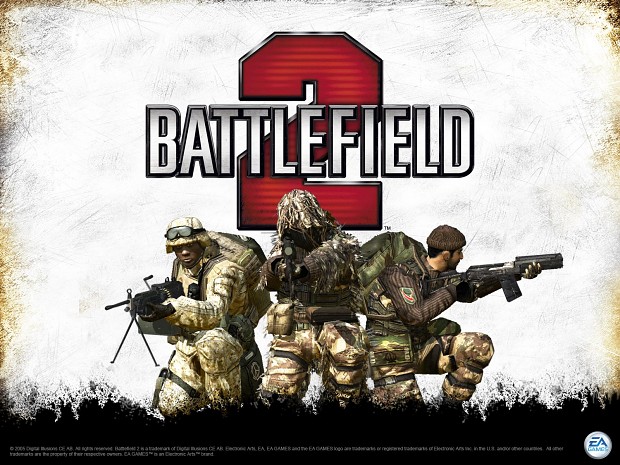




Somewhere, something went wron with the saiga 12k barrel.
Only in Battlefield.
Another ******* downvoter. People should read the FAQ why it is there for.
More like:
I got game crash when i load 64 map
All 64 maps?
me too wtf.
Might be your pc. Try 32 bots
i have tryed that too
I don't know if this helps, try running on medium or high
yeah, i crash loading 64 & 32 maps, my PC isnt the problem, its a custom gaming PC.
if it doesnt crash, it says something about failing to start server upon clicking the map.
does it matter what version?
This comment is currently awaiting admin approval, join now to view.
Does this mod add all the weapons also?
NO.
Yeah, its just a mod that adds 32 & 64 size maps to single player & Co-Op, like BF1942 style. Mainly since GameSpy Shutdown & regular SP maps were small 16 size boring CoD like maps w/ like 3 vehicles.
OK, I found out.
This mod only works w/ BF2 Patch 1.50. Any other version will give you errors like crashing upon map loading and/or loading failures.
when i try to run game at 64 or 32 bots, the game stucks at black screen for 1 second then quits, without error, win8, any solutions?
help my bf2 version is 1.0.2442.0 how i update it please help
first, install patch v1.41 then v1.5 done...
Moddb.com
Moddb.com
the "Next" button is locked. what should i do?
I can't press browse..
This comment is currently awaiting admin approval, join now to view.
me too
Can anyone give me BF2ALL64 as a zip please, as the installer doesn't work for me in Wineskin (I play on Mac)
Any Manual Download? :)
Why Can't I Browse?
Why Can't I Browse?
I can't browse too. The button 'next' turn to gray and unable to press
Your game is either installed incorrectly: the installer queries the Windows Registry in order to find the directory in which you have installed the game.
Specifically it will look for InstallDir in this key:
HKLM\SOFTWARE\Electronic Arts\EA GAMES\Battlefield 2\ OR
HKLM\SOFTWARE\Wow6432Node\Electronic Arts\EA GAMES\Battlefield 2\
If you do not have this string in your registry, the "Next" button will not show up and you will see an invalid directory filled into the installer, and everything will be greyed out.
This comment is currently awaiting admin approval, join now to view.
why i cant browse the setup? pls help me
i click "next" button then the "next" button and the "browse" button are cant click
I too have same problem. Plz find any solution to it
Why can't I browse?
When I open the setup, it says chose location when I actually can't and I can't install to default location as well. Why?????????
Was your game installed by dragging folders around? ... The installer queries the Windows Registry in order to find the directory in which you have installed the game.
Specifically it will look for InstallDir in this key:
HKLM\SOFTWARE\Electronic Arts\EA GAMES\Battlefield 2\ OR
HKLM\SOFTWARE\Wow6432Node\Electronic Arts\EA GAMES\Battlefield 2\
If you do not have this string in your registry, the "Next" button will not show up and you will see an invalid directory filled into the installer, and everything will be greyed out.
so what would be cool is to know how to do that
open REGEDIT and add them.
Create new Key named battlefield 2 and in that key create string value with InstallDir
After that click this InstallDir and insert your full install location
This comment is currently awaiting admin approval, join now to view.
Can you do the same for special forces?
What's the correct install directory path in order for the installer to browse and press next?
if your BF2 ver 1.5, but the button 'next' turn to gray and unable to press
you only need to add new string value name : "InstallDir" and data : "*your path/address installation" in regeditor at HKEY_LOCAL_MACHINE\SOFTWARE\Electronic Arts\EA GAMES\Battlefield 2\
do i have to put the big I and D
What if the game is cracked? Can I still install this? hehe
Great mod, installed and I got all the official maps with the prefix 64, in addition to the available 16 and 32 versions of the maps. But my question is, do you need any additional mods for the maps to work or not, for example Xpack?
why when the loading screen show 14% suddenly go to desktop?
Happened to me too
This comment is currently awaiting admin approval, join now to view.
Thanks, champ!